
What’s in the New Docebo?
- User Interface – The people have spoken. Administrators can now find all menus and submenus on a single page, eliminating the need to jump back and forth around the left menu bar.
- Automation – You can create automated rules and apply one or more conditions to trigger specific actions. For instance, you can ask the LMS to “upload users via a FTP server every night at 11 p.m. EST.”
- Gamification – Use the new “contest” function to choose a starting point, end goal and a reward. You can enable multiple leaderboards for different groups of users (like, say, branches). Users can now see all available badges, instead of only the badges awarded to them.
- Global Search – The new search engine ranks results by relevance vs. exact word match. Results are grouped based on type, so it’s easy to quickly find a certain learning object or course.
- Reporting – You can now run reports by certification, external activities, contests and badges. Reports can be made visible to specific branches, groups or users (whereas previous versions limited report visibility to either public or private). New filter options allow for finer reporting and sorting of data.
- Social Learning – Eliminate your learners’ need to sift through the course catalog to find what they’re looking for. With the new deep linking ability, you can share courses and learning plans by simply emailing a link to your recipient.
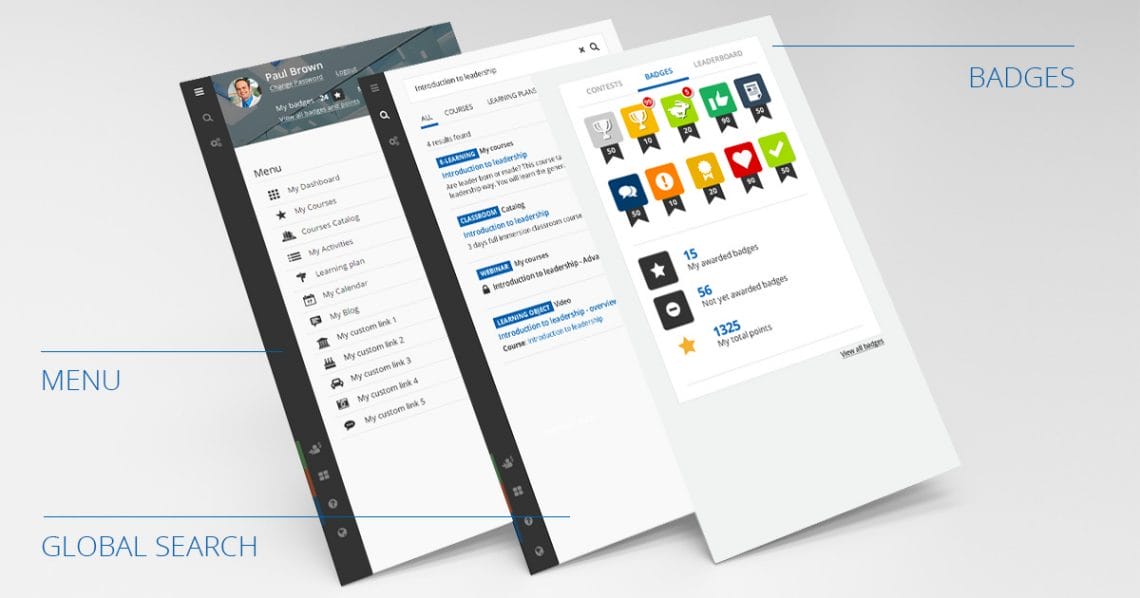
- Email verification: Admins can now make sure the email address listed for new users is correct by sending a verification link.
- Set an expiration date for dormant users, or groups of users (with a .csv file), by setting an automatic deactivation date.
- Integrate your calendar with Outlook and Google Calendar using a standard .ics file.
- Improvements to learning plan navigation.
- A new minimal layout, with a simple login form, is now available.
- A new slide converter engine has been introduced for robust, higher quality content.
- Ability to upload an attachment in a forum post.
- New payment gateway: Stripe
Register for an upcoming webinar to see the update for yourself. The one-hour sessions include time for questions with our presenter, and it’s the best opportunity for us to address the unique needs of our international customer base.
Just visit our Events page to choose the webinar that best fits your time zone.
