
What is an LMS?
A learning management system (LMS)’s purpose is to empower Learning and Development (L&D) departments with training and development for their learners, so they can continue a company’s growth, success, and ultimately drive revenue. These are some pretty big learning goals.
To really achieve all of the above, a learning management system (LMS) needs to be an intelligent and modern solution. This is because, for a platform to see high user adoption, people have to like using it. Audiences take most naturally to an LMS when it adopts modern solutions that people are used to working with. More traditional modes of employee training like paper tests and in-person instructor-led training just don’t hit the mark for modern learners these days.
To understand how LMS software improves all things enterprise learning, we’ll first cover what an LMS is, why it’s an essential tool, and how to get the most out of it. Now’s the time to get schooled – our complete guide to a learning management system is here to help. (Grab a notepad, you’ll want to write some of this down).
- What does an LMS mean?
- Who needs an LMS system?
- What is an LMS used for? (LMS use case)
- What are the advantages of an LMS?
- Key LMS features
- LMS licensing types (let’s get technical)
- LMS tracking (ROI of learning)
- LMS deployment options (LMS implementation)
- LMS specification support types
- Docebo Learn LMS
What does an LMS mean?
A learning management system is a software-based or SaaS platform that supports the administration, automation, and delivery of educational courses, training programs, or learning and development programs. In short, it helps you deliver training materials to various audiences – think everything from to online courses, to real-time instruction sessions. What’s more, most systems nowadays can even be accessed via smartphone.
The powerhouse of a complete learning technology solution, an LMS operates best when it’s scalable and flexible to the various needs of your learners. It’s also a fundamental component of an effective learning strategy.
Learning management systems are used to deploy a variety of learning strategies across different formats, including (but not limited to ) formal, experiential, and social learning, to manage functions such as compliance training, certification management, and sales enablement.
The best LMS says “you want it, I got it” (well… actually, we’re still working on the genie functionality to give you the ultimate user-friendly experience).
E-learning and webshops overall have also evolved into larger-scale revenue generators for the extended enterprise by addressing training needs and strategically motivated learning outcomes (we mean business).
It doesn’t stop there.
New advancements in learning technology have helped to support evolving training needs and have basically revolutionized the e-learning space. More advanced learning software applications now provide improved data collection activities and support activities such as mobile learning and gamification to help achieve greater engagement, boost productivity, and promote continuous learning and upskilling (honestly, do you even need a genie anymore?).
Online training platforms, such as Docebo Learn LMS, go beyond basic LMS functionality with features such as social learning, upskilling and reskilling, extended enterprise, and more. This can be done by fostering the powers of Artificial Intelligence (AI) in your training platform (That’s right, it’s time to let AI do the heavy lifting for you). Sophisticated AI technology grows to understand each learner’s behavior, and creates unique, personalized learning experiences. The cherry on top is that social learning lets learners consult peer mentors, ask questions, and collaborate.
Research by Brandon Hall Group shows that 54% of organizations who have invested in learning technology have seen improvements in productivity and engagement. Additionally, 91% of these organizations also reported a stronger link between learning and organizational performance.
Let’s break it down:
A Learning Management System (LMS) is a software-based platform that streamlines the management, delivery and measurement of an organization’s corporate eLearning program.
Who needs an LMS system?
LMS platforms are used globally, across multiple different industries, and for a variety of different enterprise learning use cases. LMS adoption has been on the rise for the past several years all around the world. You might even say it’s *trending* (buh-dum-ts ). In fact, the global LMS market is expected to grow at a CAGR of 24% year on year, so if you’re not friends with your LMS solution yet, it’s probably time to get acquainted.
Here are two key types of LMS users:
Administrators: These folks are responsible for managing the LMS, which involves a combination of multiple tasks: overseeing course management, content management (creating training courses and learning plans or contacting 3rd party content providers), assigning specific learner groups to specific learning plans, and tracking their learning outcomes and progress.
Learners: Similar to higher education or other educational institutions, your enterprise customers, partners, members, or employees remain on the receiving end of learning initiatives (though, more modern solutions allow contributions from learners as well, similar to Youtube’s user-generated content model).
Learners who have access to an LMS can see their course catalog, complete assigned courses, and any evaluations, and measure their own progress. The best LMS solutions ensure that this access has a streamlined journey and flow (we all like when things are easy to look at) and is on-demand, to make it as easy as possible for learners to get what they need. Learners can be assigned training on an individual basis, or according to their job function, and/or role in a company’s organizational structure.
What is an LMS used for? (LMS use case)
At a very basic level (we like basic in this case ), learning management systems centralize, deploy, and measure learning activities. A state-of-the-art learning management system supports a variety of internal and external corporate use cases, including:
Customer training: Another common LMS use case is for organizations to provide training to customers. This is especially common for software and technology companies who need to effectively onboard users so they can use their product. Ongoing customer training will also provide more value to customers and prevent customer churn.
Partner training: An LMS can also be leveraged to train an organization’s partners and channels (e.g., resellers). This is a great way to enhance your partnership programs and provide more value to partners.
Member training: An LMS is also commonly used to amplify membership value by creating centralized training content and facilitating engagement among your members with digital learning.
Employee onboarding: Perhaps the most common LMS use case is to act as a corporate LMS that supports new employees with their initial onboarding so that they can ramp quickly and start earning their keep around the office!
Employee development and retention: When you find gold you hang on to it and polish it, right? We sure hope so. This common LMS use case is to support the talent management and training and development of current employees. Within the LMS, courses can be assigned to ensure employees acquire the right job skills, are informed about product changes, and are up-to-date on compliance training, to name just a few.
Compliance training: Sometimes we all need a little kick in the you know what to get things done. An LMS is often used to make sure employees receive any mandated training, and manage recurring certification and training programs. This centralized approach mitigates risk and helps to avoid any potential regulatory compliance issues.
Sales enablement: We all love seeing that a deal is “closed/won”. To help salespeople get there more often, an LMS is central to enabling sales at scale by preparing salespeople with the knowledge they need, exactly when they need it. The platform also speeds up onboarding (which is key for sales teams) so that new hires can start selling sooner, and you can retain your top performers.
What are the advantages of an LMS?
There are many benefits and advantages to both businesses and their learners when implementing an LMS.
Top benefits (music to your ears ):
- Reduce learning and development costs
- Cut down training/onboarding time for employees, customers, and partners
- Leverage AI to free up time for L&D administrators
- Maintain compliance
- Track learner progress
- Measure how learning impacts organizational performance
Top benefits for learners (music to their ears ):
- Increase knowledge retention
- Acquire skills and knowledge required for career advancement
- Improve performance
Key LMS features
Here are some of the key features that an LMS should include:
Artificial Intelligence (AI): An AI engine under the hood of an LMS helps personalize the learning experience for each learner by offering course formats best suited to them, and suggesting courses with topics relevant to those already completed. (We know a company who’s the best at this, so hit us up).
Accessibility: Making e-learning accessible is about more than just following web content accessibility guidelines (WCAG) 2.1. It’s about developing learning content that creates the best learning environment for everyone, especially at a time when so many of us rely on online learning.
Automated admin tasks: Features that allow administrators to automate recurring/tedious tasks, such as user grouping, group enrollment, deactivation, and new user population. Really, why wouldn’t you want this?
Platform consolidation: All-in-one shampoo and conditioner? Not great. All-in-one LMS platform? Amazing! There are few things more frustrating than having to pay for different LMS platforms and manage multiple systems for different use-cases (internal/external etc.). Platform consolidation means you can bring all of your use cases into one single LMS, saving you time, money, and unnecessary hassle.
Personalized learning paths: Managing numerous learners and online courses in an LMS can feel like heavy lifting, especially if you want to provide a more tailored experience (and trust us, you definitely do). As different job roles overlap, certain skill sets are shared, and certain courses are mandatory for all employees, so sequenced learning paths allow you to implement hassle-free enrollments.
In addition, some offerings that include AI as an LMS feature make learning easier and more tailored, similar to how Netflix and Spotify operate. The LMS begins to understand your learner’s preferences and sets them on the right path. Personalized learning paths make the journey easier on both admins and learners, as they can group a collection of courses in the LMS so that learners can master that particular topic or program.
Intuitive user interface: Simply put, if e-learning isn’t easy to use, your people won’t default to it – when was the last time you voluntarily decided to fill out your taxes on a manual form instead of using tools such as TurboTax or H&R Block? Yeah, probably never.
A learning journey that is clear to understand is easy on the eyes and facilitates a cohesive flow between dashboards and overviews of courses. Intuitive user interfaces mean they are easy to use for admins and learners. This results in spending less time learning how to use the LMS and more time learning how to get promoted.
Course management: This one is a pretty big deal (shout out to our admins). You need to be able to conduct and manage course creation, categorize courses, enroll users, and pull reports quickly and easily so your admins don’t spend unnecessary time on tasks that could be more automated. An automated LMS will enable course management that is in a central location (otherwise known as a central repository) where they can create courses, assign them, send notifications, change layouts, upload and manage course material, bulk enroll users, configure advanced course settings, and filter courses, channels, and learning plans (all without hemorrhaging an eight-hour workday).
Certifications and retraining: The LMS should allow for the tracking and management of all certification and retraining activities (e.g., by managing recurring training/continuing education/compliance programs).
Course and catalog management: The pulse of your learning programs, a learning management system is the central system that holds all e-learning courses and course content. Here, administrators can easily create and manage courses and course catalogs to deliver more targeted learning.
Content integration and interoperability: Learning management systems should support learning content packaged according to interoperable standards such as SCORM, AICC, and xAPI (formerly Tin Can).
Content marketplace (or Content Creation): This allows L&D administrators and their learners to access, browse and purchase courses from content providers within their learning platform.
Gamification: Increase your learner engagement by allowing learners to achieve points, badges, awards, etc. on all learning activities.
Integrations: Keep your organization’s data in sync with an LMS that allows for third-party integrations and plugins with other platforms, such as your Salesforce CRM, video conferencing tools, and so on.
Mobile learning: Learning management systems should allow content to be accessed on mobile devices to better enable learning at the point of need. It’s a necessity at this point, there are no two ways about it. Learning content should be accessible anytime, anywhere, regardless of device, and if it’s not, your programs are less accessible for no good reason.
Multi-domain: Build different platforms to suit your audiences (i.e. customers or partners in extended enterprise scenarios) by assigning customized elements for each subdomain, including custom branding, from a central location.
Microlearning: Microlearning is the sushi of learning: bite-sized, digestible, and awesome. Providing easily accessible, bite-sized learning content helps to better accommodate short learner attention spans and encourages learning at the point of need. For learners that are so used to being able to run a simple Google search to get quick answers, this is the golden ticket!
Reporting: Numbers don’t lie! One of the most important features an LMS should include is the ability to track and measure the impact that your learning programs are having on your business. Your LMS should allow you to derive learning insights through customizable reports and dashboards that provide metrics on learner activity.
Social learning: If your company is anything like Docebo, your people love working together! Your LMS must support informal training activities to encourage idea sharing and to replicate the success of others. Your LMS should include features that encourage collaboration, discussion forums, peer mentorship, and knowledge curation.
White-labeling and branding customization: Immerse your learners in a unique e-learning platform and maintain brand consistency within your e-learning experience.
Globalization: Business doesn’t stop when you leave your home country. Learning has to happen and be accessible everywhere, for all learners. This is why it is so important to have an LMS that is equipped with broad language localizations, domain management, and global payment gateways for e-commerce.
LMS licensing types (let’s get technical)
There are multiple LMS licensing types. Remember back in the day when you had to pay per minute or per text? This is in the same ballpark (but obviously some of these models are better than that).
Active user (usage): Also known as the ‘top tier option’, this model defines learners as active users only when their account is created, when they log into the LMS, or when they interact with prescribed learning content. The active user model only requires LMS buyers to pay for the first interaction, no matter how many times a specific user logs in to the system (this is money).
Registration model: This model calculates usage based on several user metrics, including: how many users log into the LMS, how many register for a specific course, and how many users buy content or earn a certification. Generally, this is a good model when starting an LMS journey, but can become expensive as the organization scales its learning programs.
Product-based: This model enables the sale of learning content or curriculums within the LMS with e-payment functionality.
Revenue share: A registration model tailored to the sale of content, typically expressed in terms of revenue percentage awarded to the LMS vendor.
Unlimited ️: This typically doesn’t count users or usage. However, while some platforms won’t charge user fees, others will offer an “unlimited” enterprise price once the buyer surpasses a user or revenue threshold.
LMS tracking (ROI of learning)
James Bond didn’t just go into chaos without a strategy in mind – he was always one step ahead. Be like James Bond.
Data-driven companies understand that a key advantage of any software is that it provides valuable metrics that help measure productivity and progress to draw performance insights and ultimately reshape your strategies/goals. Web-based learning software is no exception.
An LMS can help track the number of learner activities. Formal learning metrics and reports include:
- Course completions
- Course subscription dates
- Last access by user
- Total time spent on courses and learning plans
- Active courses
- Most viewed courses
- Test/assessment scores
- ILT classroom course sessions
- E-commerce transaction data
- Learning plan reports
- User activity reports
- Audit trail reports
- Gamification reports (e.g., badges and contests)
- Certification reports
- External training activity reports
Your LMS should also provide metrics on informal learning activities. In Docebo, for example, social learning activities can be tracked based on activities in the Discover, Coach & Share module. Some examples include:
- Reports on peer review activity
- Reports on activity per channel
- Answer likes and dislikes
- Top 5 experts by answer quality
- Fastest answers by experts
- Answers marked as “best answer”
- Rating on content contributions (user-generated content)
- Sharing activity
- Content views
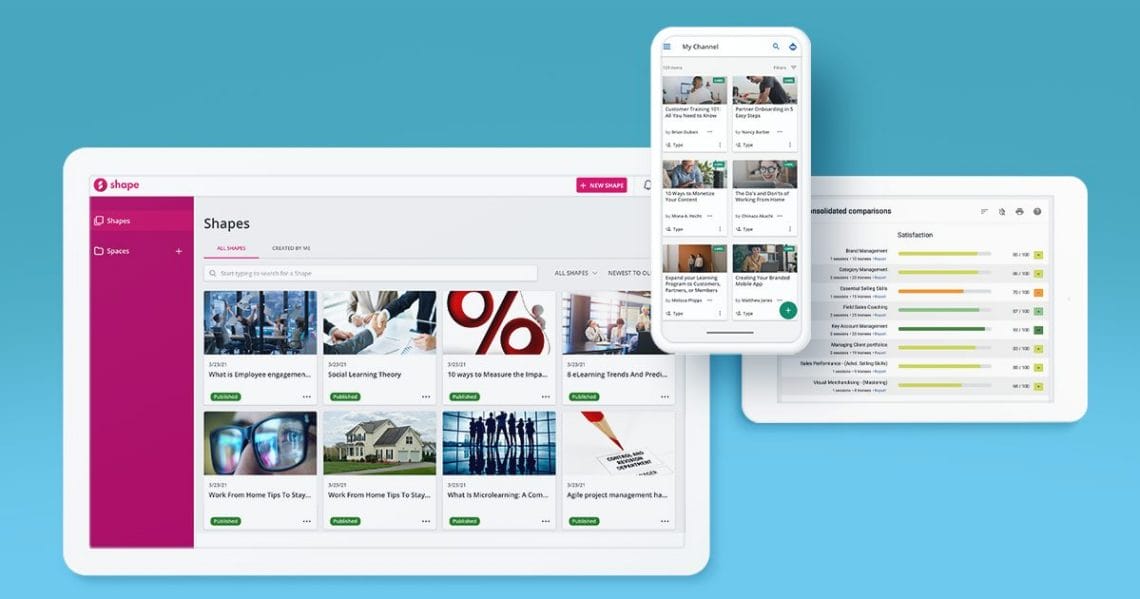
LMS deployment options (LMS implementation)
Open source: Generally, open-source learning management systems are free and online-based. Users can modify the source code to suit their needs and establish a consistent look-and-feel for their learning platform, as well as the content that lives within it.
A major drawback of an open-source LMS, however, is that the user will generally need some programming experience to use the system efficiently and effectively. There is also usually a lot of customizations required which can be costly.
Enterprise LMS: Also known as commercial Learning Management Systems, these are typically easier to use and provide the user with a variety of support services and features. An enterprise LMS has intuitive user interfaces and, in some cases, asset libraries that help the learning administrator develop and deploy learning materials quickly.
This learning management system type is divided into two categories:
- SaaS (Software as a Service): Typically more modern, web-based platforms, like Docebo, that provide the core purchased platform with free upgrades and the ability to completely scale their system to reflect the needs of the organization today and into the future. The vendor delivers support services and stores all data in the cloud.
- Installed LMS: These learning management systems are hosted locally on the purchasing organization’s servers, making it easy to customize all aspects of the LMS. Compared to a SaaS LMS, in which the vendor is responsible for service and support, it’s up to the organization’s internal IT department to maintain the e-learning platform and make necessary upgrades.
Industry-specific LMS: These are more niche and are typically developed for a specific industry that hosts any learning materials and assets the organization requires. Assets could include certifications, online games, and other training activities based on industry-specific skills and tasks.
LMS specification support types
SCORM (1.2/2004): The SCORM standard helps e-learning authoring tools and content communicate with your learning management system. SCORM allows tools within the LMS to format e-learning content in a way that’s shareable across the entire platform.
Tin Can/xAPI: xAPI (formerly Tin Can API) is an e-learning software specification that allows learning content and learning systems to speak to each other, recording all types of learning experiences, which are then recorded in a Learning Record Store (LRS). An LRS can exist within traditional e-learning platforms, or on its own. Docebo supports the Tin Can Standard 1.0.
AICC: The world’s first e-learning standard, the AICC worked to make content compliant with CMI-5 (Computer Managed Instruction), its successor, which conforms to xAPI. The AICC allows the LMS and e-learning content to communicate via HAC protocols, which rely on an HTML form to transmit information, with the LMS then relaying that information back via text.
LMS LTI: Learning Tools Interoperability (LTI) was introduced by the IMS Global Learning Consortium, specializing in apps hosted remotely, as well as web-based e-learning content. Your Docebo LMS can import Learning Tools Interoperability (LTI) content as learning objects into both courses and your Central Learning Object Repository (CLOR). Docebo supports LTI 1.0 and 1.1 content.
The award-winning Docebo Cloud LMS
Just to be totally transparent, we are unapologetically biased – so, of course, Docebo’s AI-powered cloud-based LMS is going to be our absolute favorite e-learning tool.
The reason we love and stand by our product through and through is because, while everyone needs an LMS, Docebo reimagined the power an LMS could successfully house with the help of artificial intelligence. Customers, partners, and employees who use Docebo love learning because everything from enrollment, to unique features and seamless usability, provides beautiful learning experiences that are more automated and easy to maintain.
The LMS is just the beginning
When it comes to delivering content, there’s no better way than with an LMS.
That said, have you ever stepped back and thought, “having learning content at the ready would save me a lot of time” or, “how can I show my team that these learning courses are supporting our learning goals?”
Well, you can work off multiple reports, spreadsheets, and data points OR you can invest in a suite. Tackle any learning challenge—from content creation and management to program delivery to measuring learning’s impact on your business with the Docebo Learning Suite.
It sounds easy because it is.

