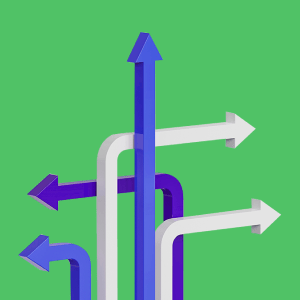Instructor led training
Table of Contents
Instructor-led training is a classical training method that takes into account learner needs and content to create unique learning experiences. This form of training can be adapted to fit a variety of environments and circumstances, including in-office, remote, or hybrid workforces. This article explores common questions about this method, such as:
- What is instructor-led training?
- What are the benefits of instructor-led training?
- How can instructor-led training work for me?
What is instructor-led training?
Instructor-led training, or ILT, occurs when an instructor or facilitator guides learners through a training or instructional session. Instructor-led training offers a learning experience expressly guided by the instructor or facilitator. It is interactive, with students being given the opportunity to ask questions or get feedback from the instructor in real-time.
Instructor-led training can take different forms and be used in several settings.
In-person learning
Instructor-led training is ideal for in-person, live learning sessions. In-person learning offers the chance for students to explore learning materials in-depth with an expert facilitator who can guide them through content practicalities, provide real-world examples, and answer questions. These face-to-face sessions often create more collaborative learning environments through direct interaction.
E-learning sessions
So, what is instructor-led training in an increasingly virtual world?
It is a common strategy for many e-learning sessions. It can be used for webinars, online lectures, and group training sessions, depending on the content. Instructor-led e-learning is generally delivered in real-time training sessions, often in a virtual classroom.
Hands-on learning
Hands-on learning is an effective way to not only teach learners certain content but to help them apply it in real-world scenarios. With many types of content, hands-on learning is a practical way to keep the learner engaged and show the content’s relevance. Learners can engage directly with content or materials in many ways, including:
- Trying out their own solutions for potential problems
- Actively engaging with software or hardware
- Utilizing the materials provided
Regardless of the form that hands-on learning may take, instructor guidance is a useful way to ensure everyone understands the content and is utilizing it properly. Having the ability to help learners as they are actively applying what they have learned is a valuable strategy.
Blended learning
Instructor-led training can also help students in a blended learning environment where learners utilize both in-person and virtual classrooms throughout the training. Depending on the type of training, blended learning may also incorporate hands-on learning with workshops and other applicable experiences.
Instructor-led training can be used in one-to-one sessions with the instructor taking on a mentorship-style role. Alternatively, this instructional style can also work with small and large groups.
The advantages of instructor-led training
Instructor-led training offers several advantages for corporate learning programs and other educational opportunities, such as:
- Instructors can gauge learner engagement and interest.
- Instructors can adapt lessons and content to each learner’s specific needs, learning style, and preferences.
- Learners have immediate access to their instructor, so they can get on-the-spot answers and feedback.
- Instructors can regularly check to ensure learners retain the information they’re presenting and apply it correctly.
But what is instructor-led training not? Instructor-led training does not, for example, lend itself to asynchronous learning, including self-paced courses.
Best practices for instructor-led training
Creating and establishing a great instructor-led training program should involve the following best practices. Whether you’re doing in-person training or creating online sessions, these best practices can help you optimize the learning experience through engagement, adaptation, and real-world application.
1. Clearly lay out rules and expectations ahead of time.
Before the first session, take time to clearly lay out your expectations for the learners and the instructor with consideration for the setting. This should include:
- What the learner should be able to do after completing the training program (learning objectives)
- What the instructor will and will not allow in the training, such as late work, tardiness, or questions during certain times
- What actions or tasks the learner should complete throughout the program
- Any adjustments or special accommodations that may need to be made based on your unique group of learners
- What type of environment the instructor looks to create for the group (collaborative, transparent, non-judgmental, etc.)
- What opportunities and capabilities will the instructor have to adjust the learning experience as they go
Establishing and sharing the rules and expectations for the instructor-led training from the beginning puts everyone on the same page and creates a collaborative learning environment.
2. Get to know your virtual environment well.
The amount of virtual learning options available for organizations has increased drastically in recent years, with many employers discovering that it can cut training costs and enhance training quality. However, these benefits will only happen if an employer takes time to understand their learning management system and virtual tools and utilize them fully. Before using a virtual environment for a training, you’ll want to:
- Set up and test your camera and microphone. Make sure it’s adequate for your needs.
- Play around with the learning platform. Try assigning quizzes, recording lectures, launching polls, assigning breakout rooms, and any other features that it provides.
- Check how many learners the virtual platform will support including how many people can be in breakout rooms.
- Determine what options you have for recording lectures or taking notes for learners who cannot make it to the session.
- Get to know your message boards, posting options, and assignment capabilities.
- Learn about any known glitches on the platform and how to resolve them if necessary. This may require some online research or contacting a platform representative/customer support.
- Consider a trial run. Get a group together and hold a mock training session to practice the various features that you will be using.
While technology offers many advantages, there is still the potential for things to go wrong. By developing a plan ahead of time, you increase the odds that you will be able to address any issues quickly and effectively.
3. Incorporate a variety of learning styles into your instructional design.
Keep in mind that not every learner takes in information the same way. The exact answer to ‘What is instructor-led training?’ will look very different for different people. Use a variety of strategies and formats to keep learners engaged and increase their ability to understand and apply the information. Speak to people who:
- Learn best by reading material or viewing graphs (visual learners)
- Learn best by listening to lectures or discussions (auditory learners)
- Learn best by interacting with the content (hands-on or kinesthetic learners)
By reaching multiple types of learners, you optimize the outcomes of your instructor-led training session.
4. Offer interactive learning opportunities.
Employee disengagement or “quiet quitting” is a serious problem for many companies. Workplace trainings and professional development programs are a proven way to re-engage employees, but only if the training is useful and intriguing. Disengagement can also spread into training programs if employees feel they are not useful or too boring.
Luckily, instructor-led training is ideal for engagement. Try offering interactive elements that boost overall engagement with strategies like:
- Inviting the group to have discussions
- Role-playing
- Storytelling
- Using polls and surveys
- Providing hands-on activities
- Offering moments for reflection and sharing
- Asking questions that require the learner to apply what they’re learning in real-world scenarios
Synchronous learning should offer numerous opportunities for interaction and connection spread throughout the session.
5. Set clear measures for knowledge retention, understanding, and application.
Make sure you set the terms for how you will determine if knowledge has been retained, correctly understood, and applied by your learners. Also, clarify how you will determine whether learners have adequately completed training requirements.
Providing assessments allows the instructor to analyze if their teaching is effective and if the learner is understanding the material. Try assessing learning at several points during instructor-led training so proper adjustments can be made throughout. Instructor-led training is meant to be adaptive based on learner response.
Is instructor-led training right for you?
Instructor-led training programs are great for a variety of training needs including:
- Delivering new, unfamiliar material
- Delivering highly complex material that may require regular feedback and experimentation
- Providing hands-on practice
- Delivering synchronous learning to a group
Instructor-led training is meant for live training sessions and may not work as well for self-paced learning formats. Choosing the right style and format for certain training materials is critical. Now that you’ve uncovered the answer to ‘What is instructor-led training?’ explore additional methods. If you’re curious about what other styles and options are out there, check out our glossary to learn more.