People worrying about a lack of ideas and blank pages will become a relic of the past. There’s absolutely no excuse in 2015 not to be creative! Anyone and everyone can be trained, inspired and mentored by tons of sources on the web. In fact, there is a silent creative inside each one of us and you cannot even begin to imagine how this ‘creative you’ can benefit your business or your career!

How many times have you been asked to make an impressive presentation or course? You are aware of the ‘content’ but you probably don’t know how to package it to impress your audience and make it memorable.
This scenario is exactly what we are confronted with when about to write any creative/new content for a company, for example, an article or blog post, a manual for customers, or a summary for executives. And if your employer asks you to create some training content to deliver to your colleagues being effective serves an even greater purpose, in fact it becomes essential!
So, the question you must ask is how can you unleash your creativity to produce such content?
3 things you need to become more creative:
- a strategy
- a tool
- a delivery method
You will find all these things on the web – Google can help with this but be sure to use smart keywords when searching. Let’s take a closer look at all three points in this post.
Not all strategies are right for you!
To be perfectly honest you need to do a lot of research and study to find the right strategy to become a public speaker that stands out or a recognized elearning blogger. But for those who are time strapped we can suggest a powerful shortcut: you need to follow a marketing guru!
Spend some time looking at good websites or YouTube channels, listen to the advice of the experts, and if you are convinced, try to apply this advice. If that sounds too time consuming, then skip the articles and videos, and try to find a strategy in the form of an infographic! If you don’t know where to get started, take a look at Pinterest, the social network dedicated to creativity and packed full of professional infographics.
Find the easiest tool
Every time you need to find a tool to solve a problem, you should define exactly what the final result should be and you must also have a clear vision of the budget you have! If you want to create an elearning infographic you need a specific tool, and not a generic tool to ‘manage text and images’. If you want to communicate via video you need a completely different tool. And last but not least, if you want to create a stunning elearning slideshow you need a third type of tool! So, define your desired final output and search for the tool designed to do that, and nothing more. Remember, if you are a beginner, a full-featured and comprehensive suite is bound to drive you crazy!

Match to your audience expectations when you deliver
You can share your product in different ways and you could always have a live presentation and an “on demand” delivery of your product at hand. That’s the case not only if you are presenting something to a large audience, but also if you are delivering a corporate presentation.
Remember that if someone can’t attend your live presentation, it would always be appreciated if that person could see it later. For example if you’re delivering a slide presentation, you could upload it later on a social network like Slideshare and then send the link to different people. If you write a summary for your boss, you could share within the corporate social network or Intranet to make your colleagues aware of it. Anyway let’s return to the presentation itself…
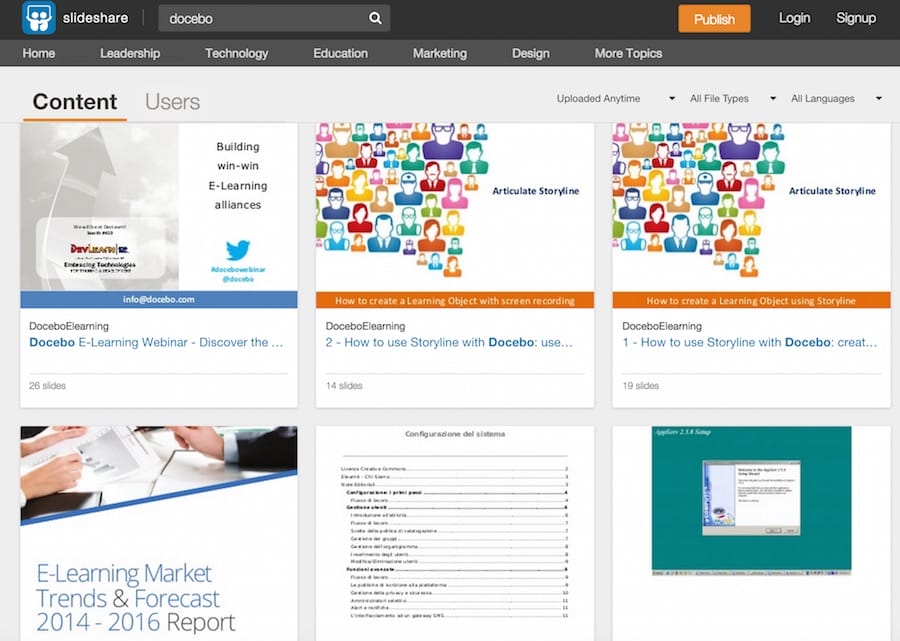
And now, finally, here’s my selection of recommended sites and tools for you – enjoy!
brandongaille.com An inspiring blog on marketing
piktochart.com Infographic creator
canva.com Create design for web or print
Infogr.am Data visualization
prezi.com Presentation software
