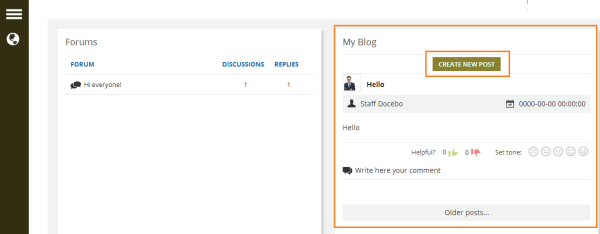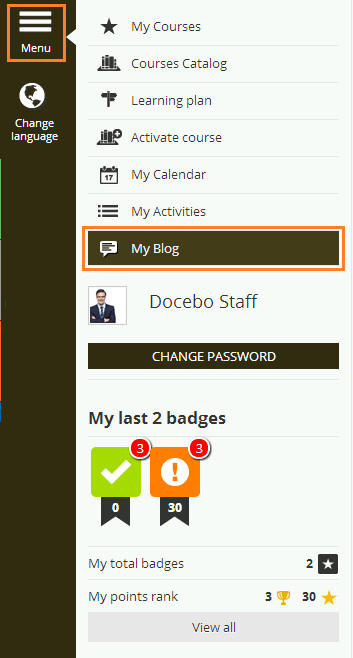If your purpose is to build engaging, fun and effective online courses, you have to know about social widgets! In this article we will show you how to create a social learning environment for your courses.
If your purpose is to build engaging, fun and effective online courses, you have to know about social widgets! In this article we will show you how to create a social learning environment for your courses.
A new life for your LMS: social learning and gamification
There are different ways to achieve the results we want (i.e. engaging, fun online courses) – one is to design a full interactive course with advanced gamification features, another is to deliver a simple multimedia course online within a social learning environment. In this article we will examine this second method (and next week we will post an article covering how to design a course with Gamification – so look out for that one too).
So, we assume that you already have a course or some training materials and you don’t just want to deliver it as-is but you want to use a pragmatic social learning strategy to increase your course’s effectiveness.
A social learning strategy needs to be consistent to be effective, so you cannot just upload training materials and then switch on widgets such as forum, enable comments etc. – the environment will confuse your final users. You have to connect the training materials and the social activities so that you can build a single learning path for your learners!
How to use Docebo social learning widgets and apps
Before continuing, let’s focus on some new social widgets within Docebo:
- Forum: a place for discussion, free or moderated, with a single topic or multiple topics
- Comments: a place to leave opinions / feedback or questions about a course
- Assignment: a place where learners can upload new materials and share them with other users or with the teacher / trainer.
- Blog: a place to express ideas and share directly with the learning community.
All these widgets are related to a course e.g. they are shown on the same page as a course. You can create in this way a completely interactive and social environment to achieve different learning goals.
It’s extremely important to set these goals before launching the course in order to have a succinct plan of activities your learners will follow.
You not only have to design the individual social learning activities (the ‘what’) but also define the timeline to deliver these activities (the ‘when’). And obviously you have to choose the right widget to support your learning goal (the ‘where’).
Even if the social widgets share some basic functions, for example “posting”, you can obtain different results by using a blog or a forum within a course.
By setting up these 3 basics of any social learning task (the what, where, and when) you have completed the first step in the design process. Now you can go back to course materials and add some ‘bridges’ to the social activities. For example you can launch a discussion forum during a presentation in a moment that you know will require some additional information; or you can close each lesson by giving an assignment to your students so that they carry on using the assignment widget.
Don’t forget to give your classroom a clear indication on how to use the social widgets in order to avoid common failures. For example, while building a course blog, it’s important to avoid replication of the content so invite your students to read what others have written just before posting their new post. You can ‘force’ this reading by asking each student to insert at least one link to another blog post within their new one!
It’s important for your students to know that they will be in some way rewarded and not only evaluated for their participation in social activities. So don’t forget to contribute to the discussion or the task by highlighting good results, or notable contributions.
Why not issue some badges for achievements in social learning activities? This is another wonderful feature you can add to your courses – Gamification!
f you want more info about Gamification, please read this post
How can Docebo help you create effective social learning?
The Docebo LMS allows trainers to easily accomplish all of these tasks mentioned above. Our social widgets (comments, forum, blog and assignment) are easy to setup and final users find them very easy to use. Trainers can customize the environment for each course to ensure users get what they really need. Finally, Docebo – knowing the added value Gamification gives the training process – has released a brand new Gamification App that allows you to make your training more competitive and fun.
Look out for part 2 of this series next week on how to design a course with Gamification!
[banner-bottom-eng]