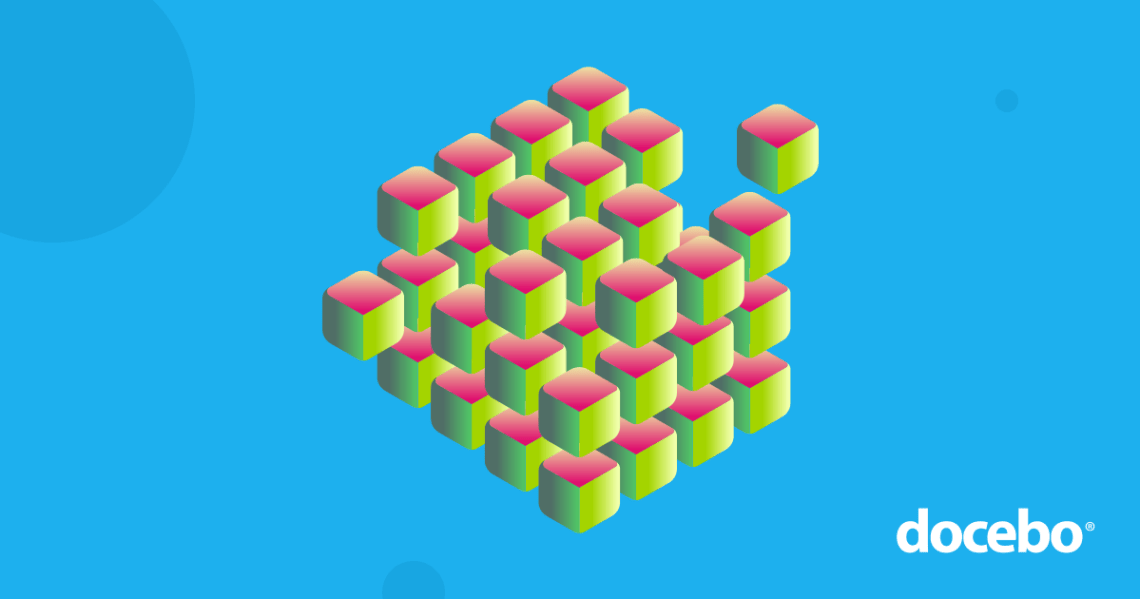
If you find that your current learning management system (LMS) is getting on in years and just isn’t fulfilling your e-learning needs anymore, the time has come to switch to a new LMS.
Switching from one LMS provider to another isn’t without its challenges, but a new LMS can be a true game changer for your learning experiences. A new platform can improve user experience, interface, support for modern learning approaches like social and microlearning, and much more.
So, whether you’re just considering giving your old LMS the boot or are in the middle of a migration project, this guide has you covered.
What is LMS migration?
LMS migration is the process of switching from your current LMS to a new one. It includes moving data such as user and learner progress and migrating the course content.
Switching from an existing LMS to a new solution can be a complicated and expensive process. However, this becomes necessary when companies realize they need to modernize their learning and development (L&D) programs because there are new learning requirements that the current system doesn’t support. For example, if you are struggling to track learner progress and outcomes, you may need a new LMS that provides better real-time metrics and data. While this may be a smart transition, it can be a real challenge to transfer over all content, users, and learning materials to a new LMS. Not to mention getting to know and navigate a new system.
Why do companies migrate to a new LMS?
LMS data migration can be a costly and difficult process for sure. So, why do companies draw up migration plans and go ahead?
Well, there are cases when switching to a new LMS is the best option for your company, your learners, and your overall corporate learning efforts even if the transition is complicated. Here are some of the main reasons companies choose to look for a new LMS vendor.
Reason #1: Their LMS is not user-friendly enough
No matter what LMS solution you choose, you’ll have to invest some time in training the admins and the learners. That said, some LMSs are more user-friendly than others. Sometimes, users can still stumble and overwhelm admins with questions even if you conduct a step-by-step intro class. Those are the signs of an LMS that simply isn’t user-friendly.
Switching to a more user-friendly LMS can make all the difference for your L&D programs. Definity Financial Corporation saw a 64% increase in LMS usage when they switched to Docebo. Before that, less than 1% of their employees engaged with the LMS.
The UK legal firm Burges Salmon also needed help with a less-than-ideal LMS. Then they switched to Docebo, which supports a flexible approach to education due to support for mobile and social learning. The result was a 31% increase in the completion of mandatory compliance training.
Reason #2: They use an outdated LMS
e-Learning is a dynamic space with innovation and new approaches always cropping up. Twenty years ago, who would have thought that social media would even exist, let alone be used for learning? There are also things like mobile learning that let learners access and complete online courses from anywhere and at any time.
If your LMS is old and doesn’t support these new features, it may be time for a switch. Or, if you use a custom system that’s a bit outdated, you need to decide if it’s more economical to pay a development team to update it or just use a more modern SaaS solution.
Modern LMSs like Docebo support various advanced features from detailed reporting and metrics to exciting AI (artificial intelligence)-powered learning that enables personalization and customization.
Nord Anglia, a global provider of international day and boarding schools, outgrew its previous open-source solution, Moodle. By switching to Docebo and taking advantage of its social learning and sharing capabilities, they saw a 27-point increase in their net promoter score. People were much happier with the new LMS.
PowerDMS, the workforce safety platform that trains first responders, also struggled with an LMS that wasn’t scaling with their needs. With Docebo’s easy language localization and “set-and-forget” learning paths, they saved 5,420 training hours and $150,000 in training costs.
Reason #3: Their LMS lacks integrations and features
All the different platforms and apps you use are collectively called a “tech stack.” And at most companies, this stack is piled up pretty high. You might use Salesforce for customer relationship management, Jira to plan and track your projects, and a host of other tools for power learning, collaboration, and communication.
If you want all this to be more efficient and simple, you must rely on integrations. Integrations, through nifty little things called APIs (application programming interfaces), allow different software to “talk” and exchange data.
Connecting their LMS to the rest of the tech stack was precisely the challenge faced by Smartly.io, a social media advertising automation company. By using Docebo, they managed to cut down on repetitive tasks and make time for more valuable work instead. Now their LMS integrates seamlessly with their human resource management system, AirTable, and Google Calendar.
The fintech company Co-op Solutions was having LMS pain points, too—mostly around automation and reporting features. Before they switched to Docebo, they wasted valuable hours uploading courses and running reports. Now, thanks to AI-powered automation, and thousands of pre-made courses, they can upload courses in minutes and run reports in seconds. The result? More than 75 hours of reporting time were saved and learning hours increased by 70%.
Reason #4: Their LMS doesn’t support different use cases
Employee training is probably the most well-known use for an LMS, but it doesn’t stop there. Companies use LMSs to power onboarding and stakeholder training. That’s why an LMS that supports multiple use cases is always better.
If your company uses one LMS to deliver employee training, another for compliance training, and yet another system for educating its channel partners, the costs and annoyances pile up. In that case, it’s much better to migrate to a new all-in-one solution that supports everything you need to do.
La-Z-Boy (yes, the makers of the famous chair) were having trouble finding one LMS to serve both their staff and worldwide proprietary partners. For instance, their partners would create courses or buy external content contradicting La-Z-Boy branding. Ultimately, by using Docebo, La-Z-Boy achieved consistent branding that restored its partners’ faith in the company’s e-learning offerings. An increase of 85% in course completion rates is hard to argue with.
6 steps for a smooth LMS migration process
Switching from a legacy LMS (legacy is a euphemism for old, by the way) to a new and modern solution is the way for all companies wanting to get serious about L&D. Nevertheless, the process is not without challenges. You’ll need to plan out the migration to make it easy on yourself and your stakeholders (and to get their buy-in).
Keep these LMS migration tips in mind as you work on your LMS implementation plan.
Step #1: Define your problem areas
Before switching to a new LMS, you should know why you’re switching. That will help you have a realistic implementation plan and secure buy-in from the higher-ups and relevant stakeholders.
A new LMS is a sizable investment, so it’s best not to go in blind. For instance, you might want advanced LMS features such as mobile learning, virtual blackboards and canvases, quizzes, and social features because you noticed your LMS has poor adoption. Or, your legacy LMS may be running on some antiquated technology and can no longer support modern e-learning content that needs to be SCORM compatible.
Once you know what the pain points are, you’ll know the LMS requirements for your new solution and can conduct a more successful search. To discover and clarify the e-learning pain points in your organization, consider organizing a workshop with the relevant stakeholders or sending out a user survey of the current LMS to collect feedback.
Step #2: Set an LMS migration team
Depending on the size of your company, you might have a lot of existing content and learning processes in place. The point of migration is to carry over all that know-how and information to your new LMS. You don’t want to be in a situation of starting from scratch.
To aid in the migration process, it’s not a bad idea to assemble a migration team. Consider these roles for your team:
- Team leader: Takes charge of the migration process and knows exactly what is and what needs to be happening
- Course manager: Manages all the available course data
- Training administrator: Knows precisely what your training needs are and what a new system needs to do for learners and instructors
- IT architect: Deals with the technical side of things such as user data, tables, conversions, etc.
Step #3: Write down all the expectations you have for the new LMS
After your workshop and team assembly, it’s time to write down all the requirements and expectations you have for the new LMS platform. Try to rewrite them according to the business goals you want to achieve. For example, you might want an LMS with robust mobile learning features to support your increasingly remote workforce.
It’s never a bad idea to involve the input of as many stakeholders as possible. Doing this will help you understand their needs and expectations. You should create a detailed spec sheet that outlines exactly what you need. Then, let this document guide which features and requirements to include in the request for proposal you’ll send to potential vendors.
Step #4: Identify critical technical challenges and do a feasibility check
After you know what you need from your LMS, do a feasibility study to identify the challenges ahead and how to counter them.
Some common challenges include:
- Data migration challenges: Can you carry over user data, user groups, existing courses, etc.?
- Adoption willingness: Will there be resistance by employees to switch to a new LMS?
- Learning team competencies: Can employees, admins, and instructors learn the new system with ease?
- Workflow management: How will the new LMS platform fit in with your existing processes?
Make sure to discuss all the challenges you identify with potential LMS vendors.
Step #5: Plan for data migration
Data migration is the most crucial process when switching from one LMS to another. You’ll want to ensure no data is lost during the process, such as courses, SCORM packages, assignments, certifications, etc. It’s a shame to lose all that accumulated knowledge, so involve all parties. That means you’ll have to work with the LMS vendor in a collaborative and iterative process.
Here you should also know how your LMS vendor will handle data migration. Do they charge extra for migration services? Can the entire process, or at least part of it, be automated? How can your IT department prepare to make the process smooth?
Step #6: Understand limitations and exclusions
It’s likely some content won’t be able to make the transition. Often, things like user-submitted files, webinar recordings, video tutorials, or presentation templates won’t be imported. Your LMS vendor has to be clear on this subject. You should know exactly what data and content you can carry over and what you’ll need to leave behind.
Also, remember that workflows and other business processes around L&D must be rebuilt. Your new LMS will differ from the old one, so expect differences in user interfaces and technology to impact how you do things.
Now over to you
Whether you’re switching to a new LMS to take advantage of exciting features like mobile learning or because you need an all-in-one solution for multiple use cases, migration can be tricky. The key is to plan, understand your needs, and communicate clearly with potential vendors.
If you’re looking for an LMS with advanced features that will support you in your migration, Docebo fits the bill. To see how and to talk to experts about what to expect in LMS migration, schedule a demo today.
