Navigating an LMS dashboard can sometimes feel like steering through uncharted waters.
Especially when you’re used to a typical admin dashboard or platforms like Moodle and WordPress.
But don’t fret; take this quick guide as your essential tutorial — whether you’re just setting up your online courses or looking for insights to refine your training programs.
You’ll discover the key components, practical functionalities, and expert tips you need to improve both administrative and learning experiences right from the home page.
Dive in as we unveil the ‘what’ and the ‘how’ of effectively using your LMS dashboard beyond the basic admin template.
Disclaimer: The information below is accurate as of August 2, 2024.
What is an LMS dashboard?
An LMS dashboard is a centralized control panel within a Learning Management System (LMS), like Docebo, that allows users to easily manage, track, and analyze training activities.
It’s much like the landing page of a well-organized website but for e-learning.
Acting as a command center, it also streamlines tasks ranging from employee onboarding to regular training sessions for team members and customers.
But what elements make up this essential tool? Let’s discuss its key components.
What are the components of an LMS dashboard?
Delving into the robust Docebo’s LMS dashboard, you’ll encounter its components, each crafted to enhance your e-learning and training management efforts.
This isn’t your typical dashboard template. It’s a comprehensive platform offering a lot of features, with potential for further customization, ensuring a seamless experience, even on mobile apps.
Let’s explore Docebo’s essential components and how they collectively improve your online training journey.
Learners’ participation
Active engagement is key. With features like the User Engagement widget, you can monitor learner activity at a glance. This helps in understanding how often and effectively your users are interacting with the courses.
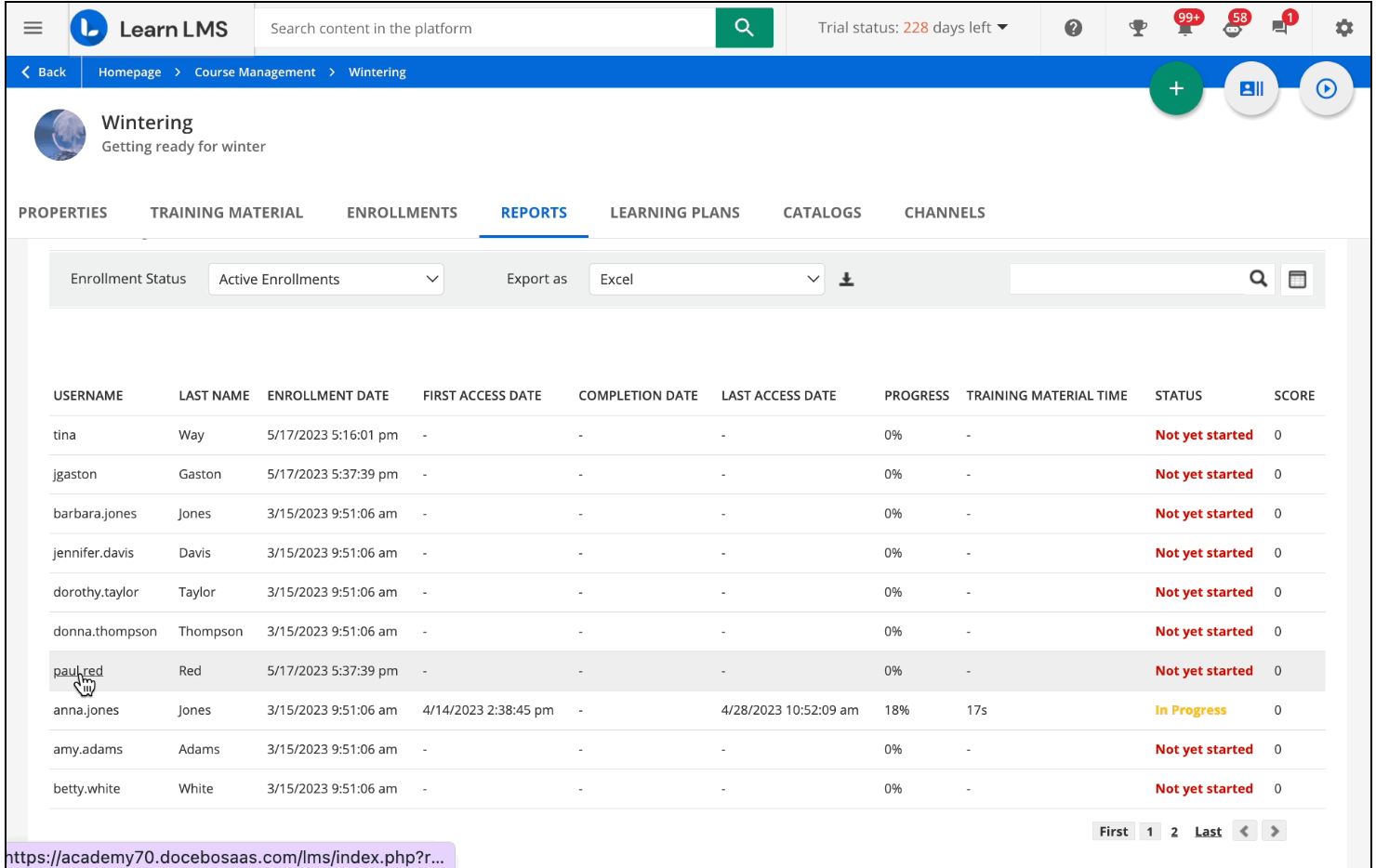
The widget blends various LMS metrics — from the number of active users, access frequency, and action counts, to course-completion rates.
Tip: Analyze participation peaks and valleys to identify content that resonates. Use the insights to tweak your strategies for better engagement.
Course efficiency and content quality
Ever wondered how your content is faring? Course Efficiency tools give you a peek into insights like completion rates and user enrollment.
This isn’t just content auditing; it’s about educational ROI. Using this data, admins can pinpoint areas that need improvement and improve the training materials accordingly.
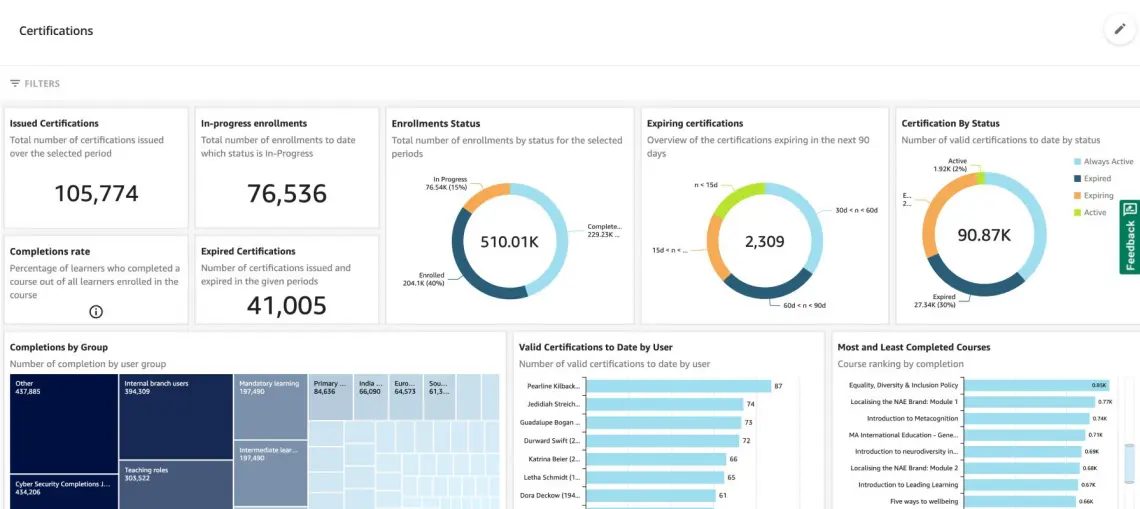
For instance, Co-op Solutions, after leveraging these insights, revamped their outdated modules, leading to a 60-81 percent average increase in course completion rates.
Tip: Use this efficiency data to identify and update underperforming content while aligning with evolving learner needs and industry trends.
Learning quality
Docebo’s Learning Quality widget is like your personal quality control tool for course content, ensuring that users are genuinely gaining and applying new knowledge and skills.
{Screenshot or GIF}
Features here help you gauge the current depth of learning among learners. This way, you’re not just ticking boxes but you’re ensuring the learning journey is productive, successful, and meaningful for learners.
Tip: To know if your learning goals are being met, use regular feedback loops and active discussions for more insights.
Platform sessions
With Docebo’s Platform Sessions widget, you’re not just seeing login statistics. You also get insights into the depth of a learner’s interaction with each session.
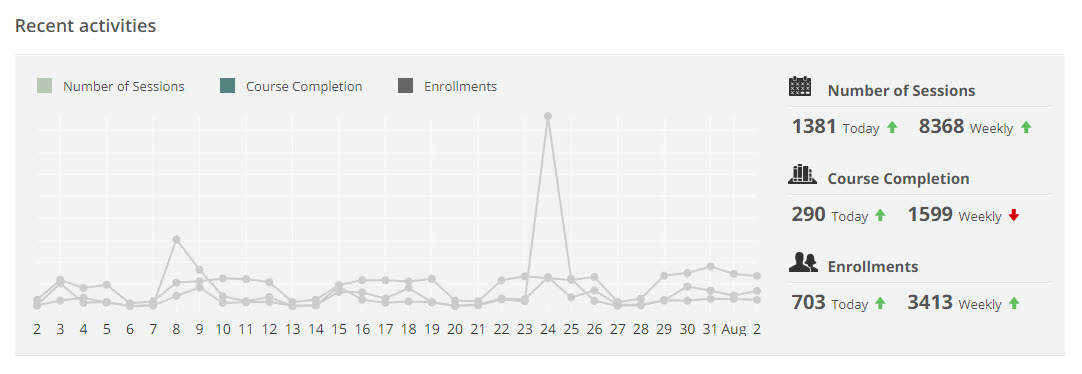
This widget doesn’t just count logins (Total Sessions) but shines a light on where a user performs at least five actions on the platform (Significant Sessions).
These data points are crucial as they shed light on how effectively the platform is capturing and retaining user attention.
Tip: Length doesn’t equal engagement. Investigate patterns in session times and activities. Short, frequent sessions with rich interaction might be more effective than longer sessions with less engagement.
Gamification
Docebo’s gamification feature injects a dose of fun and competition into learning, encouraging users to engage, participate, and, ultimately, learn more effectively.
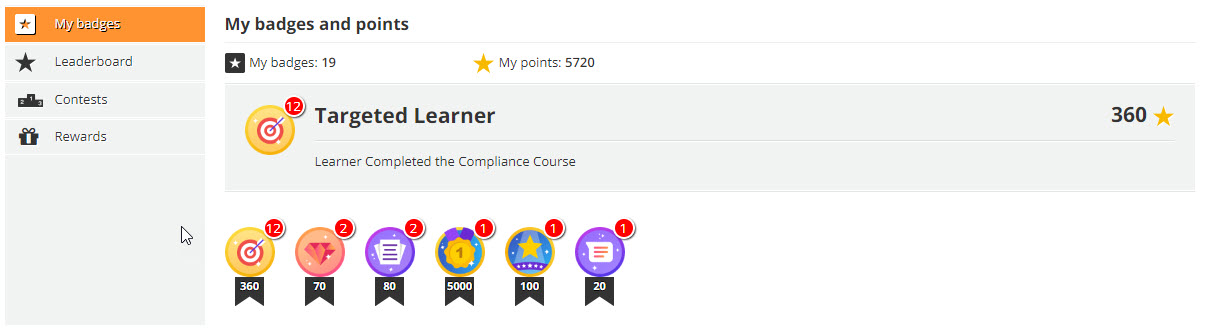
Learning doesn’t have to be dull. Add a fun twist with badges, points, or levels to keep users motivated through healthy competition.
Tip: Gamification should reinforce learning, not distract. Customize your gamification strategies to align with your learning objectives for maximum impact.
Learning Plans
With Learning Plans, you pave a clear path toward skill acquisition and knowledge retention. Within the LMS dashboard, you can effortlessly design, assign, and monitor these plans, obtaining real-time insights into each learner’s progress.
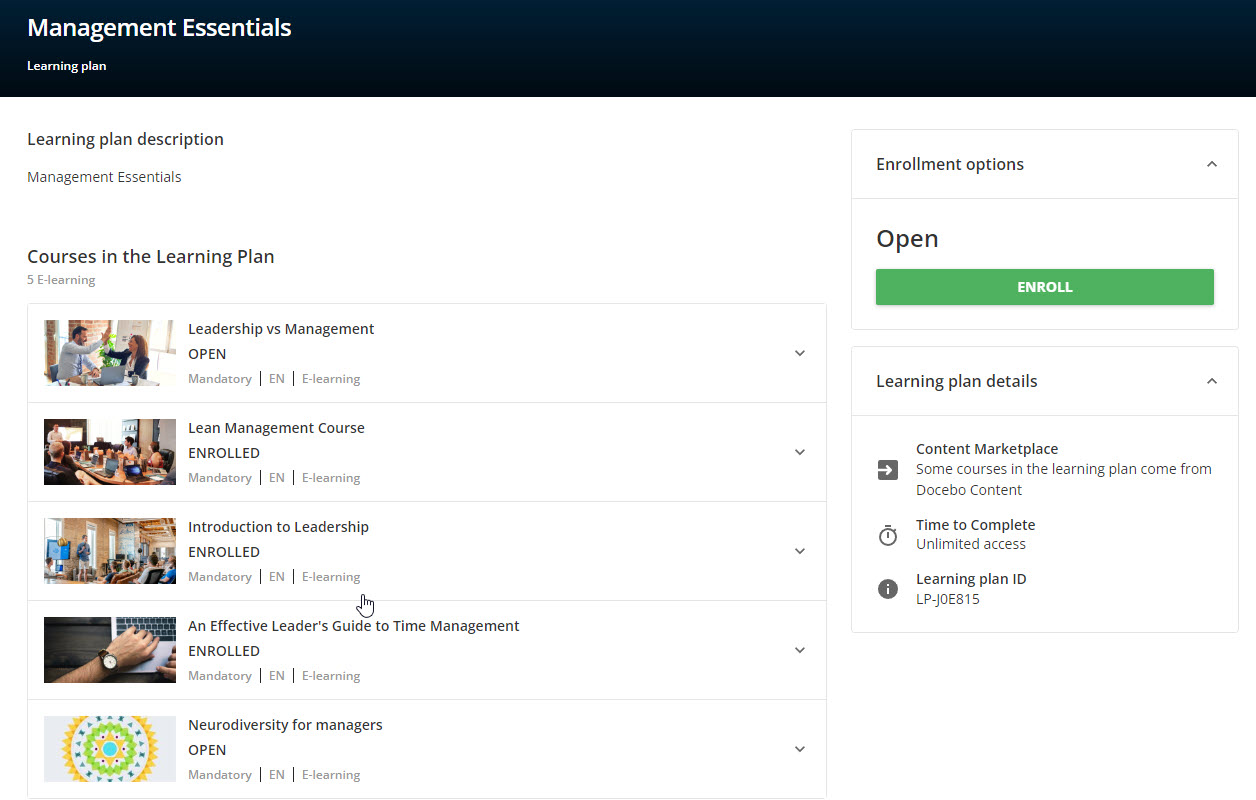
These plans are more than just a checklist; they’re a clear pathway, ensuring that every step a learner takes is in the right direction toward continuous development.
Tip: With Docebo’s Learning Plans, admins can easily map out a structured learning pathway for each learner — comprising a curated selection of courses and learning objects.
Bonus: Fully customizable dashboards for each user
With Docebo’s customizable dashboards, every learner gets to be in the driver’s seat. Users can handpick what they see, focusing on metrics that resonate most with their roles or objectives.
For Superadmins, the power goes a step further. They can tailor dashboards for different users or teams, ensuring a laser-focused presentation of data.
Customizable dashboards provide more than learner autonomy; they’re about driving engagement, boosting productivity, and enhancing data visibility.
Tip: For online learning, flexibility is king. Adaptable platforms like Docebo allow add-ons for users to integrate useful tools to expand the LMS’s functionality and notifications to keep everyone up-to-date.
Now, the next step is all yours.
Now over to you
You’ve seen the transformative power of Docebo’s features, each designed to elevate the learning experience.
Whether you’re aiming to boost learner participation, optimize course content, or personalize learning paths, the power is in your hands. And it begins with choosing the right LMS platform.
Curious to see how it all comes together? Experience it firsthand by booking a demo with Docebo. Your next step could redefine how learning happens in your organization.