10-Step Remote Onboarding Checklist
In today’s remote work era, welcoming new employees isn’t about firm handshakes and office tours.
Instead, the onboarding process has transformed into virtual meet-and-greets and digital handbooks. But how do you ensure that new remote employees feel connected, even from miles away?
This guide covers the process of onboarding remote employees so that Human Resources (HR) teams and new hires can navigate this virtual path with confidence.
You’ll learn how to streamline the onboarding experience, even when in-person interactions are limited, and discover how LMSs like Docebo can elevate the remote onboarding experience.
Ready? Let’s begin.
What is remote onboarding?
Remote onboarding is the digital process of integrating new hires into the company without in-person interactions.
Unlike traditional onboarding, which includes in-person introductions, the remote approach relies on technology — video conferencing, real-time messaging, interactive online training, and more — to bridge the physical gap.
With remote work becoming more prevalent, especially post-pandemic, creating an engaging, informative, and welcoming virtual onboarding experience is crucial.
According to a Glassdoor survey by Brandon Hall Group, Organizations with a strong onboarding process improve new-hire retention by 82 percent and productivity by over 70 percent.
On the other hand, companies with weak onboarding programs lose the confidence of their candidates and are more likely to lose these individuals in the first year.
Given this, improving your remote onboarding process is a must.
That’s why we’ve prepared a detailed 10-point employee onboarding checklist as your roadmap to success.
Which LMS platforms integrate onboarding checklists and learning paths?
When selecting an LMS for remote onboarding, you need a platform that seamlessly combines structured learning sequences with task-based checklists. Here are the top platforms that excel at both:
Docebo: Offers AI-powered learning paths with automated workflows that integrate with HRIS systems, allowing you to combine learning modules with non-course tasks like HR meetings and IT setup.
Absorb LMS: Features automated learning paths specifically designed for onboarding, with built-in checklist capabilities for tracking both course completion and administrative tasks.
Litmos: Provides gamified learning paths with single sign-on integration and automated course assignments that can include checklist-style onboarding workflows.
Moodle Workplace: Supports learning sequences that incorporate checklists, file uploads, and event attendance tracking within structured onboarding programs.
eloomi: Combines learning paths with task-based checklists, specifically designed to manage onboarding processes that extend beyond just e-learning content.
Key evaluation criteria:
- Non-course task support: Can the LMS track activities like “meet your manager” or “complete HR forms” alongside learning modules?
- Automation capabilities: Does it auto-enroll new hires and send reminders for both learning and checklist items?
- HRIS integration: Can it automatically trigger onboarding sequences when new employees are added to your HR system?
- Progress reporting: Does it provide managers visibility into both learning completion and checklist task progress?
10-Step remote onboarding checklist
The remote onboarding journey requires thorough planning to ensure your remote team feels welcomed, informed, and prepared to contribute.
Here’s a comprehensive 10-step checklist that can serve as a template for a smooth, engaging, and effective remote onboarding process:
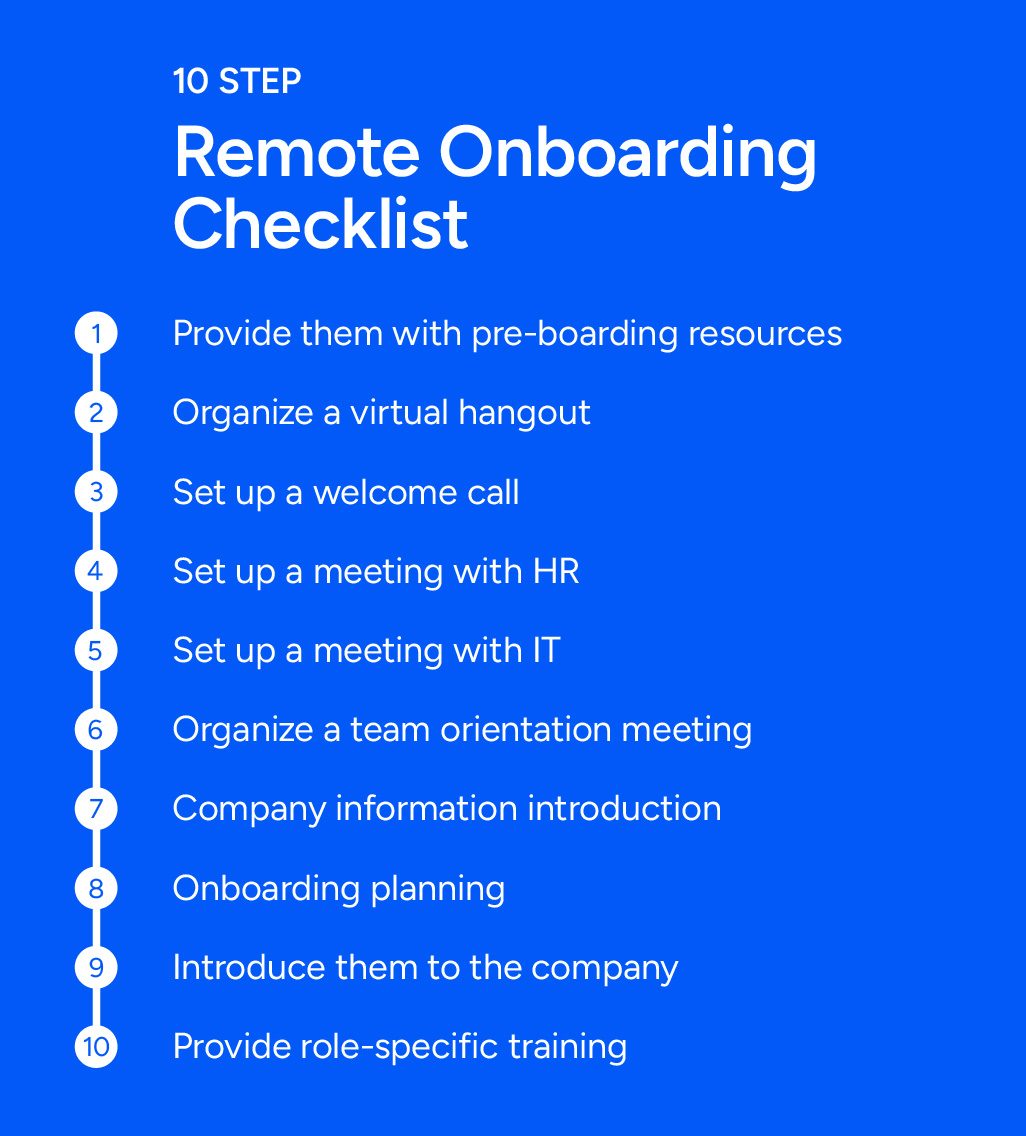
1. Provide them with pre-boarding resources
According to LinkedIn, 80 percent of professionals are nervous before they start a new job.
So, pre-boarding is a great way to bridge the gap between the acceptance of a job offer and the first day of work, reducing first-day anxieties.
Before their official start date, engage new hires with pre-boarding activities to make a memorable first impression right away.
Send a welcome email detailing what they should expect in their first week, including schedules for any training sessions or virtual meet-and-greets.
Don’t just tell them about the company culture; let them experience it. Consider sending company swag, like branded merchandise, which can instill a sense of belonging.
Plus, set them up with access to any necessary platforms — whether it’s your LMS, like Docebo for their learning path, Slack, Zoom, or project management tools they’ll use daily.
Early access helps them navigate their work environment confidently.
Extra tip: Provide a checklist of what’s been sent and what’s pending to help new hires feel organized and in control.
2. Organize a virtual hangout
Unlike formal meetings, virtual hangouts via video calls are more relaxed and allow new hires to interact with team members in a more informal setting.
The goal of a virtual hangout is to mimic the natural interactions that would occur in an office environment. So, keep it light, fun, and pressure-free.
This initial bonding experience is crucial for integrating new employees into your company culture. It also helps establish rapport among team members, making new hires feel welcomed and part of the team.
According to Wildgoose, 22 percent of employees believe they’re equally or more productive when working alongside friends, with 21 percent saying it makes them more creative.
This proves that the stronger the connections among team members, the more resilient and successful the team.
Extra tip: Your version could include fun icebreakers, team-building activities, or a virtual tour of your organization’s history, depending on what suits your culture.
3. Set up a welcome call
A welcome call sets the tone for a new hire’s journey at your company. It’s the first chapter of their career with you, and making it informative, engaging, and welcoming is key to starting off on the right foot.
During this call, don’t just skim through the company’s mission, ethos, and vision. Take the time to discuss what they mean in everyday operations and how each employee, including them, contributes to these goals.
Before you send them a digital employee handbook, walk them through it — highlighting key policies, expectations, and apps they may need to become familiar with.
Most importantly, assign them a work mentor or orientation buddy. This person will serve as their go-to for any queries, providing guidance during their initial days.
According to Digitate, 40 percent of new hires say getting a response to an HR question takes too long.
Extra tip: When sending out invites, include a comprehensive agenda. This prepares your new remote hire for what to expect and allows them to come prepared with questions or comments.
4. Set up a meeting with HR
According to McKinsey, organizations in which HR facilitates a positive employee experience are 1.3 times more likely to report organizational outperformance.
That said, it‘s crucial to optimize an HR meeting via video conference for remote onboarding. Here’s how to ensure it stays productive:
- Cover work hours, communication protocols, expense procedures, and health and wellness initiatives.
- New employees should have a clear understanding of their compensation structure, health benefits, paid time off, and any other perks your company offers.
- This meeting should serve as a safe space for them to seek clarity and feel assured about their new position.
- Allow for feedback. Continuous improvement is key, and honest feedback is invaluable in refining your process for future hires.
Extra tip: 72 percent of employees listed one-on-one time with their direct hiring manager as a very useful part of any pre-boarding or onboarding process. So, integrate both HR and direct managers into the onboarding process to instill a sense of being valued and heard.
5. Set up a meeting with IT
Navigating a new company can be daunting, especially for a work-from-home employee who doesn’t have the luxury of “swinging by” someone’s desk for quick help.
This calls for an onboarding session with your IT team. Here’s how to make it effective:
- Provide a customized walkthrough of the specific tools, platforms, and software the new employee will use daily. This sets them up for success and boosts confidence as they won’t feel lost in a sea of new applications.
- With a 300 percent increase in cybercrimes since the start of the pandemic, according to the FBI, cybersecurity is more critical than ever. Include training on digital security protocols, safe software installation practices, phishing recognition, and steps to report suspected security threats.
- If the company provides work equipment, confirm the new hire has received everything they need and that it’s all functioning correctly.
Extra tip: Establish clear guidelines on how to seek IT support. Knowing there’s reliable IT help available can significantly reduce new-hire anxiety.
6. Organize a team orientation meeting
According to Gallup, only 13 percent of employees worldwide are engaged at work. This disconnect can even be more pronounced for remote workers who miss out on day-to-day office interactions.
A well-planned team orientation is therefore crucial in bridging this gap to help new hires feel connected, informed, and engaged.
Here’s how you can structure this crucial meeting:
- Share the team’s visions and goals: Outline the team’s current projects, primary objectives, and KPIs. Understanding the bigger picture and where they fit in gives new employees a sense of purpose and direction.
- Review team culture: Discuss communication preferences, decision-making processes, and any team rituals (like virtual coffee breaks or Friday check-ins) that help shape the team’s identity.
- Assign a team buddy: Pair your new team member with a more seasoned employee who can offer guidance during their first few weeks. Microsoft tried it and discovered that 56 percent of new employees who met with their buddy at least once in their first 90 days reported that the buddy helped them to quickly become productive in their role.
Extra tip: Go beyond just names and job titles — encourage team members to share fun facts or personal anecdotes to foster a stronger connection.
7. Company information induction
Gallup research shows that only 41 percent of U.S. employees strongly agree that they know what their company stands for and what makes it different from its competitors.
This knowledge gap can lead to a lack of engagement, confusion, and disjointed efforts within a team, particularly for remote employees.
To ensure comprehensive understanding and alignment, consider these steps:
- Detailed company overview: Start with a thorough introduction to your company. This should include its history, mission, vision, and values, ensuring new hires understand not just what the company does but why it does it. Make this session interactive and engaging to increase retention and understanding.
- Product or service walkthrough: Give access to a demo account or sandbox environment so that new hires can interact with the product/service firsthand, improving their understanding and ability to represent it accurately.
- Interactive learning: Leverage a robust LMS, like Docebo, to provide interactive learning modules on the company’s market, competition, and the USP of your products or services.
Extra tip: After the induction, seek feedback from new hires on the process. Use this input to assess their understanding and to continually refine the onboarding experience.
8. Onboarding planning
An onboarding plan is crucial to ensuring a smooth transition for new hires.
According to BambooHR, employees who had effective onboarding feel up to 18x more commitment to their workplace compared to employees who feel their onboarding was less effective.
Given this, it’s essential to extend the onboarding process beyond the first week.
Here’s how a structured 30/60/90-day plan can provide clarity, set clear expectations, and ensure new hires feel supported:
- Days 1-30: Focus on orientation, including company culture, essential tools, and initial tasks. Regular check-ins during this period can help address queries and provide clarifications.
- Days 31-60: Now, deepen their immersion. Encourage new hires to take on more complex tasks, start collaborating on team projects, and offer feedback based on their initial experiences. Their understanding of their role’s significance within the company should solidify during this period.
- Days 61-90: Conduct a comprehensive review. New hires should be comfortably contributing by now. Collect feedback, assess challenges, and plan for continual growth.
Extra tip: Remember, impactful onboarding shapes an employee’s entire journey with your company.
9. Introduce them to the company
Introducing new hires to the company culture and their colleagues is crucial in forging a sense of community and belonging.
Utilizing robust LMS platforms like Docebo for structured learning and integrating popular collaboration tools like Slack or Microsoft Teams can facilitate this.
But don’t just stop at the “what” of your company. Immerse them in the “how” by showcasing your company’s daily operations and success stories.
Plus, these platforms not only allow new employees to acquaint themselves with workflows but also provide informal channels for them to introduce themselves, engage in team banter, or participate in virtual water cooler conversations.
Expert tip: Take advantage of Docebo’s social learning capabilities to encourage new employees to engage in discussions or forums. This helps them understand company procedures and values while fostering a sense of community.
10. Provide role-specific training
Inadequate training can be costly. In the US and UK alone, an estimated $37 billion is spent annually to keep unproductive employees who do not understand their jobs.
To ensure your new hires don’t become part of this statistic, prioritize their introduction to essential tools, team workflows, and tailor-made courses right from their first week.
Using e-learning solutions like Docebo — that support microlearning, digital simulations, or gamified learning experiences — can help increase retention and understanding of the new role.
Plus, this training shouldn’t be a rushed, one-time event in the first week but an ongoing process, with regular check-ins to address any questions or knowledge gaps.
Extra tip: An enterprise LMS allows your training to evolve as the employee grows, ensuring continued relevance and support.
The future of work is remote, and with the right strategies, businesses can thrive in this new landscape.
Let’s see how using the right LMS tool can be a game changer in your remote onboarding journey.
Measuring the impact of integrated onboarding systems
When your LMS combines onboarding checklists with learning paths, you gain unprecedented visibility into what drives successful onboarding outcomes:
Completion rate correlation: Track how checklist task completion rates correlate with learning module engagement—identify which non-course activities (like team meetings or IT setup) most impact learning success.
Time-to-productivity metrics: Measure how quickly new hires complete both learning paths and checklist items, then correlate this with their 90-day performance reviews.
Retention predictors: Analyze which combination of checklist completion and learning engagement best predicts long-term employee retention.
Organizations using integrated systems report that new employees who complete high percentages of both checklist tasks and learning modules within their first 30 days are significantly more likely to exceed performance expectations in their first year.
How Docebo can help with remote onboarding
When it comes to remote onboarding, the right platform can make all the difference.
Docebo transforms remote onboarding from a dull checklist to an interactive, personalized experience.
With Docebo, you can automate onboarding and workflows within your LMS and harmonize operations between your LMS and other systems, such as a Human Resources Information System (HRIS) and Human Capital Management (HCM), significantly reducing time and associated costs.
But it’s not just about efficiency; it’s about the richness of content, too.
Docebo takes personalization a step further with AI-driven content suggestions, adaptive learning paths, and virtual coaching, all aimed at fostering engagement and expediting the onboarding process.
Plus, with the insights and analytics it provides from consolidating feedback and data, you can gauge your onboarding’s impact on business seamlessly.
Curious to see how Docebo can enhance your remote onboarding? Experience it firsthand by booking a demo today.