Top 10 white-label lms platforms (with real user reviews) for 2026
White-label LMS key takeaways:
- White-label LMS platforms allow organizations to completely rebrand learning management software with their own logos, colors, and domain names, removing all vendor branding to create seamless branded experiences.
- The top-rated white-label LMS platforms include Docebo, LearnUpon, Absorb LMS, Talent LMS and iSpring Learn
- Organizations use white-label LMS platforms to eliminate disjointed user experiences, consolidate multiple training systems, and maintain brand consistency across employee, customer, and partner training programs.
- Most leading white-label LMS platforms like Docebo require minimal technical skills for daily management and offer integrations with popular CRMs like Salesforce and HubSpot to sync learner data with business systems
Introduction
Did you know that the majority (73%) of SaaS businesses use white label solutions like Docebo? They do this because there are many benefits—from cost and labor savings to increased flexibility.
This article will go over the practice of white labeling, what it means for learning platforms, its benefits, and the top learning platforms with white label functionality.
What is white-labeling?
White labeling is the practice of one company making a product or service that another company buys and rebrands under its own name.
White-labeling lets you take a proven, ready-made product and present it as entirely your own. Imagine buying a high-quality t-shirt and adding your logo; you get a premium product that perfectly represents your brand. In software, this means you offer a fully functional platform to your users, with your branding front and center.
For your learning platform, this means you have complete creative control. You can tailor everything from the login screen to course completion certificates to match your organization’s unique style and voice. Your learners get a seamless experience that feels like a natural extension of your brand, not a disconnected third-party tool.
This approach gives you the power of a sophisticated learning environment without the massive investment and years of development time. You get to launch a platform that looks and feels authentically yours, while the provider handles all the technical heavy lifting behind the scenes.
What is a white-label LMS platform?
A white label LMS is a learning platform you can make completely your own. Think of it as the powerful, ready-made foundation for a learning experience that looks, feels, and operates entirely under your brand, with no trace of the original vendor.
You can swap out every vendor logo for your own, customize the colors to match your brand palette, and even host the platform on your own domain. Your learners will access training through a URL they recognize, creating a seamless and trustworthy experience from the moment they log in.
While a standard LMS often keeps the provider’s branding visible, a white label platform gives you full control over the entire user journey. This isn’t just about aesthetics; it’s about reinforcing your organization’s credibility and ensuring every interaction strengthens your brand.
Top 10 white-label LMS platforms in 2025
| Company | Best For | Not ideal for |
| 1. Docebo | Enterprises that need deep white-labeling, multi-audience learning, and flexible UI customization (including headless delivery) | Small teams with simple training needs and minimal branding requirements |
| 2. LearnUpon | Clean branding, fast setup, and multi-portal learning for customers, partners, and employees | Highly customized UX or complex enterprise integrations |
| 3. Absorb LMS | Strong branding options with configurable learner portals and robust admin tools | Extensive UI control beyond portal-level customization |
| 4. TalentLMS | Small to midsize businesses seeking simple white labeling, quick setup, and easy course delivery | Enterprises requiring advanced branding, multi-tenant architecture, or deep customization |
| 5. iSpring Learn | Straightforward branding, fast deployment, and integrated authoring tools | Companies needing highly personalized UX or large-scale multi-audience deployments |
| 6. Litmos | Easy-to-brand learner portals with minimal setup overhead | Flexible UI customization or unique branded experiences |
| 7. CYPHER Learning | Strong visual customization and modern, design-forward learner experiences | Large enterprises needing complex multi-tenant structures or granular control |
| 8. Paradiso | Companies wanting a branded LMS with a broad feature set and many third-party integrations | Refined UX, advanced customization, or high-volume scalability |
| 9. Kajabi | Creators and small businesses selling branded digital courses or memberships | Enterprise learning programs, multi-audience training, or compliance-heavy environments |
| 10. Thinkific | Entrepreneurs and training businesses wanting a simple, branded storefront for selling courses | Corporate L&D, customer/partner training, and scenarios requiring extensive white-label customization |
Finding the right white label LMS means you can deliver training that feels fully aligned with your brand. The platforms gathered here are the best in the business for giving you that total control. Each one brings something unique to the table, from advanced features to specific industry strengths.
The best platform for you hinges on your unique goals. Are you scaling training for thousands of partners, or do you need deep AI-powered personalization for your internal teams? The key is aligning a platform’s standout features—whether that’s multi-tenancy or next-level gamification—with your specific vision for learning.
This isn’t just a list of features; it’s an analysis built on real-world performance, user feedback, and true white-labeling power. Use this guide to confidently pinpoint the solution that will not only meet your strategic goals but also deliver the seamless brand experience your learners deserve.
1. Docebo
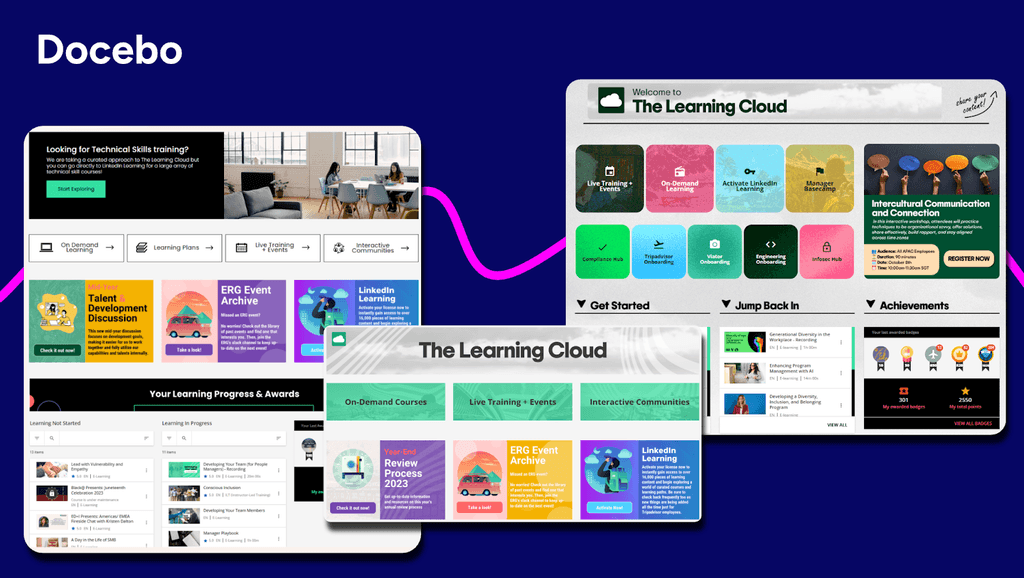
Best for: Enterprises that need deep white-labeling, flexible branding, and scalable multi-audience learning, across employees, customers, and partners.
About Docebo
Docebo is an AI learning platform built for enterprises that want full control over their branded learning experiences. Docebo’s flexible architecture and headless capabilities make it possible to match your exact brand experience, whether inside the LMS or seamlessly embedded into your existing digital ecosystem.
Key features:
- Headless learning delivery to embed learning anywhere from websites to apps and portals, while maintaining full brand control
- Advanced white labeling including custom domains, branded UI, and fully tailored learner portals
- AI-driven recommendations that personalize content based on skills, roles, and behavior
- Automated workflows for assignments, notifications, compliance, and multi-audience onboarding
- Robust analytics and dashboards to track effectiveness, engagement, and impact
- Extensive integrations with HRIS, CRM, collaboration tools, and enterprise systems
- Multilingual and multi-tenant support ideal for global learning programs
| What users like | What users don’t |
| “Docebo LMS has transformed the way we deliver training! It’s intuitive, flexible, and packed with smart features that make learning engaging and measurable. The customization options, powerful reporting, and responsive support team make it a game-changer for our L&D programs.” — Ashley H. “Docebo provides a highly customizable platform that allows us to tailor the learning experience to reflect our company’s branding and voice. With HTML/CSS customization, catalog control, and flexible navigation, we’ve been able to create an environment that feels integrated with our internal tools. The API and bulk CSV options make it easier to automate and scale learning operations efficiently.” — Avery G. | “The learning curve to fully build the system takes a little bit of time.” — Concepcion T. |
2. LearnUpon
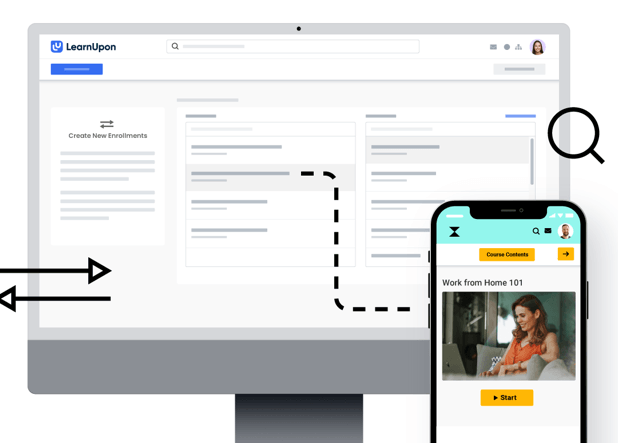
Best for: Clean branding, fast setup, and multi-portal learning for customers, partners, and employees
About LearnUpon
LearnUpon is a cloud-based LMS designed to help organizations deliver branded learning experiences quickly and consistently across multiple audiences. LearnUpon supports organizations that want a straightforward, easy-to-manage learning platform without heavy technical lift.
Key features:
- Multi-portal setup to manage separate branded learning environments from a single LMS
- White labeling tools including custom domains, logos, colors, and tailored learner dashboards
- Built-in content creation with SCORM, quizzes, and learning paths
- Integrations with CRM, HRIS, webinar tools, and SSO providers
- Automation rules for enrollments, notifications, and learner segmentation
| What users like | What users don’t |
| “The implementation was straightforward and our SSO, Teams, and Zoom, integrations were easy.” — Riyaz A. “I like the overall UX. Easy to find the information, you can schedule your classes, limit access only to the target audience, and allow reviews in your courses to learn more about the learner experience.” — Carlos M. | “Our eCommerce page does not look how I would want it to – I would like more branding options.” — Mandana B. “I would love more options for reporting.” — Jess M. |
3. Absorb LMS
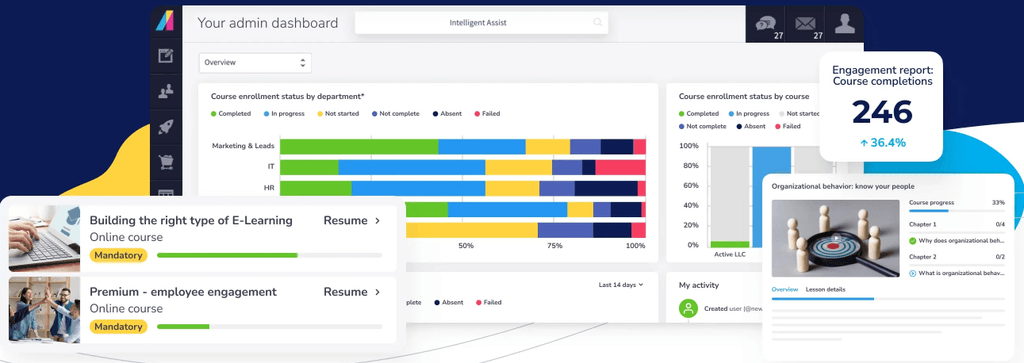
Best for: Enterprises seeking strong branding options with configurable learner portals and robust admin tools
About Absorb LMS
Absorb LMS is a cloud-based learning solution built for training multiple audiences—employees, customers, and partners. It offers a structured environment for delivering courses, managing certifications, and tracking learner progress. With configurable branding options, integrations, and reporting tools, Absorb aims to help organizations streamline how they create, distribute, and administer training at scale.
Key features:
- Multi-language support for global audiences
- Automated workflows to streamline learning management
- White-labeling to customize for branding
- Compliance tracking and certification management to stay audit-ready
| What users like | What users don’t |
| “The user experience is intuitive, allowing learners to engage with content easily and efficiently. For administrators, there is a wealth of features designed to enhance the user experience even further.” — Timothy S. “What I like best about Absorb LMS is how user-friendly and intuitive the platform is—both from an admin and learner perspective.” — Candace R. | “The least helpful aspect is the limited customization available for course layouts and reporting, which can restrict how information is displayed or tracked. “ — Rosetta B. “While the overall user interface is functional, it lacks some key features that would greatly benefit our business. We’re currently in the process of refreshing our user dashboard and have found that certain design and customization options we hoped to implement are not available. This has made it challenging to create a dashboard that fully meets our specific business needs and user experience goals.” — Timothy G. |
4. Talent LMS
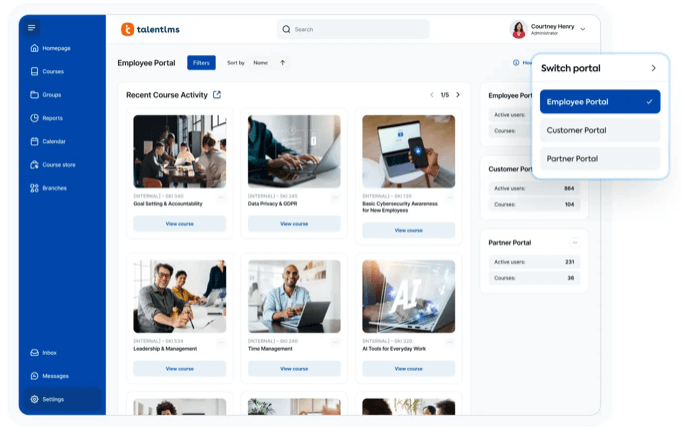
Best for: Small to midsize businesses seeking simple white labeling, quick setup, and easy course delivery
About TalentLMS
Talent LMS is a cloud-based learning solution built to help businesses deliver learning to multiple audiences, with the promise of being simple to implement and set up. It offers configurable portals, basic branding options, and tools for organizing and delivering courses in a straightforward, manageable way
Key features:
- AI Content Creator to generate course outlines and learning materials
- AI Coach to help learners practice questions and do knowledge checks
- Talent library with a 100+ ready-made courses
- Learning paths to personalize learning
| What users like | What users don’t like |
| “Talent LMS is that it’s simple to manage, uploading courses, assigning them, and tracking completions is easy.” — Anusha P. “Love the ease of use and the small learning curve to get everything up and running. “ — Katie B. | “Reporting capabilities are very basic. Unable to create reporting on courses grouped together to form a curriculum. Creating courses also uses the most basic of software so not as dynamic learning as would like.” — Shani M. “I think TalentLMS is overall a great product and well constructed. However, our learning is for external customers and it would be nice if there was a way to setup learning paths. This would include suggestions for learners to access outside resources. Also more options for company branding.” — Annette W. |
5. iSpring Learn
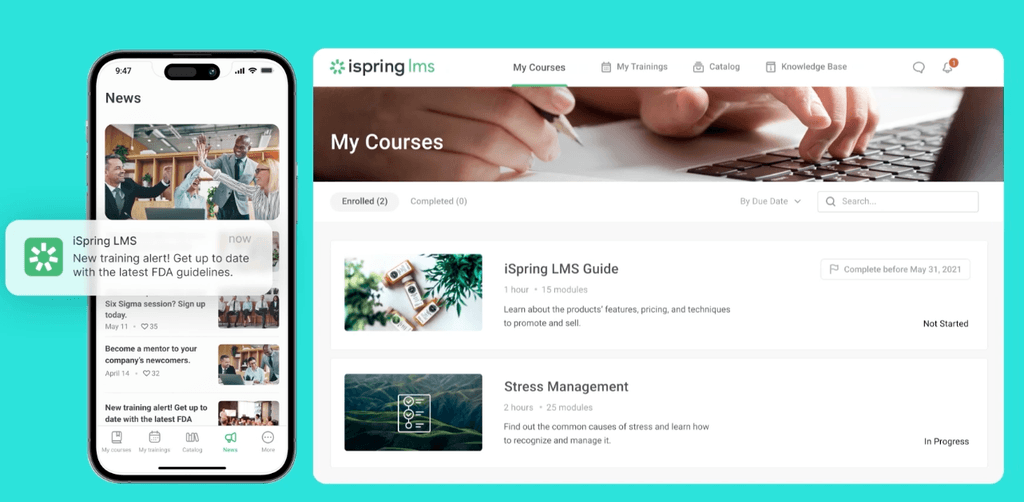
Best for: Companies looking for straightforward branding, fast deployment, and integrated authoring tools
About iSpring Learn
iSpring Learn is an LMS designed to support different stages of employee development, from onboarding new hires to delivering ongoing professional training. It offers tools for assigning courses, tracking progress, and managing learning paths to help organizations structure and monitor employee growth over time.
Key features:
- Course authoring with compatibility with a variety of formats including PPT and PDF
- Personalized learning tracks to surface the right content for employees
- Native mobile app for learning on the go
- Integrations with HRIS and other common software
- Social learning with a built-in chat with course authors
- Branding options so your learners feel like they haven’t left your company
| What users like | What users don’t like |
| “The software is easy to operate, and the support team is very helpful and efficient – whenever I have any questions, I receive quick and professional assistance.” — Anna K. “Good interface, many opportunities to create high-quality courses, it’s convenient to track employee progress, it’s great that you can purchase the Suite and create awesome materials.” — Kira A. | “Setting up branching and groups is sometimes limited, but for most companies it will be fine.” — Guillaume V. “We would like ‘some’ ability to customize some features to match the uniqueness of our organization.” — Angela J. |
6. Litmos
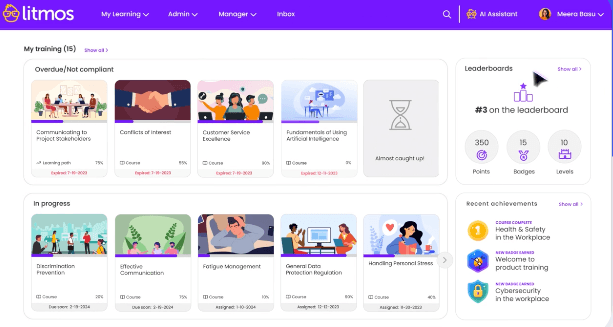
Best for: Teams searching for easy-to-brand learner portals with minimal setup overhead
About Litmos
Litmos is an LMS built to help organizations deliver and manage training for employees, customers, and partners. It provides tools for creating courses, tracking learner progress, and managing compliance-focused training, allowing teams to organize and monitor learning activities across different groups.
Key features:
- AI assistant for surfacing information quickly
- eCommerce feature to monetize courses
- Gamification training with leaderboards, badges, and certificates
- Mobile learning online or offline
- Integrations with key systems through APIs and webhooks
| What users like | What users don’t like |
| “Litmos simplifies the process of creating content, assigning it to delegates, and monitoring their progress. While it isn’t perfect, the team is dedicated and always working to assist users, and the platform is continually getting better.” — Paul T. “Litmos distinguishes itself through its straightforward implementation and smooth integration with our HRIS, which greatly reduces manual work and maintains data consistency across our systems. “ — Kira S. | “The system can sometimes feel a little rigid when we want to tailor content journeys for different learner groups. Reporting and analytics are good but could be more customisable with personalised dashboards.” — Ben C. “Introducing more automation options across reporting, bulk data imports, and learner progress updates would help streamline repetitive tasks. Additional flexibility in customizing dashboards and generating consolidated analytics reports would also be a great value add for large-scale enablement programs.” — Poornima V. |
7. CYPHER Learning
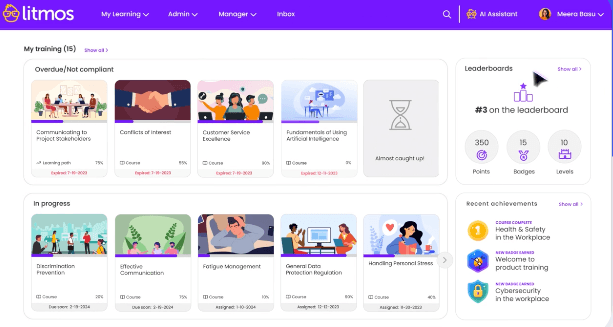
Best for: Businesses seeking strong visual customization and modern, design-forward learner experiences
About CYPHER Learning
CYPHER Learning is an LMS built for startups, enterprises, and academic institutions to deliver learning to different audiences, from corporate learning to customers and partners.
Key features:
- CYPHER Agent: A genAI tool for admins and for learners to create content and personalize learning, respectively
- AI Skills Mapping: Identifies skill gaps automatically and recommends personalized learning paths to close them
- eCommerce feature to profit from learning programs
- White labeling solutions for web, mobile, communications, and multi-tenant portals
| What users like | What users don’t like |
| “What I like most about Cypher Learning is the ease with which I can organize my courses and activities.” — Fernando L. “Its UI is intuitive and easy for our student follow, while offering a host of options that allow us to best track our student’s progress.” — David D. | “I would like the platform to be a little more customizable, but apart from that everything is fine.” — Eduardo S. “Although the platform is quite comprehensive, the customization of design and presentation options for the courses is limited. I would like to have more control over the appearance of the modules and the possibility to add interactive content in a simpler way.” — Freder B. |
8. Paradiso
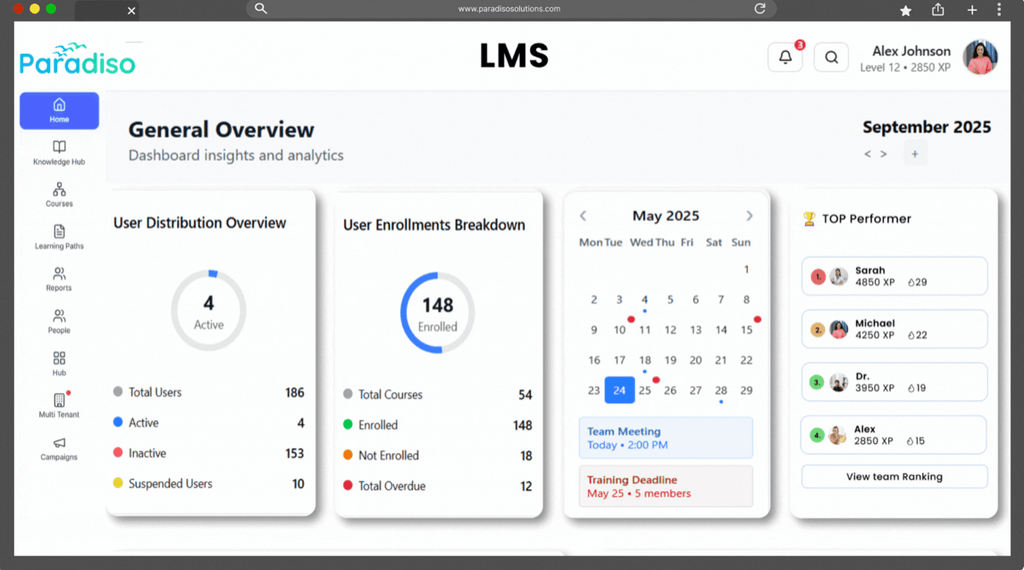
Best for: Companies wanting a branded LMS with a broad feature set and many third-party integrations
About Paradiso
Paradiso is an LMS designed to support training for employees, customers, and partners across various industries. It offers tools for creating courses, managing users, and delivering training through multiple formats, while providing options for customization and integration with external systems.
Key features:
- White labeling and interface customization
- Social learning with collaboration tools that include a social wall and Facebook-like feel
- AI-driven course authoring tools and support for SCORM/xAPI content
- Integrations with CRM, HRIS, and collaboration tools
- Reporting and dashboards to monitor learner activity
There are no 2025 reviews in G2 or Capterra for Paradiso LMS.
9. Kajabi
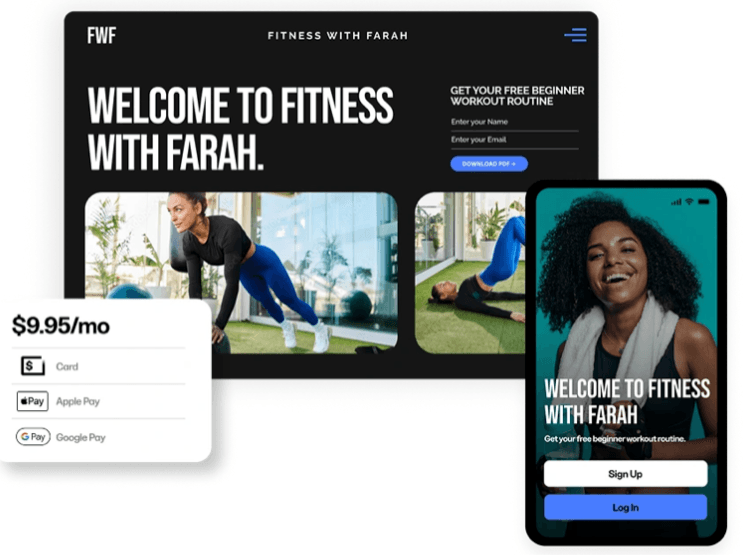
Best for: Creators and small businesses selling branded digital courses or memberships
About Kajabi
Kajabi is a marketing-meets-learning platform designed to help individuals and small businesses create, market, and sell digital learning products. It brings course delivery, eCommerce, and audience engagement tools together in one environment, allowing users to manage online programs without relying on multiple systems.
Key features:
- Branded web and mobile learning experiences
- eCommerce tools for selling courses, memberships, and digital products
- Built-in automations for email sequences and learner workflows
- Coaching and scheduling tools for one-to-one or group programs
- Community features for social learning spaces similar to Facebook or Mighty Networks
| What users like | What users don’t like |
| “Easy to design, navigate for users and designers.” — Jesse K. “The sales pages and website are really easy to create, the membership modules are simple and easy to use. Integration with other services is very good.” — Julian F. | “In the past, I wasn’t a fan of the inflexible checkout pages – but they’ve recently added a lot of new functionality. Also, I wish the one-click upsell pages were more customizable. They work, but there’s very little customization available and also a lack of custom code to allow deeper 3rd party tracking (Meta ads, for example) would get nice.” — Jonathan W. “Onboarding – the software is too complex for there not to be a proper onboarding.“ — Gabriel V. |
10. Thinkific
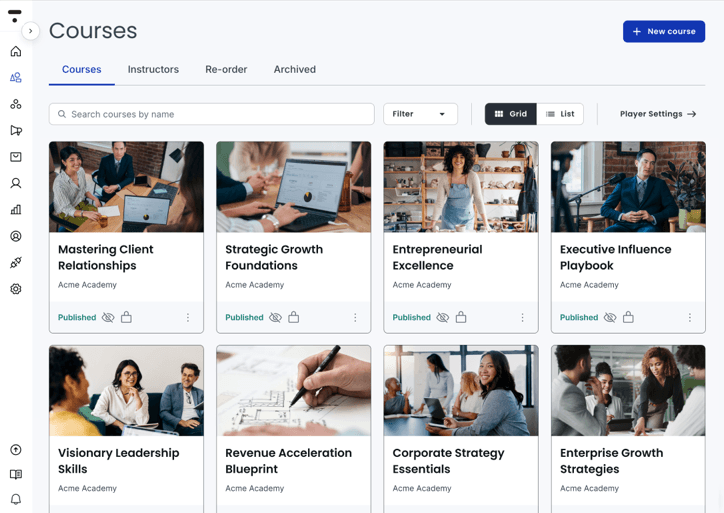
Best for: Entrepreneurs and training businesses wanting a simple, branded storefront for selling courses
About Thinkific
Thinkific is a learning solution built to create, market, and sell your own online courses with drag-and-drop functionality. It also comes equipped with customizable templates to help you generate new content fast and efficiently.
Key features:
- Course creation tools to generate content fast
- Branded mobile app for learning on the go
- Email automation to streamline your communications
- Communities feature for open communication and brand cohesion
- eCommerce tools to sell your courses
| What users like | What users don’t like |
| “Very customizable. It orders our content well and is very professional.” — Isaac R. “The level of customer support is frankly incredible.” — Jake S. | “The reporting features could be more advanced and customization options are somewhat limited.” — Antonio M. “Sometimes the design customization options feel a bit limited.” — User in media production |
Now that we’ve looked at each of the top white label learning solutions in-depth, let’s take a look at why it’s important to have an LMS that offers white labeling.
Why do organizations need a white-label LMS?
You’ve invested time and resources into building a strong, recognizable brand. A white label LMS ensures your training platform is a natural extension of that brand, putting your identity front and center to build trust and consistency with every click. But it does more than that. Here are a few of the benefits of having a white label LMS:
It boosts your brand
Offering an LMS with your company’s logo, color scheme, and other branding elements helps you create a more consistent brand experience.
Having unified branding across your training materials and platform reinforces your company’s image and values.
It also serves as a continuous reminder of your brand, thus improving brand recognition and loyalty among learners.
It reduces costs
Going for a white-label LMS is cost-effective, especially when compared to building a custom platform from scratch.
It removes the need for extensive development resources and time, allowing you to benefit from a sophisticated LMS at a fraction of the cost.
This doesn’t compromise quality, as white-label solutions often include advanced features and functionalities that can be tailored to meet your specific training needs.
Improves connection with the learner
When learners interact with a platform that reflects familiar branding and messaging, it creates a sense of belonging and relevance.
This personalized approach can improve learner engagement and motivation, leading to more effective training outcomes.
Opens up more customization options
You have the freedom to tailor the LMS platform’s look and feel, features, and functionalities to match your organization’s specific training needs and goals.
This flexibility ensures that the LMS can evolve with your organization, adapt to changing requirements, and provide a scalable learning solution for your training programs.
Take your white-label courses to the next level
Imagine reclaiming thousands of hours currently lost to manual training. By creating a fully branded learning experience with Docebo, Wrike freed its teams for higher-value work and saw active user engagement surge by 102%.
When you’re ready to move beyond just adding your logo, the right platform is everything. You need an experience that feels completely, authentically yours. One that gives your learners a seamless journey while letting you scale effortlessly behind the scenes.
A truly great white label solution lets you build an experience that grows with you. Look for deep customization that reflects your brand’s DNA, analytics that prove your impact, and AI that creates a personal learning path for every single user.
See why over 3,800 companies trust Docebo to build their branded learning experiences. Book your personalized demo today.
FAQs about white-label learning platform
How much technical skill is needed to manage a white label learning platform?
Minimal technical skill is required for daily management, as leading platforms feature intuitive dashboards for tasks like user management and content uploads. Advanced customization may require some technical knowledge, but the core system is designed for ease of use. Deeper customization with headless capabilities may require more technical skill, but platforms like Docebo also offer plenty of technical support.
Can I integrate these platforms with my CRM?
Yes, leading platforms like Docebo offer seamless integrations with popular CRMs like Salesforce and HubSpot. This allows you to sync learner data and align training activities with business outcomes.
Which white label LMS platform offers the best live online training capabilities?
White-label platforms like Docebo are recognized for their comprehensive live training tools, which include webinar integrations and interactive features. The best choice for you will depend on your specific needs for learner engagement and analytics.