Slack
Send Docebo notifications via Slack and facilitate provisioning of users
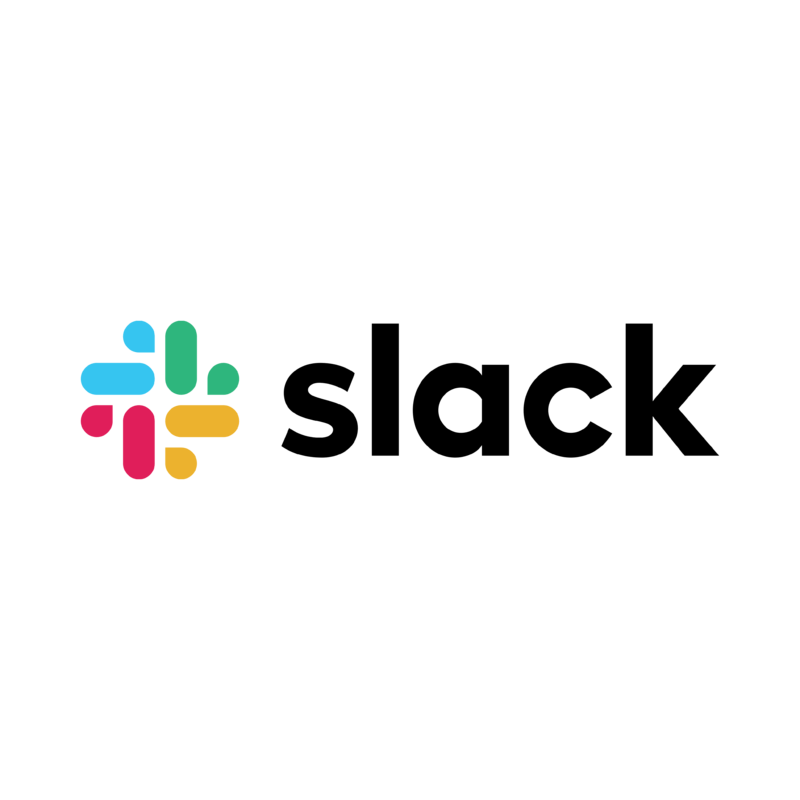
Docebo can integrate with Slack in two ways, using our off-the-shelf integration or the Slack connector. Off-the-shelf integration: Use our off-the-shelf integration between Docebo and Slack to streamline communication with your learners. Notify your learners about events and updates in Docebo, like new courses and social learning interactions, where they’re sure to see it first – in Slack! Connect integration: Leverage the Slack connector example recipes to facilitate the provisioning or mapping of users from Slack to Docebo.
Workflows
Our off-the-shelf integration allows you to trigger Docebo notifications as a Slack direct message to the learner or as a message in a public Slack channel.
For the Slack connector, example recipes can be leveraged or you can build your own.
Example recipes allow you to synchronize Slack users as Docebo users when a user joins the workspace or the user profile details get changed in Slack and works in conjunction with the off-the-shelf integration to send platform notifications via Slack to users provisioned in Docebo.