10 LMS for Nonprofits and Charities Heading into 2026
There are over 1.8 million nonprofit organizations in the US alone, varying widely in scale and scope, from small, community-focused organizations to expansive global campaigns. But they’re all sustained by donations, which makes the cost of training a challenge.
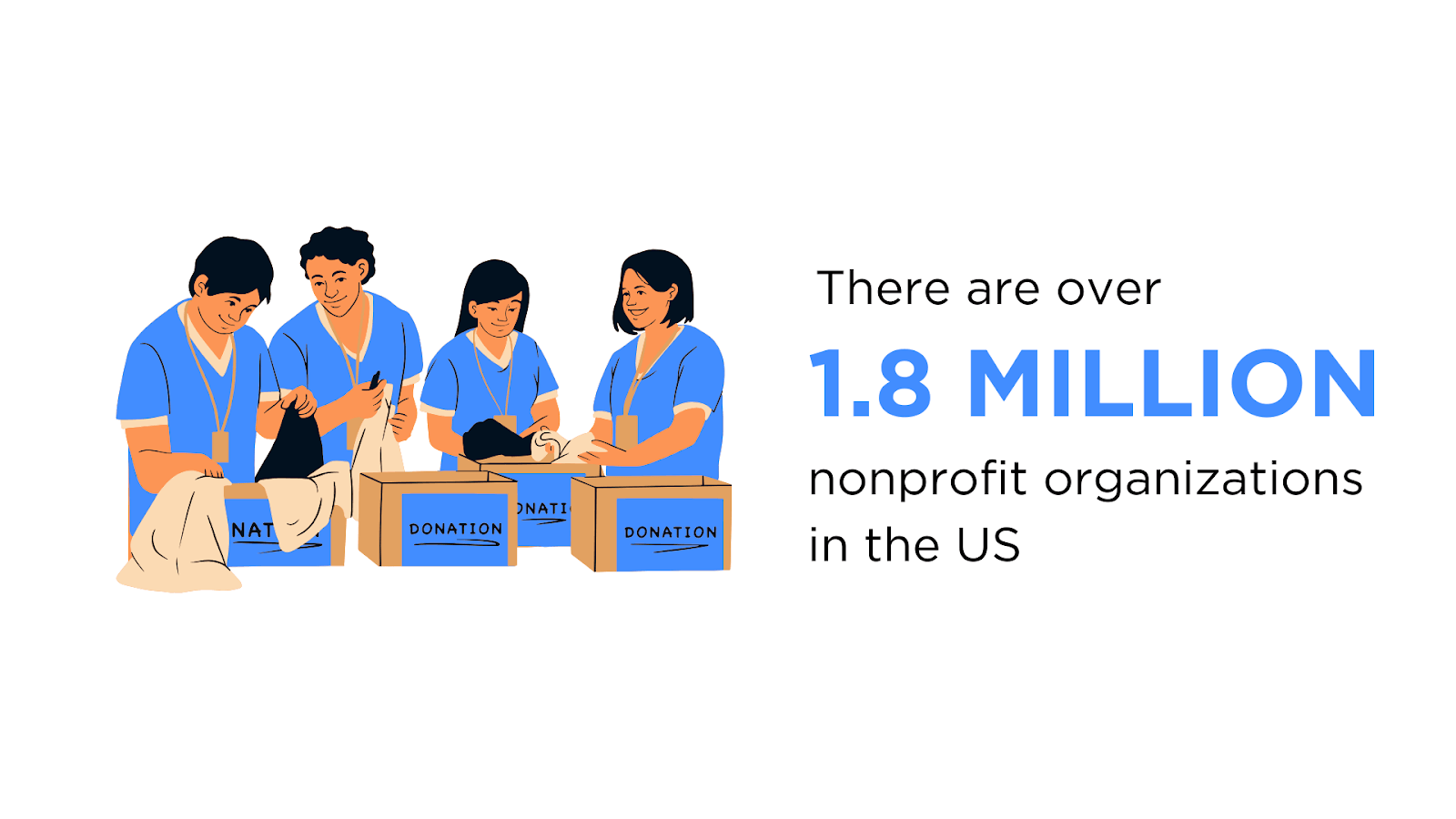
A 2023 report by the National Council of Nonprofits revealed that most U.S. nonprofits (70.5%) don’t expect charitable giving to grow, with many (68.7%) predicting that donor numbers will either stay the same or decline.
In addition to managing training costs, nonprofits need to consider the diversity of their learner base—donors, trustees, volunteers, and employees—balancing core training content with personalized learning experiences for each group.
Plus, nonprofits are facing a significant labor shortage, with 74.6% reporting job vacancies. Upskilling their existing workforce has become more essential than ever.
Fortunately, learning management systems (LMSs) or learning platforms serve as centralized hubs that make training materials more accessible, engaging, and efficient—helping non-profits, including charities, transform their learning experience.
With the right LMS or learning platform, non-profits can also optimize resource allocation, ensuring that every penny and minute spent on training yields the maximum impact.
In this article, we’ll break down:
- What is an LMS for nonprofits?
- Benefits of using an LMS for nonprofits
- Key LMS features for nonprofits
- The 10 best LMS systems for nonprofits, and
- How to choose the best LMS for your nonprofit
What is a learning management system (LMS) for nonprofits?
A Learning Management System (LMS) for nonprofits is a specialized software platform that helps mission-driven organizations create, deliver, and manage training programs with efficiency and consistency. It provides a centralized space to train staff, onboard volunteers, and educate beneficiaries, ensuring that everyone connected to the organization has access to the knowledge they need to succeed.
LMS for nonprofits accommodates an ecosystem of various stakeholders—from donors, volunteers, and employers to community members—allowing them to engage with content anytime, anywhere, and on any device.
In addition to employee training and volunteer enrollment, LMSs and learning platforms offer a centralized hub for diverse learning materials, engaging a range of learners through personalized learning paths.
These paths can include various learning tools like gamification, learning materials, and formats, from e-learning and blended learning to instructor-led sessions, all tailored to enhance the learning process.
And while learning is at the heart of it, an LMS for nonprofit organizations and businesses brings in elements of administration, communication, and evaluation—ensuring that the learning objectives align with the organization’s mission.
Next, let’s dive deeper into the many benefits of using a learning platform or LMS for a not-for-profit organization.
Benefits of using an LMS for nonprofits
Leveraging an LMS in the nonprofit space can be as transformative as discovering a valuable resource—truly, it’s that impactful for organizational growth and effectiveness.
Let’s see why.
Training cost savings
A learning management system for nonprofits can drastically reduce your training expenses as a nonprofit.
By transitioning from traditional in-person training to online and hybrid courses, you can automate onboarding for new hires, skill development, and continuous learning for your nonprofit—all while saving valuable time and resources.
The ability to sell online courses
An LMS for charities isn’t just used for internal training. With it, you can brand and sell training courses externally, opening doors to more fundraising opportunities.
And with the white-label functionality of many modern LMS platforms, you can ensure the course content mirrors your organization’s unique brand.
Training process is standardized
By using a nonprofit LMS integrated with features like Sharable Content Object Reference Mode (SCORM), you’re empowered to standardize your training.
This means that delivering uniform, high-quality training becomes a less daunting task.
Employee- & volunteer-engagement increase
Captivating training isn’t solely about the material. It’s about crafting a communal online learning environment.
With tools like discussion boards and forums, you can foster peer-to-peer interaction—enhancing the overall learning journey and improving course completion rates, not to mention fostering knowledge sharing.
Knowledge management can be streamlined
Effective knowledge sharing is essential for nonprofits, particularly given that turnover rates in the sector tend to be higher than in other industries.
An LMS for NGO with social learning features and AI-powered search capabilities makes knowledge management seamless.
Through forums, discussion boards, and collaborative spaces, employees, volunteers, and donors can easily share insights, ask questions, and access valuable resources.
The AI-enhanced search tools further improve this process by surfacing relevant content based on each user’s needs, making it easy to locate information quickly.
With these tools, nonprofits can retain tacit knowledge and build a connected, well-informed community around their mission.
Boost performance with data-driven reporting
LMS systems provide nonprofits with powerful data insights across their diverse audiences—employees, donors, and volunteers—allowing them to refine and personalize their engagement strategies.
By tracking and analyzing engagement trends, nonprofits can identify which topics resonate most with each group, tailoring content to improve outreach and deepen connections.
For donors, this means understanding what content drives interest and aligns with their values, while for volunteers, it means creating targeted training that enhances their ability to contribute effectively.
With these insights, nonprofits can continuously optimize their content, ensuring every interaction supports the mission and strengthens commitment.
Through strategic, data-backed engagement, an LMS empowers nonprofits to build a more connected and mission-aligned community.
Now, let’s dive into the essential features you should look for in an LMS for nonprofits.
Key LMS Features for nonprofits
In this fast-paced, resource-tight world of nonprofits, an LMS can be the saving grace.
But what features should you prioritize to maximize your organizational impact? Let’s take a look:
E-learning management
Flexibility is important. A robust LMS should cater to the varied learning habits of your community—allowing some to breeze through courses while others can chip away at their own pace. This way no one feels left behind.
Compatibility with multiple devices
Where time and infrastructure might be limited, your LMS shouldn’t be another puzzle to solve. So, prioritize mobile-responsive platforms—this will make training accessible real time regardless of where your team is or what device they’re using.
Collaboration Tools
Given the global scale of many nonprofits, your LMS should bring the world closer. Integrated high-definition video, audio conferencing, chat rooms, and instant messaging features will help bridge these gaps—allowing for seamless long-distance collaborations.
And when those collab tools are synced with AI-driven search functionalities, it not only enables knowledge sharing but it fosters knowledge management, so your organizational knowledge is preserved.
Report customization
Having a customizable reporting system in your LMS is invaluable.
By focusing on metrics that resonate with your organization’s goals, you can easily and continually refine your training approaches. With LMS reports, you can track these critical metrics efficiently and access the data you need to inform and improve your strategies
Certification and compliance management
Recognition matters. Whether it’s for a volunteer seeking validation or an employee craving growth, an LMS should offer easy in-house certificate creation. Plus, the ability to track compliance and send reminders ensures everyone remains on the same page.
That said, let’s dive deep into the 10 top enterprise LMS platforms for nonprofit organizations.
Content authoring tool
Ensuring employees and volunteers remain compliant can be a complex task for nonprofits, especially as compliance regulations are prone to unexpected changes.
In this context, a content authoring tool becomes invaluable, allowing organizations to quickly update and create new training materials that address the latest standards.
However, standalone authoring tools can be expensive, which is why an LMS with built-in course authoring capabilities is a game-changer for nonprofits. Many LMSs already have artificial intelligence (AI) capabilities that include AI-authoring tools.
With this integrated functionality, nonprofits can stay responsive to regulatory shifts, update content cost-effectively, and ensure that compliance training is both timely and relevant—without straining their budget.
Localization
Operating on a global scale means that many nonprofits must deliver learning programs across diverse locations, each with unique cultural contexts, languages, and regional preferences.
This requires a learning approach that adapts to each audience’s cultural nuances and communication styles, allowing for genuine engagement and relevance.
An LMS with multilingual support, complete with region-specific idioms bridges these gaps by tailoring content that resonates with local learners.
With the right linguistic and cultural adaptations, nonprofits can create a more connected and impactful learning experience, fostering stronger global engagement in their mission.
Support
Though designed for usability, LMSs are complex tools that require dependable support to meet an organization’s unique needs.
A top-tier LMS should come with 24/7 support, covering everything from migration assistance to consulting and ongoing guidance especially with upgrades.
This ensures nonprofits can maximize the platform’s capabilities and receive help at any time to address specific challenges.
With comprehensive support in place, nonprofits can focus on delivering impactful learning experiences without disruption.
10 best LMSs for nonprofits and charities
1. Docebo
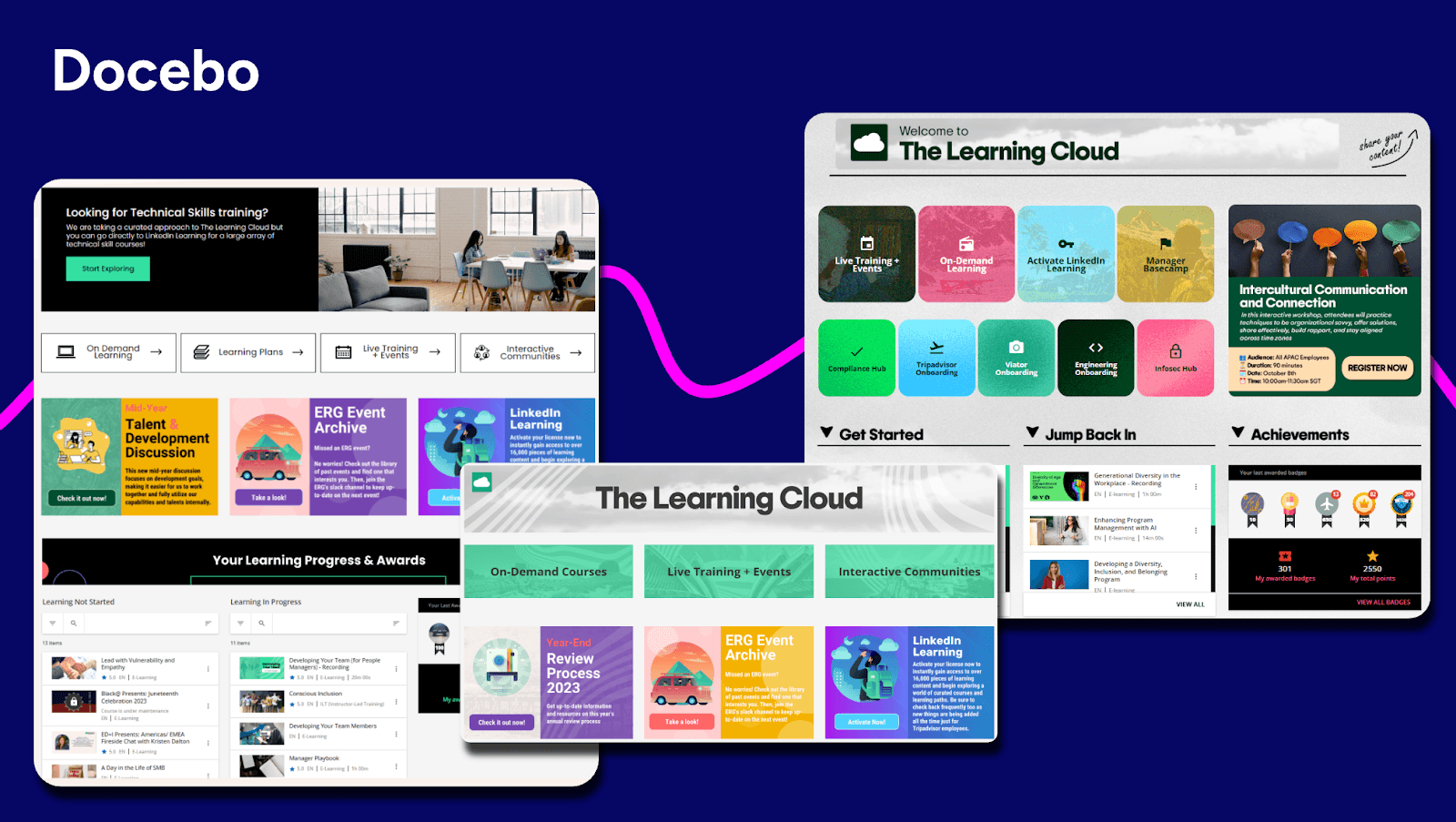
Top Features
- Intuitive drag-and-drop user interface
- Extensive 400+ tool integrations
- AI capabilities for personalized learning
- Dynamic social learning options
- Seamless Salesforce and Teams integrations
Docebo is a robust, user-friendly LMS software designed with unmatched scalability and user case flexibility in mind to create adaptive, seamless, and integrated learning experiences.
| Docebo also offers OWL, a free LMS for small nonprofits and charities. |
Docebo offers OWL, a free e-learning platform designed for small Canadian and US charities and nonprofits. Already used by over 200 organizations, OWL removes the cost barrier that often prevents smaller organizations from accessing high-quality e-learning.
Through OWL, powered by Docebo’s award-winning platform, eligible nonprofits and charities can now provide essential training to staff, volunteers, and board members in areas such as HR Compliance, Diversity, Equity, and Inclusion (DEI), Mental Health, Leadership, and professional development.
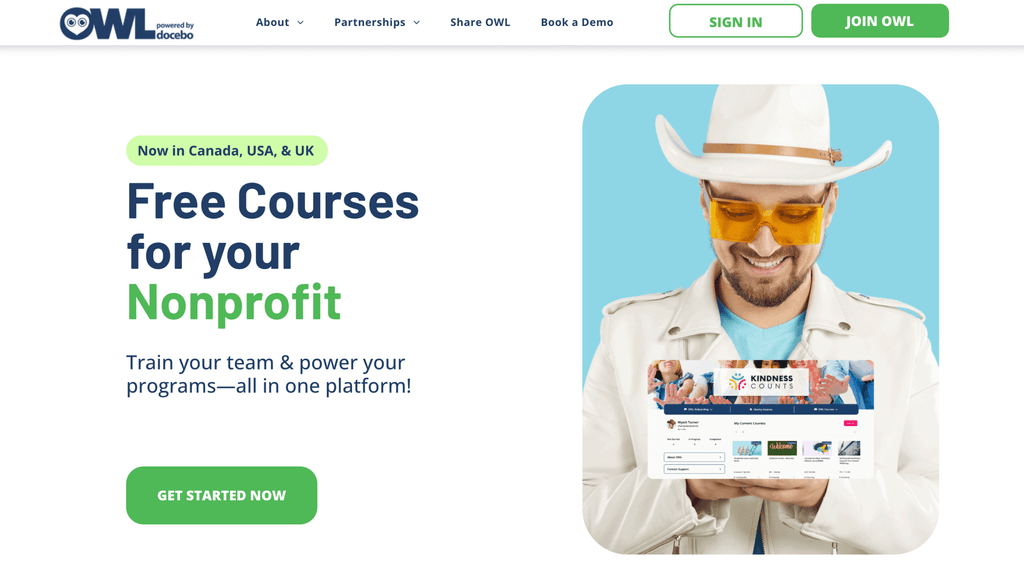
Being a cloud-based LMS means there are no heavy installation costs, and its scalability ensures that as your nonprofit grows, the system grows with it.
Docebo also includes a native mobile learning application known as Go.Learn, whose offline training ensures continuous learning, even in areas with limited internet connectivity. Plus, it will sync with Docebo LMS once the app gets back online.
Plus, Docebo’s mobile app publisher provides a platform for organizations to design and release their uniquely branded learning apps. They can differentiate training for volunteers and board members or create distinct authentication methods.
Most importantly, collaboration is at the heart of any nonprofit, and Docebo excels here with its Communities social learning feature, empowering community members, donors, and volunteers to share their insights, experiences, and skills, fostering knowledge sharing while strengthening community building.
Plus Docebo’s AI-authoring tool with multilingual capabilities allow nonprofit organizations to easily tailor content to their needs and diverse audiences worldwide.
And with compatibility with over 400 third-party applications, nonprofits that rely on fundraising, CRM, or volunteer management tools can easily maintain them without disruptions.
Pros
- Smooth set-up for courses and programs
- Easily integrates with internal systems
- Clean, professional interface
- Offers a free LMS for nonprofits
2. SC Training (formerly EdApp)
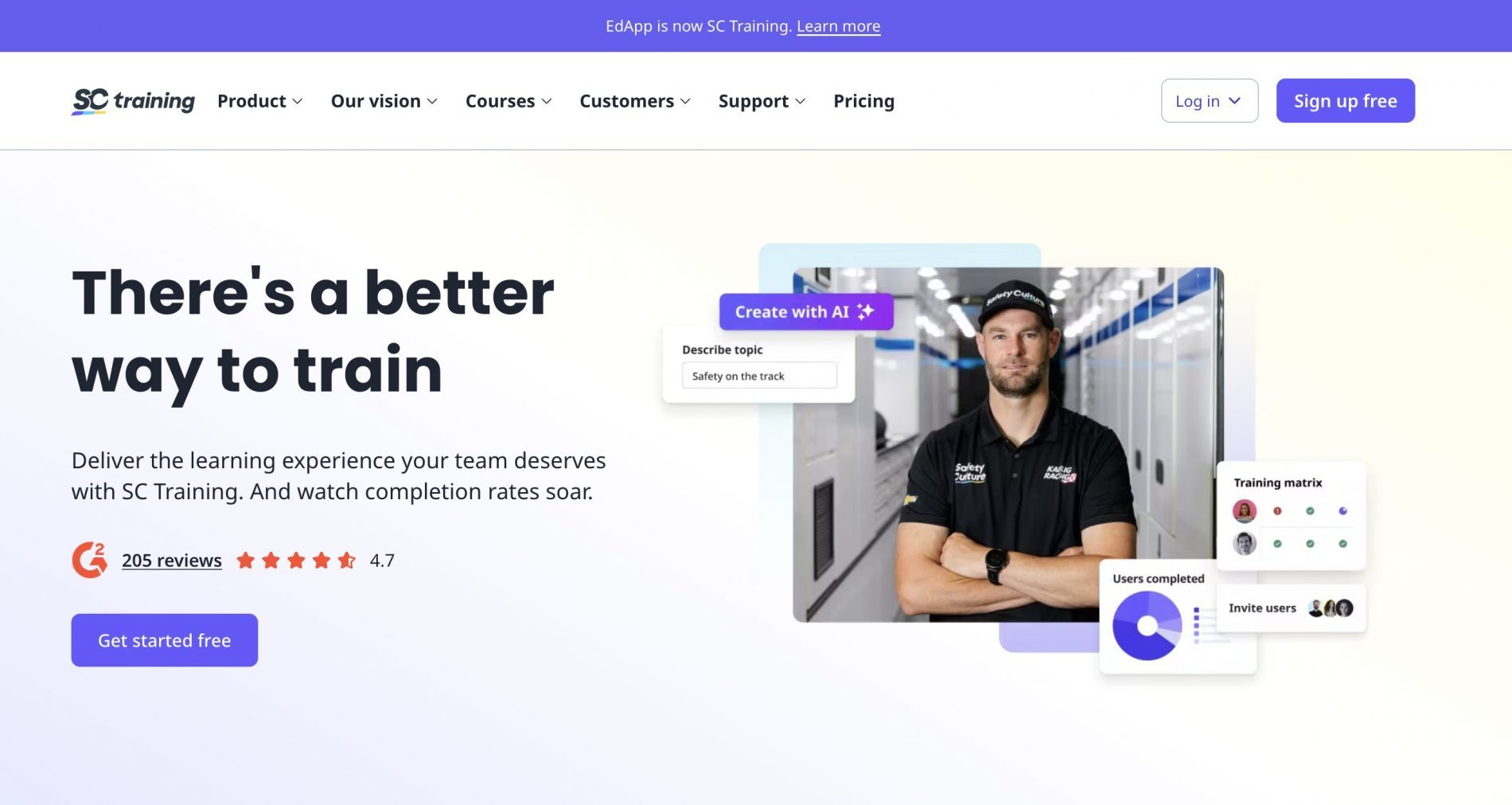
Top Features
- Automatic course generation
- Mobile-first learning
- Microlearning capabilities
- PowerPoint converter
- Reporting and analytics
SC Training is a mobile-centric platform that specializes in microlearning, short, focused segments of content that can be completed in under five minutes, which aligns well with nonprofit staff of volunteers with unpredictable or limited availability for training.
Because the platform is optimized for mobile devices, nonprofits benefit from learners being able to access training materials anytime, anywhere, even when there is no internet connection.
The platform’s automatic course generation and PowerPoint converter allow nonprofits to efficiently create training materials without requiring technical skills. Plus, they would have access to an editable course library with over 1,000 courses that can be customized to meet specific organizational needs.
For nonprofits with diverse demographics, its auto-translation feature aids in breaking language barriers, promoting inclusivity in training sessions.
The platform’s comprehensive reporting and analytics tools also provide nonprofits with data on training efficiency—crucial for reporting to stakeholders.
Pros
| Cons
|
3. 360Learning
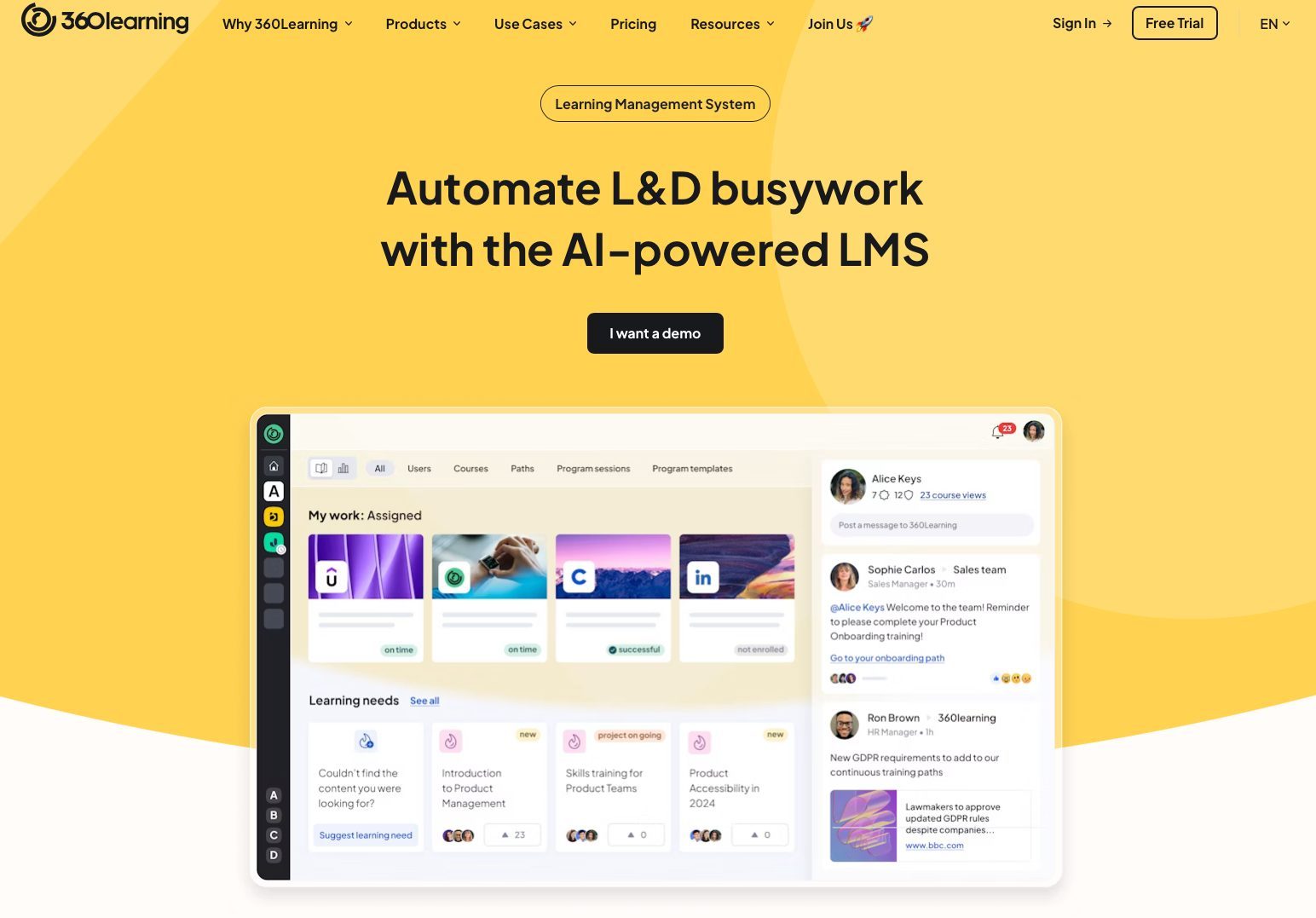
Top Features
- Collaborative Features & AI
- Wide integration capabilities
- SCORM file management
- Compliance training
- Comprehensive reporting
360Learning is an LMS that centers around collective learning. For nonprofits, this offers an opportunity to tap into the collective knowledge and experiences of their community.
The platform’s AI-driven learning experience platform (LXP) identifies skill gaps and offers tailored courses, ensuring nonprofits’ staff and volunteers are best positioned to serve their mission.
The platform also comes equipped with an AI authoring tool that enables quick creation of relevant training materials by internal experts, reducing reliance on external resources and facilitating timely content development.
Its SCORM management and compliance training tools also help ensure that existing materials can be seamlessly integrated and that mandatory training is easily handled.
| Pros | Cons |
|
|
4. TalentLMS
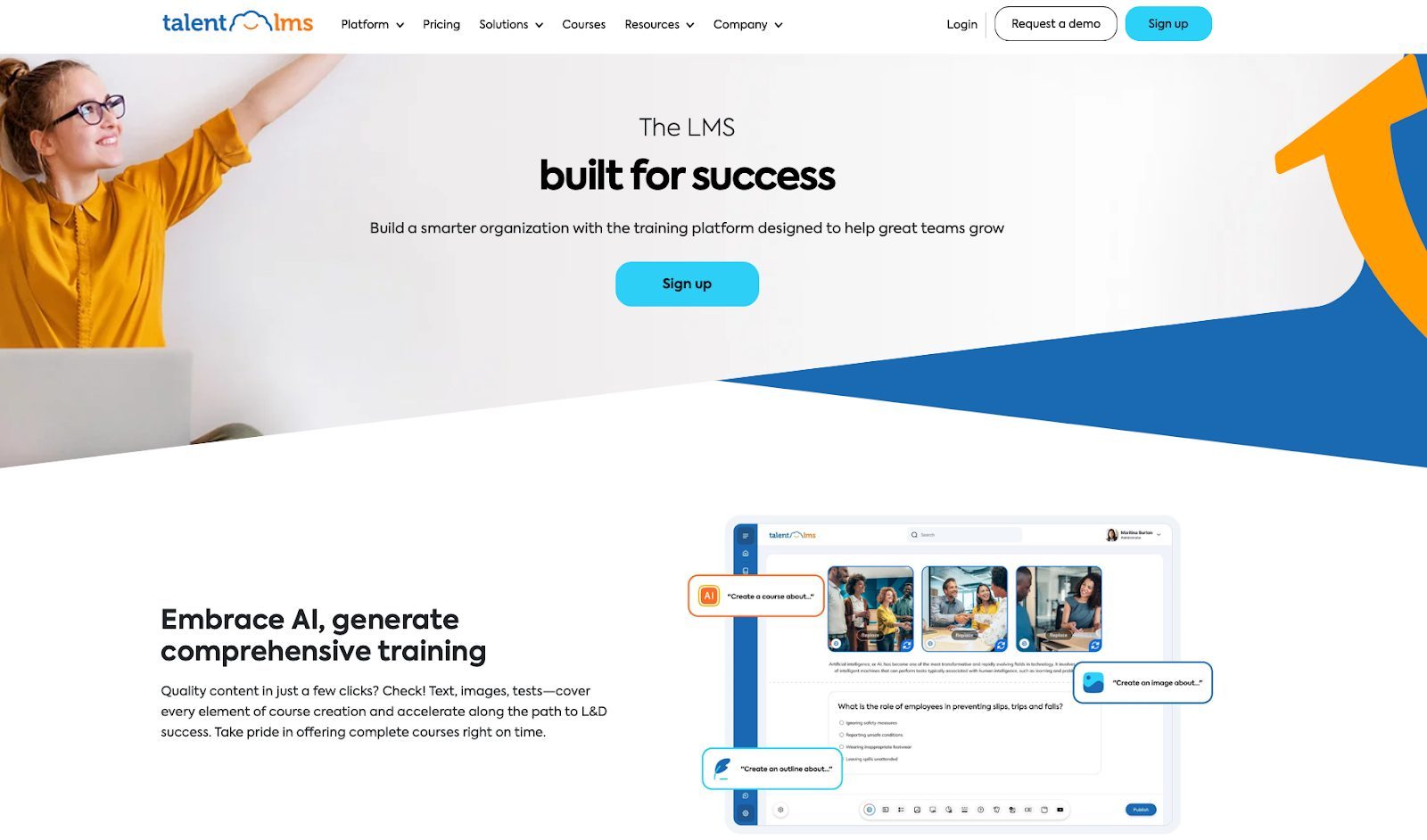
Top Features
- Comprehensive course management
- SCORM, cmi5 & xAPI support
- Blended learning sessions
- API and Integrations
- Security and GDPR compliance
TalentLMS is a recognized platform in the LMS sector. Given its comprehensive course management capabilities, nonprofits can craft and deliver training that resonates with their mission and objectives.
The platform’s blended learning sessions feature facilitates a mix of online and in-person training, allowing for diverse learning preferences often found in nonprofit setups.
The platform also has gamification elements that enhance user engagement, which can be helpful for continuous learning and retention.
Plus, like Docebo, the platform also offers an eCommerce feature so nonprofits can unlock a new revenue stream by offering their e-learning courses for sale.
| Pros | Cons |
|
|
5. iSpring Learn
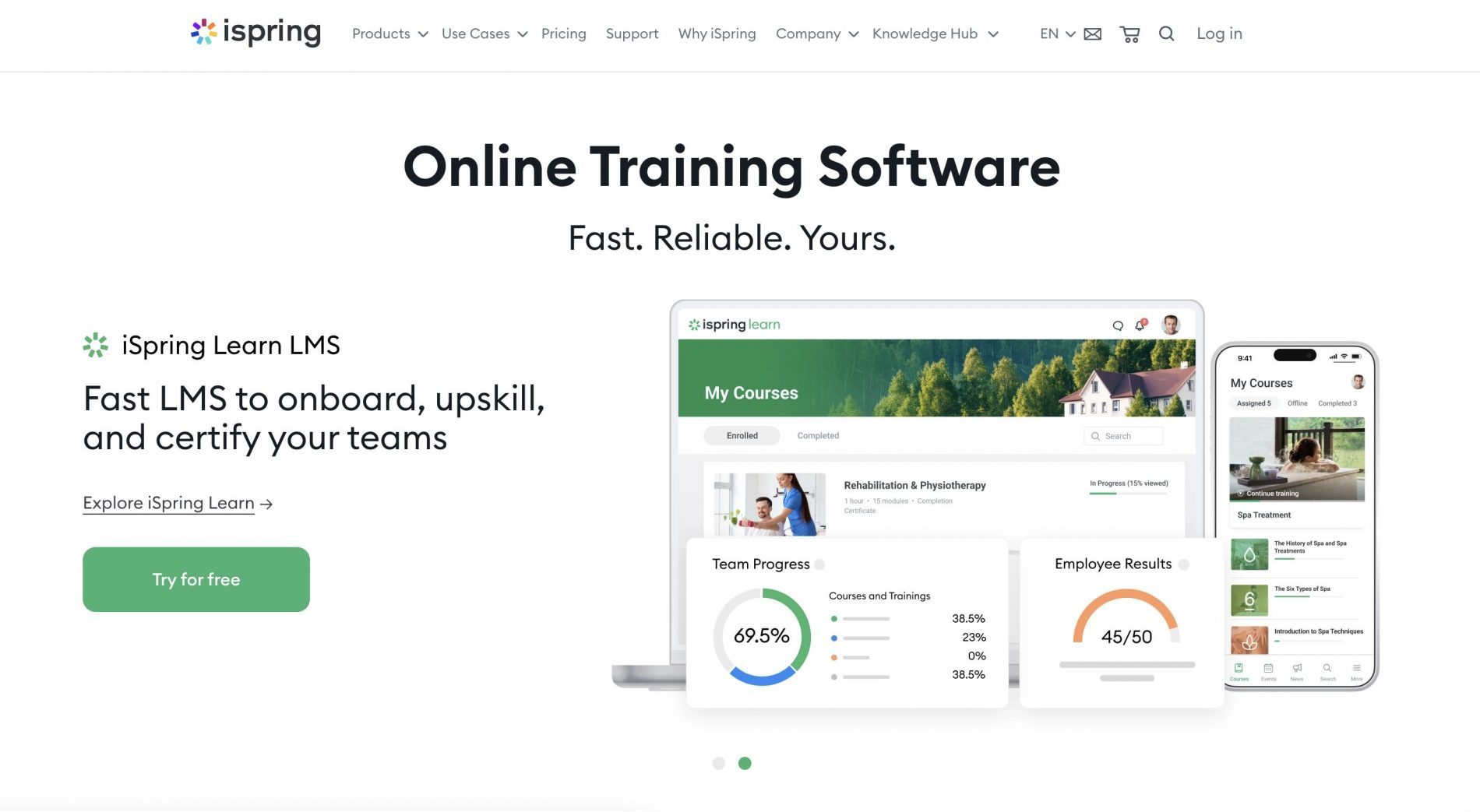
Top Features
- Authoring tool for no-code content creation
- Comprehensive reporting
- Automation for recurring tasks
- LMS customization and integration
iSpring Learn is a user-friendly, cost-effective, cloud-based LMS designed to simplify the training process, from content creation to tracking and assessing results.
Being cloud-based means implementation processes are simpler and therefore time-saving, allowing organizations to focus more on their core missions.
Additionally, it provides the ability to create content such as quizzes from existing materials or through iSpring’s authoring toolkit for nonprofits without specialized training personnel.
Finally, the platform also offers reporting and analytics dashboards with automated reports so nonprofits and charities can monitor and improve their performance.
| Pros | Cons |
|
|
6. Moodle
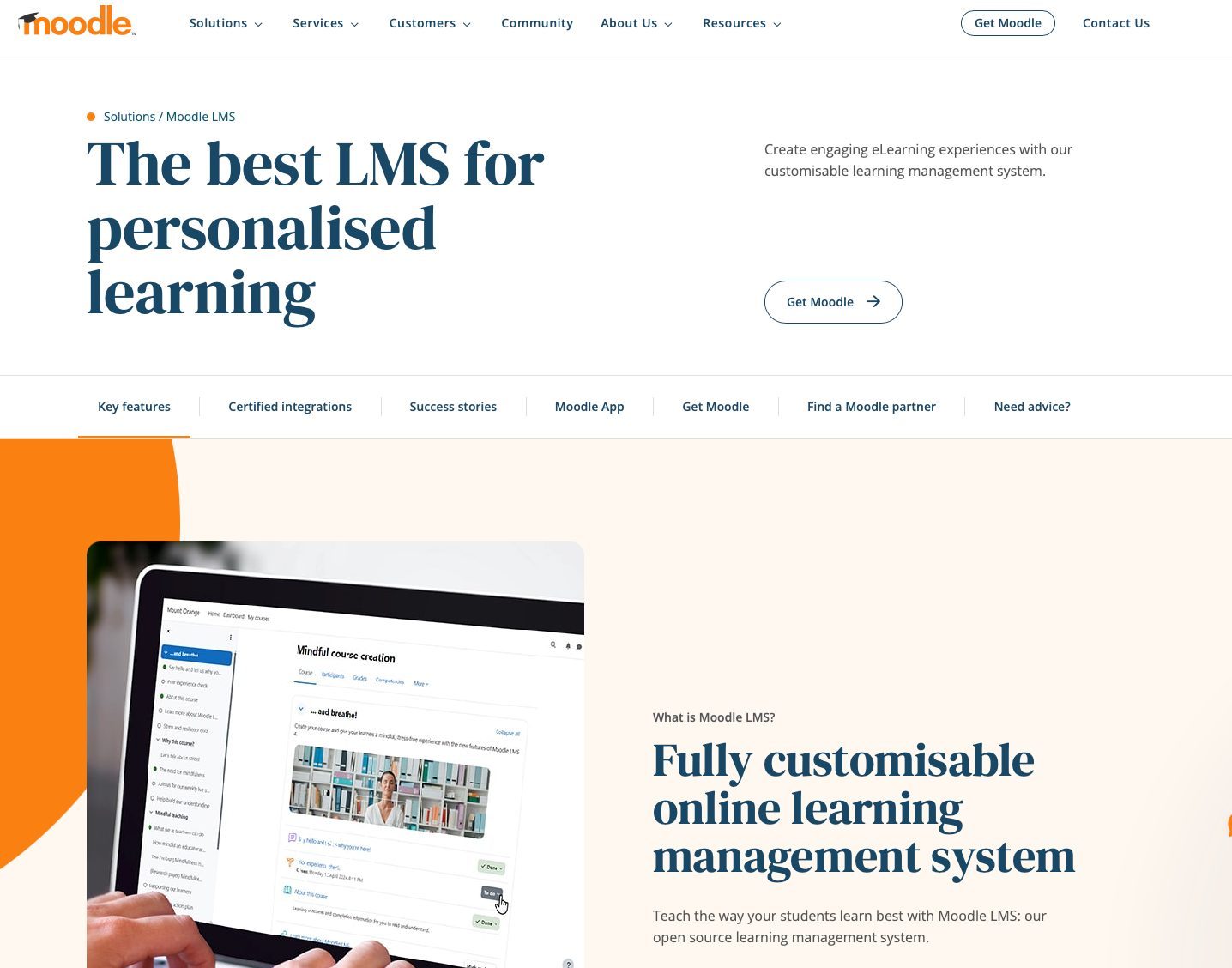
Top Features
- Automated notifications
- Versatile accessibility
- In-depth analytics and custom reports
- Full customization capabilities
Moodle is an open-source LMS, well-suited for nonprofit organizations because it offers a free-to-use version. That means no worrying about pricing tiers and ongoing subscriptions.
The platform’s customizable nature allows for the creation of training programs that reflect an organization’s specific goals, audience, or mission-focused content.
Moodle’s adaptability across educational environments—from K-12 schools to corporate training—allows it to fit seamlessly within a range of nonprofit program structures, whether aimed at community education, professional development, or advocacy initiatives.
| Pros | Cons |
|
|
7. Cornerstone Learning
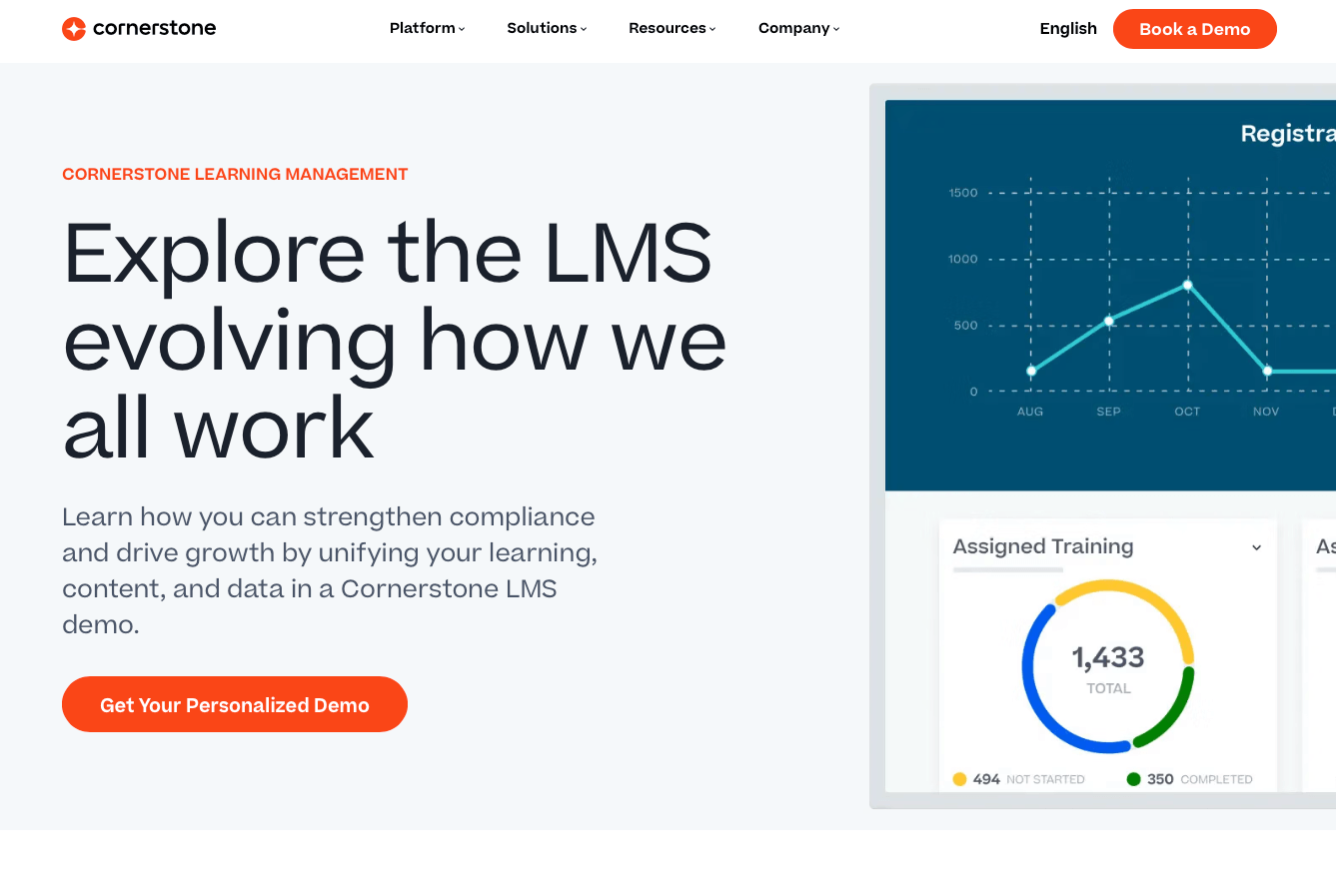
Top Features
- Built-in authoring tool
- Certificate management
- Skills graph for instant insights
- Compliance management
- Integrated talent management
Cornerstone Learning is a cloud-based LMS solution that’s designed to create a comprehensive online learning experience.
Its built-in authoring tool allows nonprofits to create content tailored to their unique missions and training needs.
The platform’s skills graph offers instant insights to enable quick identification of skill gaps and training needs within the organization.
Plus, its compliance management feature helps nonprofits ensure all training meets set guidelines and standards.
Most importantly, they also offer over 1,500 online courses and certifications for nonprofits and charitable organizations around the world through the Cornerstone Ondemand Foundation.
| Pros | Cons |
|
|
8. Tovuti LMS
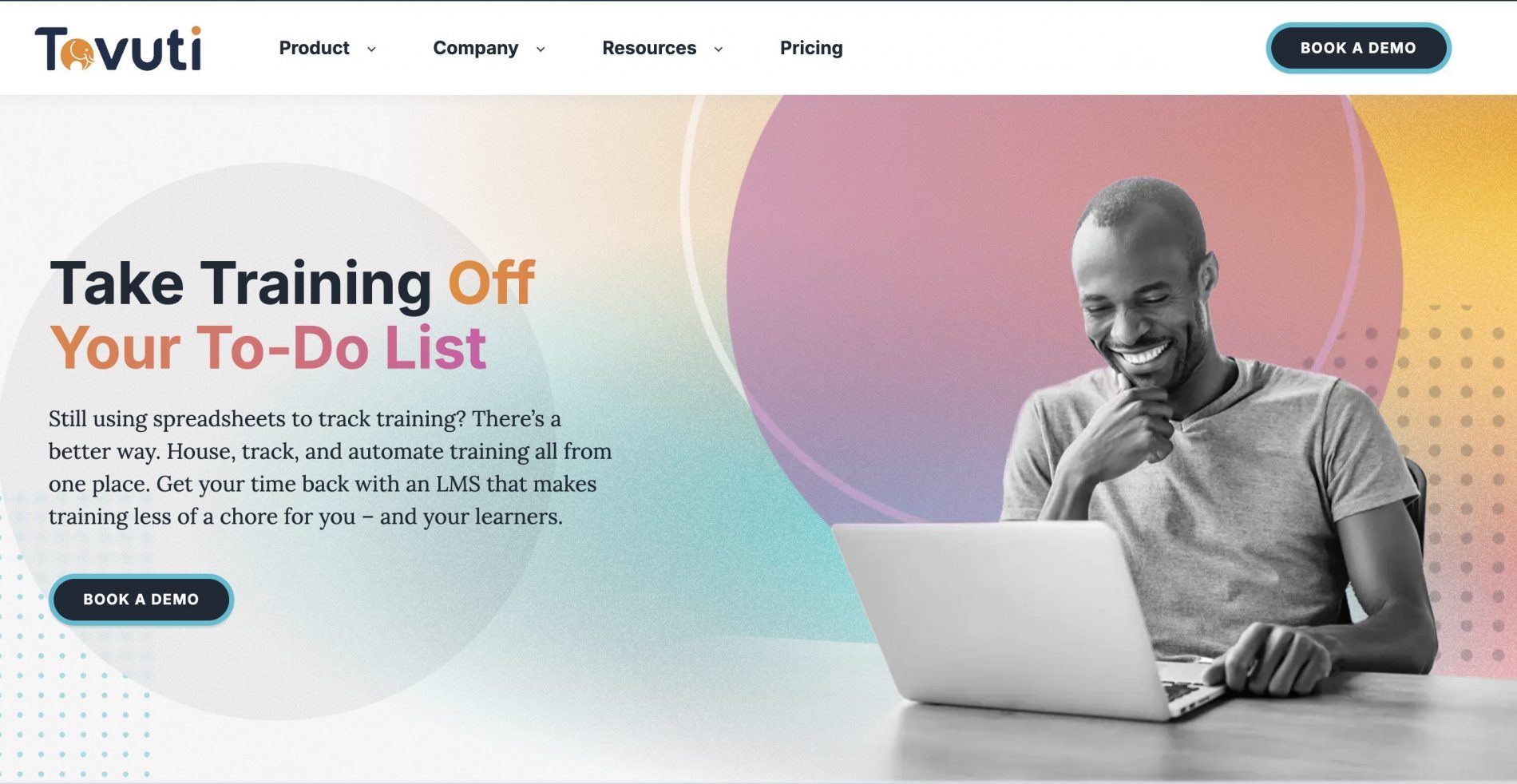
Top Features
- Scalable for any learner volume
- 2,000+ API and native integrations
- Quick launch with instant branding options
- Multilingual support
- Diverse learning modules
Tovuti LMS is an all-in-one e-learning platform designed to facilitate the creation, delivery, and tracking of e-learning programs.
The platform’s integrated e-commerce system presents a unique advantage for nonprofits to create and sell online courses to the public or other stakeholders.
The platform’s vast array of over 2,000 API and native integrations offers nonprofits the flexibility to connect with various tools and systems they might already use.
Additionally, its multilingual support ensures inclusivity for diverse audiences, while its varied learning modules cater to different educational needs.
| Pros | Cons |
|
|
9. Chamilo
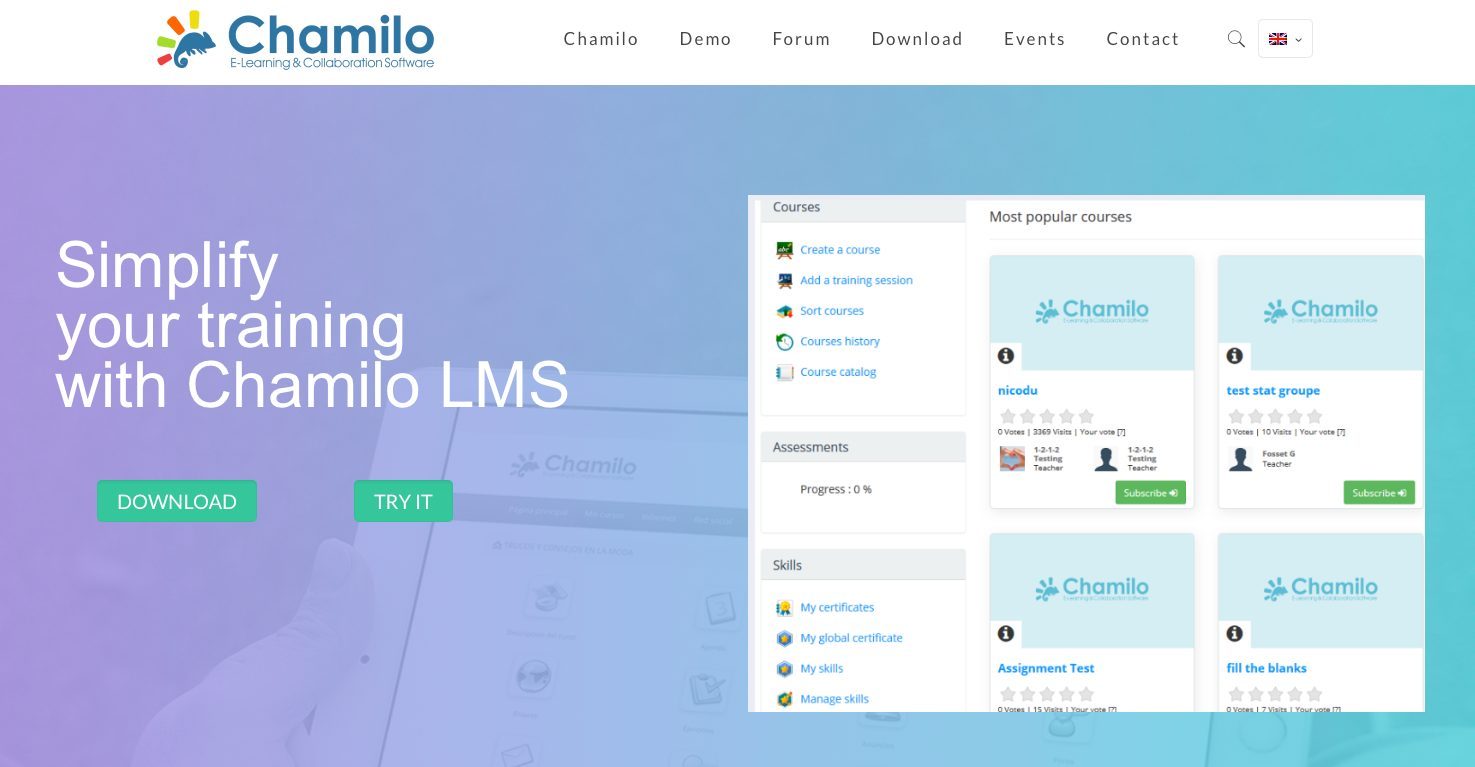
Top Features
- Over 20 educational tools
- Digital badges and skill tracking
- Supports SCORM, AICC, IMS/QTI content
- Built-in social network and chat
- 360° video and VR capabilities
Like Moodle, Chamilo is an open-source LMS software, but it’s also a talent-management system (TMS) designed to provide access to various training content and educational tools, including webinars.
This platform emphasizes accessibility and simplicity, vital for nonprofits with limited resources or those seeking cost-effective training solutions.
Additionally, the platform has free software products ready for deployment, with a network of official providers available to assist organizations lacking in-house IT or infrastructure capabilities.
| Pros | Cons |
|
|
10. LearnWorlds LMS
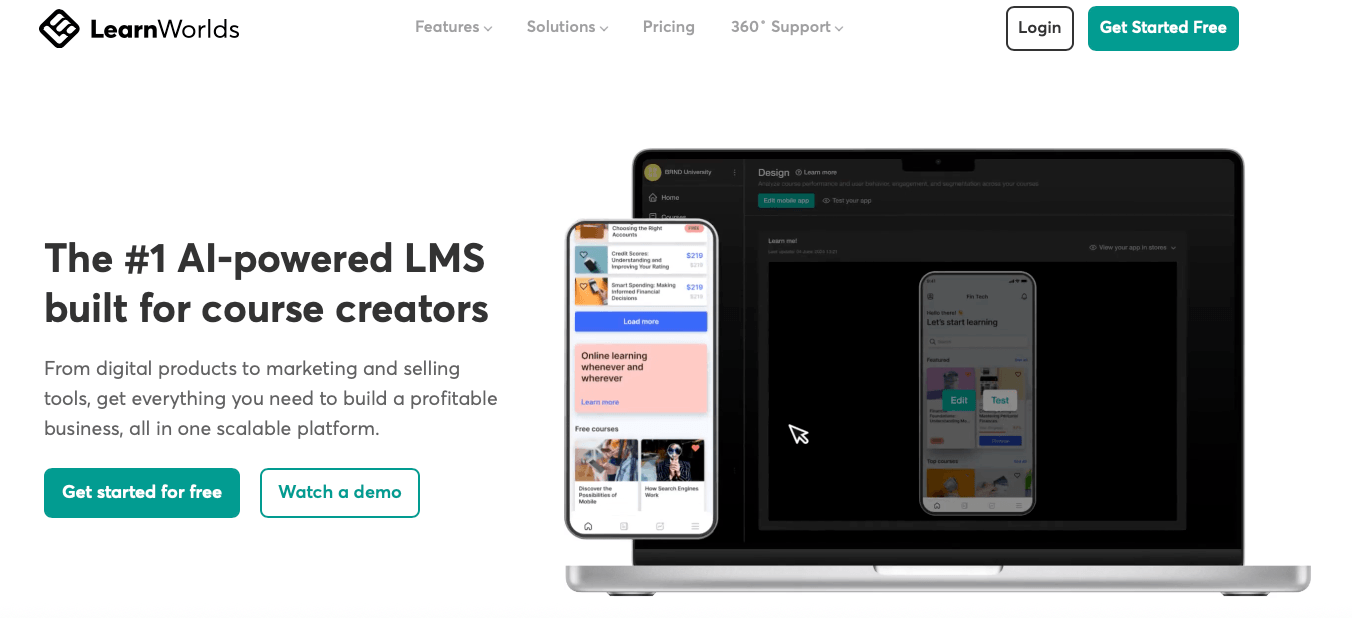
Top Features
- Assessment builder tool
- Interactive video tool
- Built-in communities
- Comprehensive website builder
- Automatic video transcriptions
LearnWorlds is an e-learning platform equipped with an e-commerce integration, making it easier to sell training solutions.
The platform allows for the easy distribution of educational materials, critical for fundraising or awareness campaigns. And its white-label feature ensures that courses and content align with your organization’s branding, enhancing credibility.
Additionally, its built-in communities can aid nonprofits in cultivating discussions centered around their mission.
| Pros | Cons |
|
|
Now that you know what the best LMS systems for nonprofits and charities are, let’s look at ways that you can narrow down your decision when choosing an LMS for your nonprofit.
How to choose the best LMS for nonprofits
When it comes to choosing the right LMS for nonprofits, it shouldn’t only be about budget. You’ve got a diverse audience of learners to train, so you need a learning solution versatile enough to meet multiple use cases. Plus with integrations and automations that minimize admin work.
Consider the following questions before choosing an LMS:
Is it suitable for your use case?
When choosing an LMS, assessing its alignment with your nonprofit’s mission and specific sector is crucial for smooth implementation and effective use.
An LMS that fits well with your unique focus—whether in education, social services, environmental advocacy, or healthcare—will not only enhance user engagement but also streamline training and development efforts.
For instance, some platforms are specifically designed for sectors like healthcare, finance, or manufacturing, with features to support compliance, security, and specialized training needs.
By selecting a system that’s built to address the requirements of your field, you can ensure a more impactful learning experience that supports both staff and volunteers in achieving your organization’s goals.
Do its features satisfy your needs?
It’s essential to ensure that the LMS includes the features you need to meet your current goals while also offering flexibility for future growth.
A strong LMS will not only address your organization’s immediate training requirements but will also change with regular updates and new functionalities to keep up with emerging needs.
For instance, assess if it supports essential features like webinars for staff training and onboarding, which can be especially helpful for remote sessions or introducing new volunteers.
Content authoring tools are equally vital, enabling your nonprofit to create customized materials that truly reflect your mission and address specific training needs.
Additionally, look for social learning features that foster knowledge sharing across your organization, helping to build a strong foundation of shared knowledge and strengthening team cohesion.
An LMS with these capabilities keeps your nonprofit adaptable and connected, driving sustained engagement and growth.
Is it a scalable solution?
A scalable LMS is essential to support your nonprofit’s growth, adapting to an increasing number of learners, expanding programs, and evolving training needs over time.
Look for a system that can seamlessly handle additional users, resources, and courses without compromising performance or user experience.
As your organization’s reach extends, having multilingual support is also a key feature; it enables you to localize content for diverse audiences and ensures accessibility across different regions and languages.
Since nonprofits are dynamic, often adapting their programs or expanding to new areas, your LMS should be designed to evolve alongside your organization, allowing you to focus on your mission without limitations on learning and development.
Does it offer good support?
Evaluate the level of customer support the LMS provider offers.
Since LMSs and learning platforms are inherently complex systems with many customizable features, reliable, around-the-clock support is essential to ensure smooth operation.
Check through user reviews to gain insights into other users’ experiences with the support team, as these firsthand accounts often reveal details about response times, issue resolution, and support quality.
An LMS provider with prompt, knowledgeable, and courteous support staff can make all the difference, especially when urgent issues or technical challenges arise.
Comprehensive support—whether it’s live chat, phone support, or a detailed help center—will ensure your team has the guidance it needs to maximize the LMS’s value and overcome any obstacles without delay.
With these considerations in mind, the ball is in your court to select the best fit for your nonprofit.
Now over to you: choosing the right LMS for your nonprofit
Selecting the right LMS is a pivotal decision that directly impacts your nonprofit’s success and growth.
This choice will shape not only the learning experience for your staff, volunteers, and stakeholders but also influence how effectively your organization can achieve its mission.
The ideal LMS can streamline training, boost engagement, and enhance knowledge-sharing, all while supporting your nonprofit’s unique objectives.
It’s more than just a tool—it’s a strategic asset that can help unify your team, foster a culture of continuous learning, and drive measurable outcomes.
In making this decision, you’re investing in a platform that should evolve alongside your organization, scaling to meet future demands and adapting to ever-changing training and operational needs.
With this article to guide you in making an informed choice, the next move is yours.
Schedule a demo to explore Docebo’s capabilities and see if it’s the right fit for your needs. And if you’re a small nonprofit or charity, be sure to check out OWL.