10 Best Employee Onboarding Software in 2026
Onboarding can make or break the employee experience. And yet, so many organizations are still missing the mark. Research shows that 61% of learners can’t find relevant content, and 92% of L&D teams aren’t delivering role-based, personalized learning.
That’s where having the right platform comes in. A learning platform like Docebo that uses AI-powered personalization and supports multiple audiences (like employees, partners, and customers) keeps learners engaged from day one.
Instead of drowning in admin tasks, a modern learning platform lets you focus on what really matters:
- Accelerating time-to-productivity,
- Improving retention, and
- Creating an onboarding experience that scales beautifully.
In fact, organizations with strong onboarding see 50% higher retention and a 62% boost in productivity.
To help you find the best solution for your organization, we’ve rounded up the best employee onboarding software of 2026, comparing features, flexibility, and impact so you can find the perfect fit for your team.
Sneak peek of the best employee onboarding platforms in 2026
| Company | Best For | Not ideal for |
| 1. Docebo | Scalable and personalized learning for multiple different audiences from employee onboarding and talent development to customer education and partner enablement | Small organizations with simple one-track onboarding needs |
| 2. Deel | Global teams that need to simplify hiring, payroll, and compliance across multiple countries | Deep learning and development capabilities |
| 3. Rippling | Businesses that want to manage HR, payroll, and IT in one unified platform | Advanced learning management or content-driven onboarding experiences |
| 4. Eloomi | Mid-sized companies focused on performance management, employee development, and engagement | Large enterprises or those with complex compliance, certification, or external audience needs |
| 5. BambooHR | HR teams that want to centralize payroll, benefits, and onboarding tasks in one system | Companies that need robust learning or AI-powered training capabilities |
| 6. Eddy | Small businesses looking to streamline onboarding and core HR workflows | Deep integrations, analytics, or scalable multi-audience learning environments |
| 7. iSpring Learn | Employee training, compliance, and professional development | Enterprises needing advanced AI, automation, or multi-tenant learning environments |
| 8. Absorb LMS | Employee training, compliance, and extended enterprise learning | Highly customized branding or complex reporting |
| 9. Connecteam | Frontline and deskless teams who need one place for communication, task management, and training | Advanced analytics and personalization |
| 10. Trainual | Small businesses and startups that want to organize SOPs, training content, and onboarding materials in one searchable hub | Scalable learning paths, reporting, and integrations with enterprise systems |
What is employee onboarding software?
Employee onboarding software is the type of technology that helps companies streamline and automate new hire onboarding processes.
Employee onboarding software should be intuitive, customizable, interactive, user-friendly, and SCORM-compliant, as well as being able to integrate with other relevant digital tools like management software and payroll software, to improve onboarding flows and other HR management processes.
Let’s take a closer look at the features that professional employee onboarding tool should have.
What should your employee onboarding software actually do?
Choosing the right onboarding software is about more than just ticking boxes; it’s about transforming a potentially chaotic first week into a smooth, welcoming experience. The right platform gives your new hires the confidence to hit the ground running and frees you up to focus on building connections.
Here are some features of employee onboarding platforms you should consider:
1. On-demand training
Your onboarding platform should deliver training that fits into a modern workday, from formal courses to quick microlearning modules. By giving new hires on-demand access to materials, you empower them to learn at their own pace, which boosts both information retention and their confidence from day one.
2. Seamless integrations
Your onboarding software shouldn’t live on an island; it needs to connect seamlessly with the HR and communication tools you already use. When your systems talk to each other, you eliminate the headache of manual data entry and create a single, unified experience for everyone involved.
3. Smart automation
Look for a platform that automates the administrative checklist, from sending reminders and managing documents to enrolling new hires in the right training paths. This frees you from the busywork, giving you more time to focus on the crucial human elements of welcoming someone to your team.
4. Effortless scalability
Your company is built to grow, and your onboarding software should be ready to grow with you. You need a solution that can handle an expanding team (whether you’re adding five new people or fifty) without missing a beat. The right platform adapts to your needs, supporting everything from internal training to customer and partner enablement.
5. Actionable reporting
You can’t improve what you can’t measure, and your onboarding program is no exception. Your software should provide clear, actionable reports on everything from course completion rates to employee engagement. These insights help you spot bottlenecks, prove the value of your program to leadership, and make data-driven decisions to continuously improve the new hire experience.
Benefits of employee onboarding software
Juggling paperwork, training schedules, and making new hires feel welcome is a huge task. The right onboarding software isn’t just about automating tasks; it’s about fundamentally changing how you welcome and develop your team from their very first day.
Here are some of the benefits of having an employee onboarding software:
Keep Your Best People, Longer
You work hard to find great people, but keeping them starts with their first impression. A thoughtful onboarding experience shows them they’ve made the right choice, setting clear expectations and building confidence from the moment they arrive.
With the right onboarding platform, you’re showing each person you’re invested in their success, which is the foundation of long-term loyalty.
Give Your Team Time for What Matters
Manual onboarding buries your team in repetitive administrative work, stealing time that should be spent connecting with new hires. With powerful automations, and seamless integrations, onboarding software like Docebo allow you to streamline operations so you can deliver onboarding without the hassle.
Create a Welcome That Feels Personal
When your new hires feel the experience was designed just for them, they engage more deeply and absorb information more effectively. This personal touch builds a powerful sense of belonging and commitment right from the start. Platforms like Docebo’s leverage AI-powered personalized learning with tailored recommendations so relevant content is surfaced right when learners need it.
Now that you know what and why employee onboarding software is important, let’s explore the top employee onboarding systems out there.
Detailed review of the top employee onboarding software in 2026
1. Docebo
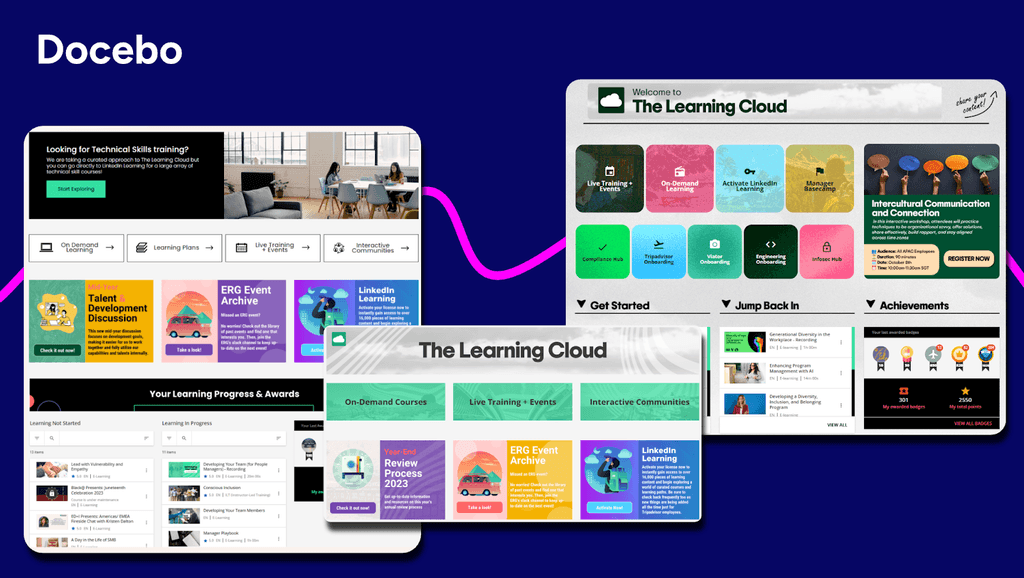
Best for: Enterprises with complex use cases from employee onboarding and talent development to customer education and partner enablement
About Docebo
Docebo is an AI learning platform that offers highly scalable, flexible, and personalized learning with vast customization, multi-language support, and robust analytics that empower enterprises to deliver consistent, trackable, top-notch branded learning experiences across multiple audiences.
Key features:
- AI-driven learning recommendations that surface relevant content based on role and skills gaps whenever learners need it
- Automated workflows for streamlined onboarding tasks and training assignments
- Advanced analytics and reporting to track onboarding progress and measure effectiveness
- White labeling and multilingual support for global deployments
- Integration capabilities with HRIS, payroll, and productivity tools
| What users like |
| “What I appreciate most is the ability to design personalized learning experiences tailored to our various personas.” — Melissa K. “I truly appreciate Docebo for its simplicity and ease of use; it makes managing learning pages, plans, and courses a seamless experience. The initial setup of Docebo was a breeze, which was straightforward and didn’t consume much of my time.” — Krish K. |
2. Deel
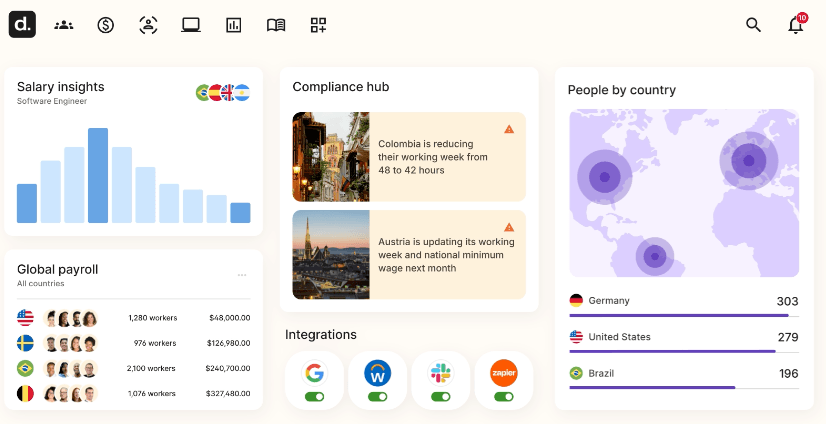
Best for: Global teams that need to simplify hiring, payroll, and compliance across multiple countries
About Deel
Deel is a comprehensive HR onboarding platform that simplifies international hiring by ensuring compliance with local laws and regulations worldwide. The platform manages contracts, payroll, and tax compliance for both contractors and full-time employees across global markets.
Key Features:
- Automated onboarding workflows for document collection and approvals
- International compliance management for contracts, payroll, and taxes globally
- Integration capabilities connecting with HR, payroll, and accounting systems
- AI assistant to surface HR insights and search platform
- Mobile app to access platform on the go
| What users like | What users don’t |
| “Deel makes international hiring and payments incredibly simple. The platform centralizes contracts, compliance, payroll, and onboarding in one place, which removes a lot of manual work and reduces the risk of errors.” — Anthony Manuel B. “I have been using Deel for the past four years, and what I like the most about it is its reliability. “ — Yohany B. | “What I don’t like about Deel is that some features still feel limited when it comes to customization and reporting.” — Michelle Ann A. “I find the lack of multi-language support a limitation, particularly the inability to translate contracts into different languages, such as from English to Spanish.” — Christopher M. |
3. Rippling
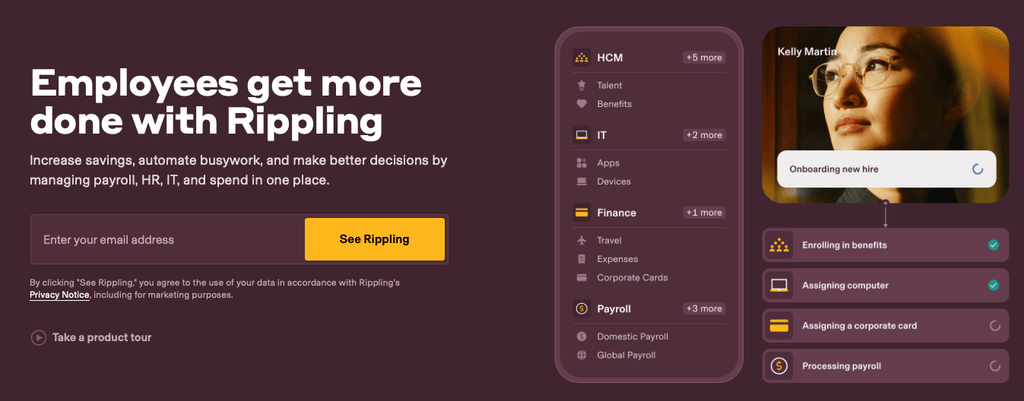
Best for: Businesses that want to manage HR, payroll, and IT in one unified platform
About Rippling
Rippling is a unified workforce platform that automates the entire employee lifecycle, from onboarding through offboarding, bringing together HR, IT, and payroll in one place.
Key features:
- Automated workflows to set onboarding’s payroll, benefits, and IT accounts
- APIs and pre-built connectors to connect your business apps
- Time-to-productivity reports and onboarding analytics
- Permissions to control access within the platform
| What users like | What users don’t |
| “What I like best about Rippling is how seamlessly everything connects — from onboarding and payroll to benefits and device management.” — Gauri C. “I like how easy Rippling is to use, making payroll and HR benefits management straightforward and accessible.” — Anthony N. | “I find the mobile app for Rippling lacking, particularly when it comes to viewing pay stubs.” — Jaren B. “I sometimes find it confusing to switch between my admin account and personal employee account in Rippling. Some features or settings are hidden from each account, and when I can’t find them, it can be a bit of a head-scratcher.” — Saad B. |
4. Eloomi
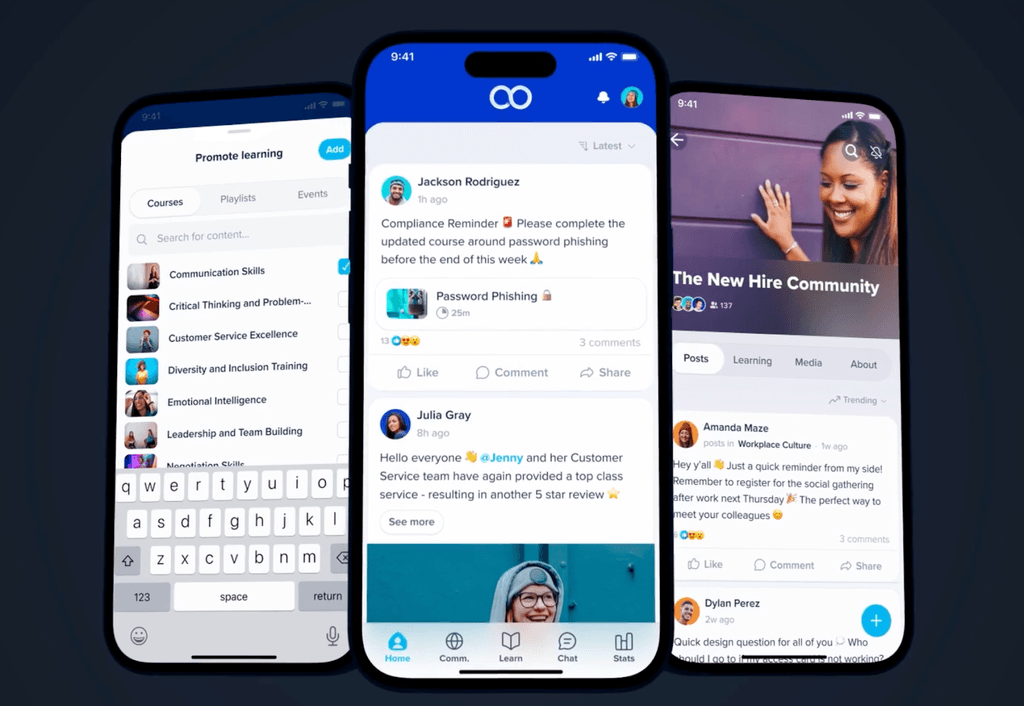
Best for: Mid-sized companies focused on performance management, employee development, and engagement
About Eloomi
Eloomi is an employee onboarding and training software platform that combines onboarding, learning management, and performance tracking in one solution. The platform focuses on creating cohesive employee experiences from recruitment through ongoing development.
Key features:
- Curated content with +85,000 courses
- Skills mapping built on a skills taxonomy of +75,000 job titles
- Reporting and analytics to track how learning is going
- Social and collaborative learning features
- Integration capabilities with HRIS, ATS, and productivity tools
There are no G2 reviews and no recent English reviews in Capterra for eLoomi.
5. BambooHR: Online employee onboarding for expanding companies
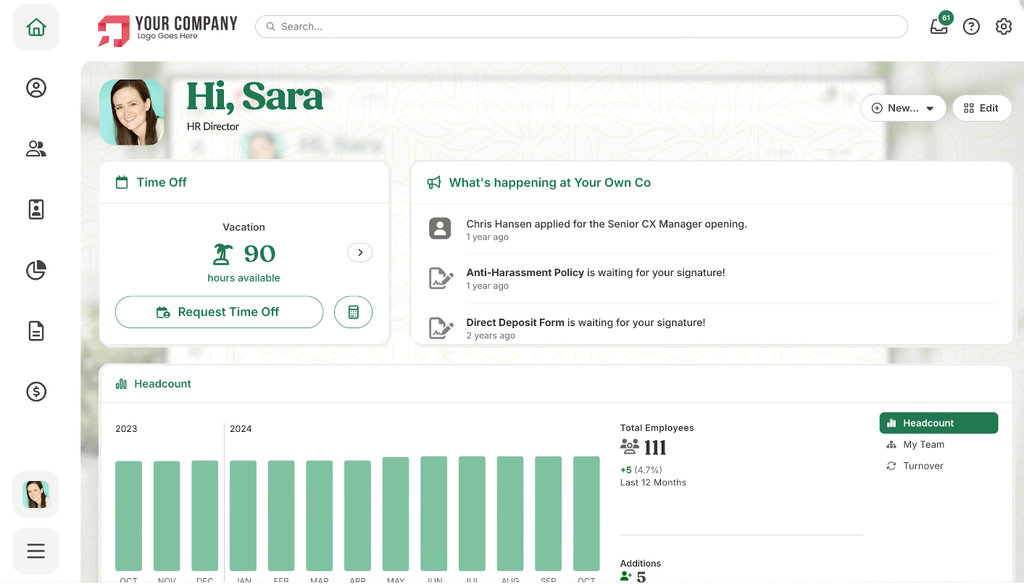
Best for: HR teams that want to centralize payroll, benefits, and onboarding tasks in one system
About BambooHR
BambooHR is a cloud-based human resources information system (HRIS) that centralizes employee data and automates HR processes.
Key features:
- 150+ integrations for a connected HR ecosystem
- AI-powered assistant and intelligent insights
- HR data and reporting
- Time and attendance tracking
- Automated onboarding checklists
| What users like | What users don’t |
| “BambooHR is super easy to use. The dashboard makes it easy to find what you’re looking for.” — Shelby H. “I really like how easy and intuitive it is to use.” — Ian M. | “Customer support can be better; it’s not so easy to reach out.” — Alice Y. “It is impossible to assign training activities directly to some people. Instead, they must be assigned to the whole group or business unit. The API documentation lacks of many details and getting support from the team takes time.” — Diego M. |
6. Eddy
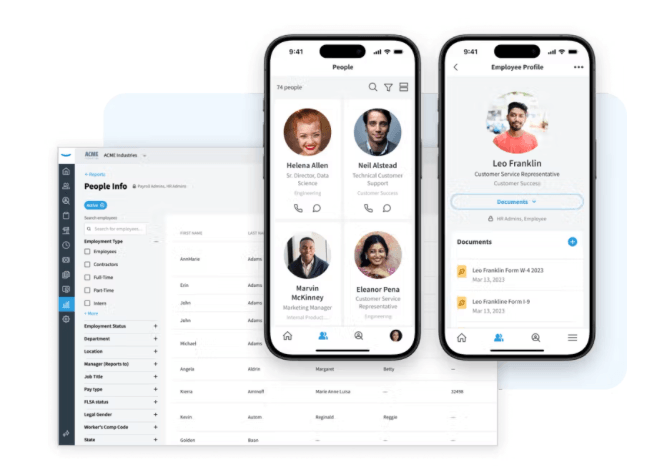
Best for: Small businesses looking to streamline onboarding and core HR workflows
About Eddy
Eddy is an all-in-one HR platform that combines payroll, benefits administration, and employee onboarding. It’s built for small to mid-sized companies that do not have enterprise-level complexity.
Key features:
- Time and attendance tracking functionality
- Automated payroll workflows
- Recruiting tracking and automations
- Onboarding templated tasks
- Pre-built integrations with HR software
| What users like | What users don’t |
| “They have an easy system to work with for recruiting and onboarding.” — Kim E. “User friendly and easy to understand the software.” — James N. | “I wish there was a training content library that was customizable and available included in pricing, I would even pay additional pricing for this feature.” — User in construction “Eddy HR’s comprehensive feature set can be overwhelming for new users, requiring significant training and onboarding.” — Yamikani D. |
7. iSpring Learn
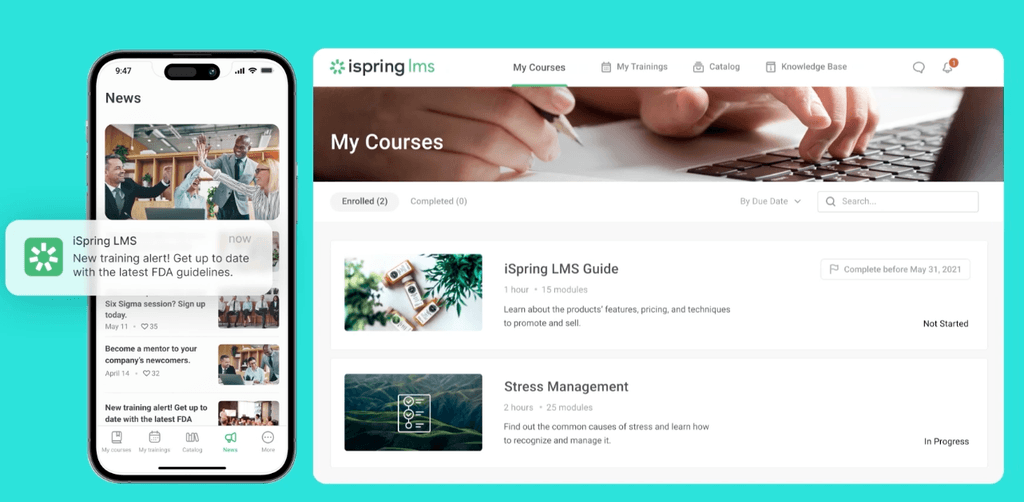
Best for: Employee training, compliance, and professional development
About iSpring Learn
iSpring Learn is an LMS designed to support every stage of employee development from onboarding new hires to delivering ongoing professional training.
Key features:
- Course authoring with role-based templates and ppt compatibility
- Automated learning paths that guide employees through required content
- Reporting and analytics to track learning programs
- Mobile-friendly design for self-paced learning anywhere
- Integrations with HRIS and popular productivity tools
| What users like | What users don’t |
| “The software is easy to operate, and the support team is very helpful and efficient – whenever I have any questions, I receive quick and professional assistance.” — Anna K. “It provides the option to create and customize your own training programs, ensuring flexibility to meet various learning needs.” — Sonnya Johanna R. | “Another problem: downloading requires Windows – I work on a Mac with iOS, and downloading Windows is not an option for me at all. “ — Kira A. “Individual training history reports could be a little more streamlined.” — Ivan B. |
8. Absorb LMS
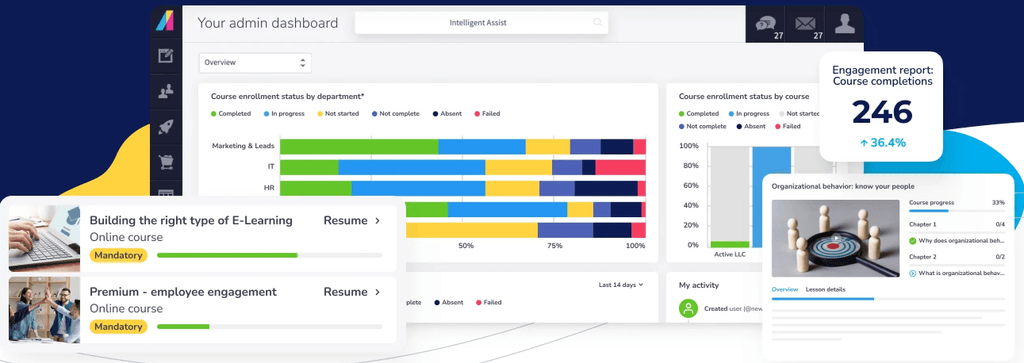
Best for: Employee training, compliance, and extended enterprise learning
About Absorb LMS
Absorb LMS is a cloud-based LMS that combines course authoring, delivery, analytics, and automation to deliver onboarding and ongoing training for multiple audiences (employees, customers, and partners).
Key features:
- Multi-language support for global audiences
- Automated workflows
- White-labeling and brand customization
- Compliance tracking and certification management
- Analytics and progress reporting
| What users like | What users don’t |
| “The user experience is intuitive, allowing learners to engage with content easily and efficiently. For administrators, there is a wealth of features designed to enhance the user experience even further.” — Timothy S. “What I like best about Absorb LMS is how user-friendly and intuitive the platform is—both from an admin and learner perspective.” — Candace R. | “The least helpful aspect is the limited customization available for course layouts and reporting, which can restrict how information is displayed or tracked. “ — Rosetta B. “Currently, it lacks an effective system to integrate competitive learning through features like leaderboards and content library recommendations, which would motivate users by allowing them to earn more points and enhance their competencies across all levels.” — Taufeeq J. |
9. Connecteam
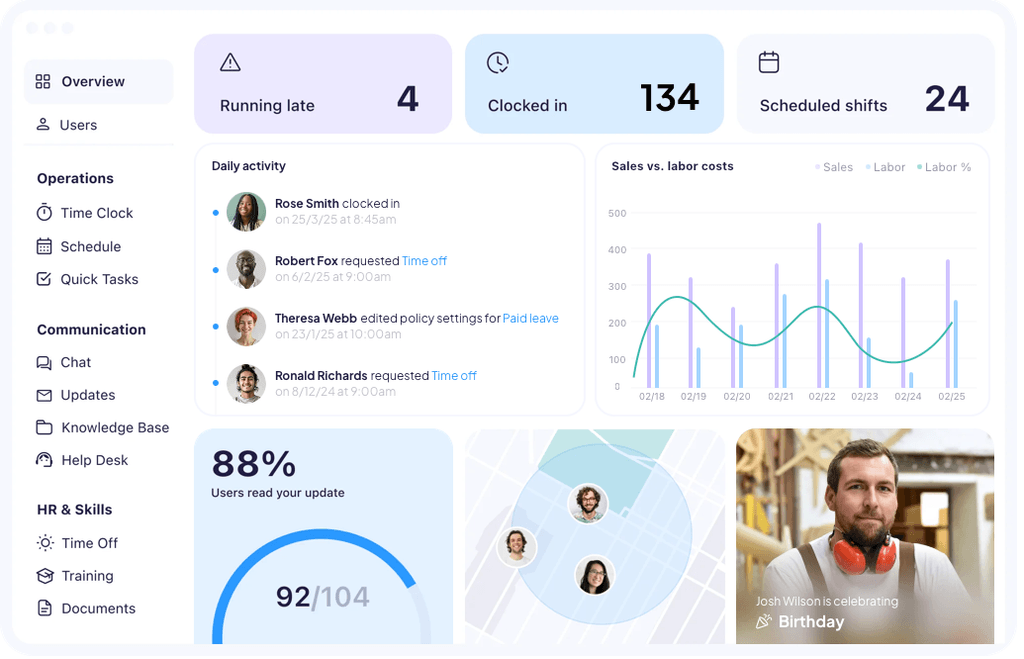
Best for: Frontline and deskless teams who need one place for communication, task management, and training
About Connecteam
A single app combines onboarding, microlearning, scheduling, time clocks, and chat. It’s purpose-built for industries like retail, healthcare, construction, and field services—anywhere employees are on the move.
Key features
- Mobile-first experience that works on any device
- Step-by-step onboarding and training modules
- Automated workflows for tasks, document collection, and progress tracking
- Employee scheduling and time tracking
- Integrations with leading HR, payroll, and scheduling tools
| What users like | What users don’t |
| “It’s customizable and we only pay for the features we need. Easy to use, good customer support so far.” — Georgianna S. “This system is straightforward for both administrators and employees.” — Karen M. | “I wish there were more à la carte options available. While I’ve been able to customize certain aspects through Sales, having the ability to independently add or remove individual features would be a great improvement.” — Joshua M. “What frustrates me most about Connecteam is the unpredictability of its backend. “ — Angelique G. |
10. Trainual
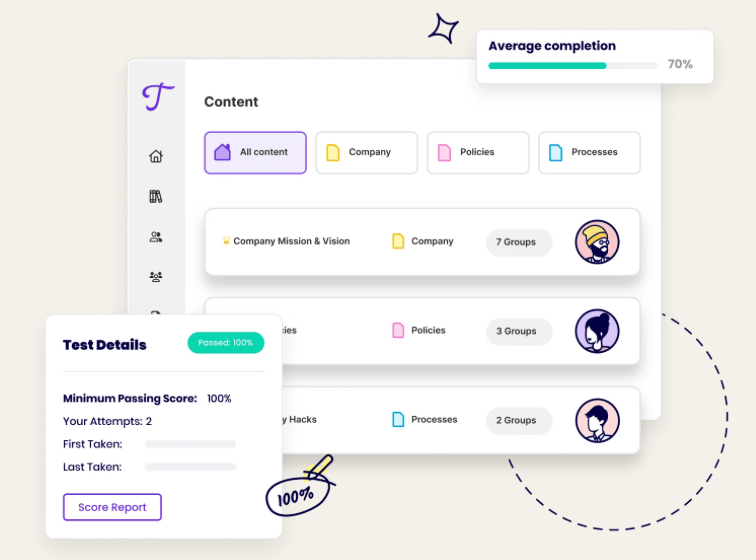
Best for: Small businesses and startups that want to organize SOPs, training content, and onboarding materials in one searchable hub
About Trainual
Trainual is an employee onboarding platform that helps small to mid-sized businesses document their processes and create repeatable training experiences. The platform serves as a centralized hub for standard operating procedures, company policies, and role-specific training materials.
Key Features:
- Process documentation and knowledge management
- Role-based training paths and customized learning paths
- Automated onboarding workflows and notifications
- AI content generation for upkeeping content
- Integration capabilities with HRIS and productivity tools
| What users like | What users don’t |
| “Easy to create content and load it up. Easy to use for our end users. We really had a good onboarding experience.” — Chris G. “The platform offers a straightforward user experience and an intuitive learning curve. “ — Arrick H. | “I don’t like the current search functionality in Trainual. It’s difficult to search for information by keywords effectively. People have different ways of phrasing topics, and as it stands, it’s challenging to locate the necessary information.” — Sarah A. “I don’t love that it’s a separate platform, it would be nice to be able to integrate with CRMs or something.” — Camila G. |
Why you need an LMS for employee onboarding
While many employee onboarding software emphasize workflow automation, task management, and communication, they often miss one crucial element: a structured, interactive learning experience that truly engages employees.
And engagement is key. Actively disengaged employees are 18% more likely to be actively looking for a new role than engaged employees.
That’s why forward-thinking organizations are integrating LMSs or learning platforms into their onboarding strategies.
Why is an LMS essential for employee onboarding?
Simply put, knowledge is the cornerstone of success. An LMS transforms onboarding from a one-off event into a dynamic, continuous learning journey that drives long-term performance and engagement.
How an LMS Enhances Employee Onboarding:
- Structured Learning for Scalable Onboarding:
An LMS offers a repeatable, scalable approach to employee education. Instead of relying solely on isolated training sessions or static documents, companies can create on-demand courses, webinars, interactive modules, and comprehensive knowledge hubs that allow new hires to learn at their own pace. - Reducing Support Burdens and Accelerating Role Readiness:
With detailed tutorials, product walkthroughs, and role-specific training modules, employees gain the expertise they need quickly—reducing the need for constant support and enabling faster, more confident role acclimation. - Personalized, Role-Based Learning Experiences:
Unlike generic handbooks, an LMS enables personalized onboarding that caters to different roles, departments, or skill levels. Whether an employee needs foundational training or advanced skill development, the content can be tailored for maximum relevance and impact. - Data-Driven Continuous Improvement:
Modern LMS platforms are equipped with robust reporting and analytics to monitor course completion, quiz scores, and engagement levels, and allow you to make business-relevant comparisons. This real-time feedback enables organizations to continuously refine their training materials to better meet the evolving needs of enterprises. - Seamless Integration with HR Systems:
An LMS doesn’t replace your existing onboarding tools—it enhances them. By integrating with HRIS, payroll, and CRMs, an LMS creates a unified onboarding ecosystem.
Integrating an LMS into your employee onboarding process isn’t just about streamlining administration—it’s about equipping your team with the knowledge and confidence to excel. In today’s competitive landscape, delivering a robust, interactive, and personalized learning experience is the key to driving employee success, boosting retention, and fostering a culture of continuous improvement.
Elevate your employee onboarding experience
You want new hires to feel confident and ready to contribute from day one, not lost in a sea of paperwork. A great onboarding experience transforms those crucial first weeks from overwhelming to empowering, proving to your new team members they made the right choice.
Imagine cutting your new-hire ramp-up time in half, just as SATO Holdings did, or trimming orientation costs by 24% like Bethany Care Society. That’s what a learning platform like Docebo can do for you.
Over 3,800 organizations have already discovered the power of combining smart technology with a thoughtful, human-centered approach. See how the right platform can redefine your onboarding by booking a demo today.
FAQs about employee onboarding software
How do AI-driven recommendations speed up new hire productivity?
AI analyzes your new hire’s specific role to deliver the most relevant training content first, eliminating guesswork. This targeted approach helps them build job-critical skills immediately, shortening their time to full productivity.
Can LMS onboarding platforms integrate with my existing payroll or CRM?
Yes, modern onboarding platforms are designed to connect seamlessly with your existing tools like HRIS, payroll, and CRM. They use API connections and pre-built connectors to sync data automatically and create a unified tech ecosystem.
How much training do administrators typically need?
Most administrators become proficient within a few hours, as the platforms feature intuitive, user-friendly dashboards. The exact time depends on the complexity of your workflows, but comprehensive support resources are always available to guide you.