9 Best virtual training software: The complete comparison guide for 2026
Virtual training software key takeaways:
- Virtual training software includes integrated platforms like Docebo that streamline content creation, delivery, tracking, and reporting while eliminating geographical barriers and reducing travel costs for enterprise learning programs
- Leading platforms like Docebo, and others offer AI-powered content generation, and collaborative learning tools beyond video conferencing tools
- Organizations achieve measurable results including 24% cost reductions in orientation programs, and improved employee retention when implementing engaging virtual training platforms like Docebo with proper analytics
Introduction
Did you know that you can quadruple your audience of active learners using an online learning education platform like Docebo?
Not only that, you can unlock a new revenue stream, increasing revenue from learning up to 75%. That’s what virtual training software can do for your business.
But if you’re still searching for an e-Learning or remote learning platform, we’ve got you covered with our virtual training software guide, packed with real reviews. Take a quick look at the summary below, and keep on reading for more details.
What is virtual training software?
Virtual training software is software that allows you to deliver learning or train audiences like employees, customers, or partners remotely, online.
Virtual training solutions give you the power to create and deliver engaging learning experiences for your team, no matter where they are. Think of it as your digital classroom, a space where you can host live sessions or provide self-paced courses that fit the flexibility your people need.
These platforms are more than just video calls; they provide interactive tools like polls and breakout rooms to keep your learners actively involved. You’ll find solutions tailored for different needs, from live, instructor-led virtual classrooms to broader systems for managing all your learning content. This ensures you can choose the right approach for any training goal.
Modern platforms have moved far beyond simple video conferencing, using AI to help you personalize learning paths and gain deeper insights into how your team is progressing. By removing geographical barriers, you can deliver high-impact training more efficiently. This makes it easier to scale your development programs without the associated travel and facility costs.
Top 9 virtual training software with reviews
| Company | Best For | Not ideal for |
| 1. Docebo | Enterprises needing a scalable, AI-powered virtual training platform for employees, customers, and partners across multiple geographies and use cases | Small organizations seeking a simple, straightforward solution for a single use case. |
| 2. 360Learning | Collaborative learning and peer-driven training programs | Extensive customization or complex multi-audience segmentation |
| 3. iSpring Learn | Structured employee training with integrated authoring and clear learning paths | Large enterprises needing advanced automation or multi-tenant environments |
| 4. SC Training | Mobile-first microlearning and just-in-time workplace training | Sophisticated reporting or deep system integrations |
| 5. Litmos | Fast-deployment training for compliance and corporate learning | Flexible branding or extensive customization |
| 6. TalentLMS | Small to mid-sized teams looking for a straightforward virtual training platform | Large enterprises with complex learning needs across multiple brands, audiences, or regions |
| 7. Moodle | Schools and organizations wanting an open-source LMS with full control over customization | Teams without technical expertise or those wanting low-maintenance hosting |
| 8. Absorb LMS | Mid-sized and large companies looking for instructor-led and virtual training support | Extensive customization and complex reporting |
| 9. LearnUpon | Multi-portal learning for customers, partners, and employees | Companies needing deeply tailored learner experiences or extensive AI capabilities |
1. Docebo
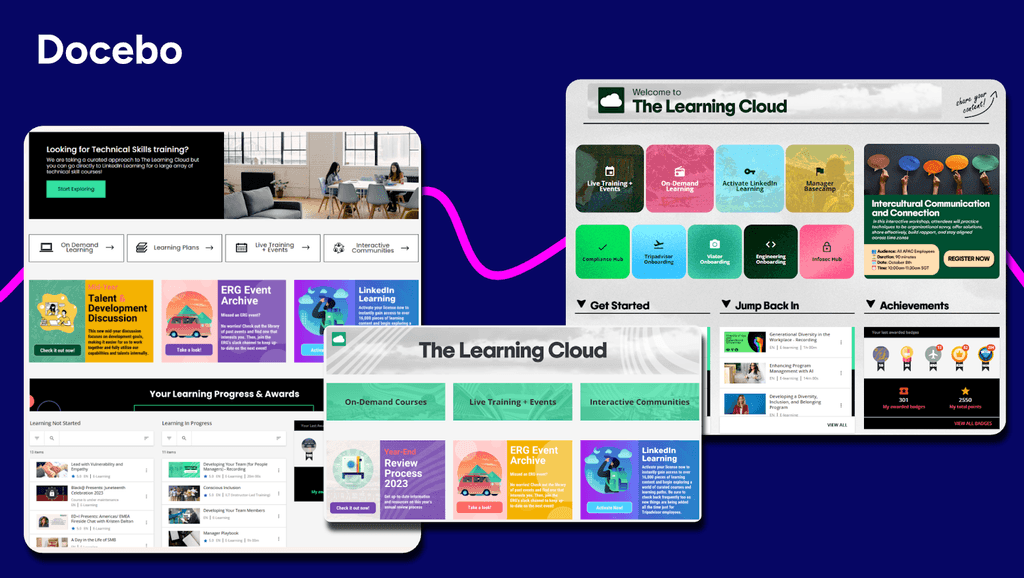
Best for: Enterprises needing a scalable, AI-powered virtual training platform for employees, customers, and partners across multiple geographies and use cases
About Docebo
Docebo provides an enterprise-grade virtual learning environment software that serves over 30 million learners across 3,800+ companies worldwide. The platform combines AI-driven content generation with advanced analytics to streamline learning management and connect training outcomes to business results.
Key Features:
- AI-powered content generation for efficient course creation
- Advanced analytics and reporting that measure the business impact of learning
- Seamless integration with existing enterprise systems for smooth user management
- Extended enterprise capabilities supporting employee, customer, and partner training
- Headless learning delivery to embed learning anywhere from websites to apps and portals, while maintaining full brand control
- Mobile app to meet learners wherever they are
- Integrations with video conferencing tools like Zoom, MS Teams, GoToWebinar and more.
- Multilingual and multi-tenant support ideal for global learning programs
| What users like | What users don’t like |
| “Docebo LMS has transformed the way we deliver training! It’s intuitive, flexible, and packed with smart features that make learning engaging and measurable. The customization options, powerful reporting, and responsive support team make it a game-changer for our L&D programs.” — Ashley H. “Docebo provides a highly customizable platform that allows us to tailor the learning experience to reflect our company’s branding and voice. With HTML/CSS customization, catalog control, and flexible navigation, we’ve been able to create an environment that feels integrated with our internal tools. The API and bulk CSV options make it easier to automate and scale learning operations efficiently.” — Avery G. | “The learning curve to fully build the system takes a little bit of time.” — Concepcion T. |
2. 360Learning
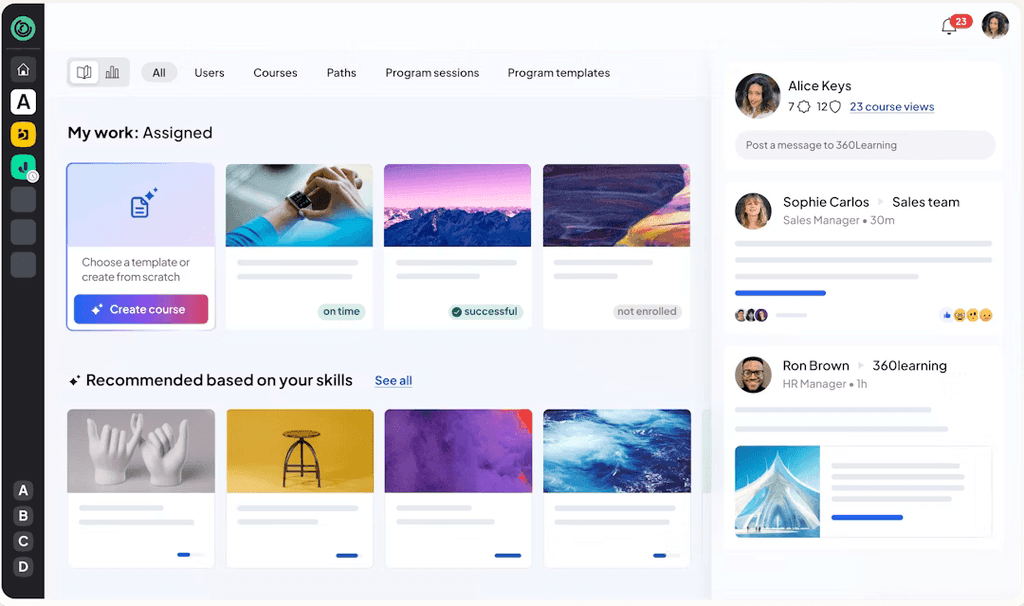
Best for: Companies looking for a platform whose focus is on collaborative learning and peer-driven training programs
About 360Learning
360Learning is a collaborative learning platform that enables organizations to create, deliver, and track training programs using internal subject matter experts. The virtual training platform combines content creation tools with social learning features to build engaging online classroom experiences.
Key features:
- Collaborative content creation tools that allow teams to develop and share relevant training materials quickly
- Social learning integration with discussion forums, comments, and reactions to boost learner engagement
- Comprehensive learning management supporting both synchronous and asynchronous virtual classroom programs
- Skills-based learning with automated catalog skills-tagging
| What users like | What users don’t like |
| “I appreciate the forum feature where participants can offer feedback about the courses, enabling almost immediate updates to the course in real time. This feedback system allows me to see things from the end user’s perspective, helping me tailor material and enhance the learning experience.” — Janet S. “Being able to segment learning for different audiences creates a more tailored experience has been a game changer, as well as the features allowing us to created varied types of content.” — Laura F. | “I noticed that while 360Learning is quite comprehensive and intuitive, it currently lacks the option to conduct live role-plays with AI, which could enhance the training experience.” — Nora S. “Restricted customization: Users face limited options for UI customization, branding, and layout design, which affects the ability to create a fully branded or unique learner experience.” — Abhishek D. |
3. iSpring Learn
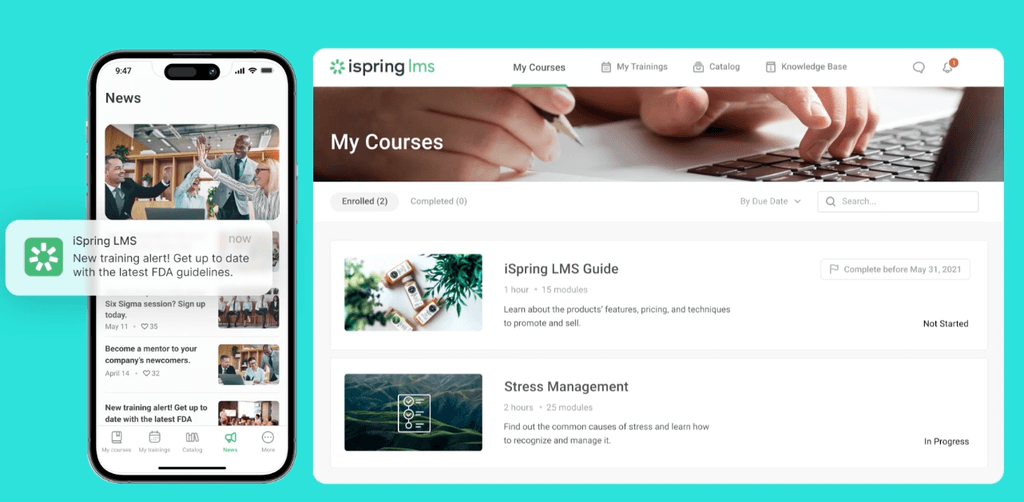
Best for: Organizations looking for structured employee training with integrated authoring and clear learning paths
About iSpring Learn
iSpring Learn enables organizations to support the employee journey from onboarding to ongoing development, offering tools for creating and delivering eLearning content. When paired with iSpring Suite, teams can build courses in-house and manage training programs within a unified environment.
Key Features:
- Built-in content creation tools that convert PowerPoint presentations into interactive eLearning modules
- Native mobile learning capabilities ensuring seamless access across all devices
- Personalized learning tracks to surface the right content for employees
- Integrations with HRIS and other common software
- Social learning with a built-in chat with course authors
| What users like | What users don’t like |
| “The software is easy to operate, and the support team is very helpful and efficient – whenever I have any questions, I receive quick and professional assistance.” — Anna K. “Good interface, many opportunities to create high-quality courses, it’s convenient to track employee progress, it’s great that you can purchase the Suite and create awesome materials.” — Kira A. | “Setting up branching and groups is sometimes limited, but for most companies it will be fine.” — Guillaume V. “We would like ‘some’ ability to customize some features to match the uniqueness of our organization.” — Angela J. |
4. SC Training
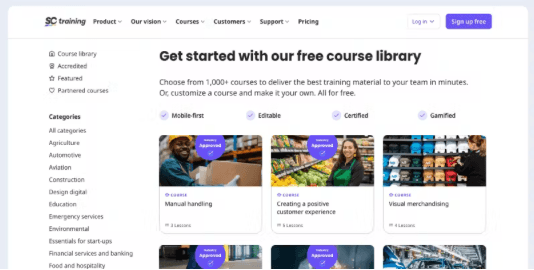
Best for: Companies looking for a mobile-first microlearning and just-in-time workplace training
About SC Training
SC Training (formerly EdApp) is a mobile-first LMS built for microlearning-style training. Designed for remote or deskless teams, it enables organizations to deliver learning on the go.
Key AI Features:
- Creator tool: Generates interactive microlearning lessons and quizzes based on existing content or prompts.
- AI Translation: Instantly translates courses into multiple languages, supporting global frontline teams.
- AI text-to-speech narration: Transcribes course narration audio files
- Editable course library with 1,000+ ready-made courses
| What users like | What users don’t |
| “It is extremely easy to create courses, particularly now with the AI features.” — Pam S. “EdApp is one of the best tools I have used in my capacity as a Training Manager. “ — Alison Clare G. | “It doesn’t track staff’s training records as accurate as we would like.” — Paige D. |
5. Litmos
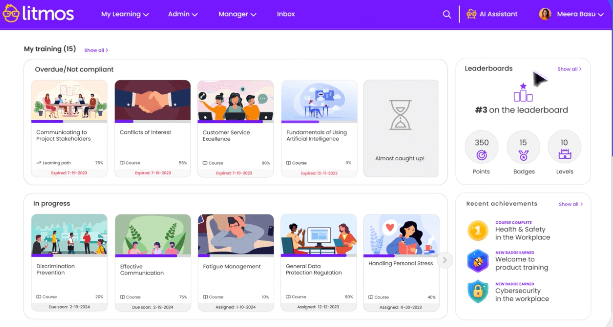
Best for: Businesses wanting fast-deployment training for compliance and corporate learning
About Litmos
Litmos is a cloud-based learning management system built for employee development, compliance training, and customer education. Its blend of pre-built content and easy-to-use authoring tools is meant to help you launch learning programs at speed.
Key features:
- Drag-and-drop authoring for creating custom courses
- Native integrations with leading CRM, HRIS, and other business systems
- Mobile-responsive interface so learners can train anytime, on any device
- AI assistant for surfacing information quickly
- eCommerce feature to monetize courses
- Gamification training with leaderboards, badges, and certificates
| What users like | What users don’t like |
| “A user-friendly platform that makes navigation easy for both learners and LMS administrator.” — Mahjabeen J. “Litmos simplifies the process of creating content, assigning it to delegates, and monitoring their progress. While it isn’t perfect, the team is dedicated and always working to assist users, and the platform is continually getting better.” — Paul T. | “The system can sometimes feel a little rigid when we want to tailor content journeys for different learner groups. Reporting and analytics are good but could be more customisable with personalised dashboards.” — Ben C. “Introducing more automation options across reporting, bulk data imports, and learner progress updates would help streamline repetitive tasks. Additional flexibility in customizing dashboards and generating consolidated analytics reports would also be a great value add for large-scale enablement programs.” — Poornima V. |
6. TalentLMS
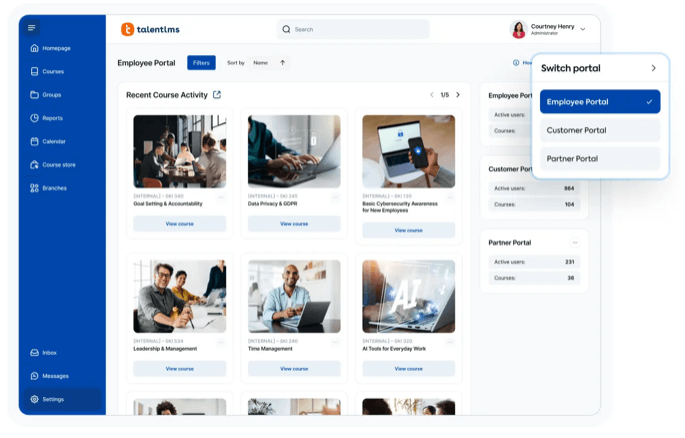
Best for: Small to mid-sized teams looking for a straightforward virtual training platform
About TalentLMS
TalentLMS is a cloud-based virtual learning environment software that enables organizations to create, deliver, and track online training programs. The platform combines simplicity with powerful functionality to support both self-paced learning and instructor-led virtual classroom sessions.
Key features:
- Gamification features including points, badges, and leaderboards
- Integrations with popular business tools and systems
- AI Content Creator to generate course outlines and learning materials
- AI Coach to help learners practice questions and do knowledge checks
- Talent library with a 100+ ready-made courses
| What users like | What users don’t like |
| “Talent LMS is that it’s simple to manage, uploading courses, assigning them, and tracking completions is easy.” — Anusha P. “Love the ease of use and the small learning curve to get everything up and running. “ — Katie B. | “Reporting capabilities are very basic. Unable to create reporting on courses grouped together to form a curriculum. Creating courses also uses the most basic of software so not as dynamic learning as would like.” — Shani M. “I think TalentLMS is overall a great product and well constructed. However, our learning is for external customers and it would be nice if there was a way to setup learning paths. This would include suggestions for learners to access outside resources. Also more options for company branding.” — Annette W. |
7. Moodle Workplace
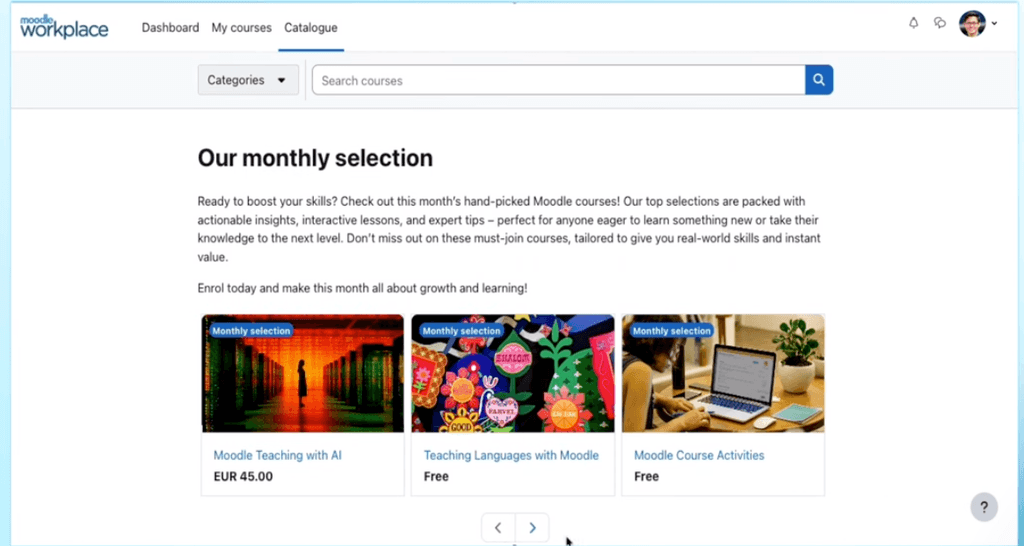
Best for: Schools and organizations wanting an open-source LMS with full control over customization
About Moodle
Moodle is an open-source LMS that enables organizations to create customized online classroom platforms. The platform offers extensive flexibility through its modular design and plugin ecosystem, allowing organizations to build virtual training platforms.
Key features:
- Branded mobile app for online or offline learning
- Learning journeys to personalize training
- eCommerce functionality to monetize your learning programs
- Multi-tenant architecture to train multiple audiences
- Multi-language support for global training programs with 20+ languages
| What users like | What users don’t like |
| “Moodle is user friendly and easy to manage. It provides a rich set of activities and resources that support diverse teaching and collaborative learning styles.Moodle offer a cheap and reliable option as compared to proprietary LMS platforms.” — Julius G. “I particularly appreciate the variety of activities that Moodle allows us to offer: different types of quizzes, files, videos, SCORM, etc. I also like the learner tracking, which is very comprehensive and practical for assessing their progress.” — Huguette G. | “The paid “Workplace” edition of Moodle offers a handful of additional features that would not otherwise be present, but these features fall considerably short of what the competition has to offer.” — J N. “What I dislike about Moodle is that it wasn’t easy to set up at first. It took me a few attempts to integrate it into my own domain, and that part was frustrating. I’m not super tech-savvy, so it was a relief when it finally worked.” — Esther F. |
8. Absorb LMS
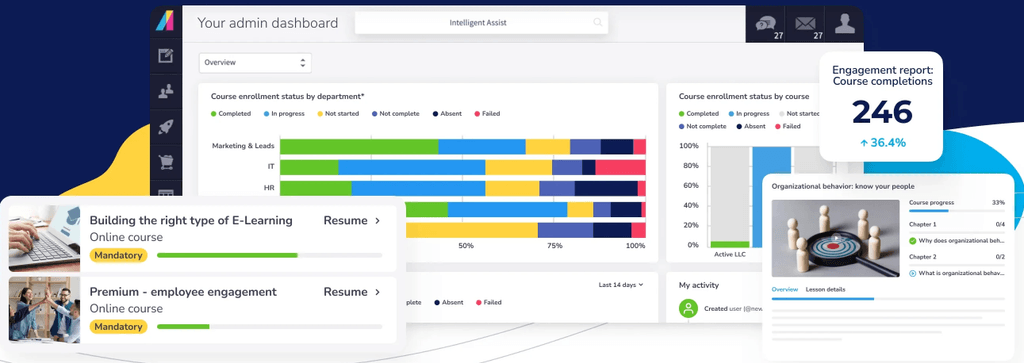
Best for: Mid-sized and large companies looking for instructor-led and virtual training support
About Absorb LMS
Absorb LMS is a cloud-based learning platform designed to streamline learning programs for different audiences, whether employees, customers, or partners. It comes equipped with content authoring, AI functionality, and integrations with key business systems.
Key features:
- Video-conferencing links to Zoom and Microsoft Teams for virtual classes
- AI-powered personalization for smart recommendations
- Multi-language support for global audiences
- Automated workflows to streamline learning management
- Compliance tracking and certification management to stay audit-ready
| What users like | What users don’t like |
| “The user experience is intuitive, allowing learners to engage with content easily and efficiently. For administrators, there is a wealth of features designed to enhance the user experience even further.” — Timothy S. “What I like best about Absorb LMS is how user-friendly and intuitive the platform is—both from an admin and learner perspective.” — Candace R. | “The least helpful aspect is the limited customization available for course layouts and reporting, which can restrict how information is displayed or tracked. “ — Rosetta B. “While the overall user interface is functional, it lacks some key features that would greatly benefit our business. We’re currently in the process of refreshing our user dashboard and have found that certain design and customization options we hoped to implement are not available. This has made it challenging to create a dashboard that fully meets our specific business needs and user experience goals.” — Timothy G. |
9. LearnUpon

Best for: Organizations looking for multi-portal learning for customers, partners, and employees
About LearnUpon
LearnUpon is an LMS that can act as a virtual training platform for employees, customers, and partners through one unified system. The platform specializes in multi-audience training delivery, making it ideal for organizations that need to manage diverse learning programs across different stakeholder groups.
Key features:
- Multi-portal setup to manage separate branded learning environments from a single LMS
- White labeling tools including custom domains, logos, colors, and tailored learner dashboards
- Built-in content creation with SCORM, quizzes, and learning paths
- Integrations with CRM, HRIS, webinar tools, and SSO providers
- Automation rules for enrollments, notifications, and learner segmentation
| What users like | What users don’t like |
| “The implementation was straightforward and our SSO, Teams, and Zoom, integrations were easy.” — Riyaz A. “I like the overall UX. Easy to find the information, you can schedule your classes, limit access only to the target audience, and allow reviews in your courses to learn more about the learner experience.” — Carlos M. | “Our eCommerce page does not look how I would want it to – I would like more branding options.” — Mandana B. “I would love more options for reporting.” — Jess M. |
Now that we’ve looked at each of the top platforms in detail, let’s talk about what features a virtual training solution should have.
Key factors to evaluate in online classroom platforms
Choosing the right platform is about finding a partner for your learning strategy, not just a piece of software. You need a solution that makes learning feel less like a requirement and more like a natural part of your team’s day.
Below are the core capabilities to look for when evaluating an online classroom or virtual training platform.
1. Seamless video conferencing integrations
Your platform should connect easily with the tools your teams already use for live training and virtual classrooms. Look for integrations with: Zoom, Microsoft Teams, GoToWebinar, and Webex (optional, but common in enterprise settings). These integrations make it simple to schedule, launch, and track live sessions directly from your LMS without juggling multiple systems.
2. Mobile-first and device-friendly access
Learning should follow your people wherever work happens: at a desk, on the floor, on the go, or in the field. Ensure your platform offers:
- Full mobile app access
- Responsive design for phones, tablets, and desktops
- Offline learning capabilities (ideal for frontline or remote teams)
This keeps training inclusive and accessible for every learner.
3. Customization and branding
A great learning experience feels like an extension of your own organization, not a third-party software environment. Look for white labeling and branding options, custom portals for different audiences, and flexible design and layout controls. This helps build trust and consistency across internal and external learning audiences.
4. eCommerce capabilities
If you plan to monetize your learning programs (or think you might in the future), you’ll want built-in tools that make selling content easy. Make sure to look for a virtual learning platform that has payment gateway integrations with Stripe, PayPal, and others, multi-currency and tax support, branding customization, and the ability to set up subscription models, bundles, or one-time purchases. This is essential for customer education programs and revenue-generating course catalogs.
5. Strong security and privacy
Training platforms often house sensitive data, from employee information to compliance records, so security can’t be an afterthought. Verify that your platform supports:
- SSO and multi-factor authentication
- Data encryption
- Role-based access control
- Compliance with frameworks like SOC 2, GDPR, ISO standards
This ensures your learners’ data stays protected and your organization stays compliant.
6. Robust analytics and reporting
A modern learning platform should help you prove impact, not just track completions. Look for virtual training software with analytics tools that provide engagement insights, skills tracking and progress dashboards, automated reporting, and integration with BI tools (e.g., Tableau, Looker, Power BI). The right data helps you connect learning activity to real business outcomes.
7. AI-powered content creation and a ready-made content marketplace
AI authoring tools help teams build high-quality courses faster and with fewer bottlenecks. Look for a virtual training software that includes AI content generation as well assessment and translations. This is especially valuable for lean learning teams or organizations scaling rapidly.
But even the best teams can’t create everything from scratch. A built-in content library helps fill gaps quickly. Make sure they have a strong marketplace content like compliance training, technical training, industry-specific content, and leadership and soft skills courses. This lets you launch learning programs quickly while maintaining quality.
Accelerate your success with a modern virtual classroom
Moving beyond the traditional classroom isn’t just about convenience; it’s about creating flexible, engaging learning experiences that fit your team’s real-world schedules. You can finally eliminate geographical barriers and reduce costs, all while delivering personalized training that truly drives results.
You’re not just digitizing training; you’re unlocking powerful insights into how your people actually learn. See exactly where they get stuck and what content resonates most, transforming your onboarding from a costly time-sink into a powerful engine for productivity—just like Bethany Care Society did when they cut orientation costs by 24%.
The right solution grows with you, whether you’re training a team of a few hundreds or a global workforce of millions. With smart tools like AI-powered content and automated learning paths, you’ll find scaling your programs is surprisingly straightforward.
See for yourself why over 3,800 companies trust Docebo to power their success. Book a demo today.
FAQs about virtual training software
Virtual training software delivers live, instructor-led online sessions, while a learning management system (LMS) manages a full range of learning content, including virtual training.
Virtual training consistently drives strong results but works best as part of a blended approach that includes in-person interaction. Skills requiring hands-on practice or complex interpersonal dynamics often benefit from face-to-face sessions. This is where an LMS like Docebo which can deliver blended learning comes in handy.
Yes, it’s ideal for compliance training by delivering consistent messaging and automatically tracking completion for audit purposes. Its reporting features simplify demonstrating regulatory adherence across the organization.
Reputable platforms like Docebo protect sensitive data with robust security features like data encryption, secure authentication, and role-based access controls. Look for SOC 2 compliance and detailed audit trails to ensure your corporate information remains secure.