The customer’s onboarding journey is a delicate balancing act. Onboarding—the critical leap from sign-up to adoption in the customer lifecycle—is where success is either secured or lost. When done right, customer education boosts revenue by 6.2%, retention by 7.4%, and cuts support costs by 6.1%.
But missteps in onboarding have stark consequences: 55% of customers return products they don’t understand, and 63% say onboarding influences their decision to buy. It’s not just a step in the process—it’s the foundation of customer success.
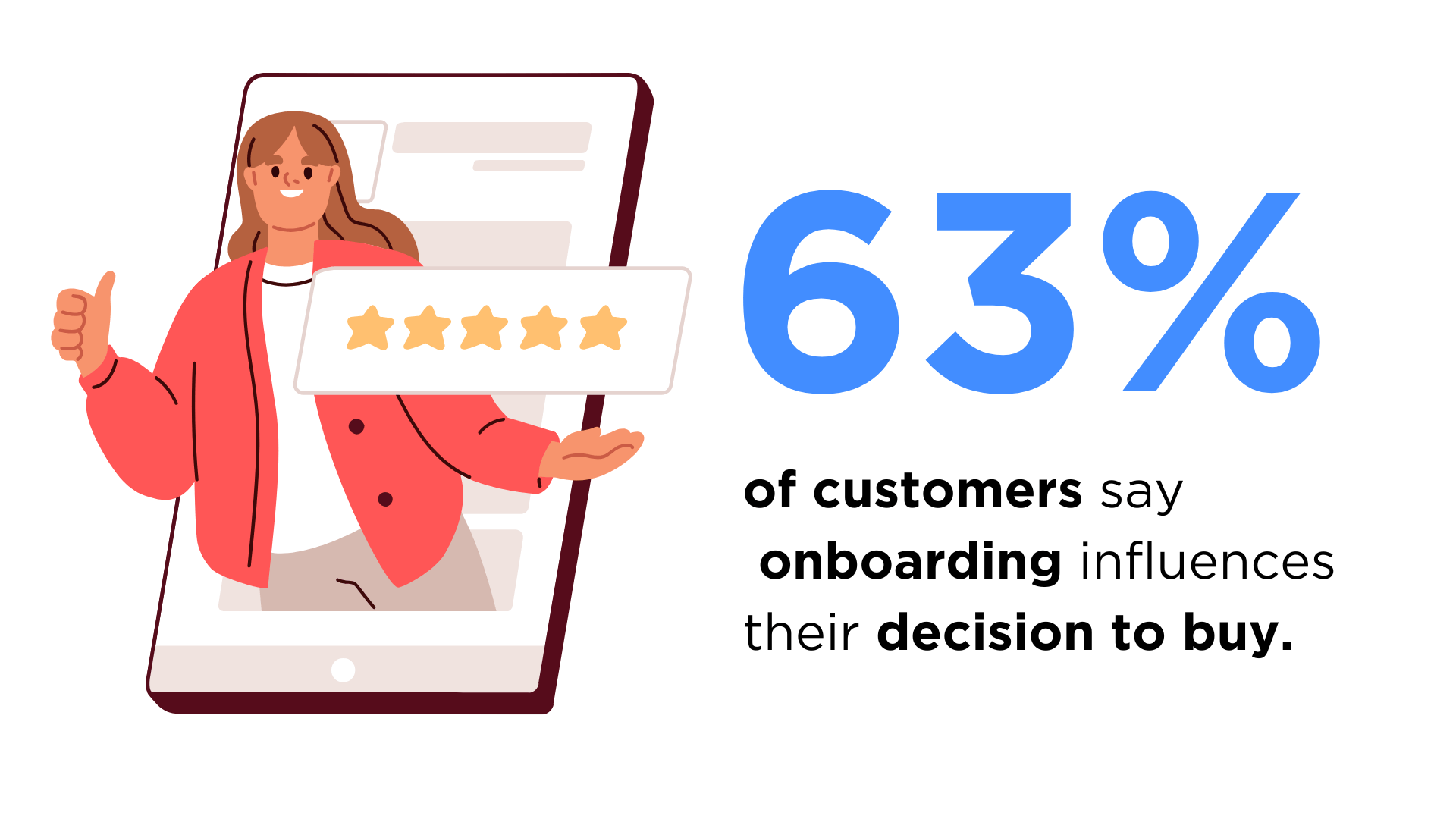
This is where customer onboarding software becomes indispensable. The right tools can automate time-consuming tasks like scheduling follow-ups and tracking progress. They also offer engaging, interactive content—think videos, tutorials, and quizzes—that keep customers invested in the learning process.
Beyond efficiency, onboarding software personalizes the experience. It tailors content and recommendations to each customer’s specific needs, ensuring they see immediate value in your product or service. By meeting customers where they are, you build trust and foster loyalty from the start.
In SaaS, where customer success defines long-term growth, onboarding isn’t just helpful—it’s transformational for the product or service provider company. With the right tools, you can enhance the customer experience, boost retention, and curb churn, laying the foundation for scalable customer success.
Ready to see how customer onboarding software can reshape your business? Let’s dive into the features and customer onboarding platforms that are driving customer success forward.
What is customer onboarding software?
Customer onboarding software (also known as client onboarding software) is a digital tool designed to help companies train and educate customers in using their products or services effectively.
It’s a way of making a good first impression by ensuring that clients get a positive customer experience.
Customer onboarding solutions use various features and functionalities in the form of product tours, tutorials, FAQ sections, use cases, onboarding checklists, in-app messages, and training content.
They can also include self-service knowledge bases, gamification functionalities, tooltips, interactive walkthroughs, third-party integrations, mobile apps, and more to achieve their intended purpose.
By helping clients reach their “aha moments” faster, product adoption also increases, boosting customer engagement, satisfaction, and retention.
That said, let’s take a closer look at what key features customer onboarding software must have to effectively achieve both the client’s and the company’s goals.
What are the key features of onboarding software?
When looking to implement some of the top customer onboarding best practices, companies need to ensure that the customer onboarding tools they use are up to the task.
Since no two companies or products are the same, their customer onboarding processes will also be different.
As a result, they may need different tools with distinct functionalities to address their specific requirements.
Nevertheless, there are several key features that all professional user onboarding tools should have, such as:
– Easy deployment,
– Tracking and analytics,
– Segmentation, and,
– Robust reporting.
Easy deployment
Usability is one of the most important features of any customer onboarding solution. A user-friendly platform makes it easy for customer success teams, admins, and other stakeholders to map out the customer journey.
While some learning curve is expected with every digital tool, onboarding platforms should be straightforward and intuitive to use.
The software should preferably offer no-code editing capabilities.
This means that admins and managers don’t need to write code to create engaging customer training content.
The tool should have various built-in widgets, templates, and other functionalities to streamline e-learning material creation.
It should also be able to automate part of the onboarding process, allowing the team to dedicate more time to customer support and the overall user experience.
Lastly, it’s a good idea to opt for cloud-based customer onboarding software.
This means that organizations store, manage, and process their data on remote servers. They don’t need to invest in in-house hardware, making it much easier to deploy and scale.
Tracking and analytics
Big data, tracking, and analytics functionalities are necessary for today’s highly digitized working environment.
These features help companies measure the overall effectiveness of their customer onboarding processes. They can show what’s working, what isn’t, and if any bottlenecks exist in the onboarding flow.
Without them, customer success managers operate blindly, relying more on gut feelings than anything else.
More importantly, these features can provide actionable insights for better decision-making. That means teams can make data-driven decisions on how to enhance onboarding workflows.
These tracking and analytics functionalities help lower churn rates and improve customer retention rates. At the same time, they aid in boosting NPS, user activation rates, time-to-value, and other key customer onboarding metrics.
Segmentation
Big data and analytics can also help with customer segmentation. However, you’ll need a user onboarding software that has this functionality.
Customer segmentation is generally based on buyer personas.
This is the process of dividing clients based on specific user behaviors, wants and needs, goals, pain points, job roles, industry, or other criteria relevant to your customer onboarding process.
Effectively, you’ll create different identities (personas) for each type of customer based on said criteria.
As the first step of their customer journey, the onboarding stage can often set the tone for the entire relationship going forward.
With customer segmentation, companies can personalize the learning experience for each persona.
It helps boost engagement, trust, product usage, and even new feature adoption. In turn, this provides upselling opportunities for companies to capitalize on.
Without this high level of customization and personalization, businesses usually end up creating a generic onboarding program, running the risk of higher churn rates.
Robust reporting
The customer onboarding platform should also be able to generate reports.
Ideally, this functionality should support custom report generation for a wide variety of user activities and other aspects of the customer onboarding program.
The right tool allows you to analyze specific data regarding the training material, frequency of user activities, or other user behaviors that are relevant to the customer success team.
Companies can use these custom reports in their decision-making on product development, marketing, sales, onboarding, and management, even at a senior executive or investor level.
5 important benefits of client onboarding software
Client onboarding software is an indispensable tool in the world of SaaS onboarding.
It streamlines processes and product experiences.
It also helps with user adoption, retention, and engagement, helping to build customer trust and loyalty.
Here are five of the most important benefits of professional customer onboarding tools.
Saves both time and money
A proficient customer onboarding tool provides a worthwhile return on investment in terms of both time and resources.
The platform should automate many time-consuming and repetitive onboarding tasks, freeing up the customer success team to focus on other key areas of the process, such as the client’s experience.
Onboarding automation also minimizes human error, ensuring that every single customer receives the same high-quality experience.
Automation helps companies achieve success with a smaller team and reduced labor costs. This is particularly beneficial for start-ups or those looking to scale up more quickly.
If used effectively, the tool’s price should pale in comparison to the time and resources it saves in other areas of the onboarding process.
Boosts customer loyalty
A study by the MIT Sloan School of Management showed that customer education boosts trust among clients. That trust often becomes loyalty.
Client onboarding software that’s able to facilitate the creation and management of high-quality, engaging educational material will also be able to boost customer satisfaction and loyalty.
Makes customer relationship management easier
As the customer success team no longer has to spend as much time on repetitive tasks, they can focus on more mission-critical onboarding tasks, like customer relationship management.
This is especially true if the platform doesn’t involve any coding. That way, team members simply create the user onboarding process using streamlined and easy-to-use UI elements.
Helps with customer retention
Customer retention is often tied to how easily and effectively clients can derive value from a product or service.
If their onboarding experience is seamless and straightforward, they will reach their “aha moment” faster. As a result, they’re more likely to keep using the product long-term.
A professional customer onboarding solution can help to onboard new users better and reduce customer churn in the process.
Reduces support requests volume
It’s normal for new customers to have plenty of questions or experience various issues as they’re starting out using the product.
Happily, there’s a way to keep the number of support requests or submissions to a minimum (without sacrificing user experience). You guessed it — effective customer training.
As customers become more knowledgeable, they need less assistance with basic information.
This frees up the customer support team, allowing them to tackle more serious issues or look after major clients better.
A solid customer onboarding solution facilitates this by giving users the knowledge they need in an accessible way.
Knowing all that, let’s take a look at ten of the best customer onboarding platforms currently available on the market.
11 best customer onboarding software solutions for enterprises
| Customer onboarding platform | Best suited for | Pricing |
| 1. Docebo | Enterprises looking for an AI-powered, tech-consolidating learning platform that can tackle at scale multiple use cases while excelling at customer education | Upon request |
| 2. Rocketlane | Companies looking for a customer onboarding project management tool | Starts at $19
per team member/month billed annually |
| 3. Gainsight | Companies looking for a one-stop-shop on customer management and customer education | Can be as low as $13,533 |
| 4. Intellum | Organizations seeking a learning platform that excels in delivering personalized learning experiences mainly for external use cases (customers and partners) | Upon request |
| 5. Flowla | Teams looking for collaborative customer onboarding software that automates follow-ups, centralizes communication, and enhances stakeholder visibility | Free plan available (paid plans start with $49 per seat/month) |
| 6. Skilljar | Companies looking to unlock a revenue stream while educating their customer base | Can go for $22,173 |
| 7. Dock | Companies looking for a cost-effective, simple customer onboarding software that is easy-to-use, personalizable, and can act a project management tool | Can start for free |
| 8. GuideCX | Companies looking for an AI-powered customer onboarding software to track the customer experience | Licenses start at $143 per month |
| 9. Userlane | Companies looking for no-code, easy-to-setup interactive customer onboarding software | Upon request |
| 10 Hubspot | Enterprises looking for a AI-driven scalable customer service solution that tackles all parts of the customer journey | Can be as low as $3,924 |
| 11. ChurnZero | Subscription-based businesses looking to scale their customer onboarding process | Upon request |
We’ve done a fair amount of research, looking at the top ten best-ranked customer onboarding software solutions for enterprises.
We’ll be comparing them based on their top features, their pros and cons, as well as what they generally excel at to help you make an informed decision when choosing a platform that best matches your customer onboarding needs.
1. Docebo
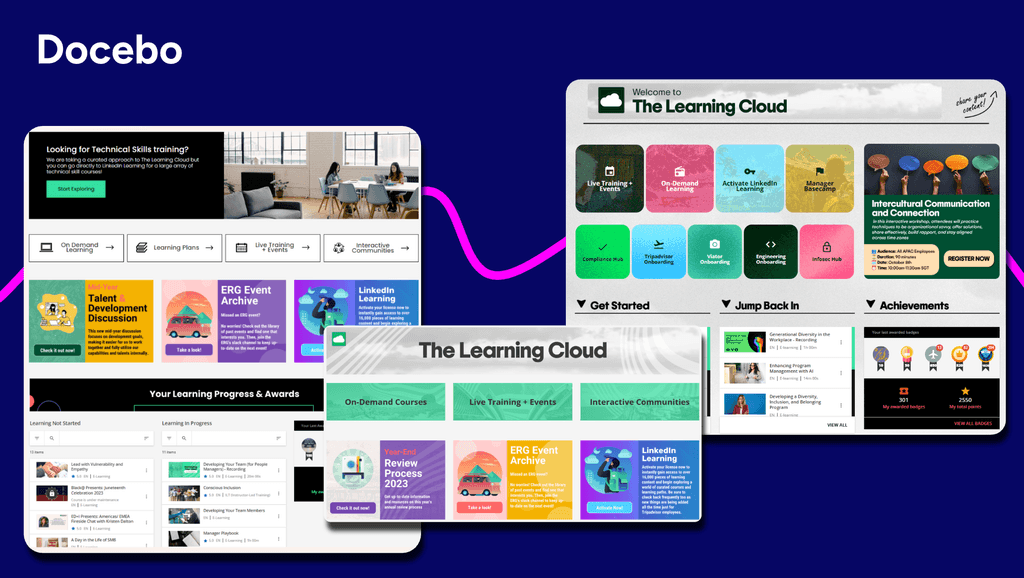
Best for: Personalized e-learning content creation, customer education, and training across all customer life cycle stages.
About Docebo
Docebo is a versatile and flexible enterprise learning platform that can handle multiple use cases such as employee, partner and executive onboarding, compliance training, sales enablement, and more, while excelling at customer onboarding.
In terms of customer onboarding, Docebo is an all-in-one e-learning platform for the design, creation, curation, and distribution of customer onboarding training material.
A cloud-based, SCORM-compliant learning management system (LMS), Docebo’s many e-learning and tracking features and capabilities are geared toward enhancing customer engagement and expectations while shortening the time-to-value for each customer.
It also integrates with plenty of third-party tools and provides training courses in over 40 different languages enabling you to target your global audience needs.
Top Features
- AI-powered learning management and content creation capabilities
- E-commerce functionality
- AI authoring for quick, research-backed content creation
- Multiple customer learning and training functions, such as blended learning, social learning, mobile learning, etc.
- Gamification features for increased customer onboarding engagement
- Branding and white labeling for a seamless customer experience
| Pros and Cons | What users say |
| “What we like best about Docebo is its ability to scale and adapt to various learning needs, offering high configurability and customization options.
Docebo can be easily tailored to accommodate diverse audiences and a wide range of use cases, making it highly versatile.” — Lila H. “Docebo user interface is easy user friendly for beginner to advanced LMS admins. The enterprise functionality is a game changer allowing us to serve multiple audiences: Internal, Customers and Partners.” — Martin D. |
2. Rocketlane
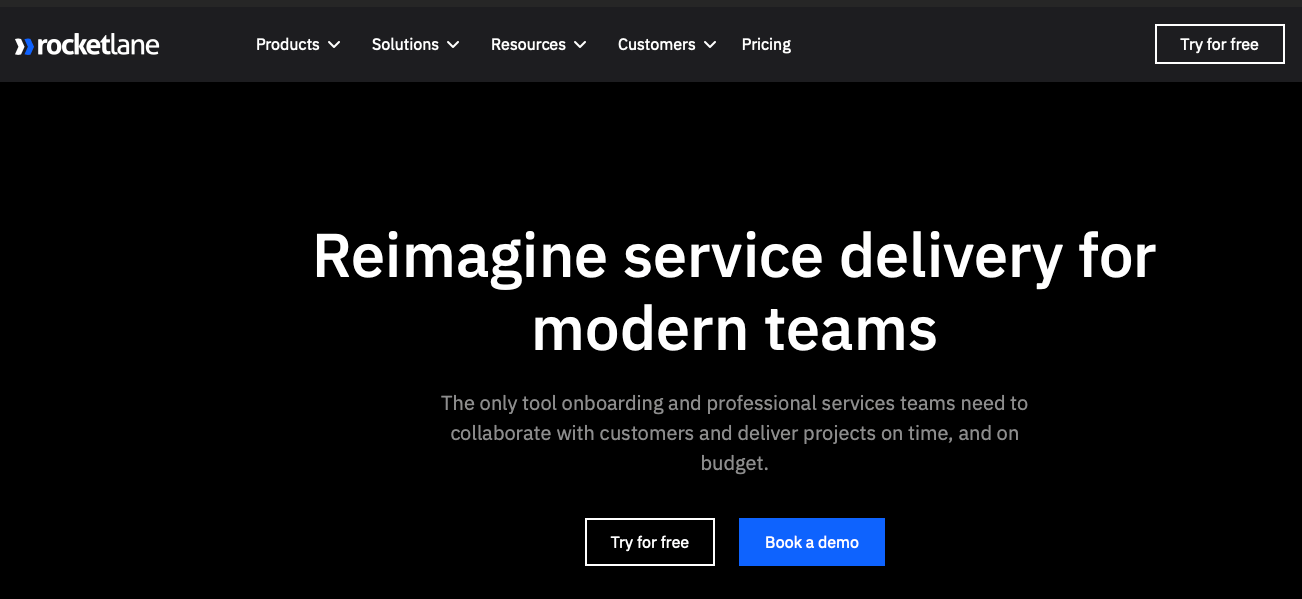
Best for: Project managing customer onboarding
About Rocketlane
Rocketlane is a powerful customer onboarding and project management tool designed to streamline and enhance the onboarding experience for new customers.
With Rocketlane, you can manage and execute every step of the customer onboarding process, from project planning and task assignment to tracking milestones and sharing real-time updates with customers. Its intuitive interface and built-in communication tools ensure alignment between teams and customers at every stage.
Rocketlane’s features include pre-built templates, automated workflows, and customizable dashboards that make onboarding faster and more scalable.
Though not a customer education tool, Rocketlane integrates seamlessly with third-party tools like learning management systems, CRMs and customer success platforms, ensuring a smooth transition between sales and onboarding.
Top Features
- Customizable Project Templates
- Real-Time Collaboration Tools
- Automated Workflows
- Branded Customer Portal
- Comprehensive Reporting and Analytics
| Pros and Cons | What users say |
| “It completely eliminates the reliance on excel as it can keep the real-time data and can exported easily.” — Bhakta B.
“The onboarding experience with Rocketlane has been overly complex and not tailored to meet our needs.” — Gwen C. |
3. Gainsight
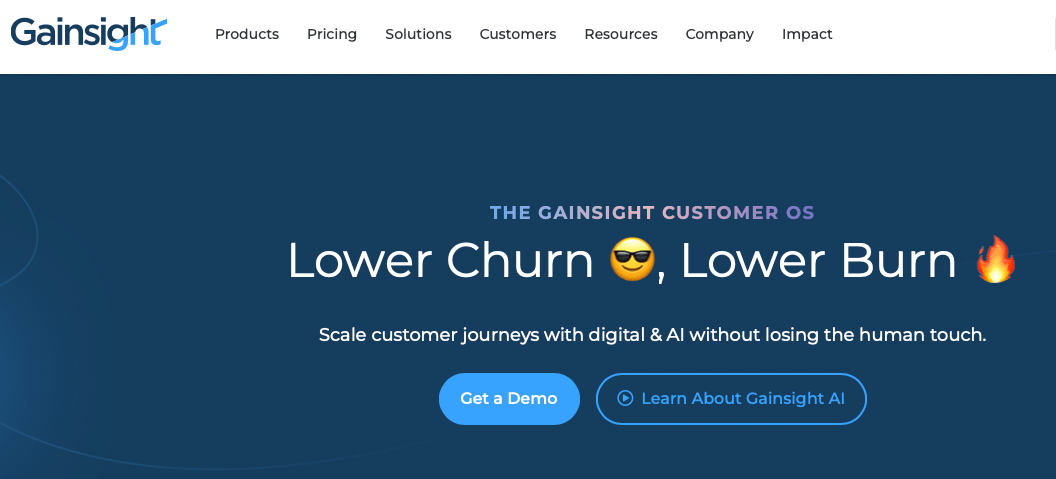
Best for: Enterprises looking for both customer management and customer education solutions
About Gainsight
In Gainsight, you’ll have access to a comprehensive customer success platform designed to optimize the onboarding experience and drive long-term customer satisfaction. Gainsight offers tools to manage every aspect of the customer journey, from initial onboarding to ongoing engagement.
Gainsight now offers an LMS for customer education alongside its core onboarding software, enabling businesses to set clear goals, map journeys, create tailored content, and improve onboarding with data-driven insights.
Gainsight also integrates seamlessly with various third-party applications, providing a unified approach to customer success.
Top Features
- Powerful analytics and dashboards to manage and analyze customer data
- Personalized customer journeys
- Customized survey creation to capture customer feedback
- AI-powered features that provide deep insights while automating administrative tasks
| Pros and Cons | What users say |
| “I love the connectivity to gong, which also creates a quick recap and action items following calls, that are immediately logged into my customer timeline.” — Terra L.
“I would have preferred a better onboarding experience. I felt the team lacked knowledge and the ability to articulate best practices. I would like to see the reporting piece be a bit more intuitive and easier to use.” — Tim W. |
4. Intellum

Best for: Delivering personalized learning experiences for customers and partners
About Intellum
Intellum is a versatile learning management system designed to deliver engaging and effective educational experiences for external use cases (customers, and partners). With Intellum, organizations can create, manage, and deliver personalized learning paths that drive engagement and improve performance across external audiences.
Intellum is known for its content authoring capability and includes tools like the Evolve authoring tool to quickly develop interactive and responsive eLearning content. The LMS also supports multiple learning modalities, including gamification, social learning, and blended learning, ensuring a comprehensive and engaging learning experience.
Intellum integrates seamlessly with third-party applications like CRMs, customer success platforms, and communication tools, providing a unified ecosystem for education and training. Whether for customer onboarding, or partner enablement, Intellum helps businesses deliver impactful learning programs that foster satisfaction and retention.
Top Features
- Content authoring tool
- Personalized learning paths
- Multi-modal learning
- Plenty of third-party integrations
- Custom branding
| Pros and Cons | What users say |
| “For a rapid authoring tool, it offers a lot of customisation and interactivity compared to rivals such as Articulate Rise and Elucidat.” — Nick W.
“The inability to use AI to tag content for searchability.” — Rosemarie S. |
5. Flowla
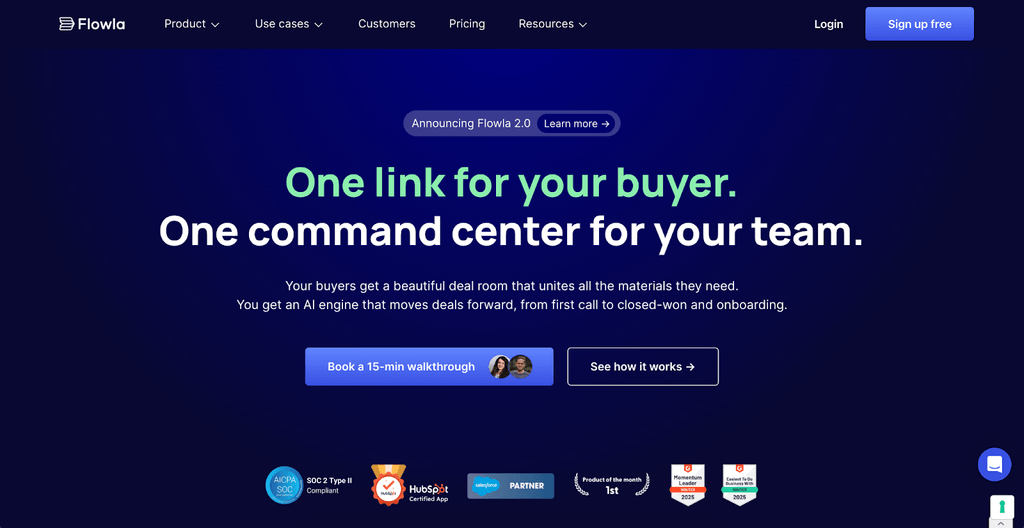
Best for: Teams looking to centralize collaboration, automate tasks, and get full visibility into the customer journey
About Flowla
Flowla is a digital onboarding platform designed to streamline the customer onboarding experience and reduce manual effort. With Flowla, businesses can create personalized onboarding workspaces where customers see everything in one place – timelines, training materials, next steps, and resources – making the process seamless and transparent.
By combining automated onboarding workflows, real-time stakeholder tracking, and CRM/LMS integrations, Flowla ensures new customers move smoothly through every stage of the journey. This eliminates back-and-forth emails, reduces bottlenecks, and delivers a consistent onboarding experience across accounts.
Top Features
- Personalized customer onboarding spaces
- Mutual action plans and shared timelines to align stakeholders
- Automated reminders, follow-ups, and tasks
- Engagement analytics to track project status and stakeholder activity
- Integrations with CRM, LMS, and multiple collaboration tools for a frictionless setup
| Pros and Cons | What Users Say |
| Intuitive design & ease of use | “We particularly like the user-friendly interface and how engaging a flow is, both for our team as well as our buyers.” – Heitor C. |
| Flexibility and customization | “The platform allows us to create fully customizable onboarding spaces that handle complex workflows while keeping everything clear and digestible for our clients.” – Andres S. |
| AI co-pilot | “I particularly like the Flowla AI – it’s like having a creative genius on our team! It creates complete flows with stages, steps, titles in seconds”. – Kim D. |
| Occasional performance issues | “When flows are very long and have a lot of materials, sometimes it takes them a while to load which affects the experience a bit.” – Cem R. |
6. Skilljar
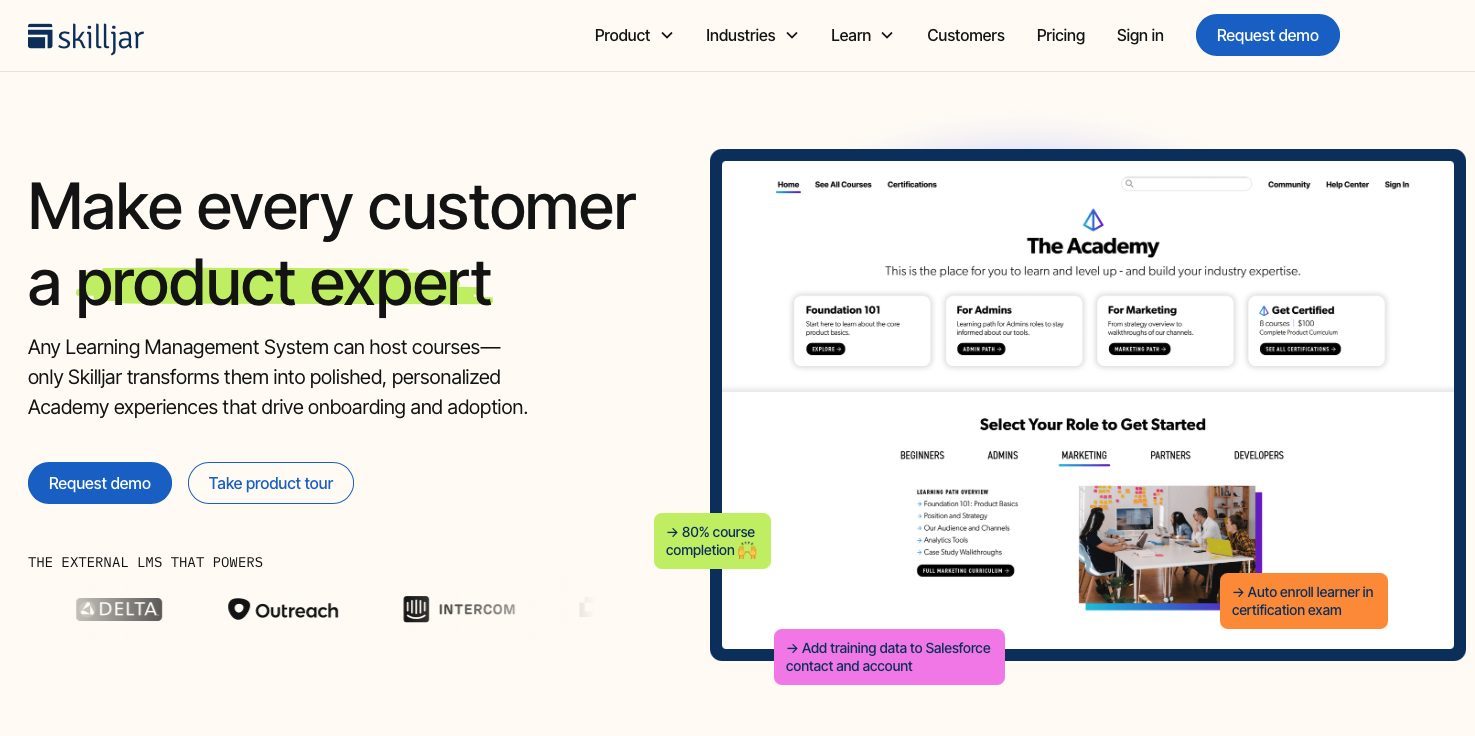
Best for: Companies looking to unlock new revenue streams through customer education while enhancing customer onboarding and engagement.
About Skilljar
Skilljar is a powerful customer education platform designed to help businesses deliver scalable, engaging learning experiences for customers and partners. With robust content authoring tools and extensive integrations, Skilljar enables organizations to streamline onboarding, drive product adoption, and increase customer retention.
Known for its eCommerce capabilities, Skilljar allows businesses to monetize training programs, creating a new revenue stream through customer education. The platform supports multiple learning modalities, including on-demand courses, social learning, and gamification, ensuring a flexible and interactive learning experience.
Skilljar integrates seamlessly with CRMs, customer success platforms, and analytics tools, helping businesses align training initiatives with broader strategic goals.
Top Features
- Content Authoring Tools
- Personalized Learning Paths
- eCommerce Functionality
- Extensive Third-Party Integrations
- Custom Branding Options
| Pros and Cons | What users say |
| “Intuitive LMS with fabulous human support.” — Morgan Anne H.
“Skilljar has made it easier for students to navigate the training offerings and, in turn, has lowered the number of support tickets students open when it comes to navigating, registering and completing training.” — Emelina A. “While Skilljar is an excellent platform for customer education, one potential negative aspect is its pricing structure. Skilljar’s pricing can be on the higher side for some smaller businesses or organizations with limited budgets, especially when compared to some of its competitors in the market.” — Sri A. |
7. Dock
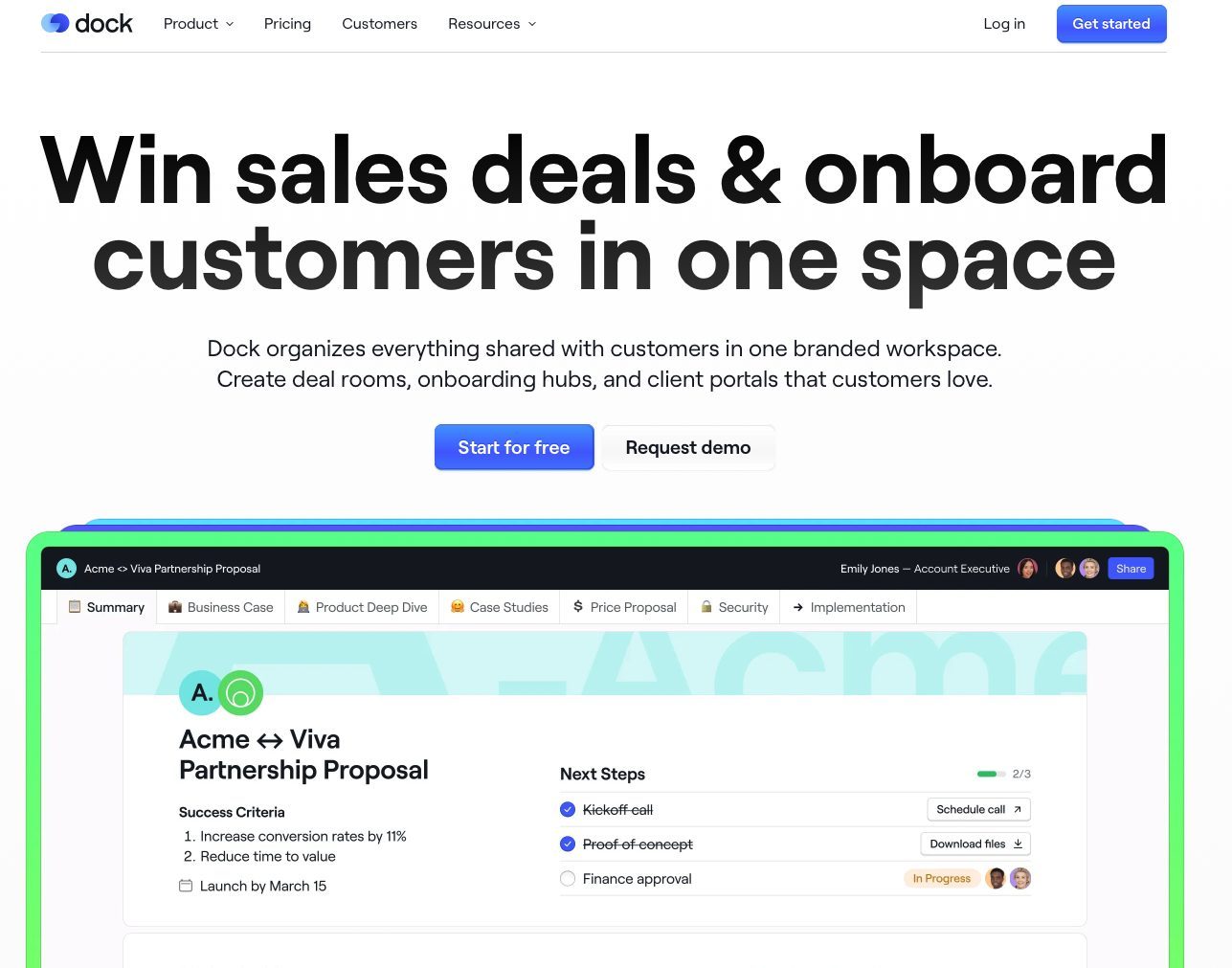
Best for: Companies looking for a cost-effective, easy-to-use customer onboarding solution that doubles as a project management tool while offering personalization and collaboration features.
About Dock
Dock is a customer onboarding and project management platform designed to simplify client collaboration through personalized workspaces. Businesses can create customized onboarding portals that consolidate tasks, timelines, documents, and resources into a single, organized hub.
With pre-built templates, embedded content, and real-time collaboration tools, Dock ensures smooth onboarding experiences that keep customers engaged and aligned with your team. Its engagement analytics provide valuable insights into client interactions, helping teams refine onboarding strategies and improve customer success.
Dock also integrates with various third-party tools, allowing businesses to connect onboarding processes with existing workflows for a seamless, automated experience.
Top Features
- Customizable Project Templates
- Real-Time Collaboration Tools
- Automated Workflows
- Branded Client Portals
- Comprehensive Reporting and Analytics
| Pros and Cons | What users say |
| “Dock is an exceptional enablement platform with a user-friendly interface and customizable workspaces that streamline project management. It excels in real-time collaboration, insightful analytics, and efficient document management, enhancing both team productivity and customer engagement.” — Adam E.
“I would like to see more reporting tools.” — Rich P. |
8. GuideCX
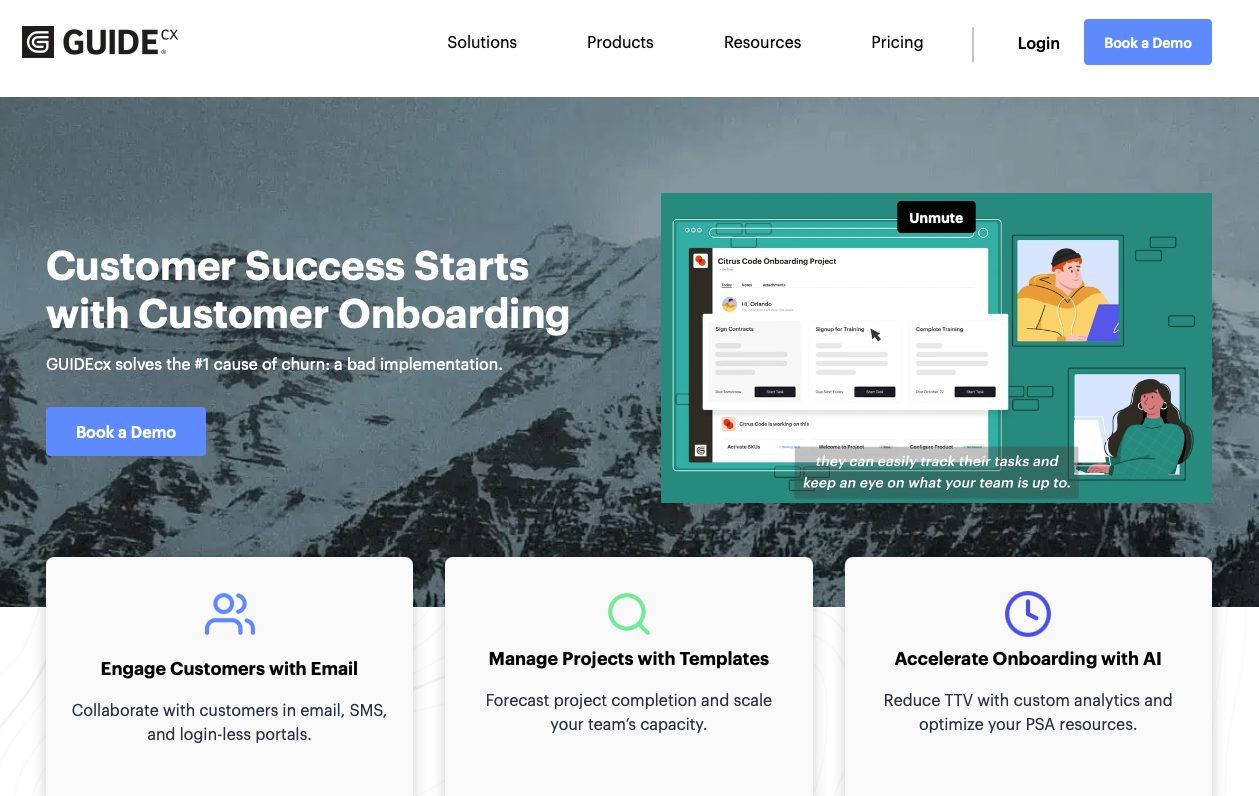
Best for: Companies looking for an AI-powered customer onboarding software to track the customer experience
About GuideCX
GuideCX is an AI-powered customer onboarding and project management platform that streamlines collaboration, enhances transparency, and accelerates time-to-value. With AI-driven task automation, real-time project tracking, and structured workflows, GuideCX eliminates manual inefficiencies and keeps teams and customers aligned.
Its mobile app ensures seamless engagement, allowing users to manage onboarding tasks on the go. The platform also offers customizable templates, automated notifications, and predictive analytics, helping businesses optimize onboarding and improve customer retention.
GuideCX stands out with AI-powered insights that identify risks, recommend actions, and enhance project predictability. It integrates seamlessly with CRMs, customer success platforms, and communication tools like Slack, ensuring a smooth transition from sales to onboarding while driving efficiency at scale.
Top Features
- Plenty of integrations including custom ones
- Dashboards and reporting
- Real-time progress tracking
- Automations for templates and emails
- Customizable workflows
| Pros and Cons | What users say |
| “GUIDEcx has helped us move into the modern ages of onboarding new clients – with spreadsheets, post it notes and uncontrolled communication being a thing of the past. Through GUIDEcx we are able to manage projects with true collaboration with our clients, with each stakeholder able to see how a project is performing.” — Sean M.
“The formatting and customization options for customer-facing emails are limited.” — Chandra M. |
9. Userlane
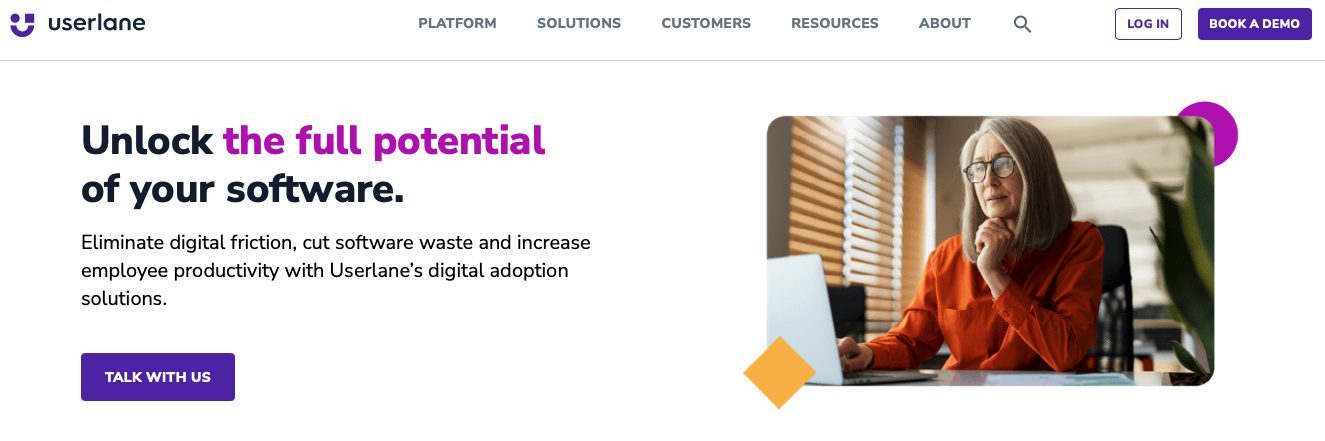
Best for: Companies looking for no-code, easy-to-setup interactive customer onboarding software
About Userlane
Userlane is an intuitive digital adoption platform (DAP) designed to simplify customer onboarding, software training, and product adoption. With its no-code setup, businesses can create interactive, in-app guidance without extensive development resources, making onboarding seamless and scalable.
Userlane enables organizations to drive engagement by providing step-by-step walkthroughs, automated tooltips, and real-time assistance, ensuring users quickly understand and adopt new software. By reducing support requests and improving user efficiency, it helps businesses enhance customer satisfaction and retention.
The platform integrates with CRMs, customer success platforms, and analytics tools, allowing businesses to track user interactions, measure adoption success, and continuously improve the onboarding experience.
Top Features
- Analytics and reporting
- No-code interactive walkthroughs
- Automated onboarding workflows
- Plenty of integrations
| Pros and Cons | What users say |
| “I love how customizable Userlane is and how close the Userlane team works to create learning modules specific to our processes.” — Jamika B.
“I often describe Userlane as “easy to learn, hard to master.” It is very easy to create simple guides and announcements, the UI is easy and intuitive, however, when there is an issue, e.g. an error with a step, an editor can very quickly get out of their depth if they have little or no coding experience.” — Anthea K. |
10. Hubspot
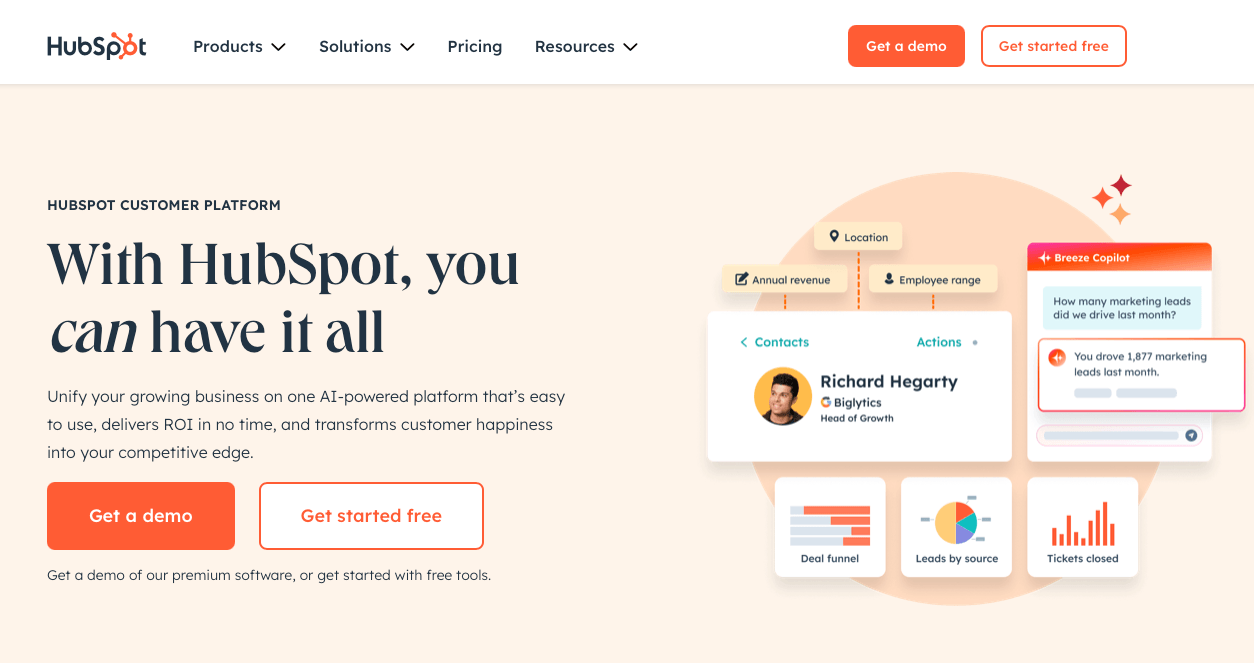
Best for: Enterprises looking for a AI-driven scalable customer service solution that tackles all parts of the customer journey
About Hubspot
HubSpot is a customer relationship management (CRM) platform that excels at customer onboarding by providing businesses with the tools to automate workflows, personalize communication, and track customer progress—all within a unified ecosystem. With its seamless integration between marketing, sales, service, and onboarding, HubSpot ensures a frictionless customer journey from initial engagement to long-term retention.
HubSpot’s customer onboarding suite includes powerful automation features, self-service knowledge bases, in-app messaging, and AI-driven insights that help businesses optimize their onboarding processes. By leveraging personalized customer journeys and automated follow-ups, companies can ensure customers successfully adopt products while reducing churn.
HubSpot integrates with thousands of third-party applications, including LMS platforms, customer success tools, analytics solutions, and communication software, allowing businesses to extend onboarding capabilities and create a seamless customer experience. With these integrations, companies can synchronize data across platforms, enhance collaboration between teams, and automate repetitive tasks to increase efficiency and customer satisfaction.
Top Features
- AI-Powered Customer Insights
- Automated Onboarding Workflows
- Self-Service Knowledge Base
- Seamless CRM Integration
- In-App Messaging & Live Chat
- Onboarding Analytics & Reporting
| Pros and Cons | What users say |
| “I like that I can have visibility into all the activities our team is working on without having to ask my colleagues about the status of a deal, contact and I can proactively follow up.” — Claudia U. “Hubspot service has a ton of great features, it makes adding contacts a breeze, keeping track of clients and businesses, setting alerts and tasks, coordinating with team members on projects and logging communication a breeze.” — Joshua F. |
11. ChurnZero
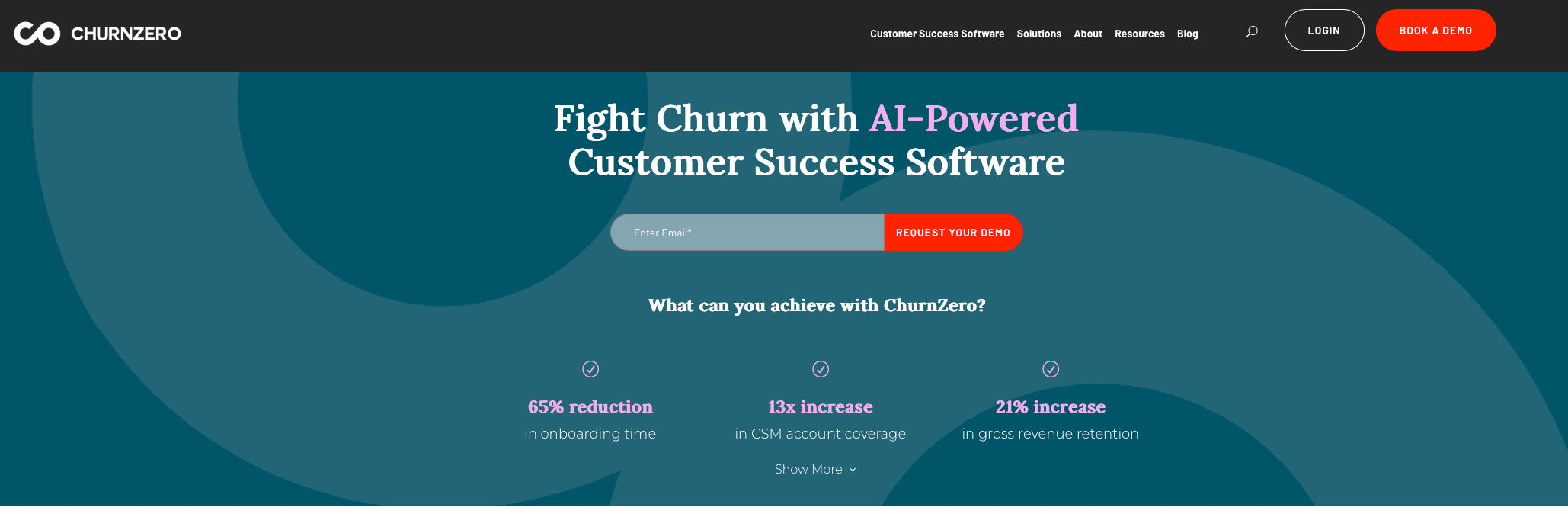
Best for: Subscription-based businesses looking to scale their customer onboarding process
About ChurnZero
ChurnZero is a comprehensive customer success platform designed to help subscription-based businesses reduce churn, increase retention, and drive long-term customer satisfaction. Specializing in customer onboarding, ChurnZero provides an all-in-one solution for automating tasks, tracking client progress, and proactively engaging customers to ensure they reach key milestones.
With real-time customer health analytics, AI-driven engagement tools, and workflow automation, ChurnZero empowers businesses to deliver a seamless customer onboarding experience while identifying and resolving potential roadblocks before they impact customer retention. By providing AI-deep insights into customer behavior, teams can personalize their approach, improve adoption rates, and foster strong, lasting relationships with customers.
With seamless integrations with CRMs, customer support tools, and communication platforms, ChurnZero helps teams streamline their onboarding processes while maintaining a unified view of the customer journey—from initial engagement to long-term success.
Top Features
- Customer health scores
- Reporting and dashboards
- API and integrations
- Highly Customizable Workflows
| Pros and Cons | What users say |
| “ChurnZero is an invaluable tool for monitoring customer health, which is the primary reason we implemented the system.” — Dustin J.
“I don’t think the platform is the most easiest to use but once you get the hang of it it’s very simple to create reports and pull data and analyze the health my clients.” — Salvador Ernesto M. |
Why a learning management system is vital for customer onboarding
Above, we’ve reviewed various customer onboarding software solutions, each offering unique features and capabilities. While many of these platforms focus on workflow automation, task management, and communication, they often lack the structured learning experience needed to ensure customers truly understand and adopt a product.
That’s why some companies, like Gainsight, have recently introduced learning management systems (LMSs) to complement their customer success software.
But why are LMSs a critical part of customer onboarding?
The reason is simple: content is king—and delivering structured, interactive learning experiences is essential to customer success, retention, and product adoption.
How an LMS Enhances Customer Onboarding
While traditional customer onboarding platforms help manage the onboarding process, an LMS plays a different role—it ensures customers are properly educated and empowered to use a product effectively. Here’s why integrating an LMS into customer onboarding is a game-changer:
- LMSs provide structured learning for scalable customer onboarding
An LMS provides a structured, repeatable, and scalable approach to customer education. Instead of relying solely on one-off training sessions or support tickets, businesses can create on-demand courses, webinars, interactive modules, and knowledge hubs that allow customers to learn at their own pace.
- LMSs reduce support burden and increase product adoption
A well-designed customer education program powered by an LMS enables customers to self-serve, reducing the number of support inquiries and troubleshooting requests. With access to step-by-step tutorials, product walkthroughs, and interactive training, customers can quickly resolve issues and adopt features without requiring hands-on guidance.
- LMSs enable personalization and role-based learning
Unlike static documentation, an LMS enables personalized onboarding experiences tailored to customer segments, industries, or product use cases. Whether a new user needs basic training or an advanced customer wants in-depth feature mastery, LMS platforms allow businesses to deliver role-specific, relevant content.
- Modern LMSs and learning platforms come equipped with AI-Driven Insights that enable continuous improvement
Modern LMSs incorporate AI-powered analytics to track course completion rates, quiz scores, and engagement levels—helping businesses refine their onboarding content based on real user behavior. This ensures that onboarding evolves alongside customer needs and product updates.
- Robust LMSs enable seamless and custom integration with CRMs and other customer onboarding tools
A learning management system doesn’t replace customer onboarding software—it enhances it. By integrating with CRM platforms, customer success tools, and support systems, an LMS helps create a unified onboarding experience where training data aligns with customer health scores, engagement metrics, and product usage analytics.
Onboard your customers with the right LMS
As more companies recognize the power of customer education, we’re seeing a shift toward LMS-enhanced onboarding strategies.
Businesses that invest in a blended approach—combining project management tools, automated workflows, and structured learning—can accelerate time-to-value, drive long-term retention, and improve overall customer success.
Ultimately, an LMS doesn’t just educate—it empowers customers to fully adopt a product, reducing churn and boosting satisfaction. Cloudbeds, a hotel software company, experienced this firsthand.
Before Docebo, their customer success team created content reactively, leaving resources scattered and inconsistent. By implementing Docebo, Cloudbeds built a centralized, branded learning hub, delivering personalized, on-demand training.
The impact? 10% lower churn, 15% more daily active users, and a 15% increase in add-on purchases—turning education into a growth driver.
Are you looking for a professional customer onboarding LMS to train your customers quickly and effectively? Look no further than Docebo.
Schedule a demo today and see exactly what it can do for your business!
Client onboarding software FAQs
Why does client onboarding software matter?
We’ve all been there—tracking onboarding progress in endless Excel sheets, scrambling to create ad-hoc content, and dealing with siloed reference materials and scattered analytics. It’s messy, inefficient, and leads to an inconsistent customer experience.
Customer onboarding software eliminates this chaos by automating workflows, standardizing training materials, and providing customers with clear steps to follow. It helps teams track customer progress, proactively address potential issues, and enhance engagement through personalized experiences—all of which contribute to long-term customer success.
Essentially, client onboarding software streamlines the process of introducing new customers to your product or service, accelerating time-to-value and improving customer satisfaction and retention.
What to look for in client onboarding software?
When evaluating client onboarding software, consider the following key features:
- Automation & Workflow Management – Automate repetitive tasks, such as sending onboarding emails and assigning training modules, to save time and increase efficiency.
- Personalization Capabilities – Look for software that tailors onboarding experiences based on user roles, industries, or specific customer needs.
- Analytics & Progress Tracking – Ensure the software provides real-time insights into customer engagement, progress, and potential roadblocks.
- Integration with Other Tools – The best onboarding software integrates seamlessly with CRMs, LMS platforms, project management tools, and customer success platforms.
- Self-Service Learning & Knowledge Base – Customers should have access to FAQs, tutorials, and guided walkthroughs to support independent learning. This is where LMSs excel.
- Collaboration & Communication Features – Embedded chat, in-app messaging, and video conferencing help keep clients connected with your team.
- Scalability & Customization – The software should grow with your business, offering flexible customization options for different use cases.
How can customer onboarding software improve client retention?
Customer onboarding software plays a critical role in improving retention by setting clients up for success from day one. Here’s how:
- Reduces Friction in Adoption – By guiding customers step-by-step, onboarding software ensures they quickly grasp how to use your product, reducing early frustration.
- Enhances Engagement – Features like interactive walkthroughs, milestone tracking, and personalized learning paths keep customers engaged throughout the onboarding process.
- Proactive Issue Resolution – Real-time analytics help teams identify at-risk customers and intervene before disengagement leads to churn.
- Creates a Consistent Experience – Standardized onboarding ensures every customer receives the same high-quality experience, no matter their industry or use case.
- Encourages Product Expansion – A well-structured onboarding process can educate customers on additional features or upsell opportunities, increasing customer lifetime value.
What is a user onboarding checklist?
A user onboarding checklist is a structured guide that outlines key steps for ensuring new customers successfully adopt and engage with a product. A well-designed checklist typically includes:
- Welcome & Account Setup – Send a welcome email, verify accounts, and provide an easy login process.
- Guided Product Tour – Offer an interactive walkthrough of the platform’s core features.
- Personalized Onboarding Path – Tailor onboarding based on the customer’s goals and role.
- Training & Education – Provide access to an LMS, knowledge base, or customer education materials.
- Milestone Tracking & Progress Updates – Help customers track their progress with onboarding goals.
- Ongoing Support & Check-Ins – Schedule follow-ups, offer live chat support, and address customer concerns proactively.
- Feedback Collection – Gather insights on the onboarding experience to make improvements over time.
A structured checklist ensures customers experience a seamless transition, maximizing engagement and reducing churn.