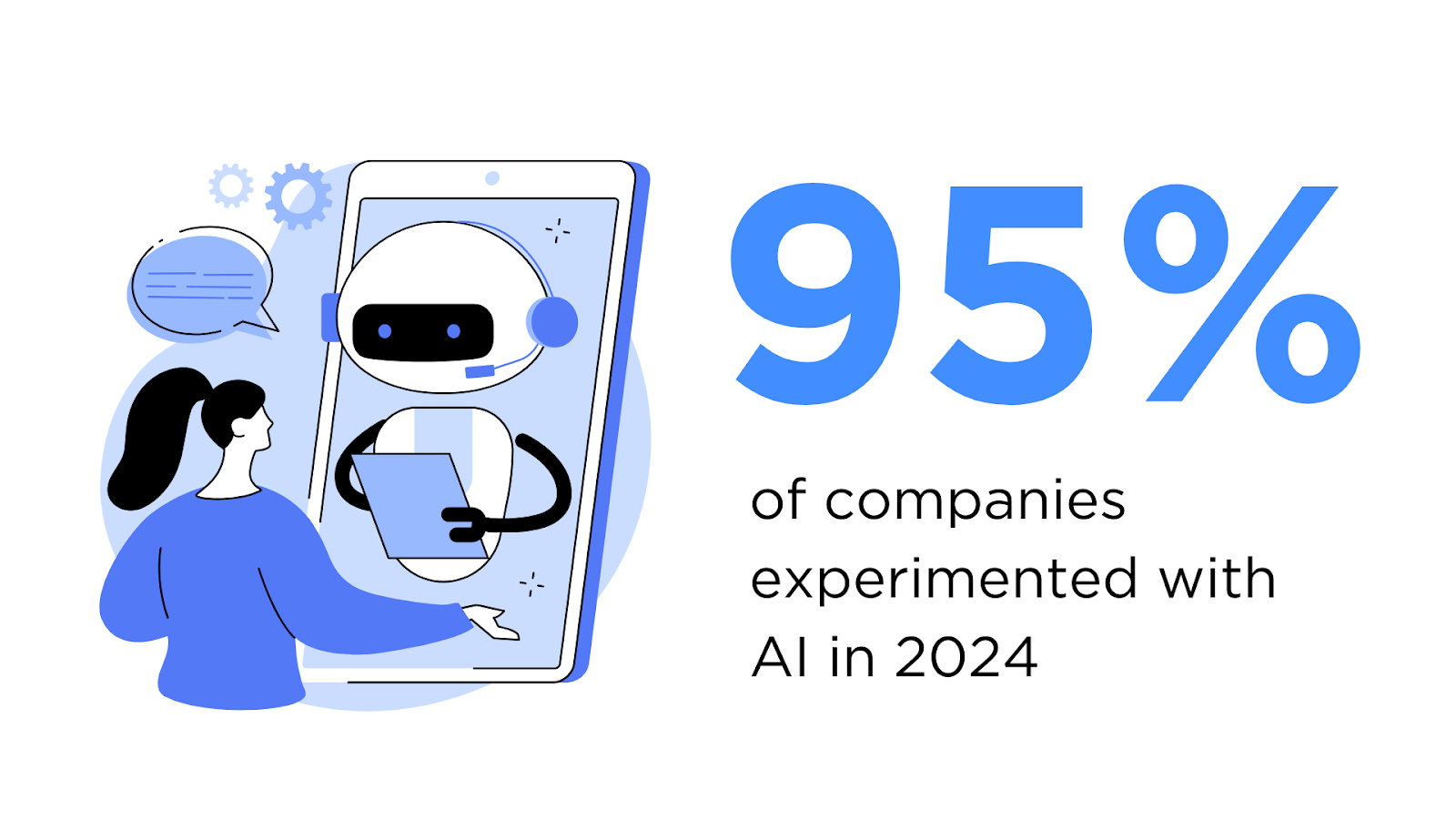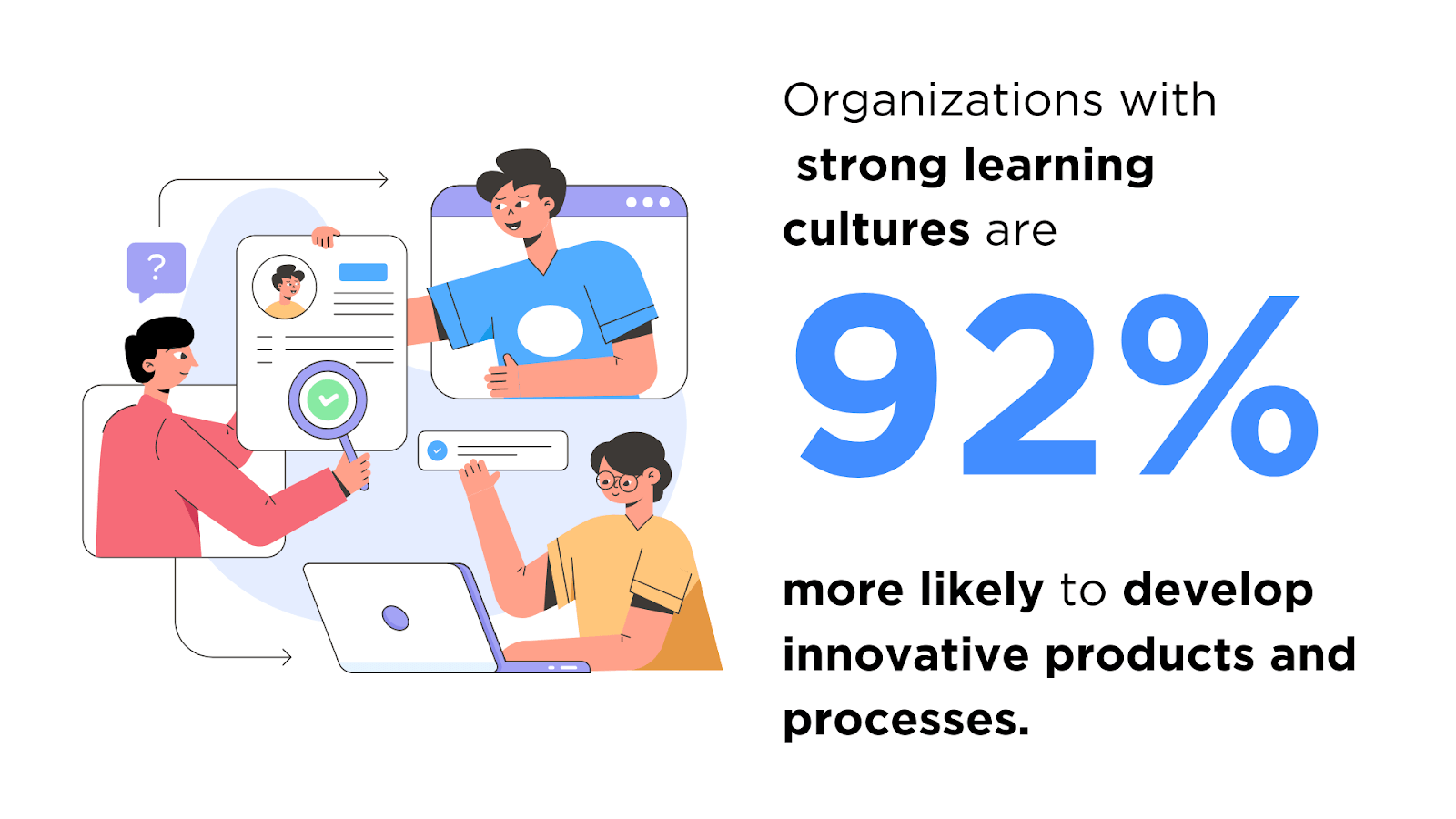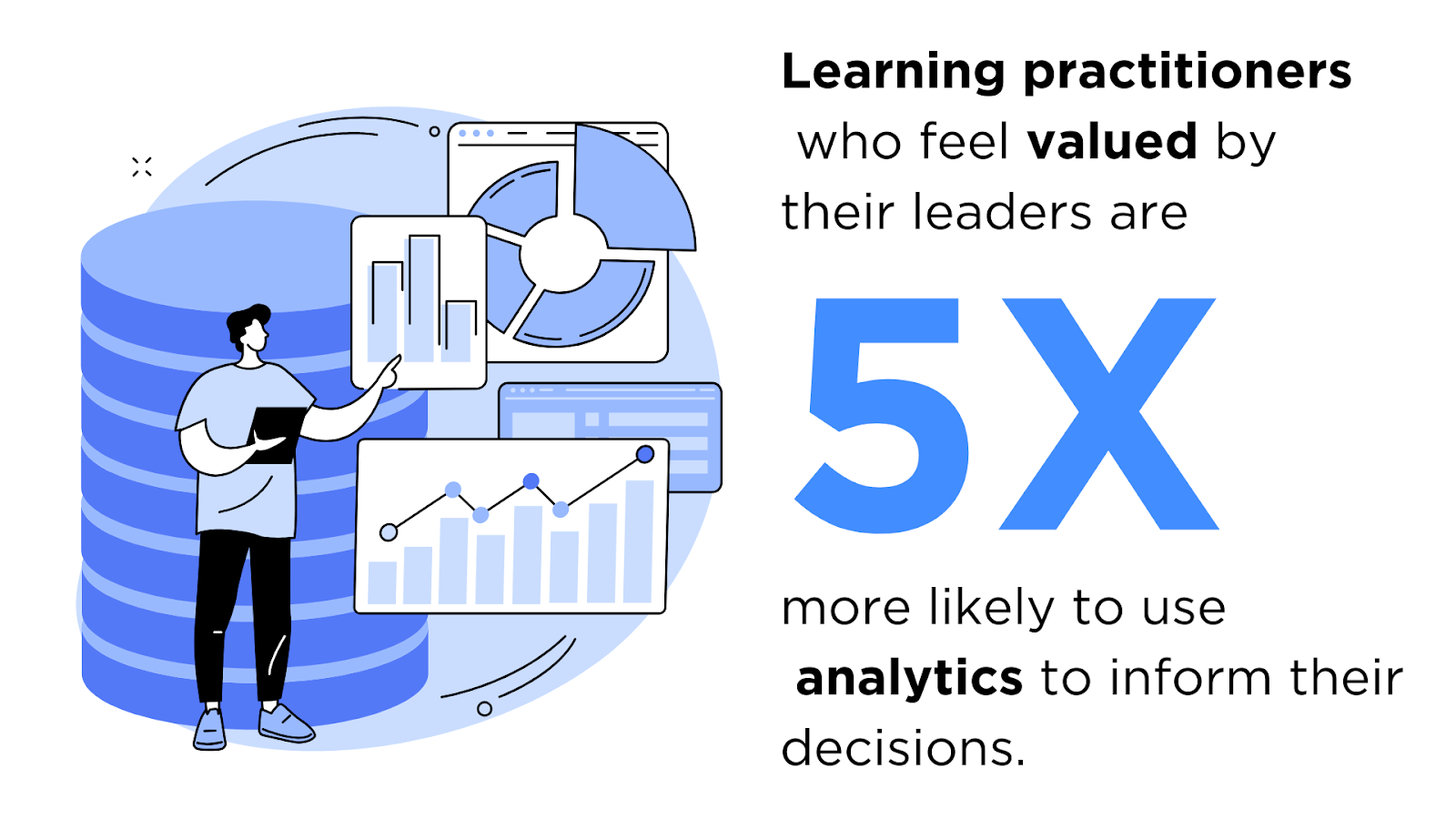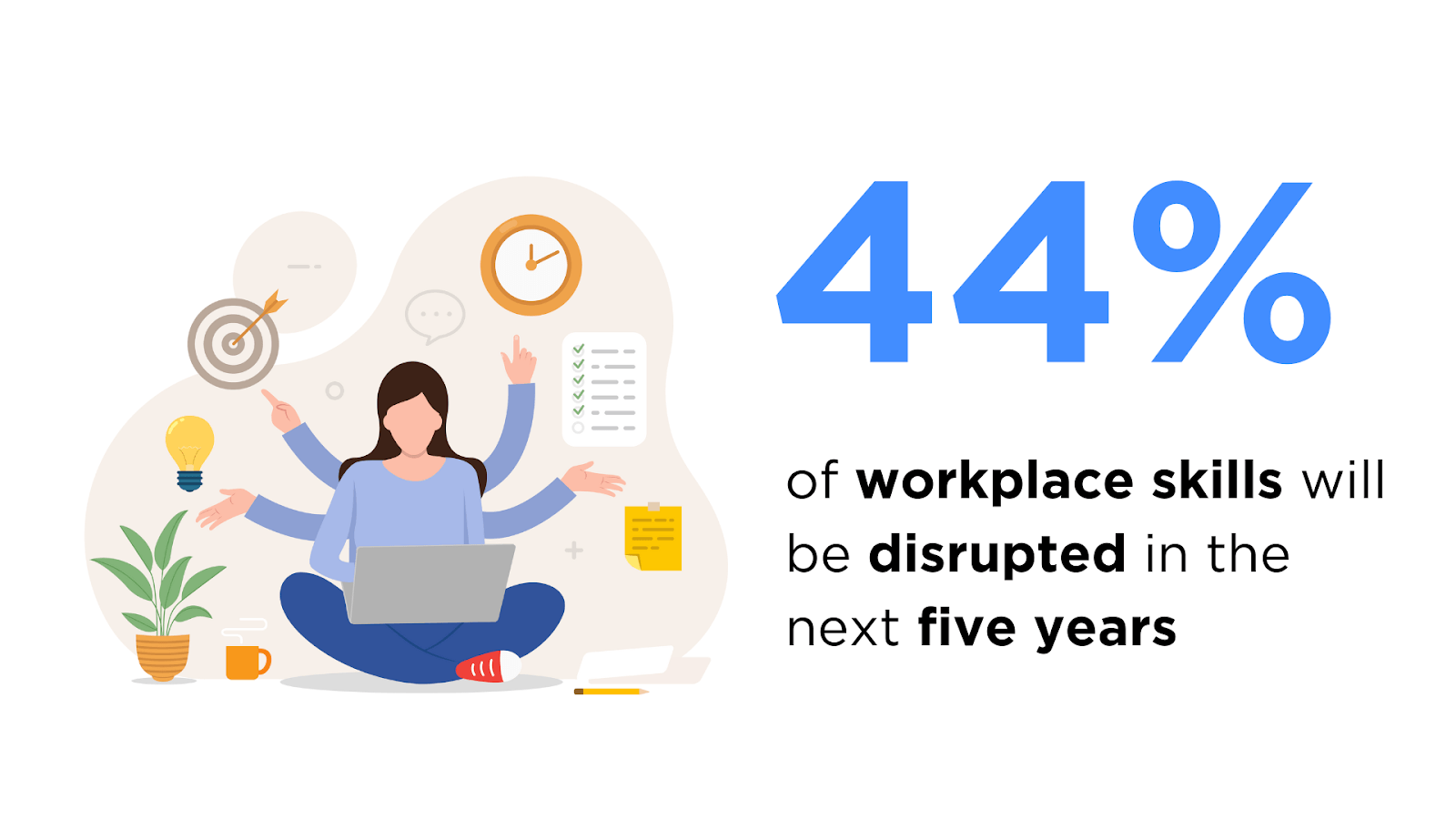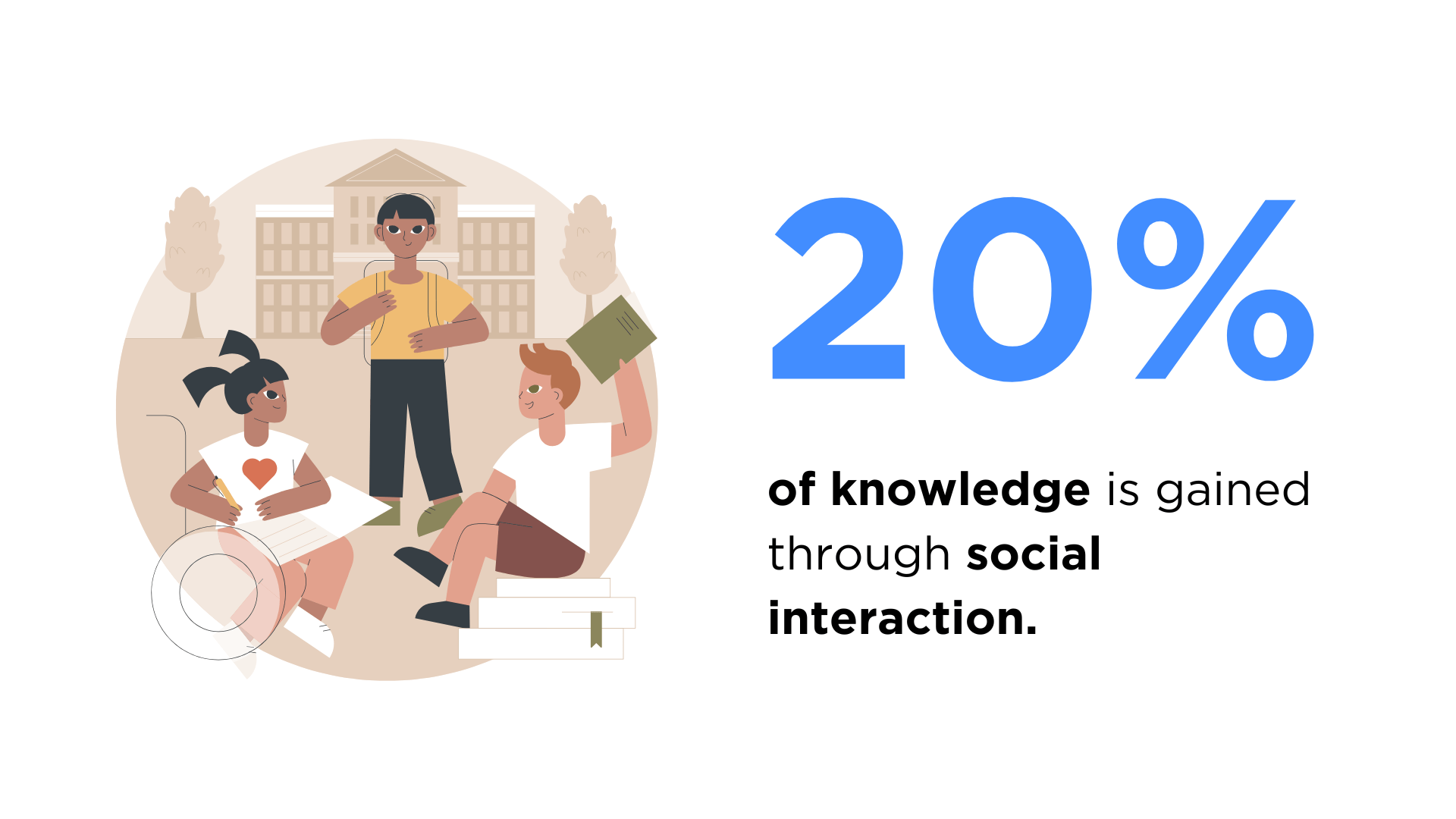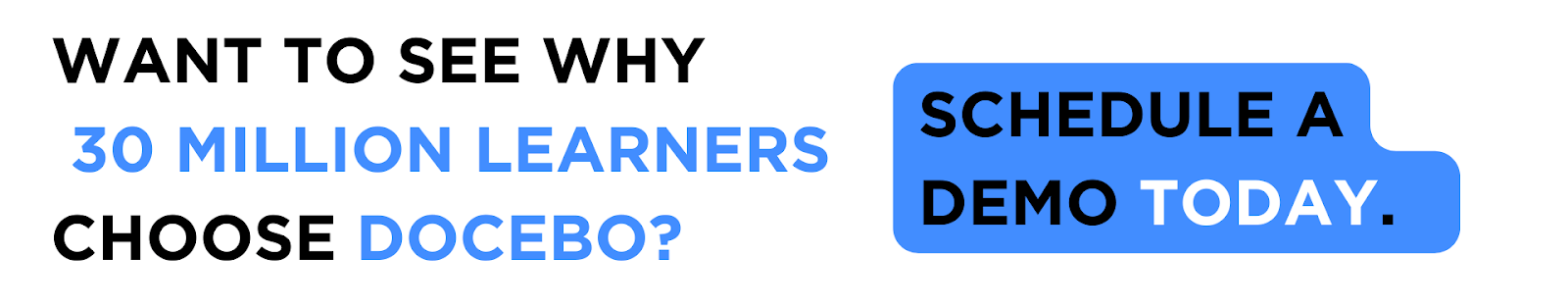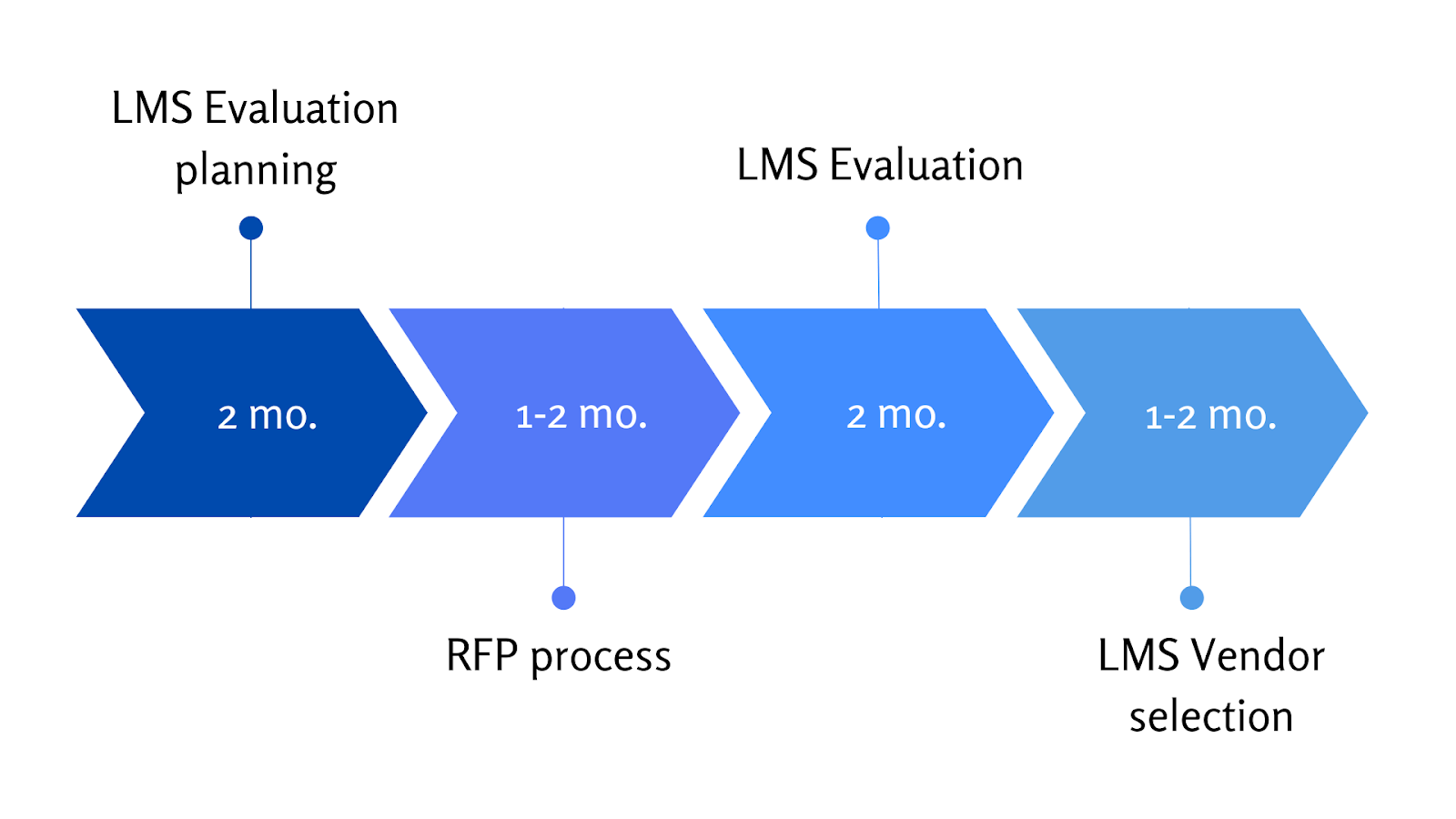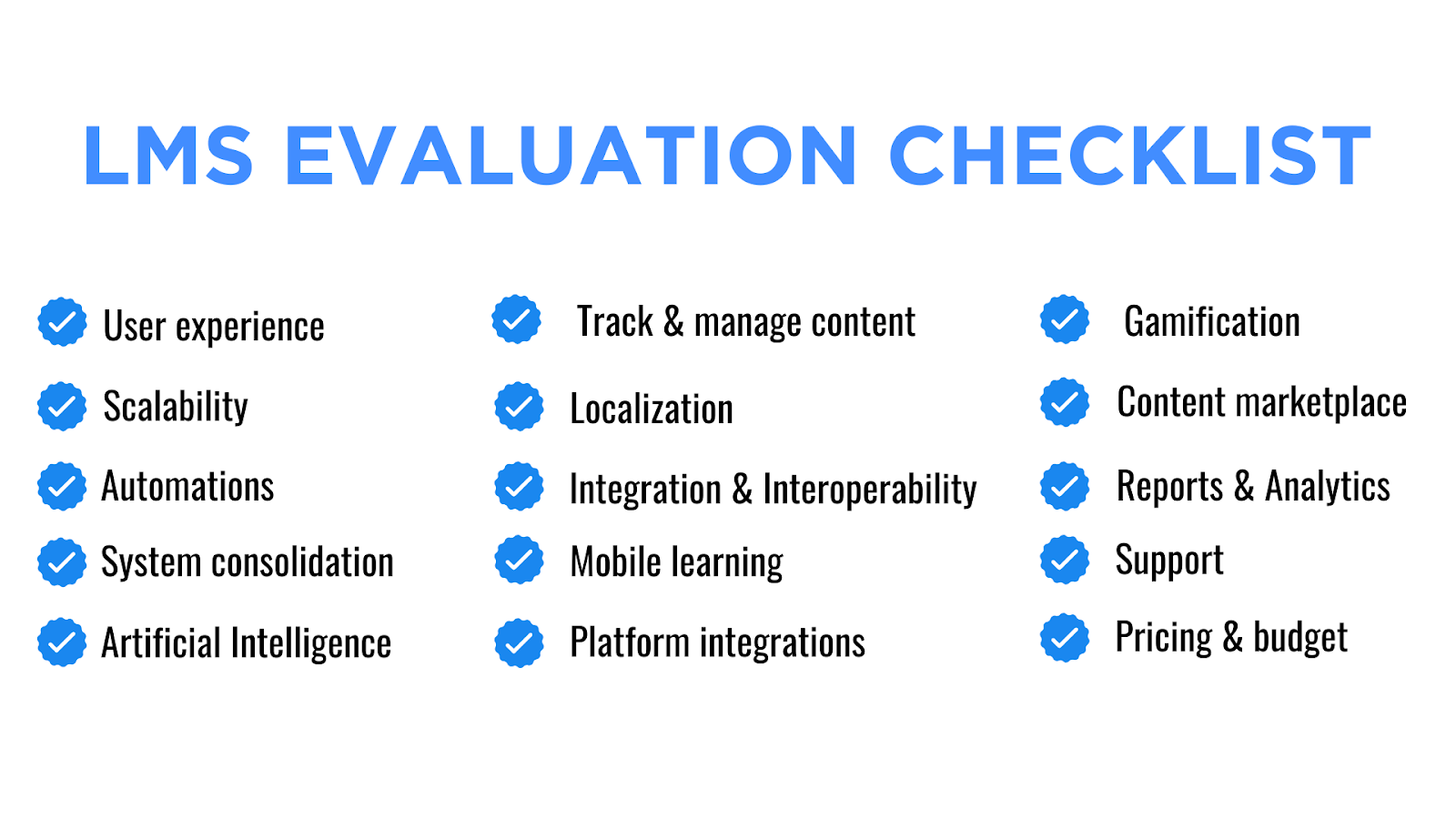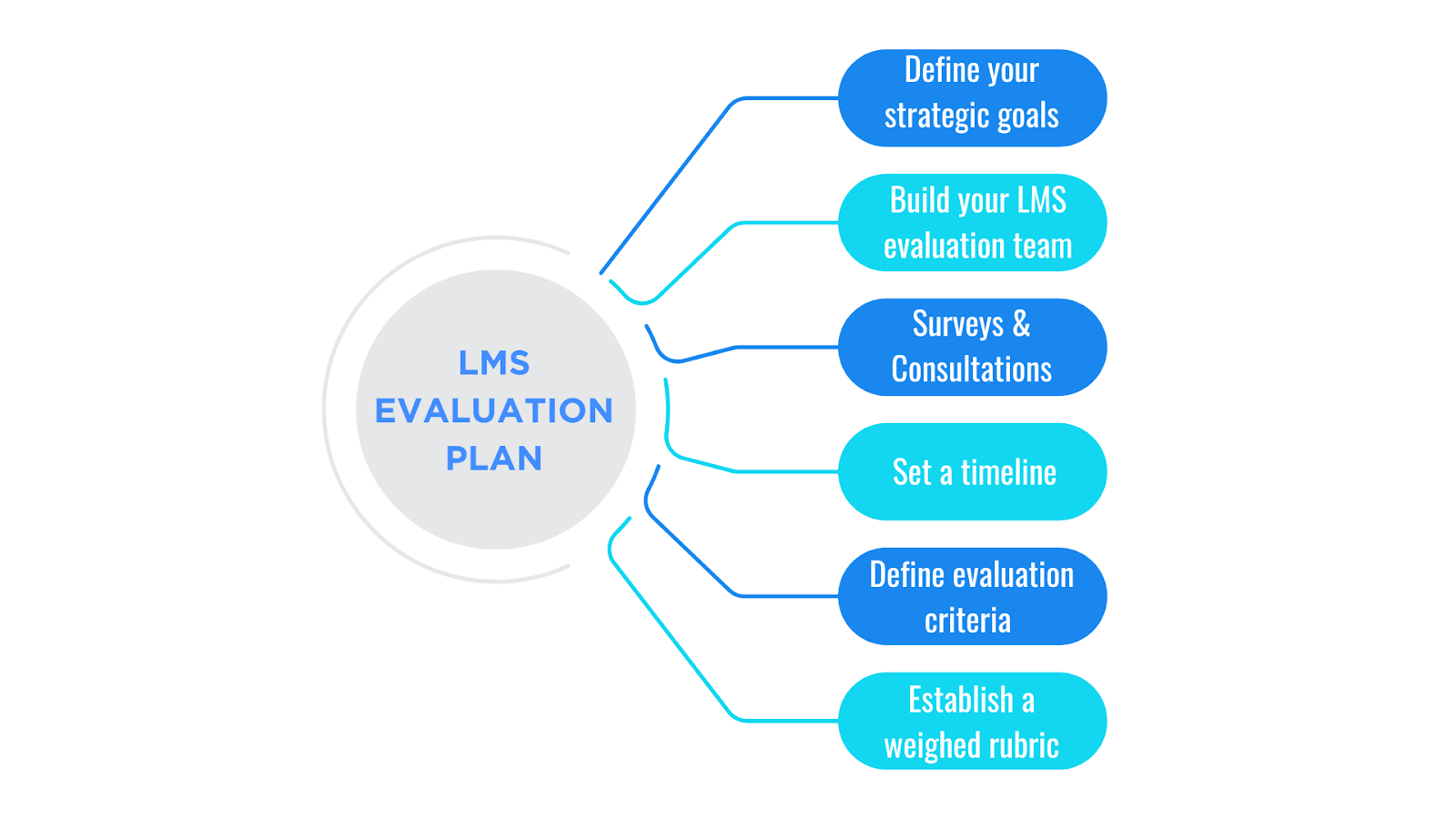Learning Management Systems (LMSs) and learning platforms act as centralized hubs for organizing and managing learning, empowering organizations to foster a culture of continuous learning and development.
You can think of LMSs and learning platforms as the central nervous system of organizational knowledge. Beyond organizing learning materials, modern learning platforms come equipped with robust insights that help capture the ROI of learning, reshaping how companies think about development.
What makes these systems so powerful is their ability to maintain institutional knowledge through active collaboration, knowledge sharing, and management rather than passive storage. The best learning platforms turn learning from an occasional event into an organizational habit.
But what are the best options out there for enterprises? Before we dive into that, let’s first take a look at what’s a learning management system (LMS).
What is a learning management system?
A learning management system or LMS is a software used to plan, deliver, track, manage and evaluate learning activities. They power everything from professional development and compliance training for employees, customers, partners, and/or members across organizations like government, enterprises, healthcare and higher education institutions, and non-profit companies.
| An LMS consists of two main parts: |
| A front end or user interface (UI) with which users interact, andA backend (where the server and API layer are) that administrators operate |
We can use LMS systems to supplement and track in-person instruction, deliver online courses, or as part of a blended learning approach.
Top LMS software and learning platforms also come equipped with features to identify skill gaps and training needs using data analytics, and reporting as well as artificial intelligence.
There are many different types of LMSs, including open-source, cloud-based, mobile, and headless learning – where the front end operates independently from the backend.
In general, an LMS is a Software-as-a-Service (SaaS) product, but there are different licensing and pricing models to fit different needs.
Related: What is an LMS? (Learn everything about Learning Management Systems—features, benefits, common use cases and more.)
Global LMS market and statistics
The global LMS market is set to grow by USD 87.1 billion by 2033, thanks to an average compound annual growth rate of 17.9% in the demand for LMSs.
This growth is fueled by three key trends:
- Widespread online learning or e-learning adoption
- Remote work normalization
- AI and other technological advancements
But this market expansion reflects a fundamental business reality: organizations that prioritize learning outperform those that don’t:
- 62% of employees would leave jobs lacking learning opportunities
- 90% of organizations cite retention as their top concern and their number 1 strategy is providing learning opportunities
- Companies with strong learning cultures report 57% higher retention rates.
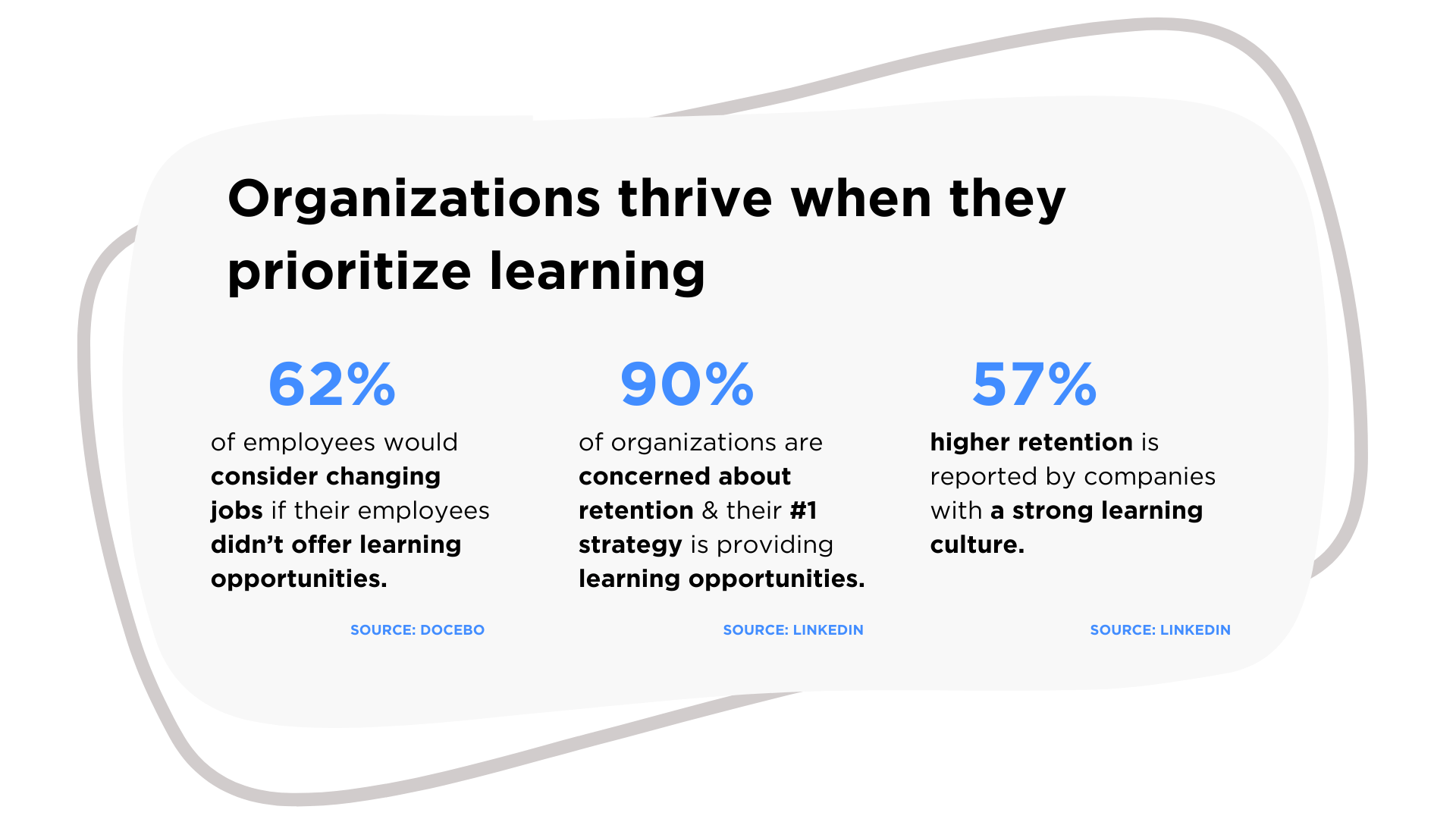
Despite this growth, challenges remain. Users consistently report frustration with poor system integration and suboptimal interfaces—issues that AI-powered personalization is beginning to address.
As talent retention becomes increasingly critical, investing in learning infrastructure isn’t optional: it’s essential for organizational survival and growth.
LMS most popular options
We’ve sifted through hundreds of learning platforms to identify the 22 standout solutions that truly deliver for enterprises. Our rankings come from fresh 2024 to 2025 ratings across trusted sources like G2, Capterra, Gartner, and e-Learning Industries.
The LMS world moves fast! That’s why we’ve focused on the most recent feedback through February 2025 to capture how these platforms perform right now, not the past decade.
The marketplace includes both established platforms with extensive adoption and promising newcomers. But it’s important to highlight that not only that glitters is gold!
Newer solutions often show higher initial ratings due to smaller sample sizes, and early-adopter enthusiasm, while widely-implemented platforms reflect feedback from diverse enterprise environments at scale.
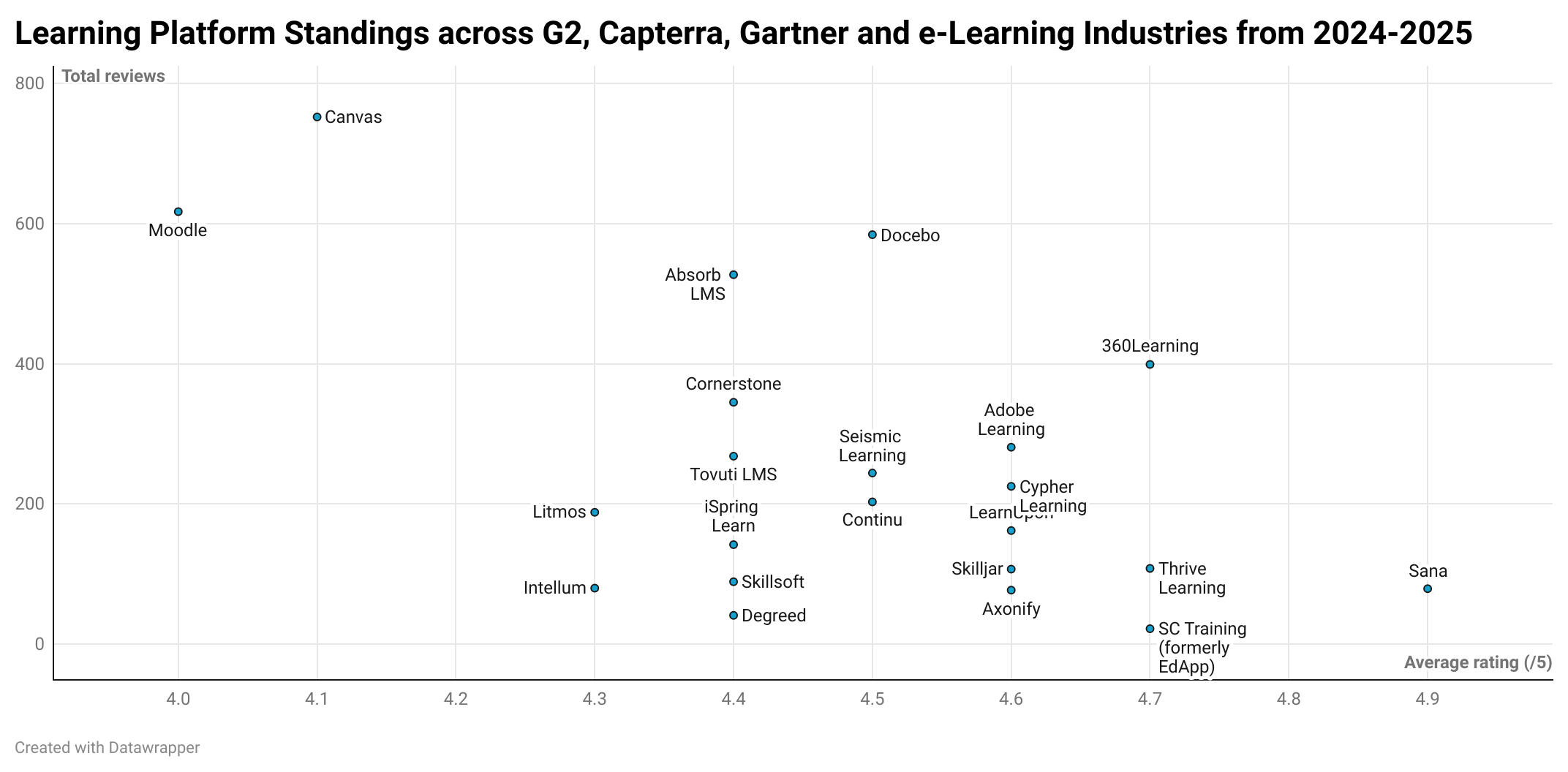
Snapshot: compare learning management systems
| Platform | Average rating* (/5) | Best For | Top Features | Pricing |
| Docebo | 4.5 | Personalized adaptive learning, scalability, versatility, extensibility and performance | Communities (social learning), AI authoring tool, Learning Intelligence (reporting & analytics), Gamification, e-Commerce, Headless Learning, workflow automation | Upon request. Offers free LMS to small non-profits through OWL |
| iSpring Learn | 4.4 | Fast onboarding | Course builder, learning paths, certifications, gamification, skills appraisal | Starts at $6.64 user/mo billed annually |
| Absorb LMS | 4.4 | Customization | Learning Paths, Content Creation, e-Commerce portal | Averages $19,576 |
| LearnUpon | 4.6 | Friendly course creation | Course creation, automated workflows, gamification, learning paths | Contracts can start as low as $15,528 |
| Litmos | 4.3 | Performance | AI assistant, Content authoring, gamification, mobile learning, reporting and analytics | Upon request |
| 360Learning | 4.7 | Collaborative learning | AI-authoring tools, enrollment automation, skills profile, collaborative learning, learning evaluation | Can start at $8/registered user per month |
| Cornerstone | 4.4 | Corporate training | Course builder, Learning Paths, eCommerce | Contracts can start as low as $10,334 |
| Continu | 4.5 | Corporate training | Smart segmentation (content tailored by department, role, and location), AI-driven recommendations, automations, e-Commerce | Upon request |
| Adobe Learning | 4.6 | Personalization | Learning paths, Content creation, Gamification | Free 30-day trial; pricing upon request |
| Skillsoft | 4.4 | Skills-based organizations | Interactive skills benchmarks, personalized feedback coaching, content repository | Contracts can start as low as $10,316 |
| Seismic Learning | 4.5 | Sales enablement | Sales content repository, coaching, content automation, sales intelligence | Contracts can start as low as $8,998 |
| Degreed | 4.4 | Workforce upskilling | Personalized paths, workflow automation, skill data mapping, conversational AI coaching, personalized learning recommendations | Upon request |
| Tovuti LMS | 4.4 | Employee training | Personalized paths, customization and branding, data reporting, AI content creation | Upon request |
| Intellum | 4.3 | Customer education | Personalized learning paths, customization and branding, e-Commerce, scalability, certifications, mobile learning | Contracts can start at $30,055 |
| Axonify | 4.6 | Frontline workforce enablement | Personalized learning paths, reporting and analytics, gamification, multilingual | Upon request |
| Sana | 4.9 | AI-driven learning | Learning analytics, hybrid learning, AI content creation | Has a free version. |
| Cypher Learning | 4.6 | Internal and external training | E-commerce, gamification, social learning, reporting, automation | Upon request |
| Skilljar | 4.6 | Corporate customer education | Native analytics, strategic insights, e-Commerce, content creation | Contracts may start at $22,173 |
| Thrive Learning | 4.7 | Employee training | AI content creator, AI assistant, AI search, AI-driven personalization | For 1-150 users, contracts can start at $19,650 |
| Canvas | 4.1 | Remote learning | Gamification, Analytics dashboard, Learning paths | Free trial available; pricing upon request |
| Moodle | 4.0 | Academic settings | Course builder, Instructor-Led Training, learning paths, gamification, certifications | Free trial available; can start at $200 for 50 users per year |
| SC Training (formerly EdApp) | 4.7 | Frontline employee training | Workflow automations, certifications, progress tracking, search functionality | Free version available. Premium plans start at $24 per seat per month |
*Average rating across G2, Capterra, Gartner and eLearning Industries using reviews from January, 2024 to February, 2025.
**Pros and Cons based on G2 reviews
Now that we’ve peeked at the best LMS solutions for enterprises right now, let’s dive into each of these LMSs and learning platforms in more detail, including looking at their individual ratings throughout G2, Caperra, Gartner and eLearning Industries and the total reviews analyzed from 2024 to February, 2025.
22 Best LMS providers compared and reviewed
1. Docebo

Best suited for: Performance-focused enterprises seeking an AI-driven learning platform that excels in experiential learning for diverse audiences at scale while consolidating your tech stack
| Top Features | Integrations |
| Communities (social learning), AI authoring tool, Learning Intelligence (reporting & analytics), Gamification, e-Commerce, Headless Learning, workflow automation | SSO, Workday, MS Teams, Salesforce, Zoom, HubSpot, WordPress, Slack, Shopify, Gong, Honorlock, and plenty more. Create custom integrations with APIs and webhooks. |
About Docebo
Docebo is a leading AI-powered learning platform designed for enterprises seeking scalable, personalized, and data-driven learning experiences.
Known for its strong automation, AI content authoring, AI-driven recommendations, and robust integrations, Docebo streamlines learning management while enhancing learner engagement and efficiency of the learning process.
It supports diverse learning needs, from employee training to customer and partner education, with a flexible, white-labeled interface.
Key strengths include its deep analytics, extended enterprise capabilities, and seamless integration with various business tools, making it a powerful choice for organizations prioritizing innovation and scalability in learning.
| Most common likes and dislikes(Pros & Cons) | Most common use cases |
| – Customization – Great support – Ease of use – Could be complex for small businesses | – Extended enterprise – Employee training – Customer education – Partner enablement – Sales enablement – Member training |
2. iSpring Learn

Best suited for: Mid-market businesses to enterprises looking for a user-friendly platform that can quickly deploy employee onboarding while handling other use cases like customer and partner learning
| Top Features | Integrations |
| Course builder, learning paths, certifications, gamification, skills appraisal | SSO, CourseBoost, MS Teams, Zoom, Salesforce, Shopify. Create custom integrations through APIs. |
About iSpring Learn
iSpring Learn is a cloud-based LMS designed for businesses that need a quick-to-implement platform for corporate training and e-learning.
This LMS’s comprehensive feature set includes course building tools for instructional designers and subject matter experts. Plus iSpring Learn comes equipped with a skills appraisal feature that allows admins and users alike to track their knowledge gains.
| Most common likes and dislikes | Most common use cases |
| – 24/7 support – Course creation – Ease of use – Integration issues – Course management issues | – Employee training – Customer education – Partner enablement |
3. Absorb LMS

Best suited for: Mid-market and enterprise businesses looking for a highly customizable learning platform that supports personalized training experiences while offering scalability and a broad range of integrations.
| Top Features | Integrations |
| Learning Paths, Content Creation, e-Commerce portal | Workday, Microsoft Teams, Salesforce, HubSpot, and others |
About Absorb LMS
Absorb LMS is a cloud-based learning platform designed to help organizations tailor employee, customer, and partner training with advanced customization options.
Built for corporate learning, Absorb comes equipped with an extensive course content library and content creation tools to make it easy to deliver engaging, learning experiences at scale.
| Most common likes and dislikes | Most common use cases |
| – 24/7 support – Course creation – Ease of use – Integration issues – Course management issues – Limitations in reporting capabilities – Difficulties managing large libraries of courses | – Corporate learning – Customer education |
4. LearnUpon

Best suited for: Businesses looking for friendly course creation
| Top Features | Integrations |
| Course creation, automated workflows, gamification, learning paths | HubSpot, Degreed, BambooHR, SSO, Salesforce, Google Meet, Zoom, MS Teams, Gong, Shopify, and more. Create custom integrations with APIs and webhooks. |
About LearnUpon
Known for its easy-to-use course builder, LearnUpon is a cloud-based LMS that is mostly used by small to mid-market businesses, according to G2.
However, this LMS solution is designed to tackle multiple use cases from employee onboarding to customer education and partner enablement.
With plenty of integrations and the ability to create custom ones, LearnUpon seamlessly connects with your tech stack to deliver a myriad of engaging, learning experiences.
| Most common likes and dislikes | Most common use cases |
| – Ease of use – Course creation – Customer support – Difficult customization – Course management issues | – Employee upskilling – Onboarding – Customer retention – Partner performance |
5. Litmos

Best suited for: Performance-focused mid-market businesses and enterprises
| Top Features | Integrations |
| AI assistant, Content authoring, gamification, mobile learning, reporting and analytics | Salesforce, MS Teams, Zoom, Skillsoft, Shopify. Create custom integrations with APIs and webhooks. |
About Litmos
Litmos is a cloud-based LMS designed to provide businesses with deep insights into learner progress and training effectiveness.
Focused on reporting and analytics, Litmos enables organizations to track performance, measure engagement, and ensure compliance with ease. It also comes equipped with automated workflows, customizable dashboards and plenty of integrations.
| Most common likes and dislikes | Most common use cases |
| – Ease of use – Course creation – Customer support – Reporting issues – Integration issues – Limited customization | – Corporate learning – Customer education – Partner enablement |
6. 360Learning

Best suited for: Organizations looking to enhance collaboration in learning
| Top Features | Integrations |
| AI-authoring tools, enrollment automation, skills profile, collaborative learning, learning evaluation | BambooHR, Canva, Cornerstone, Coursera, Google Drive, MS Teams, Salesforce, Skillsoft, Slack, and more. Custom integrations can be requested. |
About 360Learning
Known for its collaborative learning approach, 360Learning enables teams to co-create training courses, share knowledge, and drive engagement through peer-driven learning.
This cloud-based LMS combines traditional training with social learning features, allowing businesses to upskill employees quickly while fostering a culture of continuous learning.
With built-in authoring, AI-driven recommendations, and detailed analytics, 360Learning streamlines content creation and knowledge sharing across organizations.
| Most common likes and dislikes | Most common use cases |
| – Ease of use – Course creation – Customer support – Collaborative learning – Limited customization – Navigation issues – Content tool limitations | – Employee training – Customer education – Partner enablement |
7. Cornerstone Learning

Best suited for: Enterprises looking for an established LMS to fuel corporate training
| Top Features | Integrations |
| Course builder, Learning Paths, eCommerce | Multiple integrations including Adobe Connect, APIs, import loads, and content subscriptions |
About Cornerstone Learning
Focused on corporate training, the Cornerstone LMS enables organizations to manage, deliver and track training programs thanks to a centralized content hub, automations, and personalized learning paths.
This LMS solution also comes equipped with reporting functionalities to track the right metrics, and AI features that enhance personalization. An established LMS provider, Cornerstone recently introduced Cornerstone Galaxy, to meet the AI needs of today’s learners.
| Most common likes and dislikes | Most common use cases |
| – High level of customization – Complexity issues – Limited integrations – Poor customer support | – Corporate learning – Customer education – Partner enablement |
8. Continu

Best suited for: Enterprise looking for a modern learning platform catered to the demands of today’s workforce
| Top Features | Integrations |
| Smart segmentation (content tailored by department, role, and location), AI-driven recommendations, automations, e-Commerce | Popular integrations like Slack, Google Calendar, Zoom, SSO and more. |
About Continu
Designed for enterprise organizations, Continu offers an end-to-end solution for training, onboarding, and upskilling teams. The platform comes equipped with AI-powered features and workflow automations that make both in-person training and remote learning a breeze.
Continu boasts a customer satisfaction rating of 96% thanks in part to user-friendly interface and plenty of integrations. Plus, with reporting and analytics tools, businesses can track and finetune the learning impact of their training programs.
| Most common likes and dislikes | Most common use cases |
| – Ease of use – Course creation – Content management issues | – Employee training – Employee development – Customer education |
9. Adobe Learning

Best suited for: Enterprises looking for a robust learning platform that seamlessly integrates with the Adobe ecosystem.
| Top Features | Integrations |
| Learning paths, Content creation, Gamification | Extensive set of APIs and connectors. Easily integrates with all Adobe products. |
About Adobe Learning Manager
Designed for enterprises, Adobe Learning Manager provides a scalable solution for employee, customer, and partner training. The platform offers AI-driven personalization, automation, and immersive learning experiences to enhance engagement.
With seamless integration into Adobe tools like Creative Cloud and Adobe Experience Manager, organizations can streamline content creation and deliver dynamic training. Plus, its advanced reporting and analytics features help businesses track learning outcomes and optimize training programs effectively.
| Most common likes and dislikes | Most common use cases |
| – Customization – Ease of use – Large learning curve due to extensive customization – Poor reporting capabilities | – Employee training |
10. Skillsoft

Best suited for: Skills-based organizations looking to drive workforce development with multimodal learning experiences
| Top Features | Integrations |
| Interactive skills benchmarks, personalized feedback coaching, content repository | Cornerstone, Moodle, Degreed, Google Workspace, and more. |
About Skillsoft
Designed for organizations focused on skills development, Skillsoft offers a comprehensive learning platform with an extensive library of courses, certifications, and interactive, blended learning experiences.
The platform leverages AI-driven recommendations, an AI-powered coach, and adaptive learning to personalize training for employees at all levels. In addition to all that, the platform also enables businesses to track skills while also having access to world-class content so they can drive continuous growth while addressing skill gaps.
| Most common likes and dislikes | Most common use cases |
| – Content diversity – Ease of use – Integration issues – Reporting issues | – Employee training |
11. Seismic Learning

Best suited for: Sales-driven organizations looking to enhance sales enablement through data-driven, personalized learning.
| Top Features | Integrations |
| Sales content repository, coaching, content automation, sales intelligence | Gong, BambooHR, MS Teams, Salesforce, Slack, Zoom, Hubspot, and more. |
About Seismic Learning
With a focus on sales enablement, Seismic Learning provides a dynamic training platform that equips sales teams with the knowledge and skills needed to close deals effectively.
The platform leverages AI-driven insights, adaptive learning paths, and real-time coaching to personalize training and reinforce key selling techniques.
In addition, it seamlessly integrates with sales tools, enabling businesses to track performance, measure content effectiveness, and continuously optimize their enablement strategies.
| Most common likes and dislikes | Most common use cases |
| – Engaging content – Ease of use – Limited customization | – Sales and revenue staff training and development |
12. Degreed

Best suited for: Organizations focused on upskilling and continuous workforce development through personalized learning.
| Top Features | Integrations |
| Personalized paths, workflow automation, skill data mapping, conversational AI coaching, personalized learning recommendations | LearnUpon, Coursera, Docebo, and more. |
About Degreed
Designed for businesses prioritizing skill development, Degreed offers a comprehensive learning experience platform that connects employees to a vast ecosystem of courses, articles, videos, and peer learning.
The platform leverages AI-driven recommendations and skill analytics to identify skill gaps, and create personalized learning paths that align with both individual career growth and organizational goals.
Plus, Degreed enables businesses to track skill progression in real time, ensuring employees stay agile and prepared for the future of work.
| Most common likes and dislikes | Most common use cases |
| – Ease of use – Personalized paths – Integration issues – Limited reporting | – Employee onboarding – Employee development – Upskilling and reskilling |
13. Tovuti LMS

Best suited for: Organizations looking for an all-in-one platform to streamline employee training and development.
| Top Features | Integrations |
| Personalized paths, customization and branding, data reporting, AI content creation | Gong, Docusign, HubSpot, MS Teams, SSO, Salesforce, Shopify, slack, Zoom and more. Plus custom integrations through APIs. |
About Tovuti LMS
Designed with a focus on employee training, Tovuti LMS offers a comprehensive solution that simplifies course creation, delivery, and tracking.
The platform includes built-in course authoring tools, interactive learning experiences, and gamification to boost engagement and retention.
In addition, Tovuti LMS provides robust automation and reporting features, allowing organizations to efficiently manage training programs while ensuring employees stay up to date with critical skills and compliance requirements.
| Most common likes and dislikes | Most common use cases |
| – Ease of use – Course creation – Customer support – Limited customization – Limited reporting | – Employee training from onboarding to development |
14. Intellum

Best suited for: Organizations looking to elevate customer education with a scalable and data-driven learning platform.
| Top Features | Integrations |
| Personalized learning paths, customization and branding, e-Commerce, scalability, certifications, mobile learning | SSO, Salesforce, Zoom, Slack, Skillsoft, Coursera, Spree, Honorlock, Workday and more. |
About Intellum
Known for customer education, Intellum provides a robust platform that helps organizations create, deliver, and measure impactful learning experiences for all learners, including customers and partners.
The platform supports personalized learning paths, interactive content, and AI-driven insights to enhance engagement and retention.
Leveraging the industry’s largest team of education specialists, Intellum empowers businesses to excel in their customer education initiatives from customer onboarding to product adoption.
| Most common likes and dislikes | Most common use cases |
| – Ease of use – Customization – Customer support – Poor search functionality – Content management issues | – Customer education – Partner education |
15. Axonify

Best suited for: Organizations looking to empower their frontline workforce with personalized, bite-sized learning.
| Top Features | Integrations |
| Personalized learning paths, reporting and analytics, gamification, multilingual | Workday, MS Teams and more. |
About Axonify
Built with frontline workers in mind, Axonify delivers a microlearning-based platform that helps employees build knowledge and skills in just a few minutes a day.
The platform leverages AI-driven personalization, gamification, and reinforcement learning to ensure training is engaging, effective, and easily accessible on any device so they can learn in the flow of work.
In addition, Axonify provides real-time insights to track performance and measure the impact of learning, helping organizations boost productivity and drive business outcomes.
| Most common likes and dislikes | Most common use cases |
| – Ease of use – Customization – Customer support – Limited reporting | Employee training from onboarding to development with a focus on frontline workers |
16. Sana

Best suited for: Businesses looking to leverage AI-driven learning for personalized and automated workforce development.
| Top Features | Integrations |
| Learning analytics, hybrid learning, AI content creation | SSO, BambooHR, Workday, Slack, MS Teams, Salesforce, Microsoft Power BI, HubSpot, Salesforce, Coursey, Udemy. Plus custom integrations through APIs. |
About Sana
Sana offers an intelligent learning platform that automates content creation, personalizes learning paths, and provides real-time performance insights.
Through AI-driven recommendations, real-time search, and collaborative learning, Sana empowers businesses to deliver dynamic training experiences at scale.
Pioneering AI-driven learning, Sana also comes equipped with AI agents that act as your personal assistant, guiding you through your own, unique learning journey.
| Most common likes and dislikes | Most common use cases |
| – Ease of use – Ease of course creation – Customer support – Some content creation limitations – Integration issues – Bit of a learning curve | – Employee training – Sales enablement |
17. Cypher Learning

Best suited for: Organizations seeking an end-to-end solution for internal and external training, skills development, and cross-training.
| Top Features | Integrations |
| E-commerce, gamification, social learning, reporting, automation | SSO, PayPal, Stripe, Coursera, Udemy, MS Teams, Zoom, and more. Plus custom integrations through APIs and webhooks. |
About Cypher Learning
Designed to help businesses train teams more effectively, Cypher Learning offers a comprehensive platform equipped with content and course creation tools, AI-powered personalized recommendations, and seamless cross-training capabilities.
The platform makes it easy to deliver and manage both internal and external training programs, ensuring employees, customers, and partners develop the right skills.
This LMS’s intuitive interface is easy for users and admins alike to navigate, and branding and integrations provide a connected, unique experience.
| Most common likes and dislikes | Most common use cases |
| – Ease of use – Customer support – Limited customization – Integration issues – Some reporting limitations | – Employee training – Customer education – Partner enablement – Vendor training |
18. Skilljar

Best suited for: Enterprises seeking to accelerate customer onboarding and product adoption through curated educational experiences.
| Top Features | Integrations |
| Native analytics, strategic insights, e-Commerce, content creation | SSO, Zoom, Salesforce, Zendesk, and more. |
About Skilljar
Recently acquired by Gainsight, and designed for corporate customer education, Skilljar helps businesses turn every customer into a product expert with seamless, scalable training programs.
The platform enables organizations to create, deliver, and track engaging learning experiences that improve onboarding, retention, and product adoption. Plus, it makes it easy for businesses to monetize their learning initiatives, turning their customer education from a cost center to a profit engine.
This learning platform also leverages analytics and Salesforce to connect the dots between NPS, adoption and customer retention.
| Most common likes and dislikes | Most common use cases |
| – Ease of use – Customer support – Easy to implement – Integration issues – Some reporting limitations | – Customer education – Partner enablement |
19. Thrive Learning

Best suited for: Organizations looking for an all-in-one AI-powered learning platform to modernize employee training.
| Top Features | Integrations |
| AI content creator, AI assistant, AI search, AI-driven personalization | SSO, MS Teams, Slack, Hubspot, Salesforce, Workday, Udemy and more. |
About Thrive Learning
Thrive Learning makes it easy for employees to share knowledge, collaborate, and upskill in a dynamic environment by combining traditional learning management with social learning, AI-driven personalization, and content creation tools.
This LMS solution even includes a Whatsapp Coach and dynamic search functionality so you can learn on the go. With other features like, Skills and Goals to track learners’ skills and growth, gamification, and localization, Thrive Learning empowers businesses to meet any learner needs no matter where they are in the world.
| Most common likes and dislikes | Most common use cases |
| – Ease of use – Content quality – Engagement – Limited reporting – Some integration issues | – Employee onboarding – Employee development – Upskilling – Compliance |
20. Canvas

Best suited for: Organizations and educational institutions seeking a robust platform for remote learning and virtual collaboration.
| Top Features | Integrations |
| Gamification, Analytics dashboard, Learning paths | Integrates with other educational software; comes equipped with APIs |
About Canvas
Canvas offers a flexible and user-friendly learning management system that supports virtual classrooms, online assessments, and collaborative learning experiences.
The platform provides seamless integrations, mobile accessibility, and powerful automation to enhance engagement and streamline course delivery.
| Most common likes and dislikes | Most common use cases |
| – Customization – Ease of use – Primarily for educational sector – Limited features and integrations | – Student learning – Employee training |
21. Moodle

Best suited for: Organizations and educational institutions looking for an open-source, customizable LMS for flexible learning.
| Top Features | Integrations |
| Course builder, Instructor-Led Training, learning paths, gamification, certifications | Integrates with other educational software and other popular apps; comes equipped with APIs |
About Moodle
Designed to support a wide range of learning environments, Moodle is an open-source learning platform that provides full customization and scalability for online education and corporate training.
The platform offers robust course management, collaborative learning tools, and extensive integrations to create engaging and interactive learning experiences.
A big plus is Moodle’s strong community support which empowers admins to continuously improve their training programs and empower student progress.
| Most common likes and dislikes | Most common use cases |
| – Ease of use – Integrations – Can be too complex for people without coding abilities – Some customization issues | – Student learning – Employee training |
22. SC Training (previously EdApp)

Best suited for: Organizations looking to streamline frontline employee training with mobile-first, bite-sized learning.
| Top Features | Integrations |
| Workflow automations, certifications, progress tracking, search functionality | Power BI, SSO, Google Drive and Calendar; comes equipped with APIs |
About SC Training
SC Training (formerly EdApp) offers a mobile-first platform that delivers microlearning, and gamification on-the-go to keep employees engaged and informed.
The platform enables businesses to create and deploy training quickly, ensuring workers have access to critical knowledge anytime, anywhere by leveraging automations and AI-driven course creation.
SC Training also comes equipped with real-time performance insights to help organizations improve retention, performance, and compliance across their frontline teams.
| Most common likes and dislikes | Most common use cases |
| – Ease of use – Content diversity – Reporting limitations – Limited integrations | – Employee onboarding – Employee development – Compliance |
Factors to consider when choosing an LMS
Finding the right learning platform isn’t just about features.
It’s about finding a partner in your organization’s growth journey.
Here’s what to look for:
1. The Essentials
Your LMS should feel intuitive from day one. Look for clean, accessible, modern interfaces that work for everyone across all devices.
Your ideal platform should also connect seamlessly with existing systems like HRIS, CRM software, and productivity tools, and come equipped with SCORM, xAPI, and AICC compatibility so your content works everywhere it needs to.
Finally, choose an AI learning solution that is capable of providing comprehensive reporting while automating the tedious stuff so you can focus on the right things, like delivering data-driven, personalized, adaptive learning experiences.
2. The Growth Enablers
As you grow, your LMS should scale up and stay flexible—supporting self-paced, instructor-led, and blended learning formats. Look for one with a great content library and creation tools so your team can build engaging courses and hit compliance targets faster.
With remote work booming, make sure it’s mobile-friendly so everyone can learn anytime, anywhere, while fostering collaborative learning. Social learning features like discussion boards and mentorship programs let your people learn from each other, boosting both engagement and knowledge retention.
Don’t forget to make it fun! Gamification elements—like leaderboards, badges, points, and challenges—encourage participation and motivation. An LMS with built-in gamification fosters a more engaging and rewarding learning experience.
3. The Differentiators
When selecting a learning solution, reliable support is crucial for smooth implementation and ongoing maintenance. Evaluate providers based on their customer service quality, including response times, available training resources, and dedicated account management options.
Security considerations are equally important, especially in industries handling sensitive information. Prioritize an LMS with strong encryption, secure authentication, and compliance with relevant standards like GDPR, SOC 2, or HIPAA.
As for finances, understand that LMS pricing models range from subscription-based to pay-per-user plans. Be vigilant about potential hidden costs—implementation fees, support charges, and additional integrations—to avoid budget surprises down the road.
By carefully assessing these factors, organizations can select an LMS that not only meets current needs but also evolves with their long-term learning and development goals.
Learn more about LMS features and LMS requirements
Key Insights
The LMS landscape continues to evolve rapidly, with AI-driven learning, automation, and personalized training experiences becoming essential for enterprises. As organizations prioritize workforce upskilling, customer education, and frontline enablement, selecting the right LMS is more critical than ever.
So ask yourself these questions: Is it keeping up with the future of learning (is it AI ready)?
Is it mobile-friendly?
Does it support existing training content?
Is it scalable, and can it integrate seamlessly with your current tools?
Does it have robust reporting capabilities to prove business impact?
By considering these questions, organizations can choose an LMS that aligns with their strategic goals, fosters continuous learning, and delivers measurable results.
Each of these factors is crucial in choosing an LMS that aligns with your business priorities—reasons why over 3,800 companies globally rely on Docebo as their learning partner.
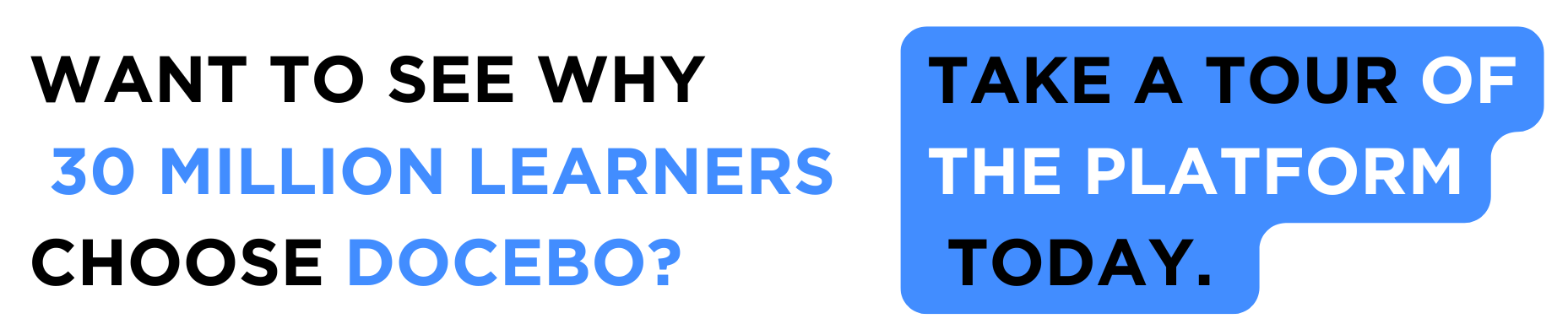
Best LMS examples FAQs
What is the difference between an LMS and a learning platform?
A learning platform goes beyond a traditional LMS by integrating features from learning experience platforms (LXPs), AI-driven personalization, skills intelligence, and social learning to create a dynamic, experiential learning ecosystem.
While an LMS focuses on structured course delivery, tracking, and compliance, a modern learning platform combines administration with personalization, offering AI-powered recommendations, collaborative learning, and flexible content formats like microlearning and video.
How do I choose the best LMS for my organization?
Choosing the best LMS for your organization requires looking at your organization’s specific needs and requirements.
In general, these days, it’s best to look beyond a traditional LMS system to a modern learning platform that combines AI-driven personalization, automations, and seamless integrations to support evolving enterprise learning needs.
What is the best learning platform for online learning?
The best learning platform for online learning is one that prioritizes mobile learning and seamless integrations to ensure accessibility, engagement, and scalability. A mobile-friendly LMS allows learners to access training anytime, anywhere, on any device, supporting remote work and just-in-time learning.
Features like offline access, push notifications, and microlearning make learning more flexible and convenient. Additionally, strong integrations with HR systems, CRM platforms, collaboration tools, and content providers ensure that learning is embedded into existing workflows, enabling learning in the flow of work.
You may also want to consider headless learning, which decouples the front end from the back end, empowering organizations to fully customize the learning experience, integrate training across digital platforms, and deliver content in a more personalized and scalable way.