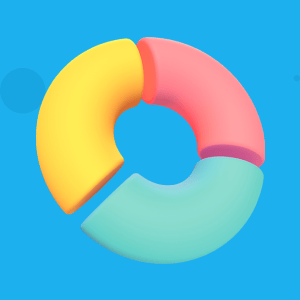M-learning
Table of Contents
Gone are the days when our mobile phones were solely used to call people. From watching a quick how-to video on YouTube to pulling up a recipe to sending cat memes, nowadays, we use our mobile devices for everything. Including learning.
Following the advent of high-powered smartphones and tablets, a new learning trend has emerged–mobile learning (m-learning).
And it makes sense. We’re busier than ever, so we need training solutions that we can use on the go. With m-learning, learners have access to high-quality training material anytime, anywhere.
This is especially valuable in the world of corporate training, where employees require immediate access to important, job-related information at the point of need.
In our piece, we’re discussing all elements of m-learning, so let’s jump in.
What is mobile learning (m-learning)?
M-learning is the process of accessing learning content on a mobile device, such as a smartphone or tablet.
It’s an increasingly popular way of learning, offering learners the flexibility to access training content at the point of need.
M-learning can be used in any training scenario–such as formal training courses, informal learning (videos, forums, articles, etc.), and just-in-time training aids (more on those below).
To leverage its power, instructional designers must create learning experiences with m-learning in mind. This means creating training materials that are responsive on multiple devices.
Why is m-learning important?
M-learning is more than just a fad.
When we talk about mobile learning, the term “mobile” relates to both the device and the learners.
As we become more mobile and less restricted to our offices or timetables, m-learning increasingly fits our learning needs.
Don’t get us wrong, though. We’re not suggesting that m-learning is the best method for studying complex processes and concepts.
However, it is perfect for interactive quizzes and refresher training to improve information retention in both higher education and corporate settings.
M-learning also matters immensely for the following reasons:
-
It’s called “just-in-time’’ learning
Most businesses work at a break-neck speed. As a result, employees need to adapt and learn on the job faster than ever. This type of fast-paced work environment necessitates a fast-paced learning strategy.
Just-in-time learning gives employees access to important educational information at the precise moment they need it.
In other words, this type of training emphasizes acquiring knowledge as required rather than when it is less relevant and effective.
This knowledge can come in the form of digital job aids, microlearning courses (short learning modules that take no more than 5 minutes to consume), and video tutorials. These training materials are usually delivered through a Learning Management System (LMS). Most of the top LMSs come with a native mobile app.
Employees can refresh their knowledge or upskill on the job, developing valuable soft and technical competencies.
-
It boosts completion rates
Nobody has time today to go through half-hour e-learning courses.
Since m-learning courses are bite-sized, learners can finish them quickly and start applying the knowledge immediately.
This enhances course completion rates since learners don’t need to dedicate as much time each day. They can fit training around their busy schedules.
Gamification components like prizes, points, and level advancement in microlearning courses can further inspire employees to move through and finish their corporate training.
-
It increases engagement
Social media platforms like Facebook, YouTube, and Twitter have conditioned us to receive information in short, concentrated bursts. Usually from our cell phones.
Since brief bursts of visually appealing information engage us, m-learning content is most suitable when you present it in a visually attractive manner, with engaging, interactive activities in the learning environment.
-
It provides customized learning
As learning and development professionals, we know how important a learner-centric approach to training is. This involves putting the learner first and making training flexible and accessible, something that m-learning does very well.
Another learner-centric method that fits well into m-learning training courses is personalized learning, which provides learning tailored to each learner’s needs, abilities, and interests.
You can personalize your training in a number of ways:
- Collect accurate and relevant data from your LMS and adjust your training programs accordingly
- Create individual learning paths for learners based on their progress, motivations, and objectives
Four types of m-learning
There are various types of m-learning.
Let’s go through them in detail below.
- Type 1: Socialized m-learning
This m-learning occurs when learners have more psychological and communicative space with their instructor.
The learners participate in group learning or projects in which they discuss, negotiate, and cooperate with one another. This can be done in person, via video conferencing, or through discussions and forums using an LMS mobile app.
Additionally, learners share learning materials or activities through mobile devices.
In this type of learning, learners mainly interact with each other.
- Type 2: Individualized m-learning activity
Individualized learning occurs when individuals have more significant psychological and communicative space with the teacher or instructional assistant.
Also, the individual learners get access to planned and well-organized information and resources (e.g., recorded lectures or readings) through mobile devices.
Plus, individual learners can regulate their learning process to fully grasp the knowledge.
In this type of learning, learners mainly interact with the training material.
- Type 3: Low transactional distance
Individual learners depend more on mobile devices to engage with the teacher and other learners of this type.
They have less psychological and communication space with the instructor, as well as loosely structured instruction.
Yet, they work together in a group to solve a given problem and try to achieve a common goal, and they naturally engage in social interaction, negotiation, and frequent communication.
This kind of m-learning exemplifies the most sophisticated mobile device adaptability and learners’ social interactions.
- Type 4: Low transactional distance and individualized m-learning activity
This last sort of mobile activity involves less psychological and communicative space between instructor and learner, as well as learning material that is loosely organized and indeterminate.
Individual learners can engage directly with the teacher on this basis, and the instructor guides and directs the learning to satisfy the requirements of individual learners while keeping their freedom.
This type demonstrates a mobile learning strategy facilitates blended or hybrid learning.
Advantages and disadvantages of m-learning
M-learning attracts millennial employees as well as future employees who grew up with technology.
With this and future generations growing up with rapid access to information, the ability to pick up any device and obtain answers in seconds is now critical.
Advantages of mobile learning:
M-learning is quite popular, and its use has expanded dramatically in recent years. Here are five pros of m-learning and why you should use it:
- Accessibility:
M-learning enables you to add auto-generated closed captions, audio narration, and subtitles to your training content.
This makes it widely accessible to learners with visual or hearing difficulties, dyslexia, or who are learning in a second language.
As a result, m-learning is one of the most inclusive training methods and caters to a wide range of learning needs.
- You can learn at your own pace:
People learn at various rates, and m-learning allows them to study in their own style and at their own speed.
Many e-learning courses are modular, allowing users to come and go from an online platform that remembers where they were the last time they visited.
In addition, they can recap material that they may not have grasped on the first try.
- Promotes engagement:
An LMS offers custom reporting on key learning metrics, providing L&D teams with valuable insights into how learners are engaging with the content.
Some important engagement indicators include course completion rates, time on page, quiz results, and streaming video views.
This data helps instructional designers to refine their content or demonstrate the effectiveness of their training.
- Can support different learning styles:
Unlike classroom learning, you can tailor m-learning to diverse learning styles, enhancing participant engagement.
Consider the following sorts of content:
Text: Simple and direct, text can take the shape of articles, subtitles, or transcripts for audio and video.
Images: They say a picture is worth a thousand words, and it’s true that images can express powerful messages instantly. From storytelling to visualizing data, images are also a powerful tool for knowledge retention.
This is very useful for communicating an emotional impact, such as when giving diversity, equity, and inclusion training content.
Also, you can use photos and graphics to make a dull topic, such as customer service, more interesting.
Podcasts: Because audio podcasts are everywhere, asking workers to listen to one for instructional purposes is a simple task.
They are also reasonably inexpensive and straightforward to create, and you can share them across various platforms, increasing your e-learning material’s reach.
- Up-to-date content:
Unlike paper textbooks and course materials, online information is extremely simple to alter, add to, or update.
For instance, you can easily update your staff onboarding program when there are new updates or organizational changes in your business. The same goes for changes to laws, regulations, or policies.
Plus, it’s easier to add new modules to your mobile learning content, make improvements, and keep it relevant.
It doesn’t just work for training content, either.
Let’s say your company rebrands. You can automatically update all of your branding on your LMS in one go, keeping everything consistent and up-to-date.
Disadvantages of mobile learning
Like most things in life, m-learning has its downsides too. Let’s take a look.
- Increased screen time
Spending too much time in front of screens can cause a number of health problems, such as eye strain, repetitive strain injuries, and social disengagement.
It’s critical to strike a balance between screen usage and human communication.
- The learner may be prone to distractions:
M-learning provides a lot of distraction. As learners use their mobile devices to learn, they may be tempted to check their social media, reply to messages, or go down a YouTube rabbit hole.
With so many distractions, learners need to be disciplined and focused.
- No real-life social interaction:
Having an in-person tutor offering real-time feedback is useful because it provides human connection and positive reinforcement.
However, that really depends on the ability of the instructor and the type of learner.
- Device compatibility:
M-learning courses can rapidly deplete phone batteries and suffer in regions with weak internet connections, resulting in a fragmented learning experience that lowers participation.
Due to the absence of standardization in cell phones, device compatibility difficulties can develop.
Learners’ operating systems may vary or be incompatible versions of the same OS. In addition, screen sizes, battery life, and other features vary across editions.
As a consequence, some learners may be unable to load certain types of content.
In contrast, others may be able to, possibly hampering training material delivery and disadvantaging certain students.
M-learning vs e-learning
The key difference between e-learning and m-learning is that e-learning takes place on laptops and desktop computers, while m-learning takes place on mobile devices such as smartphones and tablets.
There are differences in the materials and organization of platforms.
- Different purpose:
E-learning teaches students specialized skills or imparts in-depth knowledge about a specific sector or topic.
At the same time, m-learning provides learners with brief materials that they can access while on the move.
- Different medium:
Because e-learning takes place on PCs and laptops, it uses operating systems such as Windows, Linux, and Mac.
On the other hand, m-learning takes place on mobile devices such as smartphones and tablets and uses operating systems such as iOS and Android.
- Different course duration:
M-learning courses or modules are often shorter than e-learning courses or modules.
The latter generally includes courses that last between three and 10 minutes.
- Different designs of courses:
E-learning courses can use elaborate and more significant designs and modules, but m-learning courses don’t generally include extensive material or complex images.
Additionally, m-learning has easy display and navigation.
M-learning examples
M-learning has something for everyone, no matter what your learning strategy is.
You can use m-learning in:
- Compliance training:
In compliance training, mobile applications may play a bigger role in ensuring workers’ access to rules and regulations.
This enables them to prevent errors and operate in accordance with the company’s rules and regulations.
A company may reduce the risks of data breaches, expensive litigation, unfavorable publicity, and legal fines by improving compliance training.
- Professional skill training and development:
Skills development training is critical for any firm seeking to maximize the potential of each person and achieve targeted business outcomes.
However, heavy workloads, deadlines, and other commitments make it difficult to guarantee they are completely involved in their training sessions.
Mobile learning makes it easier for employees to fit continuous training into their day and offers a range of features to engage learners. Think videos, quizzes, and other interactive activities (flashcards, clickable images, animated graphs).
- Employee onboarding:
Using a m-learning approach for onboarding training allows you to provide your new recruits with a full learning experience while offering basic information.
Because training materials are instantly available on their mobile devices, this is an effective way to educate and onboard a large group of new workers in a short amount of time, regardless of size or location.
- Quizzes and assessments:
Skills assessment is an important aspect of knowing the extent of your workers’ knowledge and experience. This allows you to better meet their learning requirements.
It also enables you to assess learners’ learning progress, identify knowledge gaps, and gather feedback to enhance training programs.
You can do this via the use of questionnaires or surveys. Many top LMSs come with built-in survey makers to streamline the process.
- Product training:
Product training is essential for professionals in fast-paced areas, such as sales and retail, to keep their product knowledge up-to-date.
Since workers don’t have quick access to desktop computers and don’t have the time to devote to lengthy training sessions, mobile education offers them reliable information at their fingertips.
This is also useful for training consultants in terms of delivering training materials and assuring their personnel is competent in portraying their brands.
- Social learning and mentoring:
Your workers can learn from mentors or coworkers via social learning.
It encourages workers to share their knowledge, skills, and best practices with one another via forums, debates, or other resource-sharing channels.
When collaborative courses are easily available on their mobile devices, this m-learning case becomes even handier for your workers.
- Gamification:
Gamification is the technique of transforming m-learning resources into competitive games.
It employs game aspects like drag-and-drop, sequencing, matching, and many others to make your learner’s learning experience dynamic and entertaining.
It works well with a mobile microlearning strategy since it makes training seem like playing mobile games rather than another job activity.
- Microlearning:
Microlearning is an excellent technique to improve the engagement and effectiveness of m-learning.
You can break down large amounts of material into bite-sized modules that concentrate exclusively on crucial aspects of any topic.
This kind of training enables you to imprint knowledge in your workers’ long-term memories while also giving them influence over their learning process.
What’s more, mobile microlearning is simple to use, leading to enhanced information retention and completion rates among your learners.
- Scenario-based learning:
Scenarios allow learners to discover, analyze, and propose solutions to real-world situations.
Learners connect knowledge retention to practical applications by completing scheduled learning activities.
In addition, virtual situations enable users to obtain hands-on experience without facing the repercussions or incurring the cost of making a wrong choice.
What are some powerful m-learning tools?
Recent research estimates that the corporate e-learning industry will grow by USD 37.8 billion between 2020 and 2025. Employee training cost reduction seems to be one of the top drivers.
Additionally, the global market for m-learning is growing. This is undoubtedly welcome news but, as e-learning creators, you are well aware that developing e-learning material for mobile devices can be difficult.
This is due mainly to differences in mobile device size, resolution, and capacity to handle certain apps.
So, this gives you an excellent opportunity to give Docebo a shot.
Docebo’s native mobile app provides your learners with seamless, uninterrupted experiences.
Learners can even take training courses offline, and their progress will be immediately recorded and synchronized with their Docebo learning platform whenever they return online.
It also allows learners to participate in the development of learning materials by encouraging them to produce educational films using their mobile phones.
What’s more, this relieves administrators of content generation burdens while also increasing knowledge sharing based on experience.
Now over to you
We hope you’ve gained a deeper insight into m-learning and how to implement it in the best way possible.
The good news is that it’s pretty straightforward to incorporate mobile learning into your training program.
All you need is a robust LMS with a native mobile app and you can start leveraging the benefits of mobile learning right away.
Want to know more? Head over to our glossary for the essential learning terms all L&D professionals need to know.