Nowadays companies and organizations are facing a serious challenge when it comes to retraining employees for compliance – i.e. how to provide training and information to employees so as to be compliant with all the norms and laws of the country. Violations of any regulations can mean legal issues for a company – prosecution, fines and loss of business can result – so it is of the utmost importance to ensure that employees are fully trained and their knowledge is kept up to date.
Docebo aims to make this easier for companies with its recently introduced “Certifications and Retraining” app that allows admin to easily create training certifications that validate skill levels for various topics. Delivery and expiration policies related to the certifications can be configured according to the specific needs of the organization, following the mandates outline in compliance training.
Retraining for guaranteed compliance
Topics for compliance training (unlike regular training) are often repeated on a regular, for example, annual, basis. So being compliant means the system not only certifies your users, but also allows you to retrain employees in order to renew the certification on time and avoid expiration. With the new Docebo learning management system certifications and retraining app, this workflow becomes completely automated and compliance becomes effortless.
This app enables some level of customization in so far as you can build out the certification process – create and assign specific items to achieve, specific reports to track information, and build your own email system in order to alert users about the expiration dates of certificates and how to renew.
Users will get the certification by completing different items such as designated elearning or ILT courses, webinars, learning plans, and external activities.
Docebo’s CTO Fabio Pirovano explains:
“One of the main advantages of our approach with this new feature is the separation of the certification from the course/ activity/ learning plan(s) that trigger it, allowing for much greater flexibility in the management of the certification process.This flexibility enables your learners to maintain their certification without having to retake the same course over and over again, yet all the while having the certification credential maintained and tracked by the system.”
Let’s go over how to create a certification system with the new Docebo app in 3 simple steps.
Building a certification system
Create the certification in a few clicks by assigning a name, a short description and choosing also when it will expire. Remember that you can create as many certifications as you want, according to compliance mandates.
Moreover if you work in a company or an organization operating in different countries and you are dealing also with different laws and rules, with Docebo you can create different certification processes customized according to the different requests of each country.

You can sign a certificate to be awarded at the completion of any of the following: elearning courses, ILT courses, webinars, learning plans, and external activities.
This tool allows you to create a certification program using different items, achieved through activities managed directly by the platform such as elearning courses, webinars and live training or through courses and activities taken outside but correctly recorded into the platform by the External training app.
Remember that courses can be enriched with the powerful “test” tool that allows you to create and manage evaluation tests to check your user’s real level of knowledge.
You can also decide to allow users to retake the same course or learning plan to renew the certification.
Create a certificate to be unlocked when certification is achieved: through the certificate feature you can build customized certificates that users will be able to download and print once they have completed the items included in the certification program.
How to create the notification system
Create your notification system to track certifications issued and alert users about upcoming expiration dates. Docebo allows you to create a customized system of emails or alerts very quickly and easily.
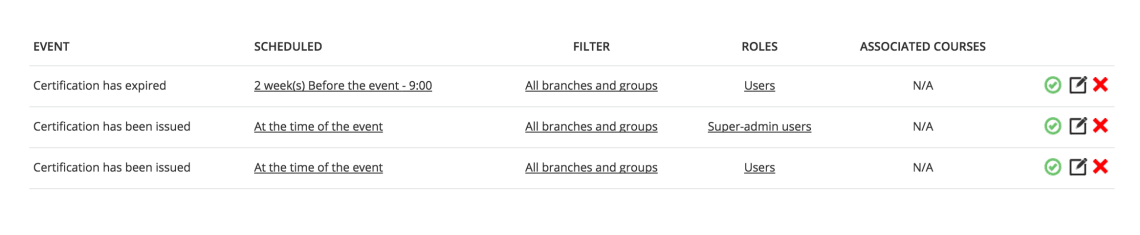
This email includes the instructions the user has to follow to renew the certification.
Through the notification app you can also build a system of emails that allows you to keep company managers updated re: certificates achieved or expired.

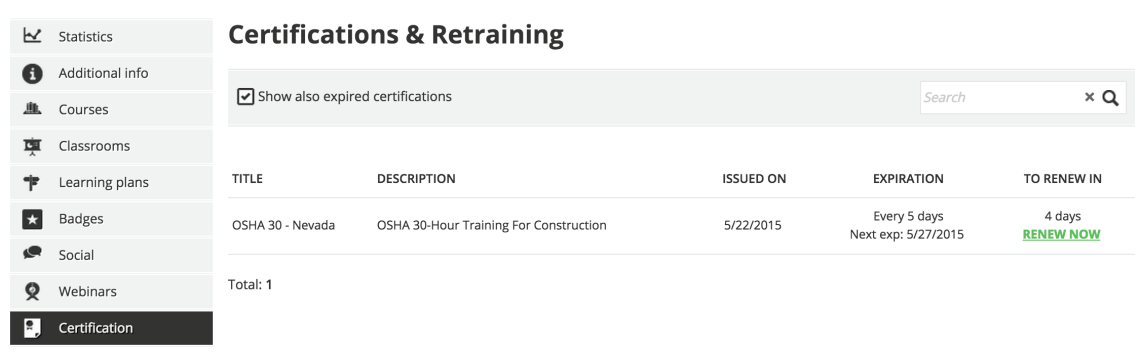
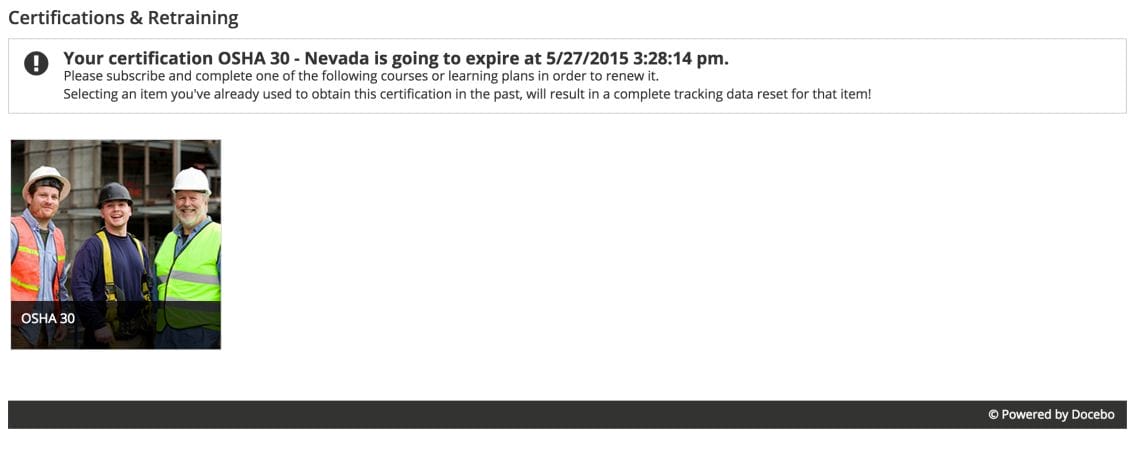
Sign up for a free trial
Activate your Docebo learning management system in a few minutes to check out the certifications and retraining app – click here to start your free trial!
