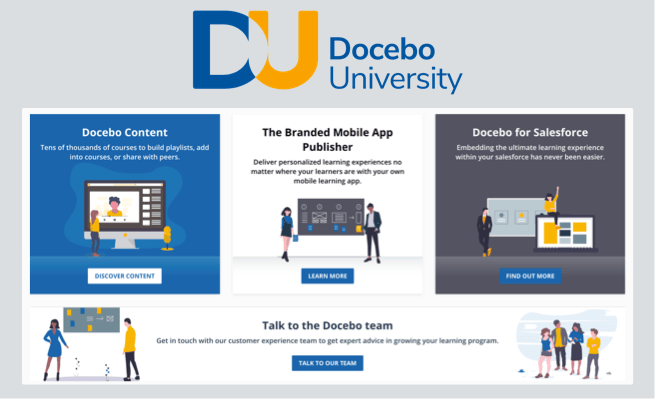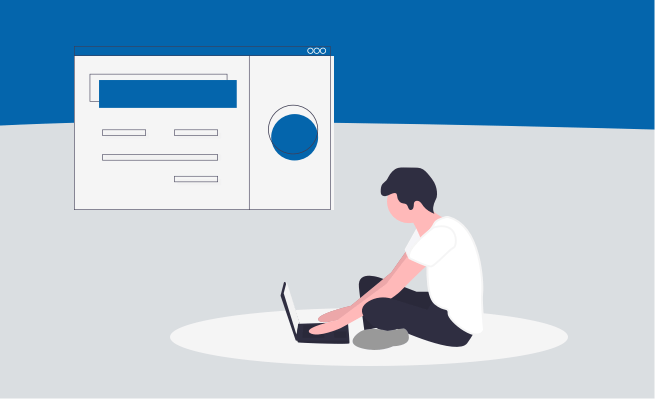Your Docebo Product Updates
Get the latest information on what’s happening in your learning platform.
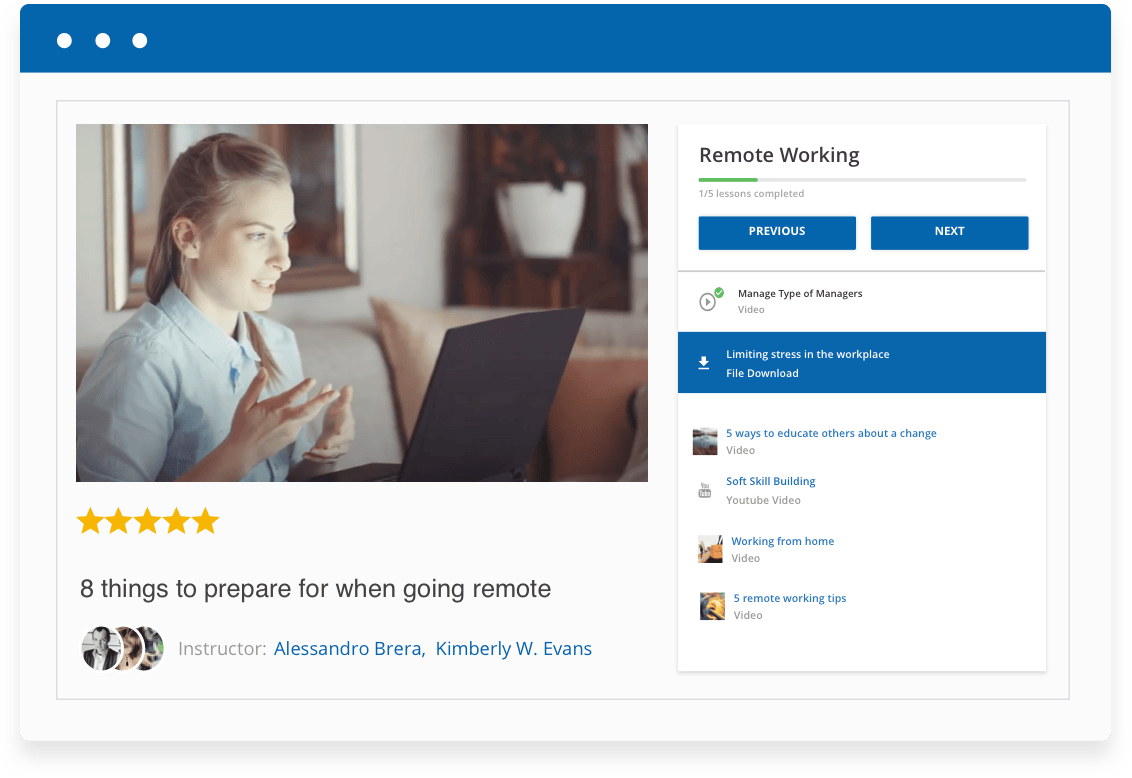
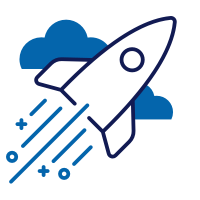
What’s new in your platform
February 2024
New AI Control Panel
The AI Control Panel centralizes all of the platform AI settings in one location and helps you make informed decisions on the type of data used and how it’s managed by the AI features in the platform. In this update, the AI Control Panel will have configuration panels for Auto Tagging, which automatically assigns tags to content based on AI and learns from manual tagging actions, and the Recommendation Engine, which predicts engaging content based on similar user behavior. Users can enable or disable both features and configure tag deny lists for personalized control over content management.
Keep an eye out for more configuration panels to be added to the AI Control Panel in future releases!
New in Docebo this month:
- Learn: Global Search Results Configuration
- Learn: Manager Skill Notifications
- Learn: Same Rank on Leaderboard
- Learn: Near real-time Report Data
- Learn: LTI 1.3 Upgrade
- Learn: Course Creator Field Added
- Learn: Consistent Enrollment Counters
- Learn: Enhanced LP API Enrollment
- Docebo for Microsoft Teams: Added to Usage Dashboard
- Docebo for Microsoft Teams: UX Enhancements
- GoLearn: Swahili & Hindi Language Support
- GoLearn: SSO Automatic Redirect
- GoLearn: Google Drive Support
- GoLearn: Improved Catalog Widget Performance
- GoLearn: Honorlock Mobile Configuration Safeguard
- GoLearn: LTI 1.3 Preparation for Mobile
- GoLearn: New Pre-login Experience
- Content: Updated import Counter
- Flow: Improved Course Tile Details
- Flow: Addition of Playback Speed Controls and Experience in Video Player
- Flow: Increased Course List Widget Limit
To see all of the new updates in February, check out the full release notes below, or head to Docebo University to experience the February 2024 Release Course.

Check out what’s coming up
May 2024
Coming your way:
- E-commerce Training
- Accredible Example Recipes
- Data Marts in Learn Data
- and more
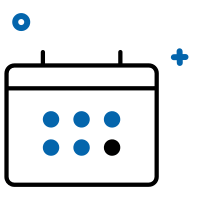
Important Dates to Remember
Stay up to date on the latest important dates related to your Docebo platform.
| Feature | End of maintenance & support | End of life | What you need to know |
| Bluejeans integration | July 1, 2024 | December 31, 2024 | For more information please see BlueJeans is Being Sunset on the BlueJeans by Verizon blog. |
| Old course page | December 16, 2024 | December 16, 2024 | For more information please see Transition to the new course page. |
| Zoom V2 integration | December 31, 2023 | July 17, 2024 | You can already migrate to the new version of the integration, called Docebo VILT for Zoom version 3. |
| Google Analytics | July 1, 2024 | July 1, 2024 | For those using Docebo for Google Analytics, Google has announced that Universal Analytics will no longer be accessible after July 1, 2024. Docebo for Google Analytics 4 is available and should be used as a replacement for Docebo for Google Analytics. |
| PENS integration | April 3, 2024 | April 3, 2024 | |
| Legacy Audit trail app | January 1, 2024 | February 29, 2024 | Move to the new Audit Trail for a renewed experience. |
| Virtual Coach | February 26, 2024 | February 26, 2024 | Learn more about the deprecation of Virtual Coach in our Community. |
| Learning Analytics | December 31, 2023 | December 31, 2023 | |
| Lectora integration | May 31, 2023 | May 31, 2023 | |
| External content in channels | May 17, 2023 | May 17, 2023 | For those using Discover, Coach & Share, starting May 17, 2023, external content is no longer supported in AI-based channels. |
| Stripe Standard integration | July 31, 2022 | November 30, 2022 | Move to Stripe Strong Customer Authentication (SCA) as described in the Docebo knowledge base. |
| Adyen HPP | October 1, 2022 | October 1, 2022 | The Web Drop-In Adyen solution for online payments has been available since September 28, 2022. |
| Westpac PayWay integration | June 30, 2022 | September 30, 2022 | |
| Shopify integration | January 28, 2022 | April 28, 2022 | You can continue to use the integration with Shopify via Docebo Connect. |
| WordPress integration | January 28, 2022 | April 28, 2022 |
|
| BlueJeans V1 Integration | September 30, 2021 | December 31, 2021 | Docebo released its revamped integration with BlueJeans, called BlueJeans V2, on November 25, 2021, and this new version of the integration completely replaced BlueJeans V1 on December 31, 2021. |
| Vivocha Integration | September 30, 2021 | December 31, 2021 | |
| Teleskill Integration | September 30, 2021 | December 31, 2021 | |
| Optimizely Integration | September 30, 2021 | December 31, 2021 | |
| Support of second-level custom domains | November 1, 2021 | November 1, 2021 | To improve the security of your platform, as of November 1, 2021, Docebo has discontinued the support of second-level custom domains (e.g. mydomain.com) and only accepts third-level domains (e.g. www.mydomain.com). |
| Creation of webinar sessions from the web conferencing tool | October 7, 2021 | October 7, 2021 | Starting on October 7, 2021, the web conferencing widget no longer allows the creation of webinar sessions.
You can still create new sessions for VILT courses from the Course Management area. |
| GoToMeeting V1 integration | December 31, 2020 | March 31, 2021 | Docebo released its revamped integration with GoToMeeting, called GoToMeeting V2, on September 23, 2020, and this new version of the integration completely replaced GoToMeeting V1 on March 31, 2021. |
| Adobe Connect V1 integration | November 30, 2020 | February 28, 2021 | Docebo released its revamped integration with Adobe Connect, called Adobe Connect V2, on August 25, 2020, and this new version of the integration completely replaced Adobe Connect V1 on February 28, 2021. |
| Webex V1 Integration | October 31, 2020 | January 31, 2021 | Docebo released its revamped integration with Webex, called Webex V2, on July 21, 2020, and this new version of the integration completely replaced Webex V1 on January 31, 2021. |
| Zuora Integration | October 1, 2020 | January 1, 2021 | |
| Authorize.net SIM integration | October 1, 2020 | January 1, 2021 | Authorize.net Accept Hosted is a replacement for Authorize.net SIM with notable advantages. Learn more in Docebo Help. |
| TLS 1.1 | November 23, 2020 | November 23, 2020 | TLS 1.1 support has been deprecated or is in the process of being deprecated by most popular browsers already, including the latest versions of Chrome, Edge, Firefox, and Safari. To ensure that your platform remains accessible to you and all of your learners, Docebo strongly recommends that you ensure your browsers are using TLS 1.2. |
| Zoom V1 integration | July 21, 2020 | July 21, 2020 | |
| Salesforce V2 | October 1, 2019 | October 1, 2019 | Docebo released its revamped integration with Salesforce, called Docebo for Salesforce, on March 13, 2019, and this new version of the integration completely replaced Salesforce V2 on October 1, 2019. |
End of Maintenance and Support: After this date, the development teams will not fix any defects or other issues related to the feature. Docebo’s Help Desk or Customer Success team may offer workaround solutions, but no defects will be opened or escalated to the product team. However, the feature is still accessible and usable in its current state.
End of Life: Once an integration reaches its End of Life date, it is no longer accessible or usable by Superadmins, Power Users, and learners.
Product Updates History
In this update, a handful of minor issues have been addressed to give you a better, smoother learning experience on mobile.
As communicated on January 29, 2024, for those using the learn/v1/catalog API, this endpoint is no longer available. You can replace it by taking advantage of the newer endpoints:
- /learn/v1/catalog_content/internal
- /learn/v1/catalog_content/internal/preview
- /learn/v1/catalog_content/internal/general
- /learn/v1/catalog_content/public
- /learn/v1/catalog_content/public/preview
- /learn/v1/catalog_content/public/general
- /learn/v1/catalog_content/internal/calendar
- /learn/v1/catalog_content/internal/calendar/general
- /learn/v1/catalog_content/public/calendar
- /learn/v1/catalog_content/public/calendar/general
Check out the API documentation in the API Browser. Learn more about Docebo’s APIs.
Starting from July 15, 2024, the Catalogs in my subscriptions page will be discontinued. If you and your learners find value in using this page and appreciate the experience, you can replicate the same functionality by creating a custom widget page including a Catalogs widget configured for the Subscriptions app.
Starting from 15 July 2024, the endpoint GET ecommerce/v1/transaction/{id}/cancel will no longer be available.
As communicated on September 25, 2023, the Docebo for PENS integration is no longer available.
For those using Docebo for Google Analytics, Google has announced that Universal Analytics will no longer be accessible after July 1, 2024. Docebo for Google Analytics 4 is available and should be used as a replacement for Docebo for Google Analytics. The integration Docebo for Google Analytics will no longer function after July 1, 2024.
Starting on 31 July 2024, the GoLearn mobile app for Android will be removed from the Chinese app stores where it was published. The Go.Learn app for iOS will continue to be available in China on the Apple App Store.
This change will not affect any branded mobile apps you have in China, which you can continue to use and publish as before.
There is no weekly maintenance release this week. Regular maintenance will resume next week.
FAQs
How often is Docebo updated?
Your product is updated with new features and enhancements for your learning program according to a release schedule.
Where can I find the status of the Docebo learning platform?
To get info on the performance status of your learning platform, check out the Docebo Status page.
I’m a Docebo customer. Can I talk to somebody about my platform?
Of course! If you have technical questions about your platform, reach out to Docebo’s Customer Support team. To learn more about getting the most out of your platform, contact your CSM.