Imagine having your corporate training programs roll out smoothly without your lifting a finger — teams upskill without halting their day-to-day, and you can deploy resources where they truly count.
That’s the promise of automated training.
As an invaluable tool for the modern sales force, marketing managers, and sales managers alike, automated training isn’t just a fanciful future.
It’s here, bridging gaps between the initial onboarding process and continuous skill development with ease.
This guide uncovers what automated training is about and how the right Learning Management System (LMS) can be transformative for your team.
Disclaimer: The information below is accurate as of March 28th, 2024.
What is automated training?
Automated training is the use of technology to facilitate, manage, and deliver training programs without constant manual intervention.
Just as smart mobile apps have transformed the way we control our homes, automated training is reinventing how organizations educate and train their workforce.
By automating tasks like enrolling learners, sending notifications, and tracking progress, training teams have more time to craft impactful, high-quality training content.
Using an LMS, you can create a learner-centric environment where admin tasks don’t hinder the development of high-quality educational content.
But why is there such a buzz around automated training? Let’s talk about the benefits it offers.
What are the benefits of automated training?
Today, automated training offers significant advantages. Here are the impacts it has on learning and development across various sectors:
Easier to scale and deliver training
As your business expands, adding new employees and integrating them into your training program can feel overwhelming.
Let’s say you’ve just onboarded 50 new hires. Instead of individually enrolling each one, automation allows you to bulk enroll them into predetermined learning tracks.
This means they can embark on their learning journey without unnecessary delays or admin roadblocks.
And once you’ve set up a learning track, any tweaks or updates automatically reflect for every learner.
Think of it as making a universal update on a shared document — change it once, and it updates for everyone. This makes training management a breeze, while ensuring consistency across the board for all learners.
In fact, according to Salesforce, 74% of automation users say automation tools help them get their work done faster.
Cost-effective
The average organization spent $1,280 per employee on workplace learning in 2021, according to the Association for Talent Development.
Traditional training models — in-person seminars and workshops — aren’t just time-consuming, they also pile up costs.
From covering travel expenses for trainees and footing the bill for training materials, to the tangible drop in employee productivity during lengthy training days — these costs add up.
With an automated training platform, like Docebo, you can flip this script effectively.
For example, once a course finds its digital home within the Docebo LMS, you’re not just setting it and forgetting it. You’re equipping yourself with the flexibility to update and adjust the course content without the headaches of starting from scratch.
As a result, you’re fostering a better learning environment with cost savings for your organization.
Increase engagement and success
According to research, the average attention span of a human has decreased from 12 seconds to 8.25 seconds in the last two decades. So, increasing engagement in training sessions is crucial.
Which makes it important for your learning and development (L&D) team to channel more energy into crafting courses that inform and captivate.
For instance, leaderboards and data analytics available within an LMS, like Docebo, help amplify the overall learning experience.
It’s like having an insights-gathering powerhouse that turns every click, completion, and quiz score into a data point — enabling your team to pivot, enhance, and continually refine their training efforts.
You’re not just deploying training anymore; you’re deploying successful, engrossing training that sticks. And that’s a win, for your training team and your entire organization.
So, how can you effectively automate your employee-training process to reap these benefits? Keep reading to find out.
How to automate your employee-training process
With a systematic approach and the right tools, you can create a streamlined, effective training system that serves its educational purpose with maximum efficiency.
Here’s how to create an automated, smooth, and efficient training pathway for your employees:
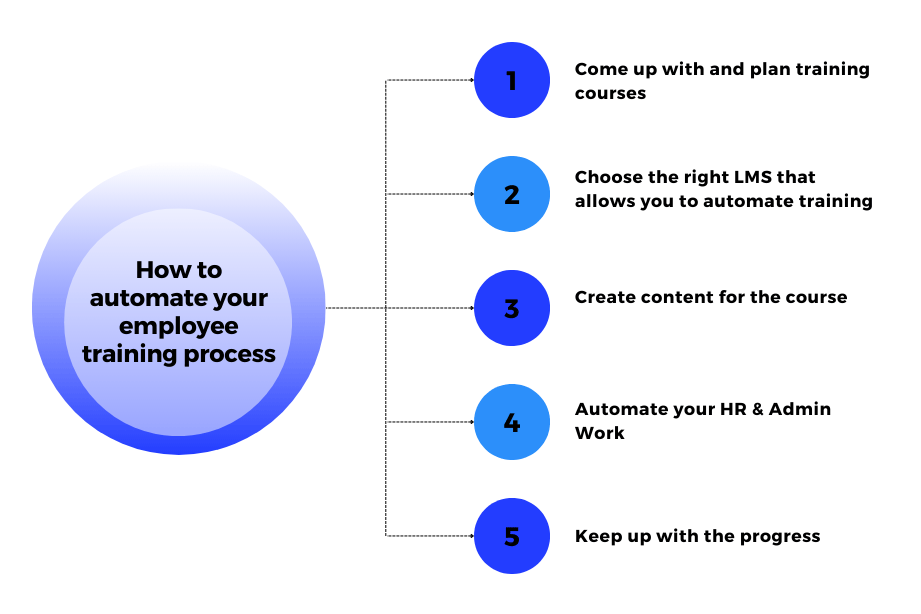
1. Come up with and plan training courses
Automating your training begins even before a single module is delivered. The foundation for any robust automated training program is, fundamentally, its content.
Hence, you need to ensure your courses are tailored to your team’s needs and knowledge gaps.
Here’s a step-by-step process you can follow:
- Identify learning objectives: Begin with the end in mind. What should employees learn, and what skills should they acquire or improve? Pinpoint these goals, and then distill them into specific, measurable learning objectives.
- Assemble content: This could be a mix of in-house expertise, third-party insights, or industry best practices. Aim for a blend that imparts not only knowledge but insights and applicable skills.
- Construct your course: Ensure that the flow is logical, the content engaging, and the format digestible. This is where the blend of text, video, and interactive elements comes into play, for a varied and rich learning experience.
- Choose an authoring tool: Selecting the right authoring tool is crucial. If you’re taking the leap into e-learning for the first time or looking to refine your processes, consider training software like Docebo.
Docebo seamlessly integrates with various authoring tools and offers features to craft courses with quizzes, and multimedia elements.
Note: Your choice of authoring tool should be scalable and versatile enough to adapt to future requirements, while evolving with your training needs.
2. Choose the right LMS that allows you to automate training
An LMS is a tool that can facilitate your training initiatives, helping streamline content delivery and track learner progress.
Before you choose an LMS for your training needs, consider:
- Defining your automation needs: What are the exact automation needs of your organization? This should be influenced by the nature of your training content, the blend of synchronous and asynchronous learning you prefer, and crucially, the current and projected size of your organization.
- Investing in a robust, adaptive solution: Your chosen LMS shouldn’t only meet your present needs but also adapt to future business processes, developments, and challenges. It’s about automating wisely and effectively to ensure training continues to be an asset, not a hindrance.
While there are many LMS platforms out there, Docebo Learn LMS’s features include smart algorithms that recommend courses for continuous learning — so your employees can keep learning on their own without the need for admins to manually assign new courses.
3. Create content for the course
Your course content is the backbone of the training experience you deliver. And it’s not just about creating e-learning modules, but an entire spectrum of materials to enrich the learning journey.
Here’s how to create effective content for your course:
- Use different content formats: Videos might be perfect for visual learners, while PDFs, Word documents, and audio files might resonate more with others. The goal is to offer an array of content to cater to diverse learning styles.
- Leverage learning paths: The beauty of cutting-edge LMS platforms like Docebo is the feature of creating learning paths or tracks. This allows you to sequence and organize varied content into a cohesive and structured learning journey. This way, you ensure that each learning step adds value and context to the next.
- Craft a customized learning experience: Do you want to set a defined sequence, ensuring that learners grasp foundational concepts before moving on? Or, would you rather let them pick topics based on their interests and knowledge gaps? With an LMS like Docebo, you’re in the driver’s seat, sculpting the ideal learning experience tailored to your audience’s needs.
Content is the heart of any training initiative. By ensuring its diversity, structure, and flexibility, you’ll create a memorable and effective learning experience.
4. Automate your HR & Admin Work
Tapping into the automation features of an LMS saves time and resources, while also emphasizing accuracy and timeliness in managing training records and related tasks.
For example, here’s how this looks with Docebo:
- Intuitive automation: Picture this: all your learners are automatically notified of key dates (like qualification expiration) without manual intervention. The admin energy once spent on such repetitive tasks is freed up for other strategic initiatives.
- Structured user management: With Docebo, you can assign admins and segment reporting, and align courses to various departments to ensure learning is both relevant and impactful.
- Seamless enrollments: Docebo LMS allows admins to automate workflows, such as creating different enrollment rules based on branches and groups to streamline the online course enrollment process.
- Notification and certification automation: Docebo allows you to trigger personalized email notifications, ensuring timeliness and adherence to training schedules without manual nudges. Plus, you can enable automatic issuance of completion certificates, once all training criteria have been met by the learners.
In essence, a robust LMS like Docebo helps HR and admin teams transition from task managers to strategic enablers, enhancing your training efforts.
5. Keep up with the progress
Once the training wheels are set in motion and employees get started, it’s vital to keep a finger on the pulse of their progress. This is where the true power of a robust LMS becomes evident.
Let’s take a training management tool, like Docebo, for example:
- Within the Docebo platform, you gain access to a suite of detailed reporting tools. These tools allow you to intuitively understand learner progress, course completions, assessment outcomes, and much more.
- Unlike traditional systems, Docebo gives you a quick overview of which resources are resonating and which may need adjustment to better suit your learners.
- The robust analytics and reporting keep you informed and empower decision-making with data-backed insights.
In essence, an AI-powered LMS, like Docebo, can ensure your training initiatives align with learner needs and organizational goals.
What are the key challenges of automated employee training?
While automated employee training introduces efficiency, scalability, and flexibility, it’s not without its hurdles.
Let’s cover these challenges and how you can mitigate them:
- Challenge 1: Ensuring consistent engagement
While automated training allows employees to learn at their own pace, it can cause diminished interest if the content isn’t captivating enough.
How to fix: Strike a balance between educational substance and interactive, appealing content. Add elements like social media integration for sharing achievements or infuse gamification by enabling leaderboards to foster a competitive spirit among the learners.
- Challenge 2: Resistance to technological change
The introduction of new technologies often encounters resistance, especially if employees feel it might make their roles redundant or more challenging.
With automated training, there might be concerns about the lack of human touch or worries about adapting to new digital platforms.
How to fix:
Involve employees in the change process by providing comprehensive onboarding sessions and support throughout their digital learning journey.
Implement a user-friendly learning platform, like Docebo, to ease the transition, so that the shift isn’t perceived as a barrier.
- Challenge 3: The risk of information overload
Automated training allows for a wealth of information to be made available to employees all at once, which can lead to information overload.
How to fix: Curate content that’s succinct, structured, and sequentially aligned with the learner’s journey to prevent overwhelm and improve retention.
Choosing the right LMS to automate your training
As we’ve covered the benefits and potential challenges of automated training, one message rings clear: the importance of a robust, user-friendly LMS.
A robust LMS, like Docebo, allows content creation, analytical insights, and learner engagement to be dealt with on one platform — improving the efficiency of your training strategies.
The journey to automating your employee training doesn’t have to be frustrating. Consider booking a demo to explore firsthand how an AI-powered LMS can redefine and elevate your training initiatives.
