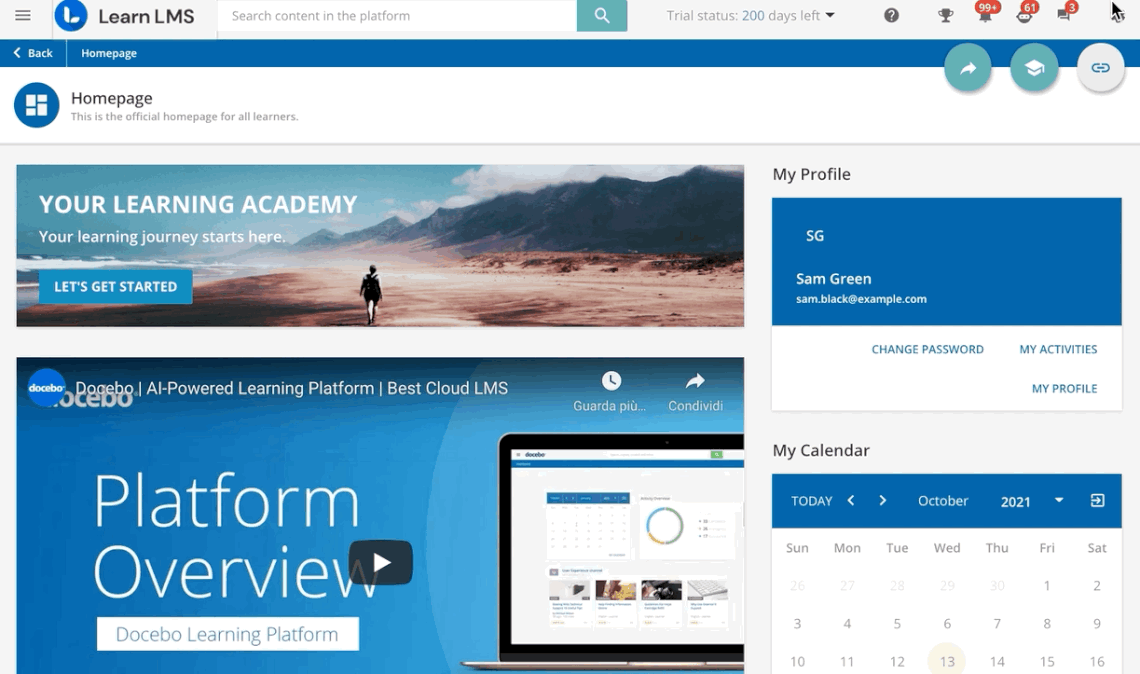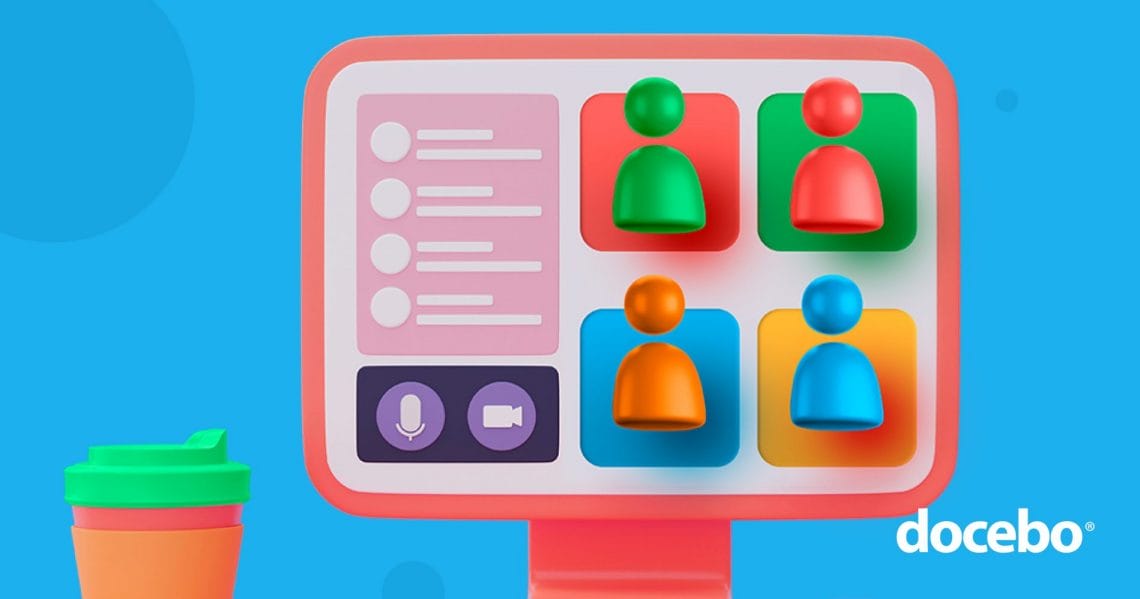
With the rise of remote working, companies need new ways to welcome and train employees. Digital employee onboarding is quickly becoming the solution to address this issue.
But digital employee onboarding isn’t just for remote hires.
In this article, we’ll be exploring the benefits of digital onboarding, how to create a digital onboarding process, improve the employee experience, track and measure results, and more.
Disclaimer: The information below is accurate as of March 5, 2024.
What is digital employee onboarding?
Digital employee onboarding is the process of welcoming new employees into the company through online tools and technologies.
It’s similar to traditional onboarding in terms of what it aims to achieve—to help new hires reach peak efficiency as quickly as possible while easing them into their new roles.
The main difference is that the online onboarding process uses digital tools like HR software, video conferencing, Learning Management Systems (LMSs), and other onboarding platforms and online methodologies instead of in-person interactions.
Let’s now take a look at the benefits of a digital employee onboarding process.
What are the benefits of digital onboarding?
Companies don’t need to look far to see the many benefits of onboarding.
Flinging an employee straight into the new job on the first day and expecting them to perform rarely, if ever, pans out as expected.
In some cases, it can actually backfire—leading new hires to experience stress, anxiety, and burnout. This can, in turn, result in them quitting only a few months after joining.
An effective digital onboarding program can prevent that and even generate benefits on top of it. Let’s take a closer look.
1. Reduced onboarding costs
According to the SHRM Human Capital Benchmarking Report, the average cost per hire is just over $4,100.
With an online onboarding program, companies can reduce those costs in a number of ways.
For starters, they could use digital onboarding tools to design and implement a variety of employee training modules. This translates to fewer costs associated with in-person training sessions.
Additionally, companies that use digital onboarding software can save on administrative costs by automatically creating, distributing, and storing onboarding documents in a centralized location.
2. Less onboarding time
The majority of human resource experts believe that an effective onboarding process needs to last at least three months.
However, according to CareerBuilder, only 11 percent of employers onboard new hires for 90 days or longer.
Based on the same survey, 21 percent of businesses spend around a month on employee onboarding, 26 percent spend roughly a week, and a whopping 25 percent dedicate only a single day or less.
With digital employee onboarding, businesses can provide many of the benefits of a lengthy process in a fraction of the time without sacrificing the quality of onboarding they provide to new hires.
For instance, LMS analytics allow organizations to stay on top of staff who are lagging behind with their onboarding and check in with those who score low on online quizzes.
In addition, streamlining onboarding tasks and providing self-service training materials can speed up the learning process and help employees get to where they need to be faster.
3. Higher engagement and retention
A well-implemented digital onboarding program will also help boost employee engagement and retention rates.
According to the Society for Human Resource Management (SHRM), 69 percent of new hires are more likely to stay with an organization for three years after undergoing an effective employee onboarding program. Around 58 percent will stay even longer than that.
Digital onboarding solutions can help engage new employees through interactive and personalized employee e-learning programs, video calls and conferences, streamlined paperwork management, and more.
For example, top LMSs offer certification and gamification tools to engage and motivate learners, while mobile learning gives them the flexibility to train from anywhere.
Plus, digital training content (videos, quizzes, infographics, text, etc.) can cater to different learning styles and further boost engagement.
4. Process consistency
Another benefit is the consistent digital onboarding experience that all new team members experience throughout the process.
This means that, even though they’ll receive a personalized approach, new hires will have the same high level of training and preparedness, regardless of their new roles and responsibilities.
Digital platforms also help minimize, or even eliminate the incidence of human error, further boosting consistency, employee experience, and ultimately retention.
5. Improved productivity
A poor onboarding experience can often result in new employees feeling overwhelmed by their new jobs.
In time, this turns into stress, anxiety, and eventually burnout. And as most of us know, a lack of productivity and performance are big indicators of burnout.
However, organizations that invest in proper and effective onboarding workflows can experience 50 percent greater new hire productivity, according to the SHRM study mentioned above.
A digital onboarding program allows employees to review the materials as and when needed, helping them to retain key information. All they have to do is log into the LMS to refresh their memories.
This results in a better onboarding experience and enhanced productivity.
So, how do you go about designing and implementing a digital onboarding process?
How do you create a digital employee onboarding process?
There are a multitude of employee onboarding tips and best practices to follow. But when it comes to a digital onboarding approach, there are several factors that you should pay extra attention to.
These will help you cover all angles for a consistently excellent employee onboarding experience.
1. Preboarding
Often overlooked, preboarding is one of the most important parts of the process when making a great first impression.
We can define preboarding as the time between a new employee accepting the offer letter and their first day of work.
It’s also during this period that plenty of new hires feel the most stressed, with many even second-guessing their decision to join the company.
It’s not unheard of for candidates to sign the offer letter and not show up on their first day.
Companies need to take a proactive approach, check in on new hires, and start the onboarding program even before the official first day of work.
It shouldn’t be anything too hard or complicated, but enough to keep new employees eager and excited to start.
Some common tasks in the preboarding process include:
- Scheduling a casual preboarding call to help put the new hire’s mind at ease and make them feel comfortable joining the team.
- Optionally, you can also send them a welcome package filled with company merch, handwritten notes, and other small tokens of appreciation.
- Preparing all necessary documents, employee handbook, and other paperwork.
- Setting up email and other software tool accounts for the new user.
- Providing the new hire with the onboarding checklist so they get a general idea of what to expect in their first few weeks and months.
- Making sure that all relevant managers, department heads, and other stakeholders are ready for the new hire’s arrival.
Once everything is in place, it’s time to properly welcome the new employee.
2. Welcome the new hires
The first week on the job should be mostly carefree for the new employee. You and your team should provide a warm welcome. Since this is a digital onboarding we’re talking about here, this will be online.
Preferably, you’ll send a welcome email from the CEO and the rest of the team members.
During this time, you should have the first official meeting with the HR department and get most of the paperwork out of the way.
It’s also a good idea to grant the new employee access to the relevant systems and spare some time for the entire team to meet their new colleague.
Formalities aside, schedule a general meet-and-greet Zoom meeting sometime during the day when everyone is available.
3. Explain roles and responsibilities
Once the new hires get their bearings, it’s time to talk about their roles and responsibilities for the new job.
The best way to approach this is by being as clear, thorough, and transparent as possible. The more the employee knows and understands their role, the better.
This will help minimize or eliminate uncertainties down the road as well as keep them on track.
We suggest devising a 30-60-90 plan.
This is a tasks and responsibilities plan spread out over 30, 60, and 90 days respectively. You should set clear goals for each period that you can measure with specific metrics and KPIs.
Just keep in mind not to overwhelm the new employee with too many responsibilities or too much information too soon. Give them enough time to get acquainted with the way you’re doing things.
You need to give them a bit of space in the beginning so that they can grow and develop at their own pace.
4. Introduce the onboarding buddy
The onboarding buddy is typically another team member. Unlike mentors, onboarding buddies don’t necessarily need to have more experience on the job, but they do need to have been with the company for longer.
Their main role is to help the new employee better understand the company’s values and culture.
They are also the person the new hire turns to with any small questions they might have about the company or its people.
The onboarding buddy doesn’t take personal responsibility but is there to lend a helping hand whenever possible.
5. Introduce your tech stack and start the training
At this point, you’ve probably already introduced the new team member to some of the digital tools you’re using.
It’s best to present them with the rest of the tech stack they’ll be interacting with and provide some training on how to use it effectively.
An onboarding LMS is probably the best tool to provide them with the necessary training on how to use the tech stack more effectively.
It helps you streamline the training process and allows the new employee to learn at their own pace. They can also ask the onboarding buddy any other questions or advice on how to use your systems more effectively.
6. Create the post-training plan
While it’s recommended that the onboarding process lasts for a minimum of three months, it’s also good practice to extend it to around one year.
Even if the new hire has learned how to use your systems and is beginning to become a productive member of the team, it’s best to keep the onboarding process going with a post-training plan.
This should include the following:
- Check-in on the new hire: This is a good technique to make sure that the new employee understands what they need to do and is not overwhelmed by their tasks and responsibilities. Conduct regular check-ins at predetermined intervals. You can even do daily check-ins during the first week and every week during the first couple of months. Then, once or twice a month until the end of the year.
- Get feedback: It’s also a good idea to get feedback from both new employees and managers. This way, you’ll not only make sure that everything is running smoothly but may also identify any areas in the digital onboarding process that need improvement.
- Keep improving the process: You should also keep in mind that proper onboarding is not a set-and-forget process. You should use employee feedback to constantly find ways to streamline and improve the onboarding process.
To create an effective digital employee onboarding strategy, you also need to keep in mind the potential challenges.
What are the key challenges of digital employee onboarding?
The challenges of digital employee onboarding are the following:
- Challenge 1: Lack of learner engagement.
This is especially true for companies that don’t devote enough time and resources to it.
Oftentimes, you’ll see a barebones onboarding program that does little else than fill out paperwork, go over company policies and, maybe, a short and uninspiring training program. A lack of engagement can lead to employee turnover down the line.
Companies can counteract this issue by making the training program more engaging.
Adding quizzes, leaderboards, badges, various rewards, and other gamification elements can boost learner engagement with the course material, motivating them in the process.
- Challenge 2: Isolation.
This is particularly risky with remote employee onboarding as new recruits rarely, if ever, have in-person contact with other team members.
Frequent check-ins, especially in the beginning, are a must. HR teams can also schedule virtual coffee breaks, lunches, or informal meetups to help new hires get to know the company and their team better.
- Challenge 3: Lack of personalization.
Generic training courses often detract from the user experience, making it difficult to speed up the time-to-productivity. This can pose an employee retention challenge.
If the e-learning content is not applicable to the new hire’s specific role or won’t address their needs—such as working remotely, for example—they are less likely to engage.
Making the training relevant to employees’ roles, experience level, and learning style is the best way to personalize the experience.
For instance, allowing for mobile learning can help tailor the training to employees’ lifestyles (especially remote hires).
- Challenge 4: Information overload.
In their attempt to cover as much ground as possible, some companies bombard employees with too much information and knowledge too soon.
This can often lead to feeling overwhelmed, stress, anxiety, burnout, a drop in productivity, and even lower turnover.
On-demand training allows new hires to learn at their own pace, making it a more pleasurable experience and even increasing knowledge retention.
Similarly, you can create learning pills to provide new hires with bite-size bits of factual information whenever needed.
So, how do you avoid these challenges and improve the onboarding experience?
How do you improve the digital employee onboarding experience?
For good or bad, the onboarding experience plays an important role in the overall effectiveness of the process.
Fortunately, there are ways to improve the employee onboarding program.
Let’s go over each of these four best practices.
1. Personalize the onboarding experience
E-learning content personalization is one of the most effective ways to boost the employee onboarding experience.
Since we touched on it a bit earlier, we’ll not go into too much detail regarding the problems that a lack of onboarding personalization can bring.
One of the best ways to address the issue is to use an employee onboarding LMS like Docebo. It’s the type of onboarding system that provides a whole host of e-learning features and functionalities specifically designed for learner engagement, knowledge retention, and training personalization.
Aside from mobile learning, learning pill creation, on-demand learning, or gamification, Docebo also provides blended learning, branding and white labeling, social learning, microlearning, and multimodal learning capabilities, among others.
You can also use Docebo Learning Impact to generate surveys and questionnaires for employee feedback. This will help you gauge the effectiveness of your onboarding program and uncover further areas for personalized learning.
2. Highlight your company culture
Another important part of the onboarding process is to highlight the company culture as often as possible throughout the onboarding process.
Today’s workforce has more drivers than just benefits and salary. Many want their work to mean something and want to connect with the company culture.
For example, you can focus on a culture of continuous learning and development as many are looking for it. Just make sure to live up to it.
3. Let new hires know you support them
It’s equally essential to ensure the new hire knows that you support them and feel comfortable asking for help whenever they need it.
The onboarding buddy is usually the go-to person for such things, but you should also foster a culture of open communication.
It’s a good idea to create a forum for teammates to ask questions, share ideas, and have general discussions
Regular check-ins also help dispel new hires’ initial fears of asking for help.
4. Automate specific tasks
By using onboarding software, you will be able to automate many repetitive and time-consuming tasks.
For example, you can set automated emails, notifications, and reminders at specific times. You can also create automated workflows for new hires, schedule meetings, and more.
Plus, you can use Docebo to automate enrollments by creating different rules based on specific groups such as individual users, teams, departments, branches, etc. This means new hires are automatically enrolled in the digital onboarding program when they join the company.
All you need to do is activate the Enrollment Rules app, access the Admin Menu, and click on the Manage subitem, as highlighted in the video below.
These four best practices will help you improve the user experience and ensure better employee retention rates.
Let’s now look at a few key performance indicators that allow you to track success.
How do you measure the success of digital onboarding?
With an onboarding platform like Docebo Learn Data, you can measure and analyze the performance of a digital employee onboarding program.
Here are three metrics that you need to keep an eye on.
- Employee turnover: This metric highlights the overall performance and effectiveness of your onboarding strategy. While some turnover is inevitable, a high turnover rate is usually a red flag. The employee turnover formula is: (Total number of departing employees / Total number of employees) x 100
- Employee productivity: As we’ve already seen, productivity can suffer if companies haven’t invested enough in their onboarding process.
- Measuring it can be a simple matter of Input / Output, but you can also compare an employee’s productivity from month to month, as well as through gathering feedback from managers and team members.
- Employee retention: Employee retention is the opposite of turnover, so the longer an employee stays with a company, the better. Here’s how you calculate retention: (Total number of employees at the end of the time period / Total number of employees at the end of the period) x 100
Let’s take a look at several digital employee onboarding tools to help you improve your processes.
Digital employee onboarding software & tools
Here’s a short list of employee onboarding software that can help you design, implement, and optimize your employee onboarding program.
1. Docebo
Docebo is an LMS that includes a multitude of features and functionalities for e-learning content creation and management, training course deployment, data analytics, and more.
It provides an all-in-one approach to employee onboarding and a high degree of e-learning personalization and flexibility.
- It utilizes different employee training methodologies such as multimodal, blended, and microlearning.
- It has social learning capabilities for better collaboration between peers.
- Docebo integrates with dozens of other third-party tools for content creation, video conferencing, webinars, team productivity, and more.
- Provides enhanced data tracking and analytics capabilities.
- Automation capabilities, including converting e-learning content into multiple languages for a personalized onboarding experience.
2. Trainual
Trainual is employee onboarding software specializing in the creation of training manuals, libraries, and playbooks.
It helps managers and HR teams create, curate, and organize standard operating processes, and operational knowledge, assigns training workflows, and more.
It can also automate onboarding module enrollments, as well as test out and monitor employee training progress. Trainual also has automated notification capabilities, letting users know of any changes to training materials they’ve already completed.
3. Enboarder
Enboarder is a highly customizable employee onboarding platform geared toward creating and optimizing onboarding flows and journeys.
It also comes equipped with an in-app onboarding buddy role to assign to new hires.
You can use custom fields and pre-defined email templates for better personalization, as well as form templates to help out new hires with their paperwork and digital signatures.
The tool doesn’t have a resource library, focusing instead on onboarding process optimization and workflows.
It’s up to you to choose which one of these employee onboarding platforms best suits your needs and requirements.
Now over to you
There are plenty of benefits to onboarding employees digitally. You just need to know how to efficiently implement the process to increase engagement and knowledge retention.
With an LMS like Docebo, you can design an employee onboarding strategy that will help you lower your turnover rates and keep your employees more motivated than ever.
Schedule a demo today and see exactly how Docebo can help you.